In order to provide a smoother user experience, we have revamped the webpage. This revamp mainly adjusts the entrances and names of existing features and will not affect the features themselves. Below are the specific details of the revamp:
1. Left Navigation Bar
We added a left navigation bar, which can be folded or unfolded.*You can go to the homepage by clicking the BigSeller Logo.

2. Product Module
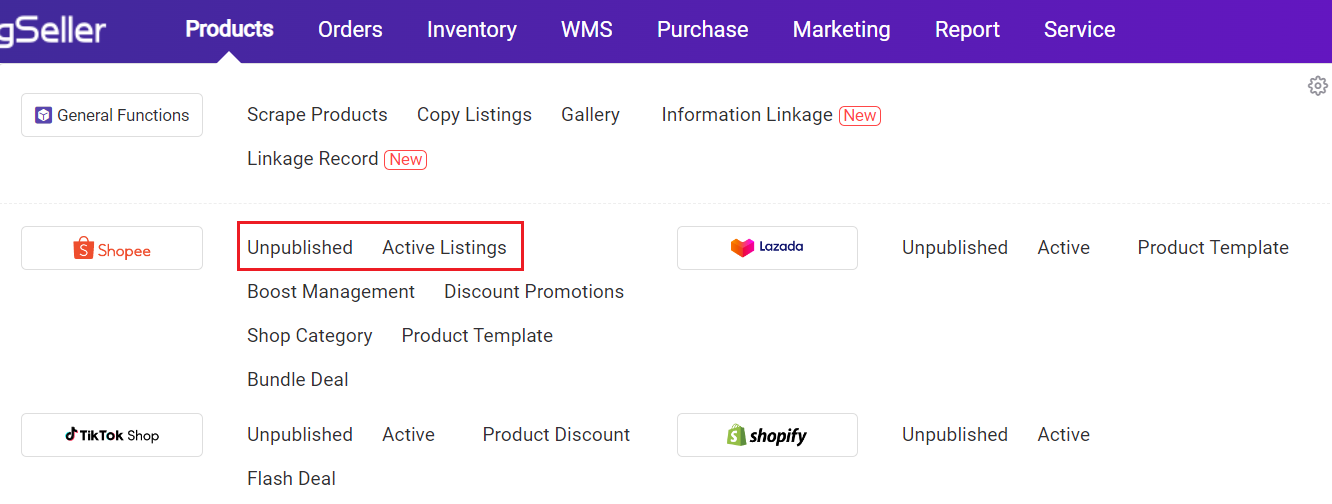
2.1 New List
-Add [Unpublished] list, and moved [Draft], [Waiting], [Publishing] and [Failed] lists to this section.
2.2 Rename
- Shopee [Active] > [Active Listings]
2.3 Others
- Move the entrance of import settings and copy settings into the gear icon on the left navigation bar.

3. Order Module
We have made adjustments to the secondary navigation of Order Module, so that you can quickly find relevant functions when processing orders, thereby improving order processing efficiency.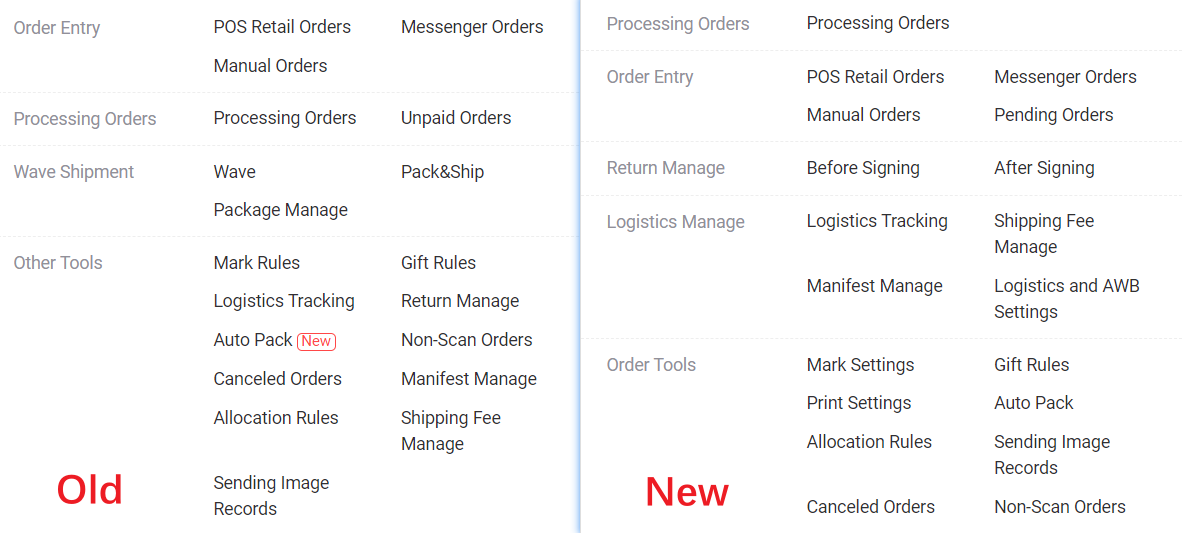
1. Position Change
- [Unpaid Orders] moved in [Processing Orders]
- [Pending Orders] moved in [Order Entry]
2. New List
- Add [Logistics Manage] section, and put the [Logistics Tracking], [Shipping Fee Manage], [Manifest Manage] and [Logistics and AWB Settings] in this section.
- Add [Print Settings] in the [Order Tools]
3. Rename
- [Other Tools] > [Order Tools]
- [Mark Rules] > [Mark Settings]
4. Inventory Module

1. New List
- Add [Receive] list in the [Stock Out/In] Section, and move the [Scan to Receive], [Purchase Receiving] and [Transfer Receiving] to this list.
- Add [Merchant SKU Category] list. You can modify the merchant SKU category here.
5. WMS Module
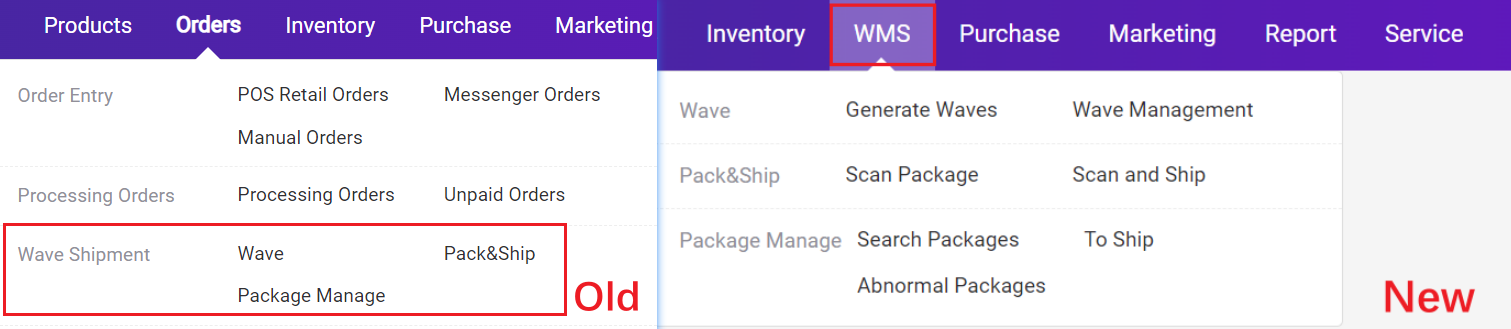
1. Rename[Wave Shipment] > [WMS]
All the wave shipment features move to [WMS Module]
6. Purchase Module

1. Rename
[Purchase] > [Purchase Plan]
7. Marketing Module

1. Position Change
- [Watermark Template] moved in [Marketing Module]
2. Rename
- [Customer] > [Customer Manage]
8. Report Module

1. Rename
- [Business Report] > [Sales Analysis]
- [Store Analysis] > [Store Report]
- [Order Analysis] > [Order Report]
- [Sales Analysis] > [Sales Report]
- [Profit Analysis] > [Profit Report]
- [Invoicing Report] > [Invoicing Analysis]
- [Shipping Report] > [Task Analysis]
- [Package Analysis] > [Task Report]
9. Setting Module
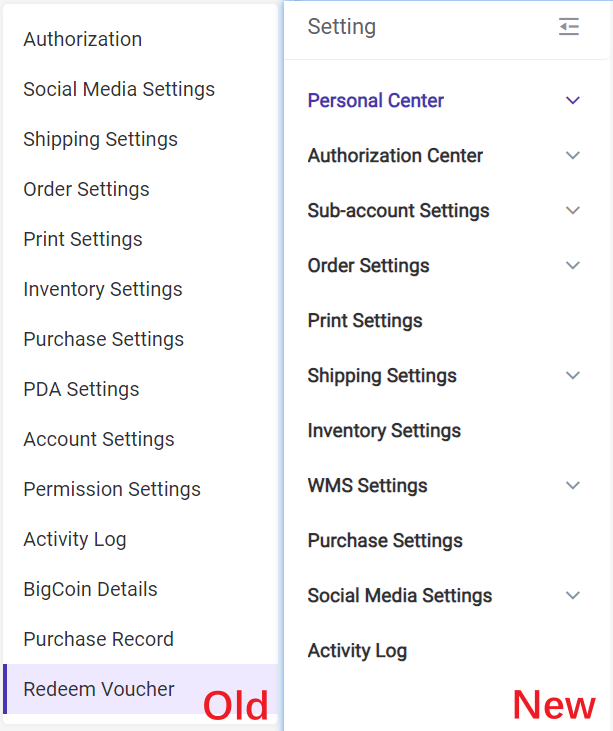
1. Rename
- [Permission Settings] > [Sub-account Settings]
- [PDA Settings] > [WMS Settings]
- [Authorization] > [Authorization Center]
- [3PL Logistics Service] > [Third-party Logistics]
- [Account Settings] > [My Account]; You can change the password in [My Account] of [Personal Center]
2. New Lists
- Add [Personal Center], and put [My Account] and [My Subscriptions] in this section;
- Add [My Subscriptions] section, and put the [Subscription Service], [Purchase Record], [BigCoin Details], [Redeem Voucher] in this list. You can recharge the VIP and BigCoin, redeem the voucher.