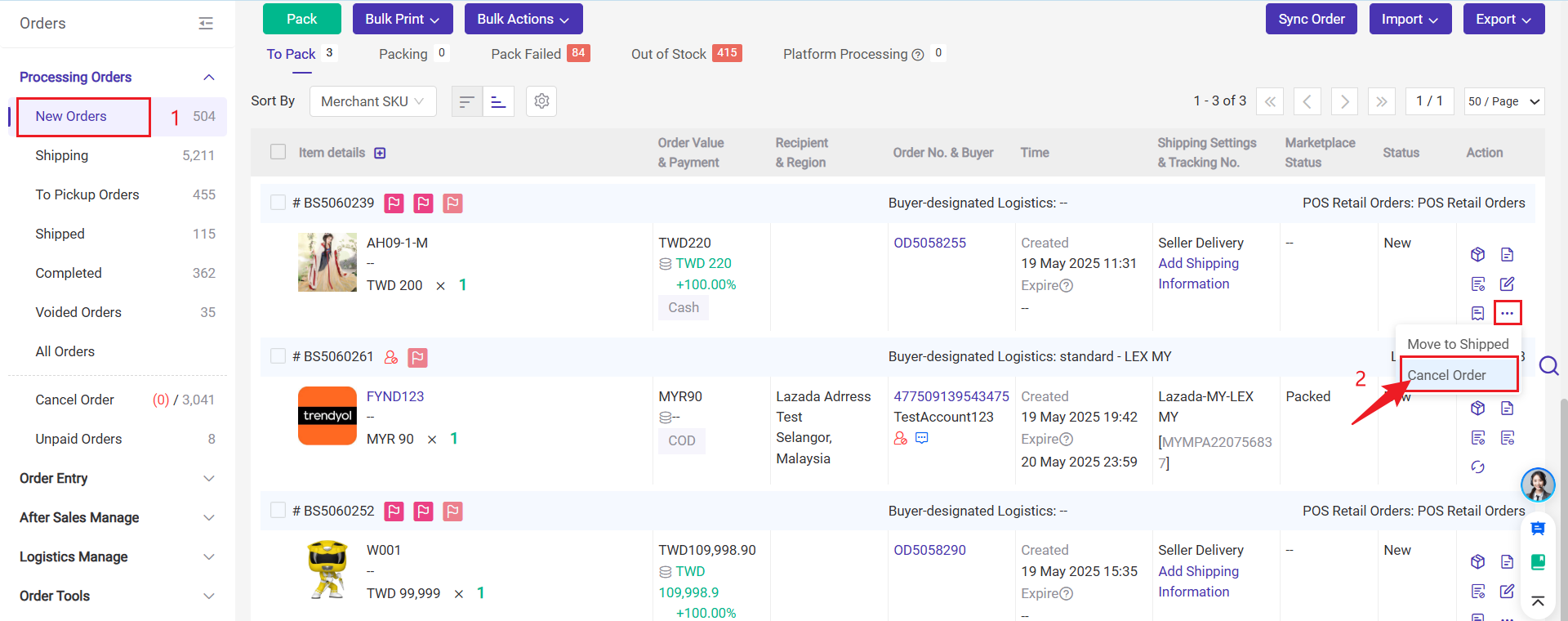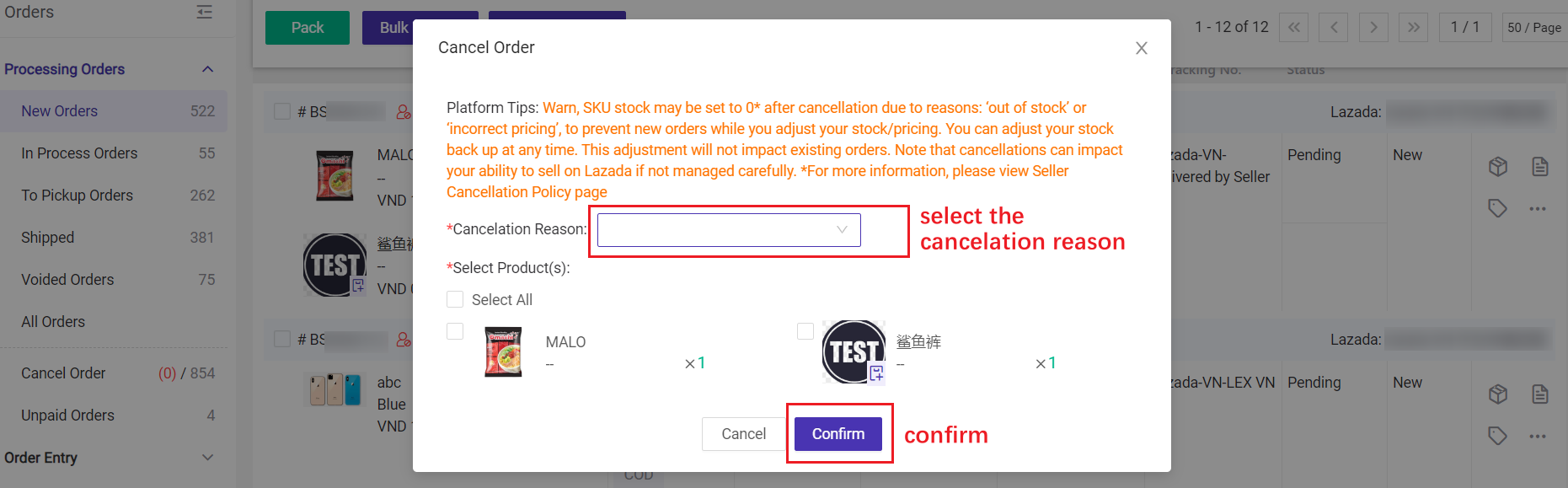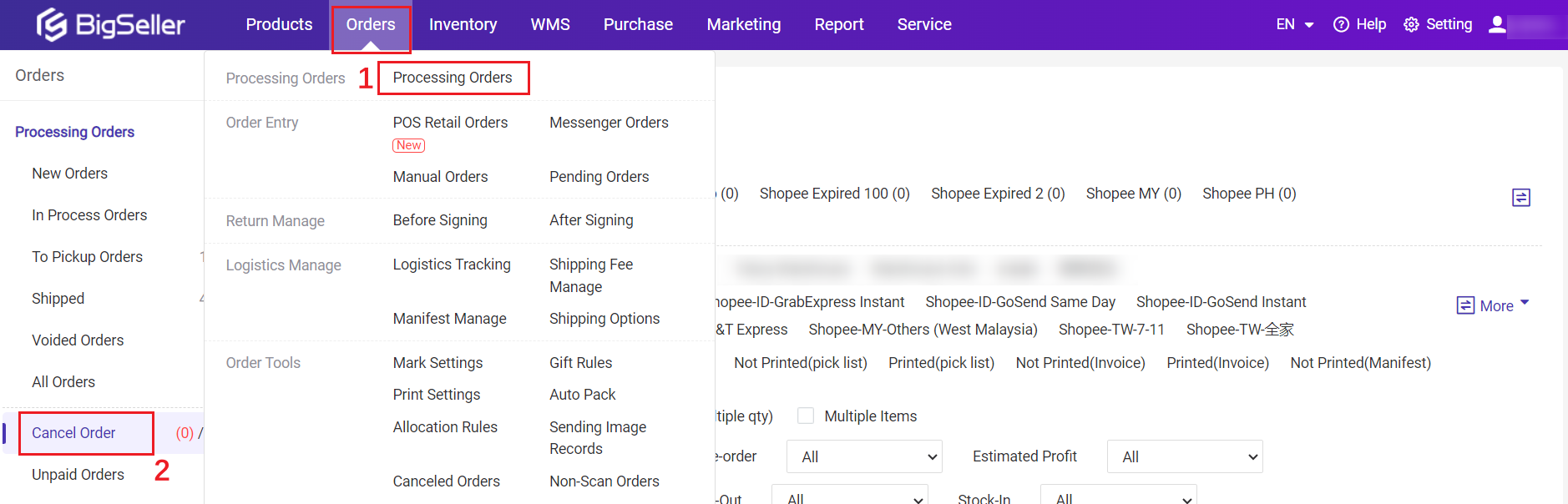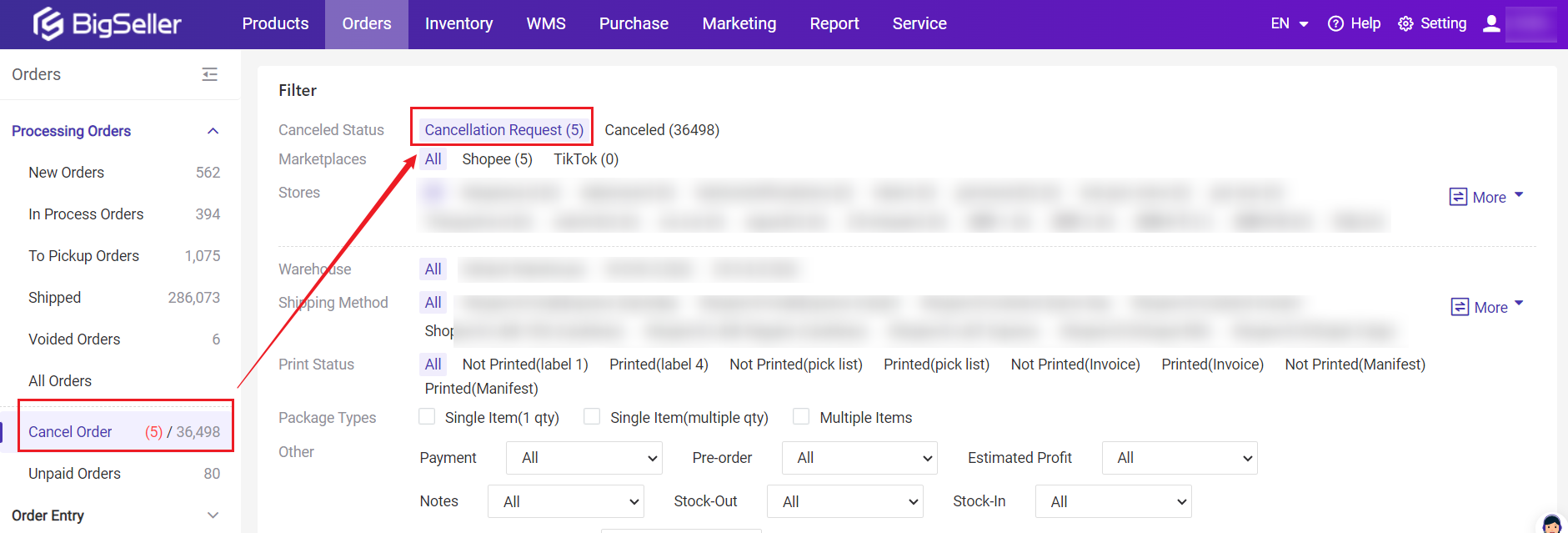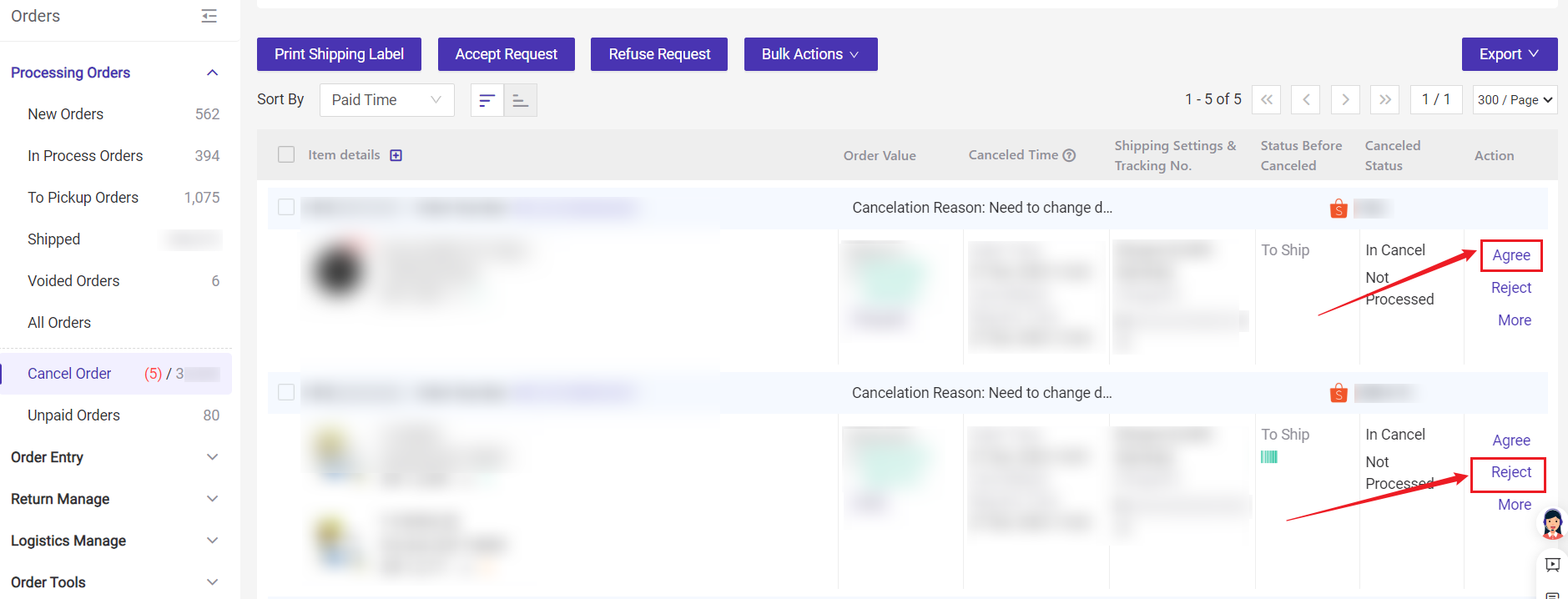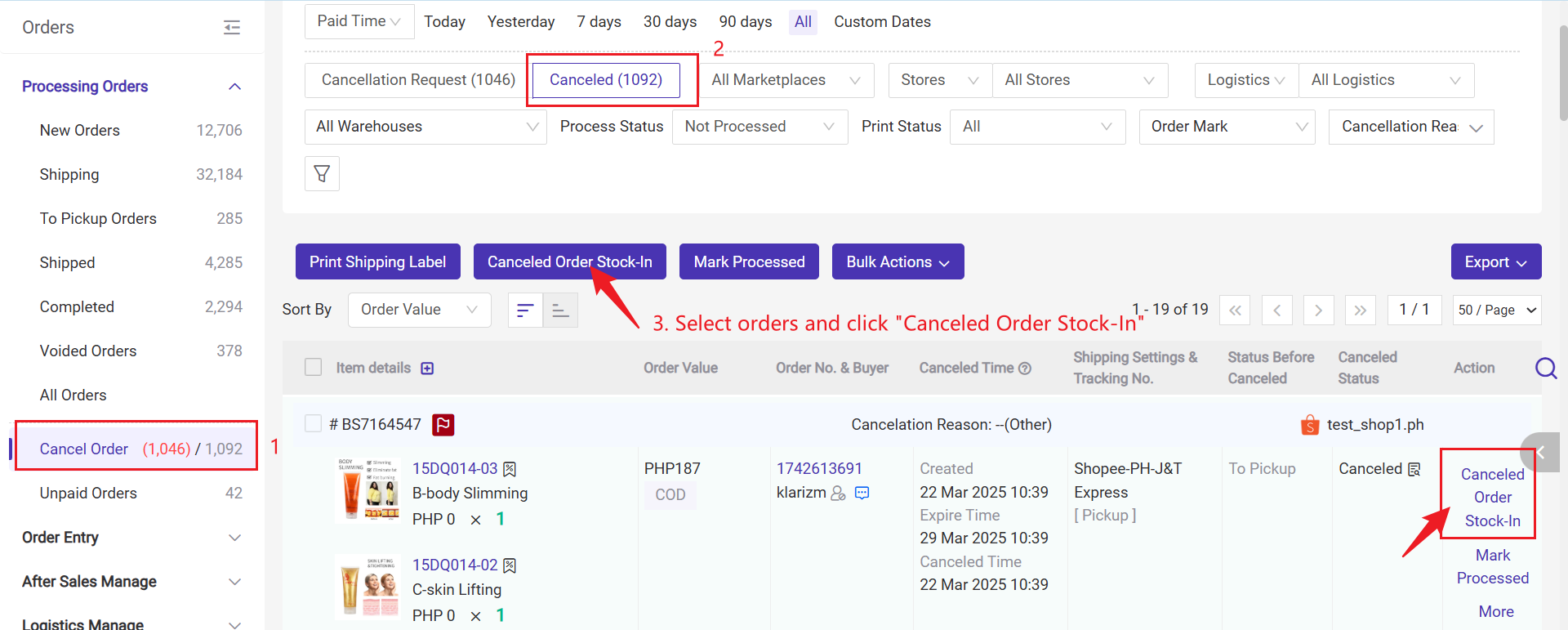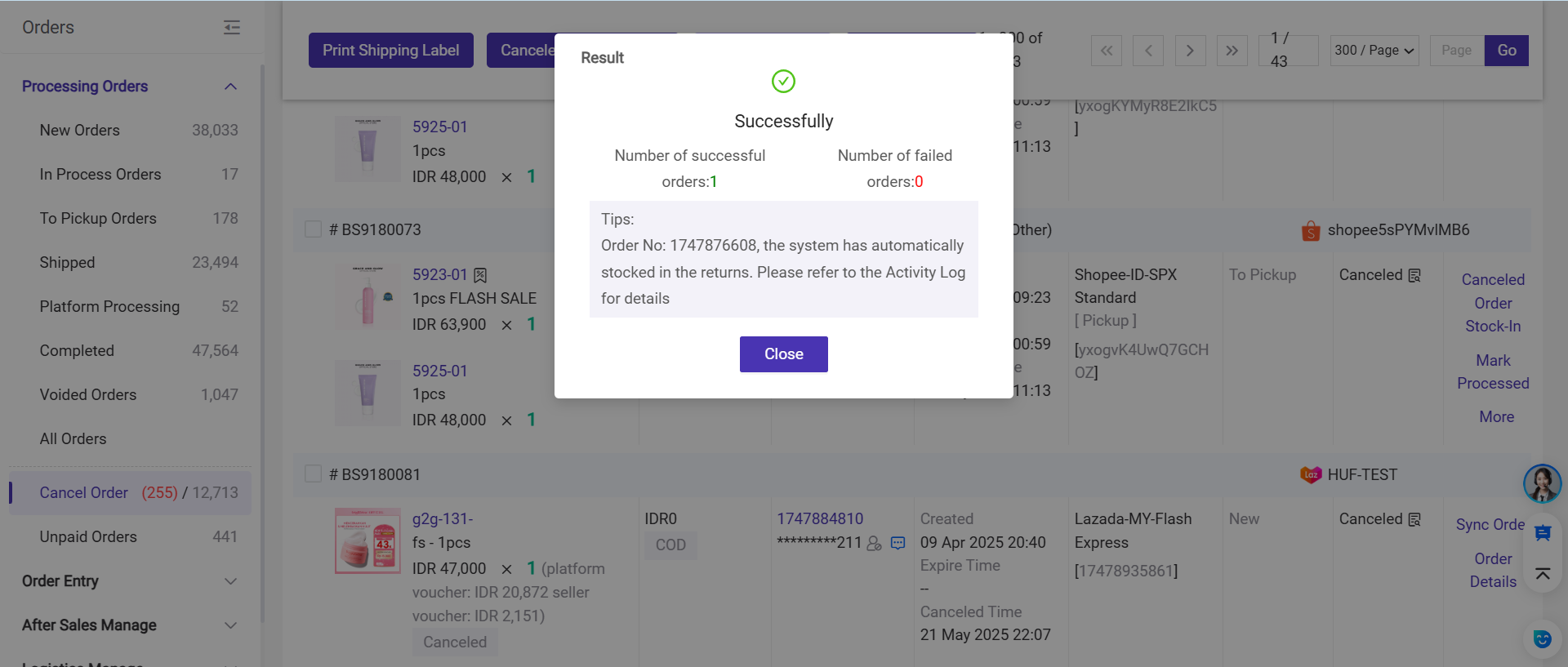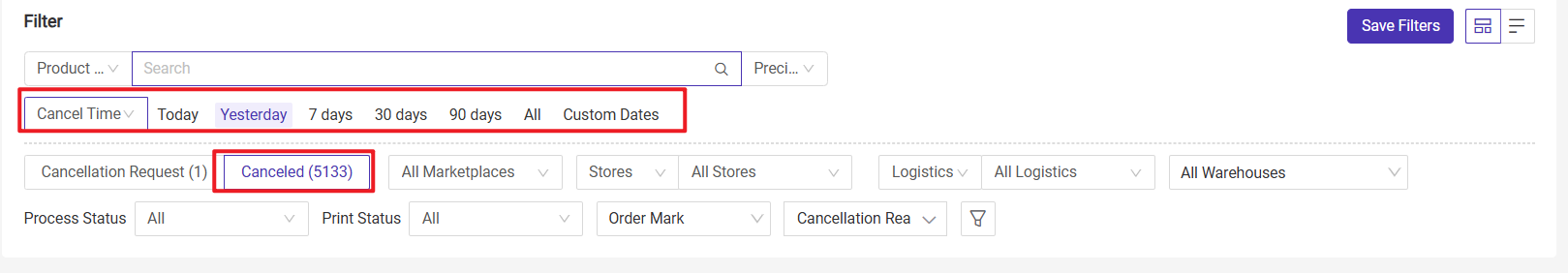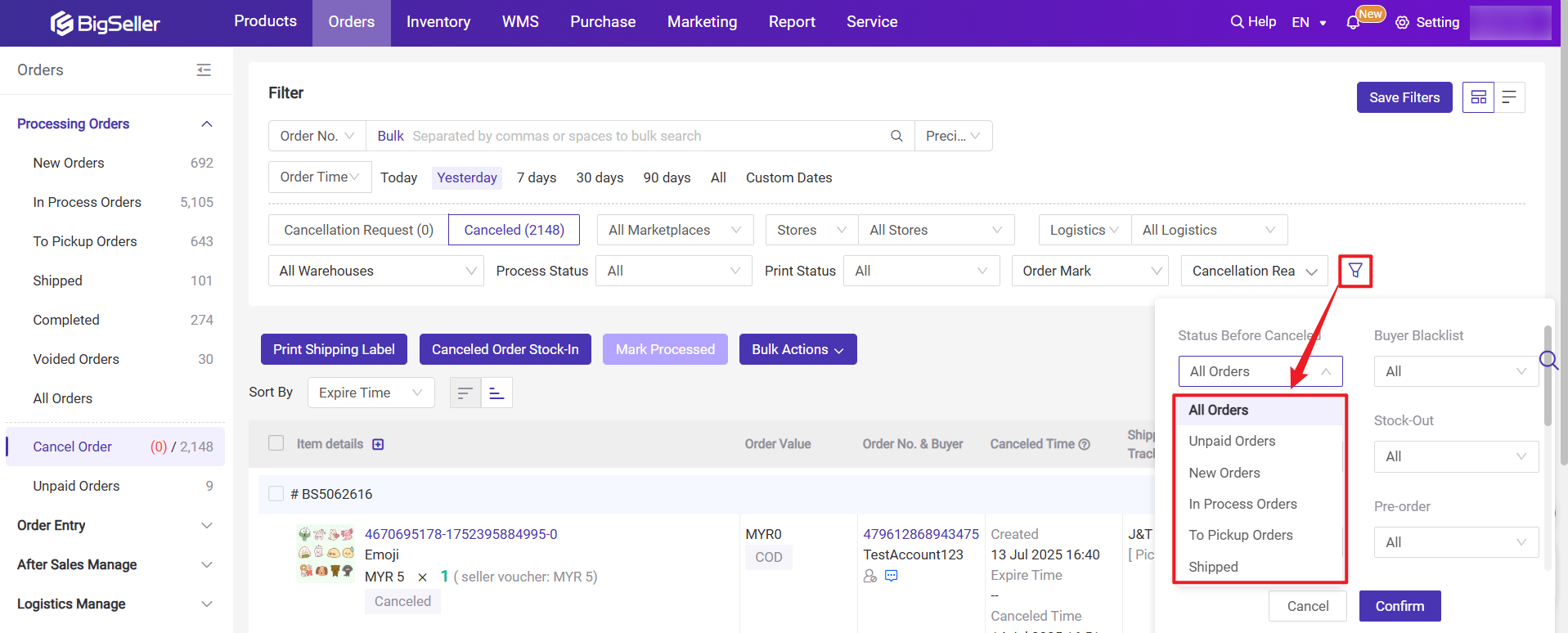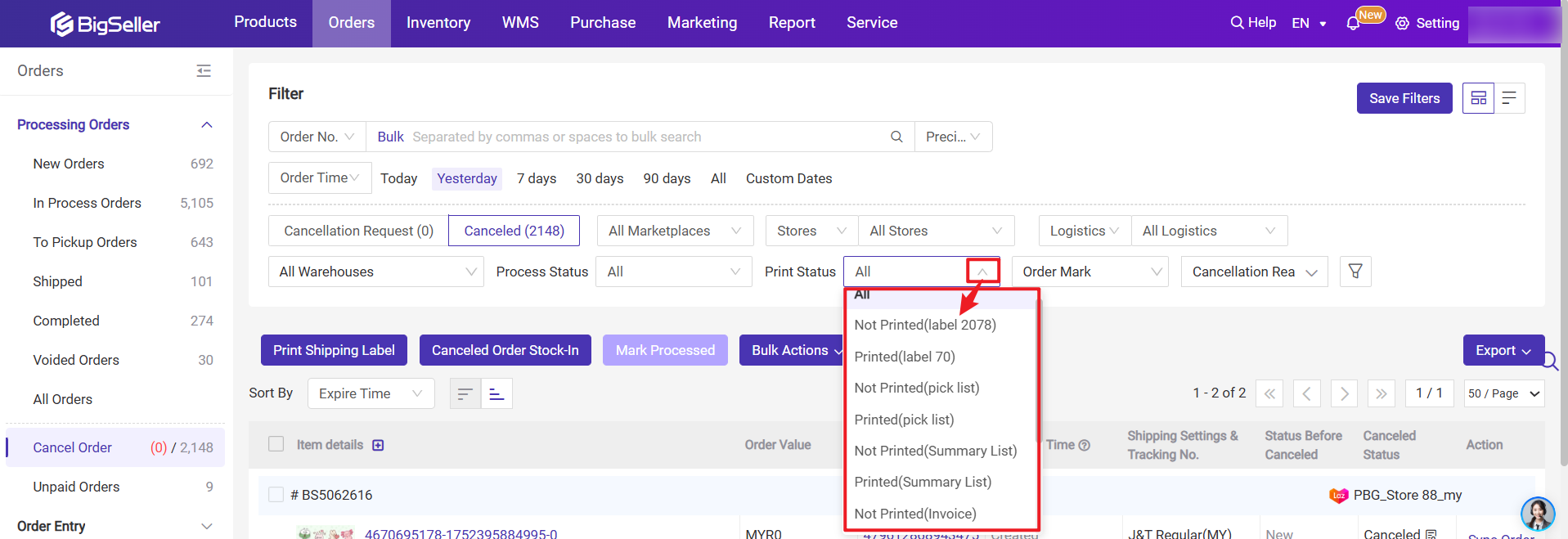You can cancel orders directly from the New Orders, In Process Orders, and Voided Orders lists in BigSeller without needing to log into the Seller Center.
1. Cancelled By The Seller
-
New Orders list supports cancellation for: Shopee, Lazada, TikTok Shop, manual orders, messenger orders, and POS retail orders.
-
In Process Orders list supports cancellation for: Shopee, Lazada, and TikTok Shop.
-
Voided Orders list supports cancellation for: Shopee, Lazada, TikTok Shop, manual orders, messenger orders and POS retail orders.
💡 Notes
1) The cancel order function currently supports Shopee, Lazada, and Tiktok Shop. Shopee and Tiktok Shop support full-order cancellation; Lazada supports partial cancellation and full-order cancellation.
2) To cancel orders in BigSeller, the platform status of the order must meet the cancellable status of each platform (as detailed below):
Shopee = To Process(New) , Ready to ship, Processed
Lazada = Pending, Repacked, packed, ready to ship pending
TikTok Shop = Awaiting Shipment, Awaiting Collection
Step: On New Orders/ In Process Orders/ Voided Orders list, you can click the "Cancel" button under the Action column.
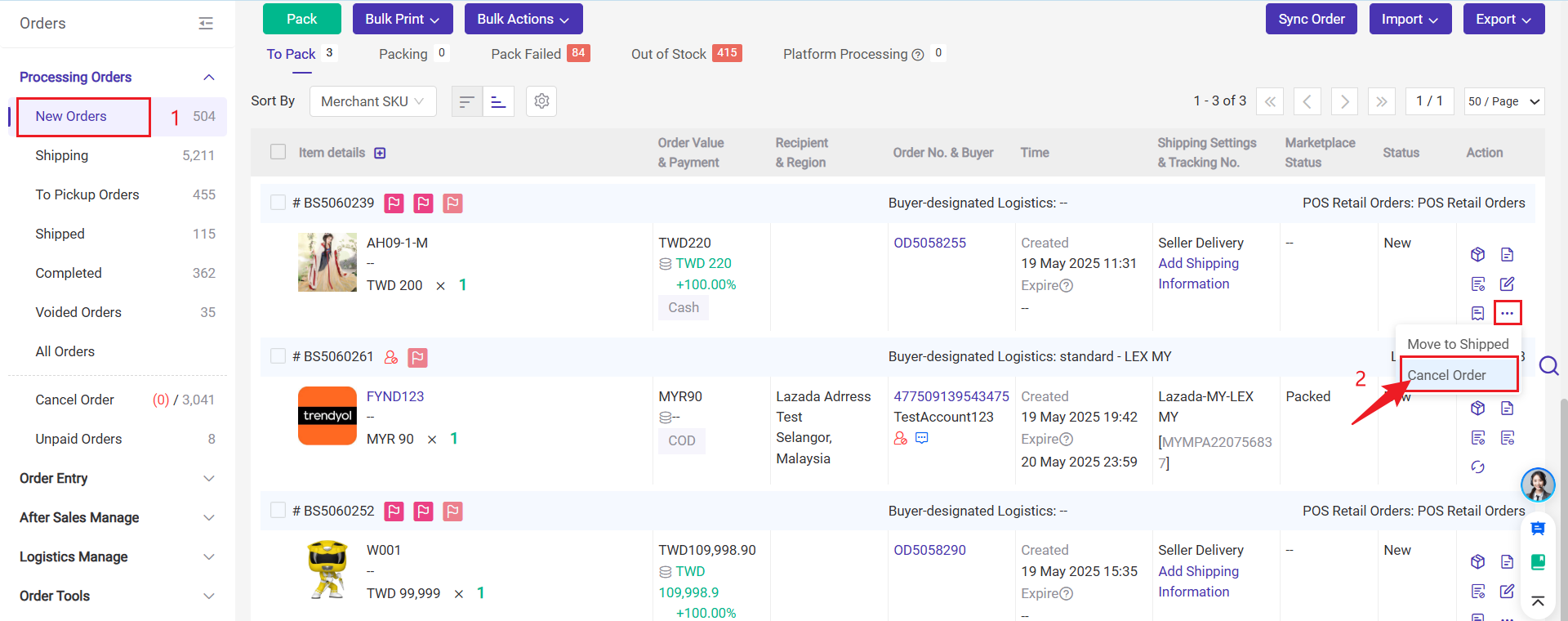
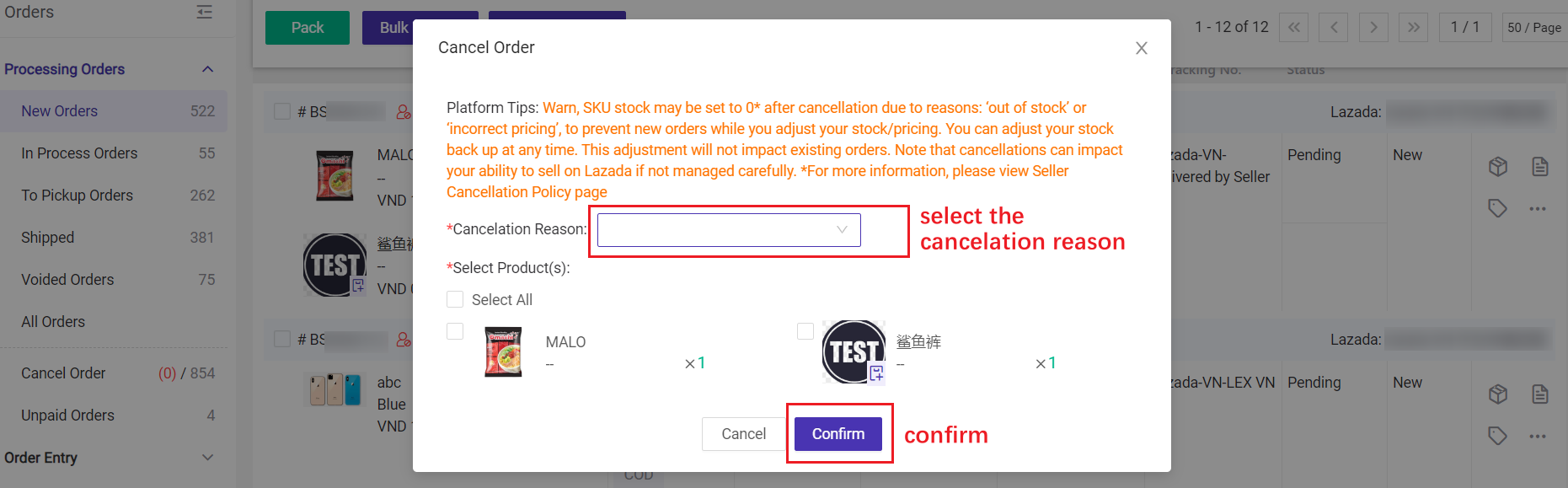 The reasons for cancellation on each platform are as follows:
The reasons for cancellation on each platform are as follows:
1) Shopee -- Pricing Error/ Buyer requests cancellation/ Out of Stock/ Not Support COD
- If the reason for cancellation is "Out of Stock", please select at least one product. After the order is canceled, the store inventory of the selected product will be set to 0.
- It only affects the product inventory in the store and will not affect the inventory of merchant SKU in BigSeller. Therefore, you can push the inventory again to the store by inventory push rule.
2) Lazada -- Out of Delivery Area / Out of Stock / Customer unreachable / Duplicate order / Wrong Price or Pricing Error / Sourcing Delay / System Error / Incorrect or Incomplete Shipping Address
- If the reason for cancellation is "Out of Stock" or "Wrong Price or Pricing Error", please select at least one product. After the order is canceled, the store inventory of the selected product will be set to 0.
- It only affects the product inventory in the store and will not affect the inventory of merchant SKU in BigSeller. Therefore, you can push the inventory again to the store by inventory push rule.
3) TikTok -- Out of Stock/ Pricing Error/ Unable to deliver to buyer's address
2. Buyer Cancellation Request
On [Processing Orders > Cancel Order] list, you can agree to or reject the order cancellation request.
Supported Platform: Shopee, TikTok, Tokopedia
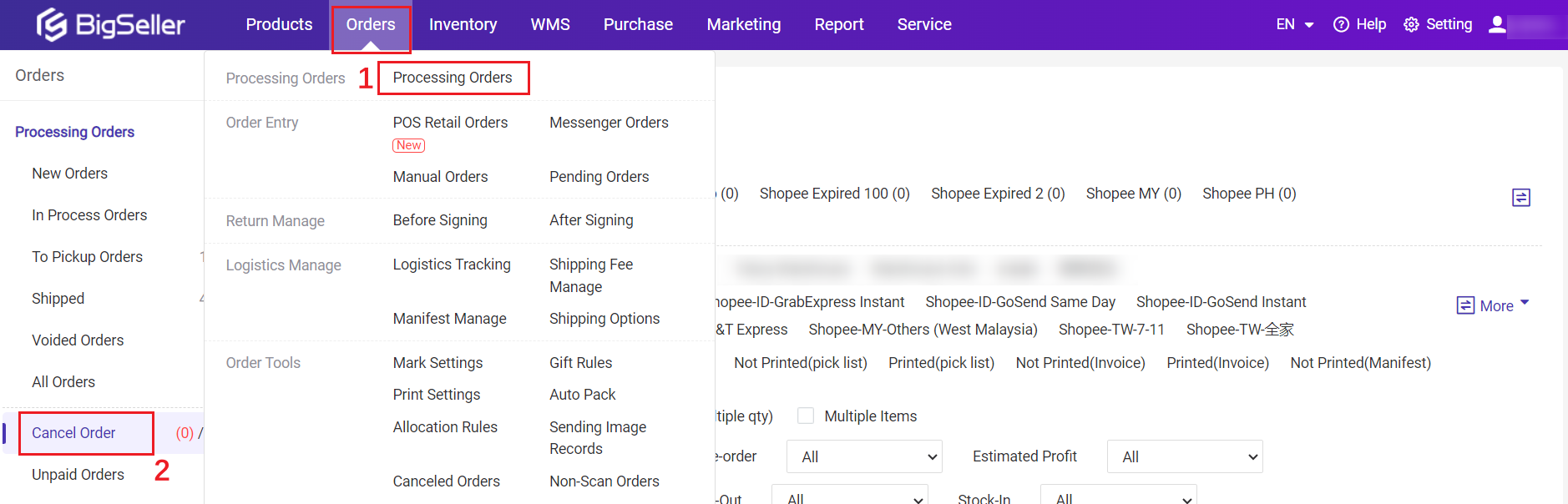
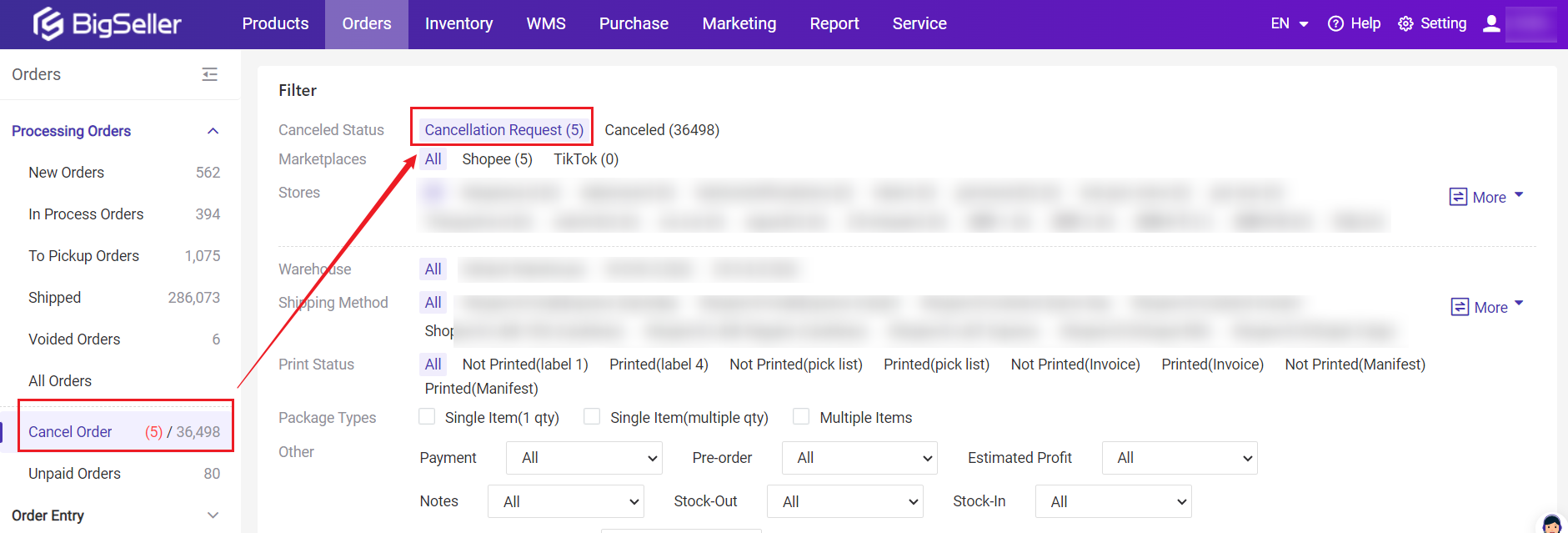
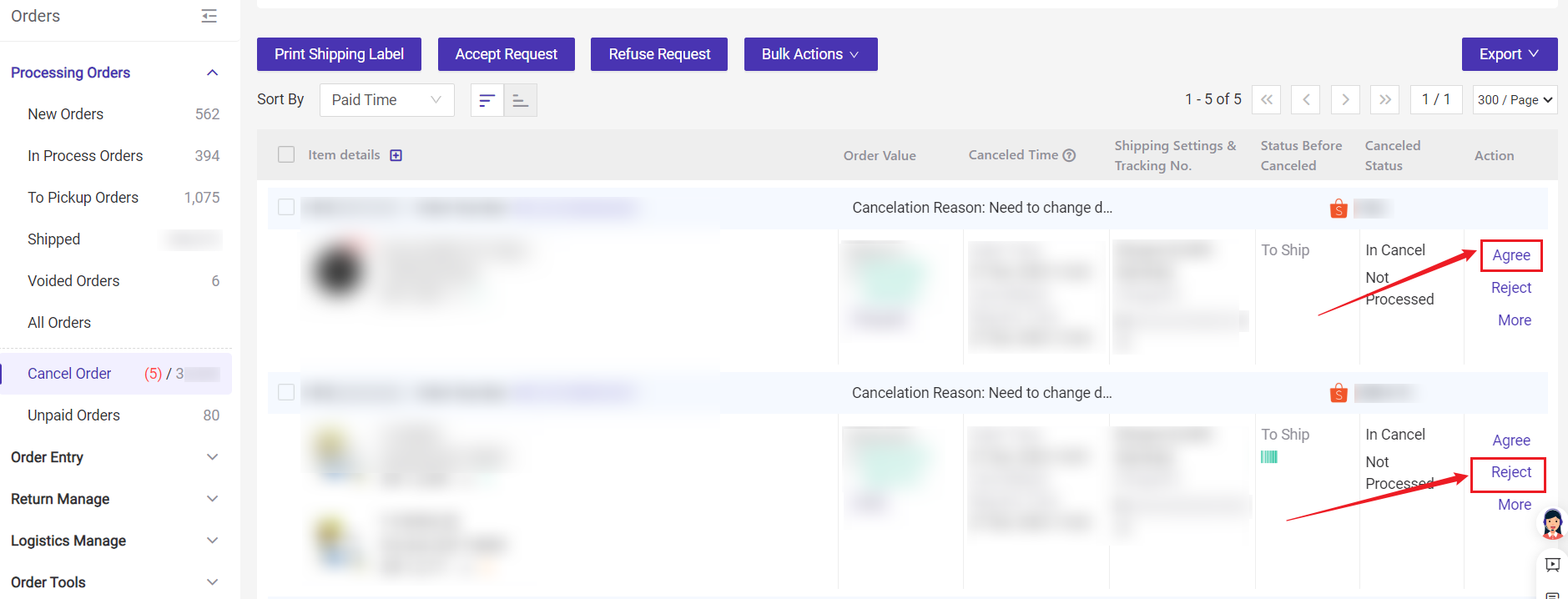
Notes
1. For orders pushed to third-party warehouses, you can also agree/reject the cancel application. But if the order has already been shipped and failed to withdraw , you need to contact the third-party warehouse staff offline to handle it.
2. You can print shipping labels for orders that are packed in BigSeller and have the shipping label cache.
3. Canceled Order Stock-In
💡 Important Notes
- If an order is canceled before shipment (i.e., the item has not been stocked out from BigSeller), the system will automatically release the allocated stock quantity back to the available stock.
- If the order is canceled after shipment (i.e., the SKU has already been stocked out), you will need to manually click "Canceled Order Stock-In" to return the stock to inventory.
📢It is recommended to check and handle these cases promptly, otherwise it may cause inventory discrepancies between BigSeller and the Seller Center.
Step 1: Go to Canceled Orders page, and select [Canceled] list
Step 2: Select orders and click "Canceled Orders Stock In"
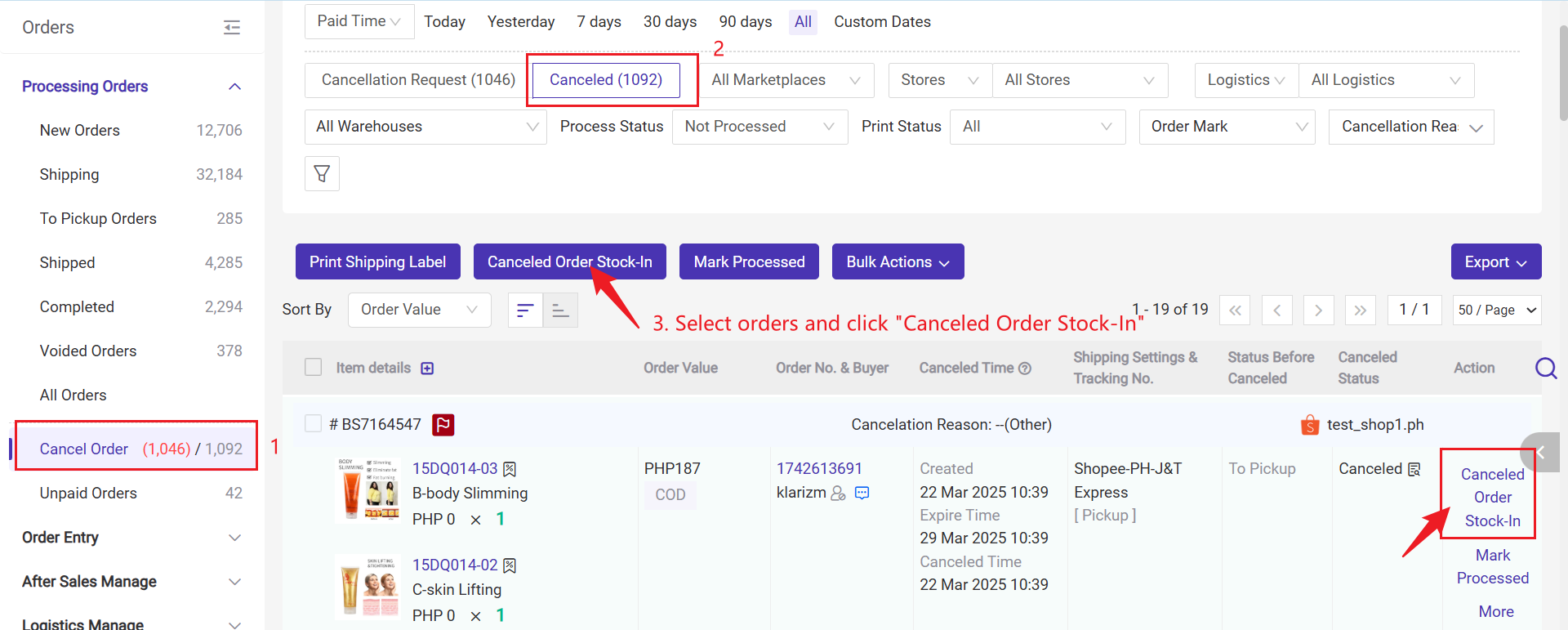
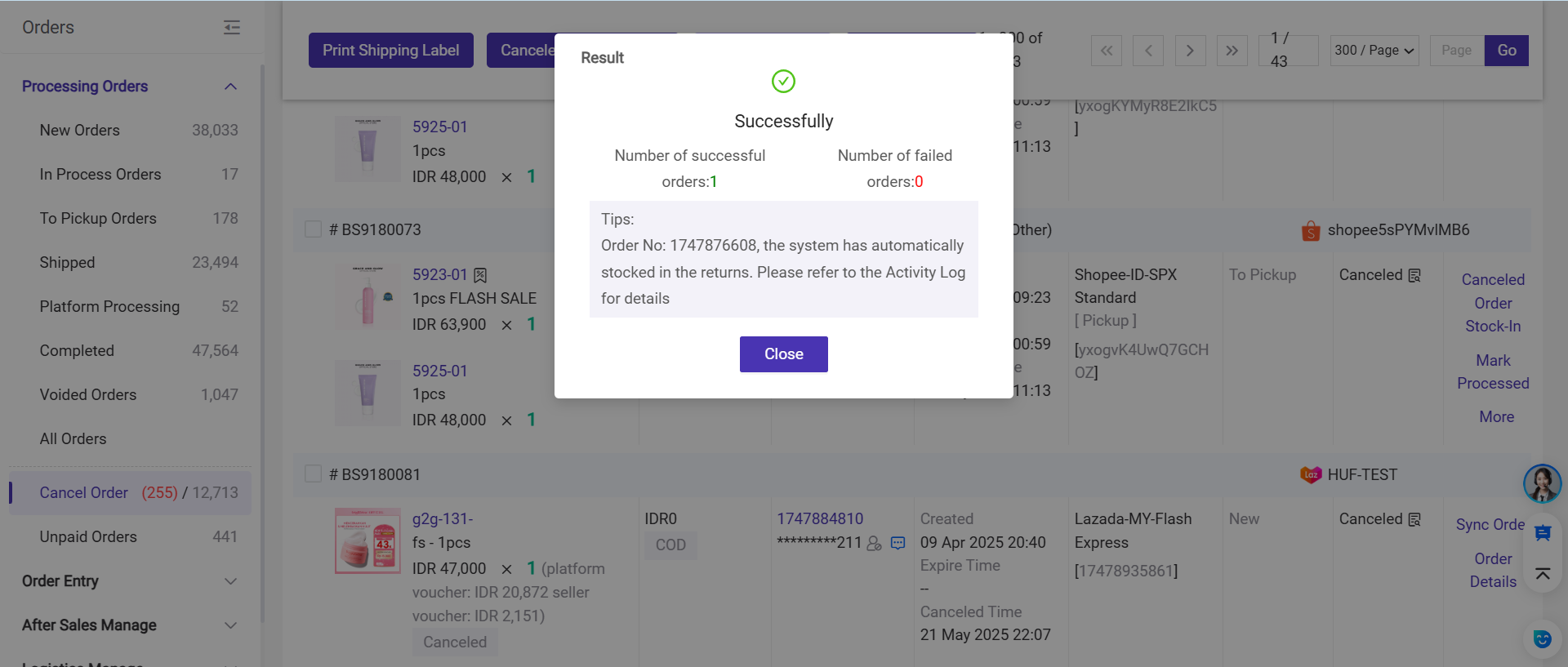
4. Tips
💡 Filter by Cancelled Order Status to Check Package Processing Status.
Step 1: On Cancel Order page, apply the following filter conditions:
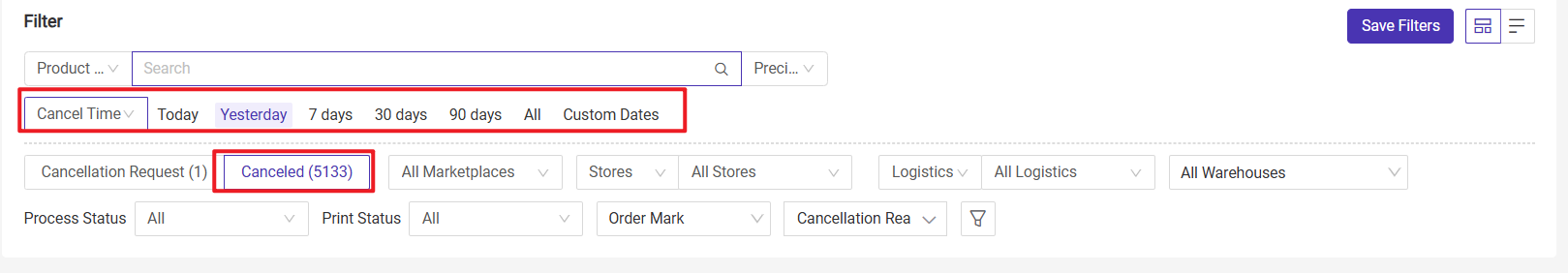
Step 2: Filter by the Printing Status and Status before Cancellation.
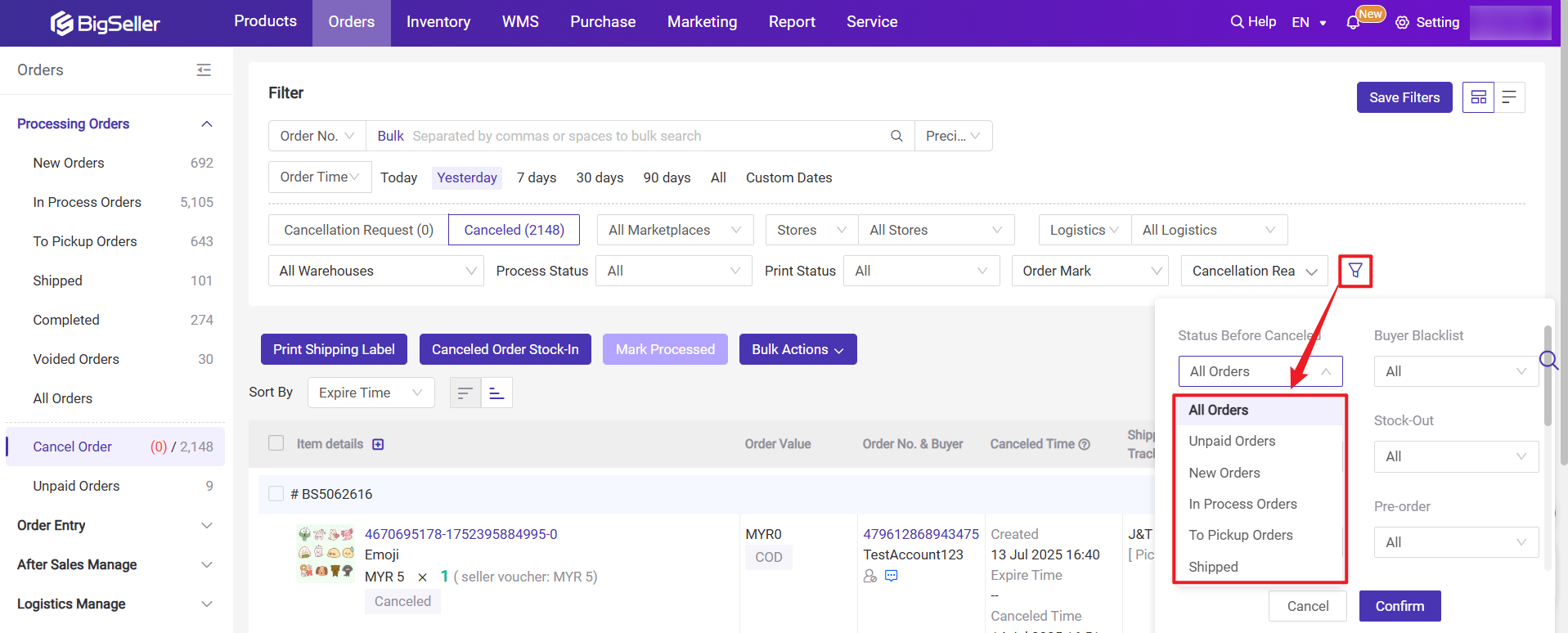
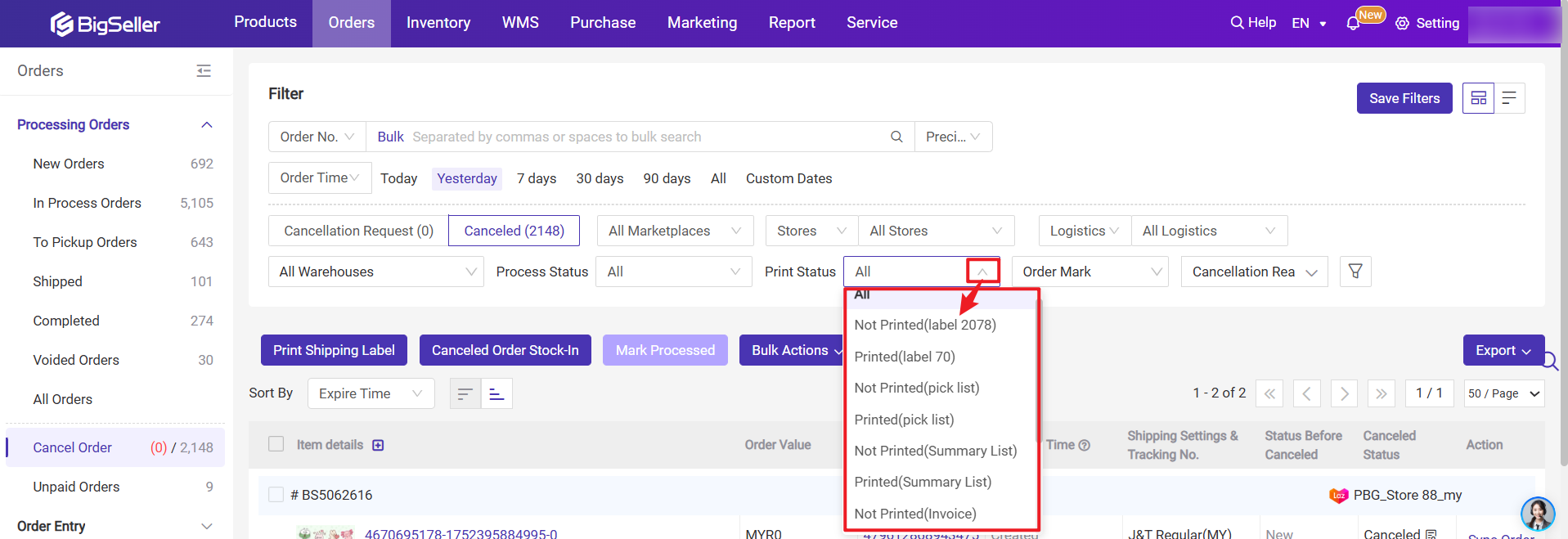
-
Printing Status = "Not Printed" (Find orders that were cancelled before being printed or packaged.)
-
Printing Status = "Printed" and Pre-Cancellation Status = "In Process Orders" (Find orders that were printed and packaged, but cancelled before shipping.)
-
Printing Status = "Printed" and Pre-Cancellation Status = "To Pickup" (Find orders that were printed and packaged, but cancelled after shipping.)
Step 3: Check the daily handling status of cancelled orders in the warehouse.