Steps
Step 1: Download BigSeller APP in PDA and complete the PDA settings
scan the QR code to download BigSeller APP on your PDA > login BigSeller

Complete the PDA settings first
Click the settings icon > select the common warehouse > set the scan settings
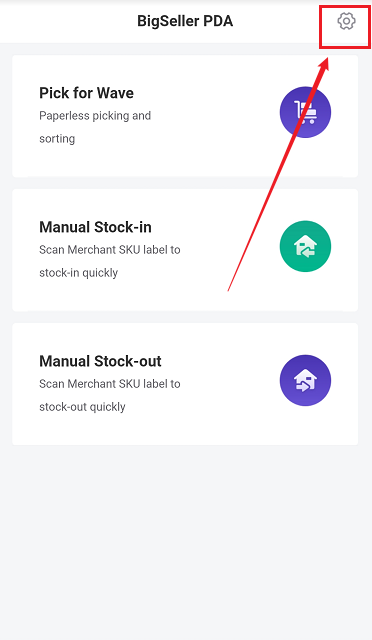
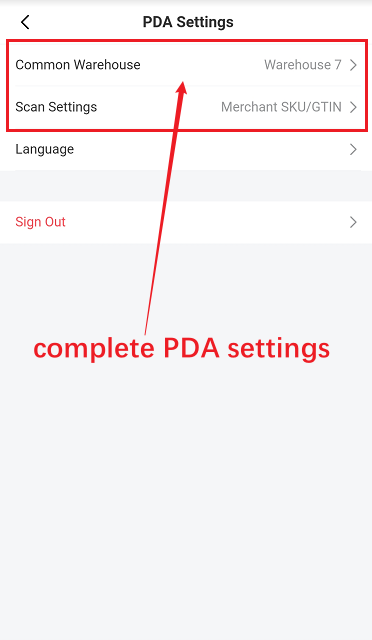
Step 2: Manual Stock in
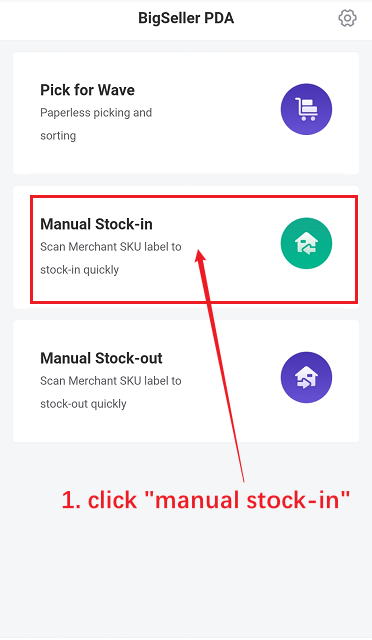
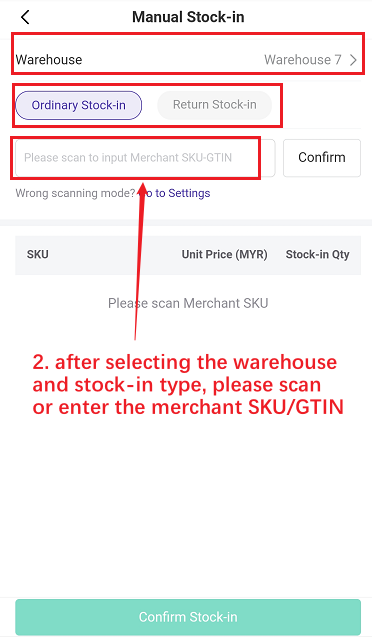
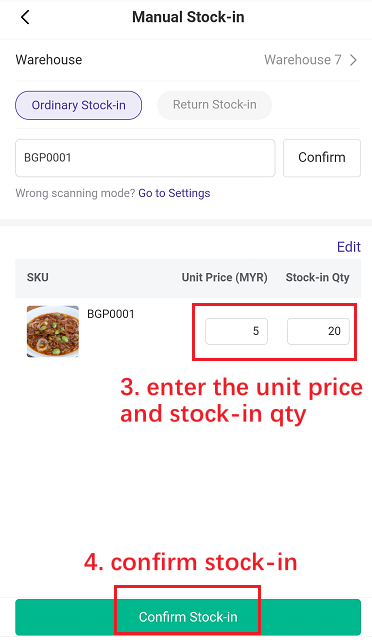
After confirming stock-in in PDA, There will be a record in BigSeller web page.
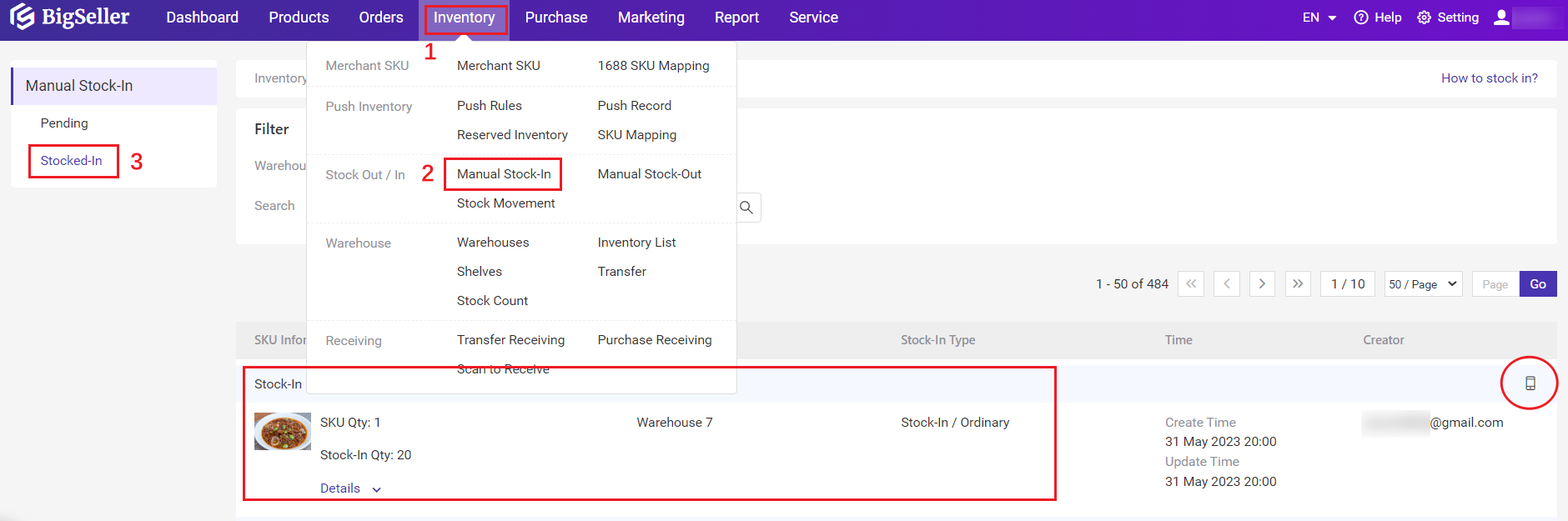
Notes:
1. Unit price: The system will default to take the value of merchant SKU cost price. If the cost price is 0, default to reference price.