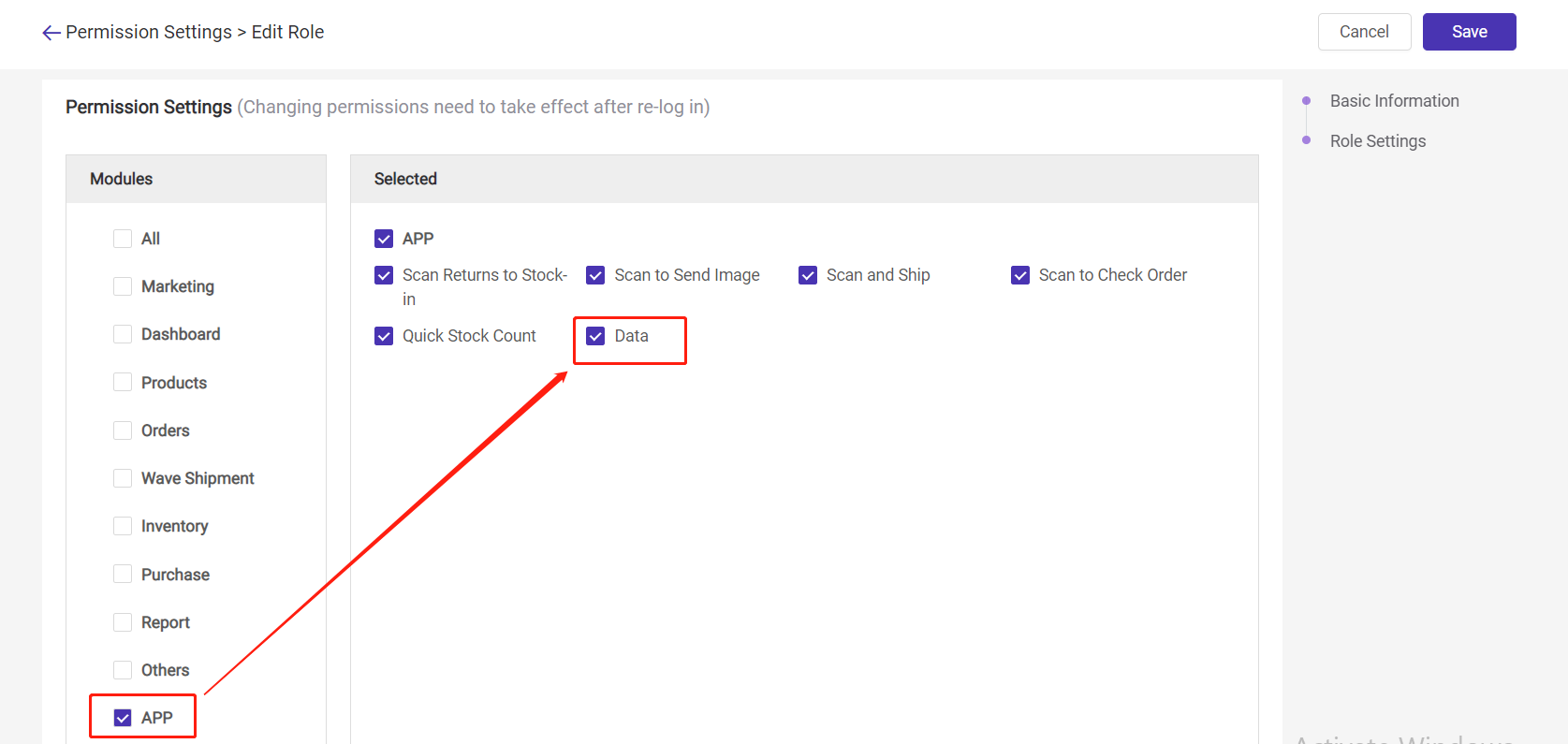Every time you enter the page, the data will be automatically refreshed. You can also manually refresh by clicking the refresh button or pulling down the page.
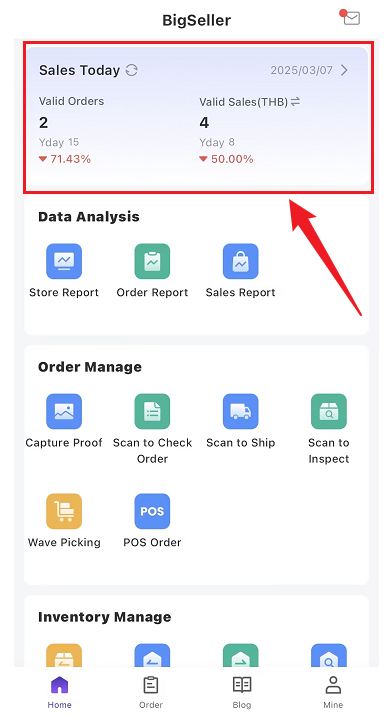
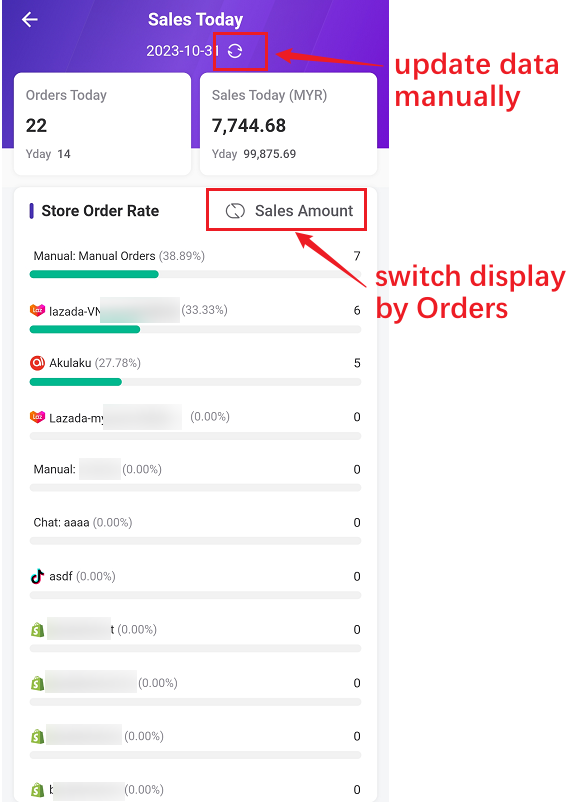
Orders Today: the total number of orders for all stores under the current account today (excluding cancelled orders);
Sales Today: the total sales of all stores under the current account today (excluding cancelled orders), including discounts and shipping fees.
Store Order Rate: display the order proportion of each store, with a total proportion of 100%; Current store orders/today's orders * 100%
Notes
Sub-accounts need to enable the data permission to view the sales data.
Steps: In BigSeller webpage > Setting > Permission Settings > Roles > Add/Edit Role > APP - Data