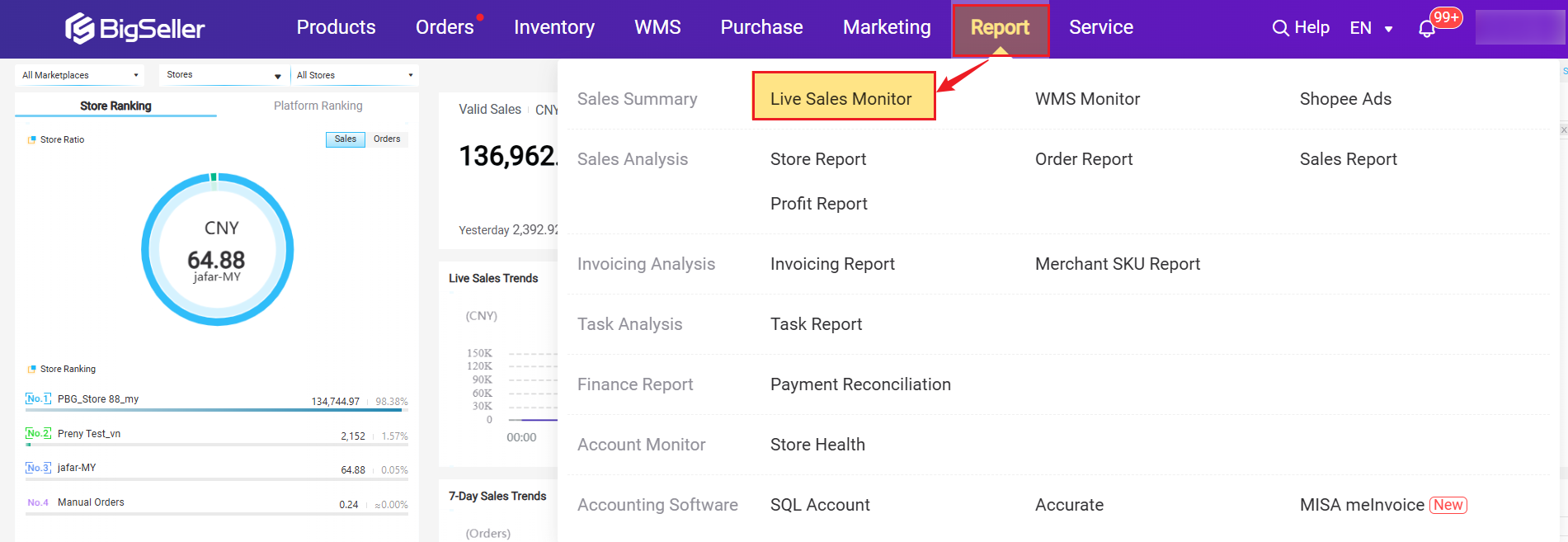1. Terms Explanation
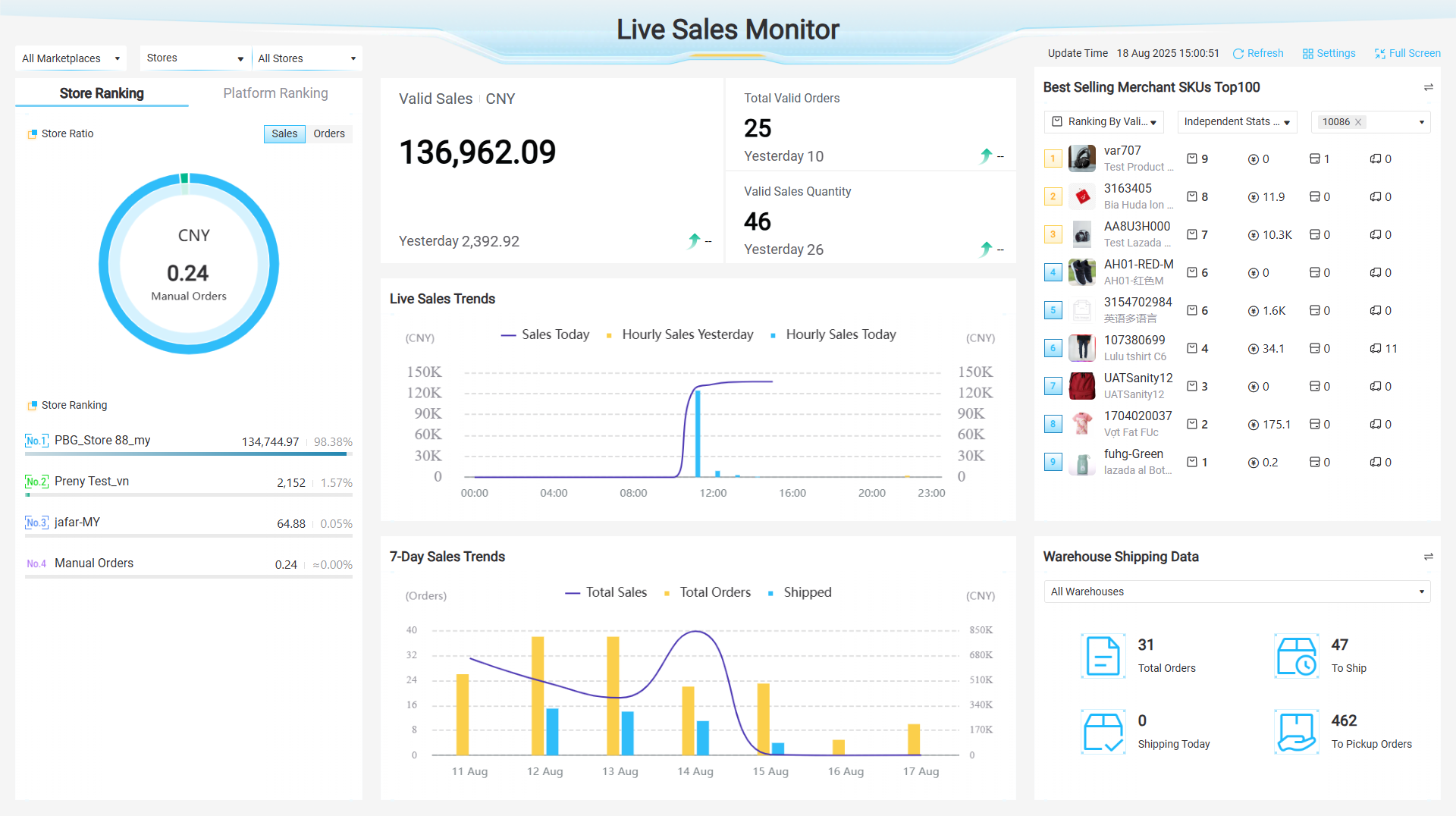
1.1 Settings
- Currency Setting: Click "Settings" to switch currency for sales data. If the selected currency differs from the sales market currency, the system will use the fixed exchange rate if set, or today's live rate if not.
- Theme: Click "Settings" and choose between dark or light mode.
- Full-Screen Mode: Click "Full Screen" to switch to full-screen mode.
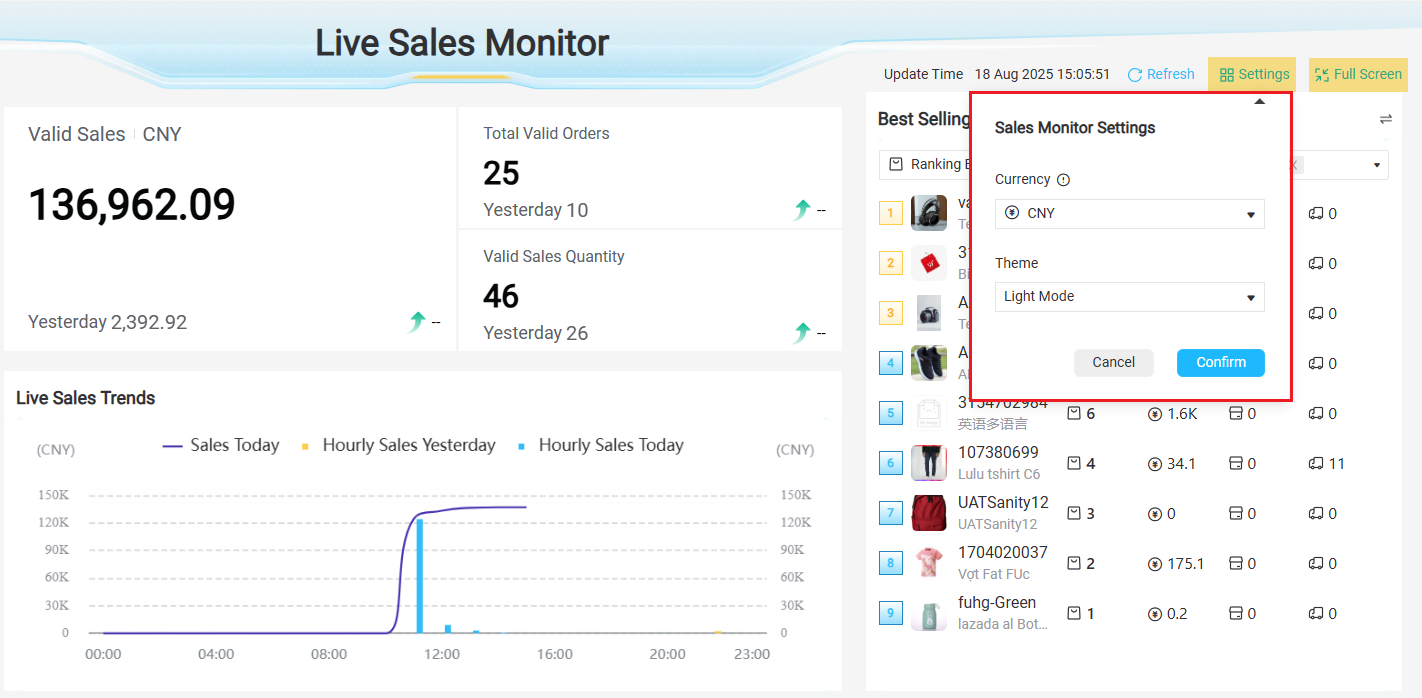
1.2 Sales Data
- Valid Sales: the total sales of all stores under the current account today (excluding cancelled orders);
- Total Valid Orders: the total number of orders for all stores under the current account today (excluding cancelled orders);
- Product Valid Sales Quantity: the total number of products sold in all stores under the current account today (excluding cancelled orders);
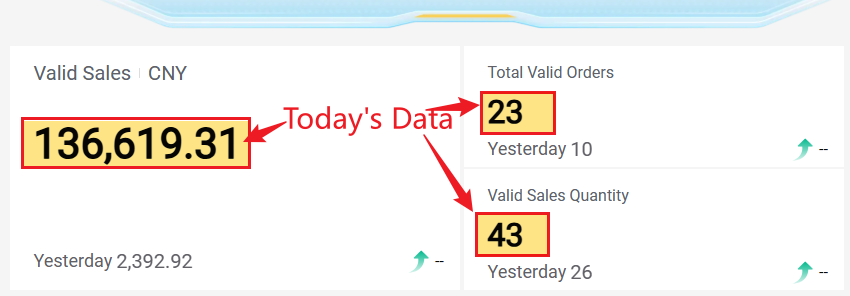
You can see the valid and hourly sales when hovering the mouse cursor on the table.
1.3 Merchant SKU Sales Ranking
a. Top 100 merchant SKUs by valid sales / valid sales Qty
b. Regarding the data of combination SKUs, you can display it independently or count it on its single SKUs. Learn More
- Independent Stats of Combination SKU: The data of combination SKU will be displayed separately;
- Stats Combination SKU by Single SKU: The combination SKUs will not be displayed in the list. The Valid Sales Quantity and Valid Sales of the combination SKUs will be allocated to the single SKUs and sorted.
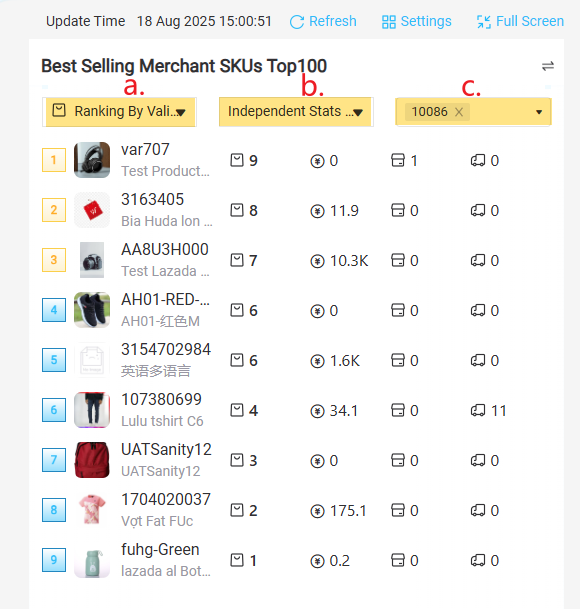
You can also switch to Best-Selling Products/Variants Ranking
a. Top 100 store products/ variants by valid sales / valid sales Qty
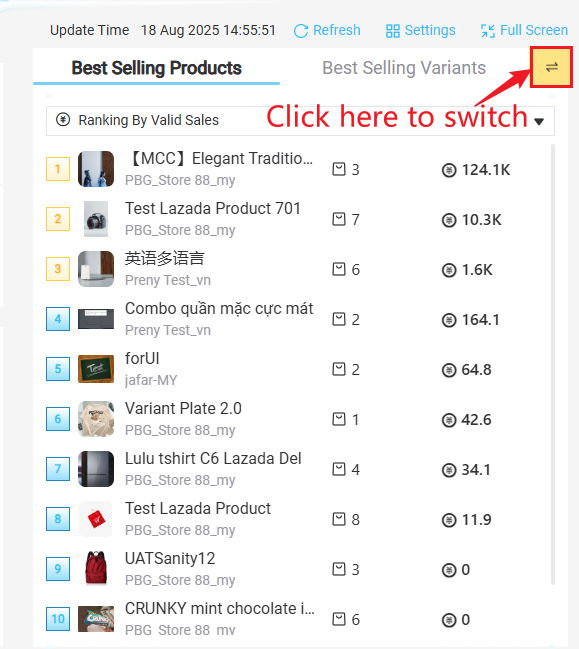
1.4 Store Sales Rate
Display the proportion of store sales revenue.
You can rank by store or platform, and switch between sales or order quantity.
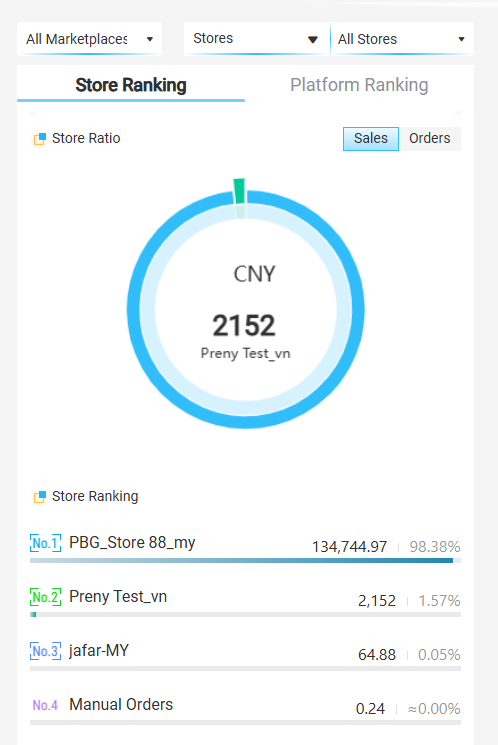
1.5 7-Days Sales Trends
- Total Orders: the total number of orders for all stores under the current account during the selected period (excluding cancelled orders)
- Shipped: only count the number of packages shipped in BigSeller;
- Total Sales: the total sales of all stores under the current account during the selected time period (excluding cancelled orders).
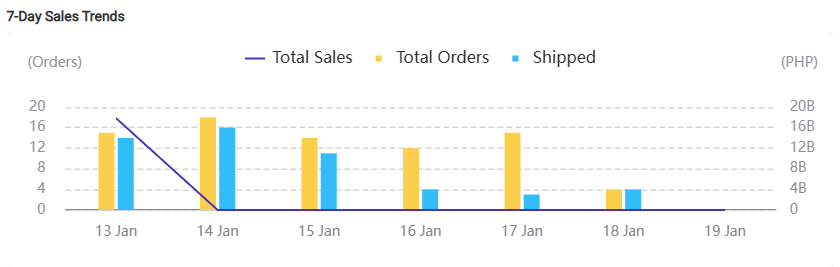
1.6 Warehouse Shipping Data
- Total Orders: The total number of orders from all warehouses under the current account;
- To Ship: The number of orders in [In Process Orders] with all warehouses under the current account (If you have enabled wave, it is the number of orders with the order status still in [shipping]);
- Shipping Today: Only count the number of packages packed and shipped in BigSeller (Including the number of packages shipped from own warehouse and third-party warehouse shipments.
- To Pickup Orders: The number of orders in [To Pickup Orders] with all warehouses under the current account;
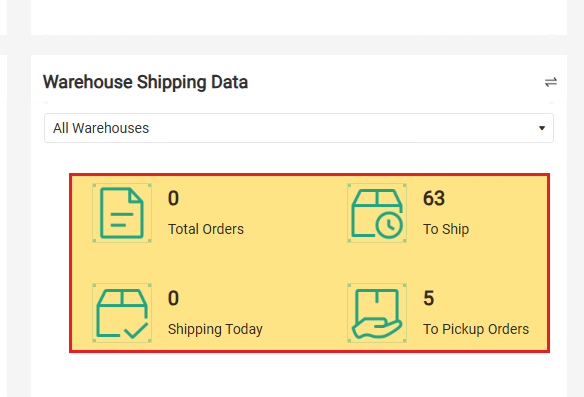
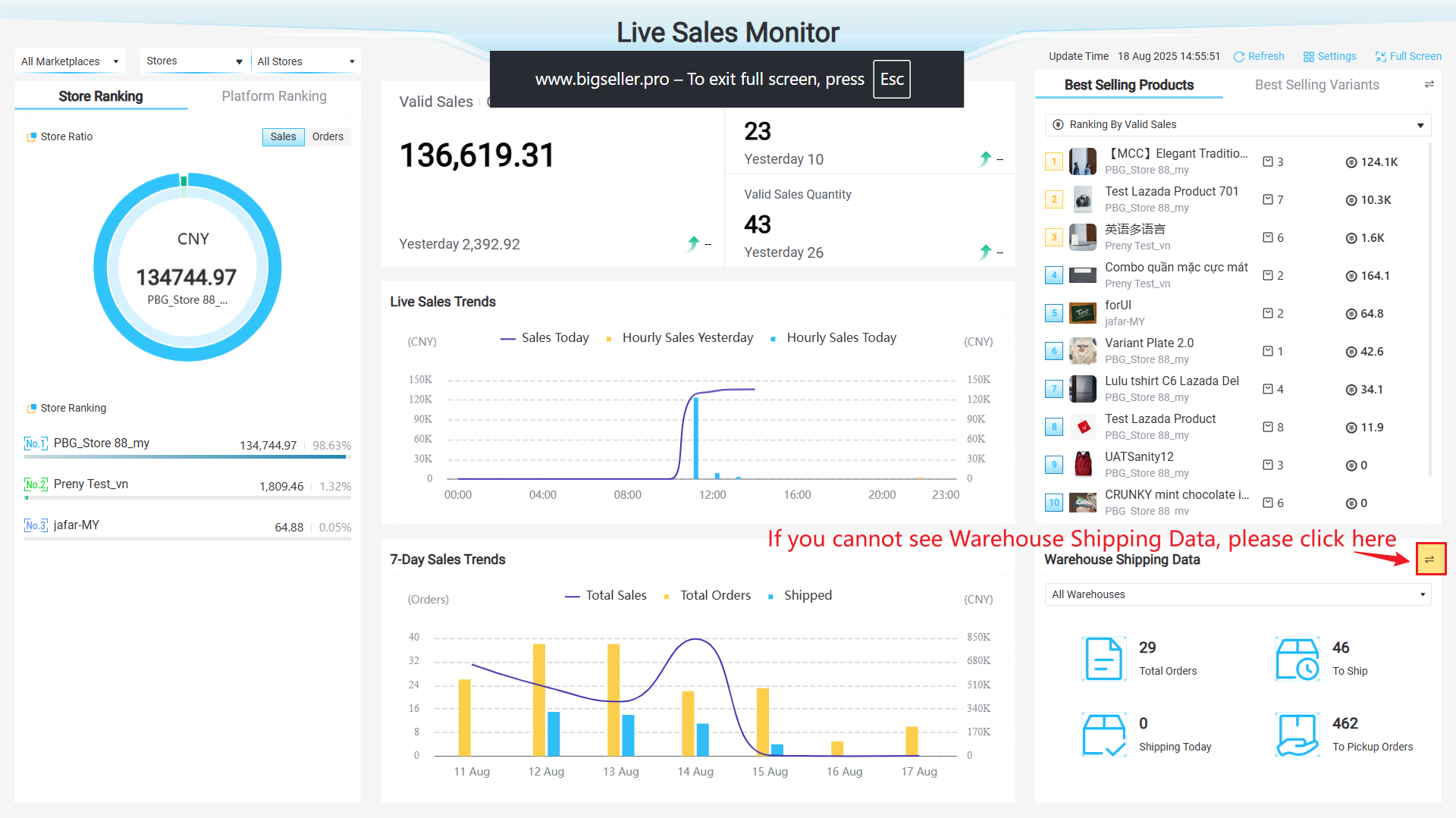
1) All the above data are counted up to the update time.
2) Sub-accounts can only view data from stores and warehouses with permission.
Notes
1. Every time you enter the "Sales Monitor" page, the data will automatically refresh;
2. When you view data on "Sales Monitor" page, the system will automatically refresh the data every 5 minutes;
3. The current page counts the order data of all authorized stores (excluding POS retail orders).
2. When you view data on "Sales Monitor" page, the system will automatically refresh the data every 5 minutes;
3. The current page counts the order data of all authorized stores (excluding POS retail orders).