Steps
Step 1: Download the APP
Click here to go to the APP download page
Step 2: Print the shipping label
🔖 Single Print
Go to order list > In Process List > click Print Shipping Label > select the preview&print method > choose to mark as printed or not
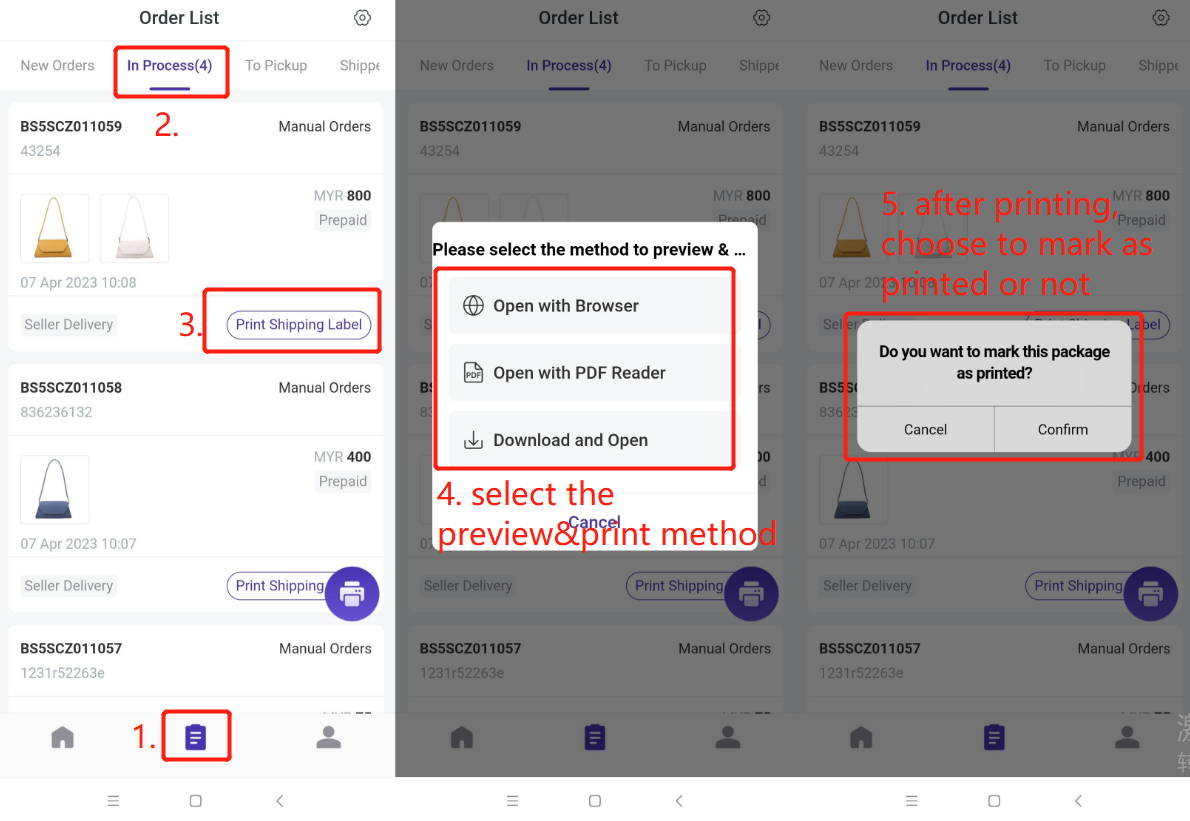
🔖 Bulk Print
Go to order list > In Process List > click Bulk Print icon > select the preview&print method
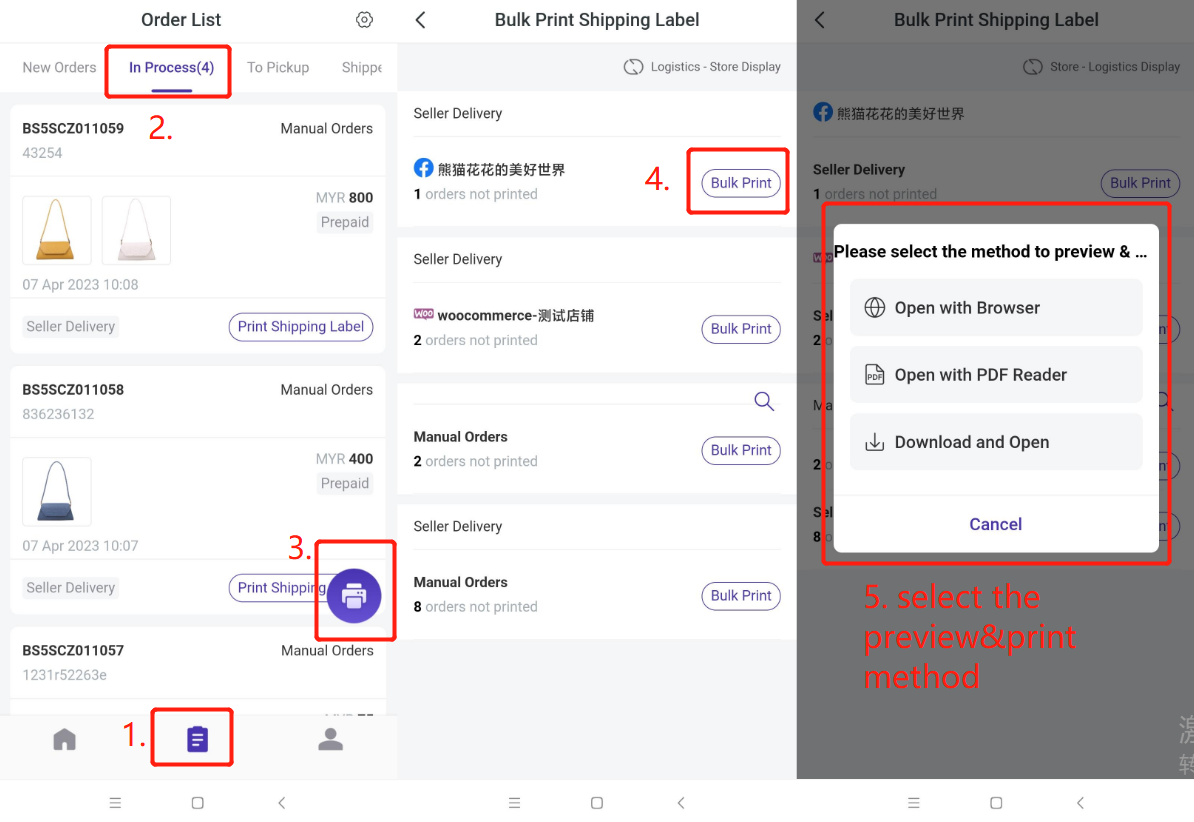
You can switch the display logic:
- Store-Logistics Display -- Display orders according to store dimensions;
- Logistics-Store Display -- Display orders according to logistics dimensions.
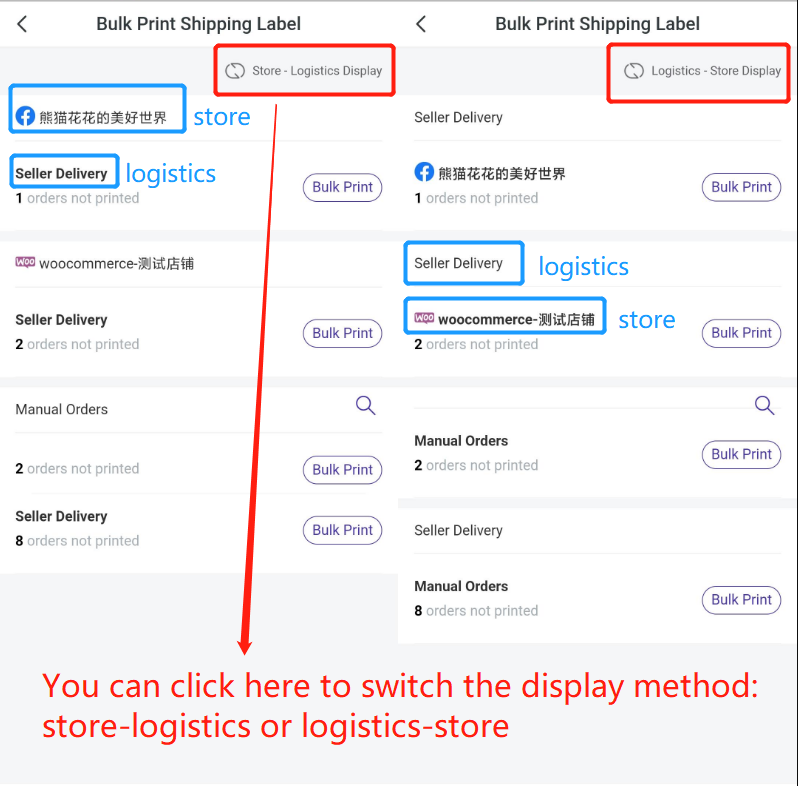
Notes
1. Orders that have already been marked as printed will not be displayed in the bulk print list;
2. Bulk Print supports printing 300 shipping labels at one time.