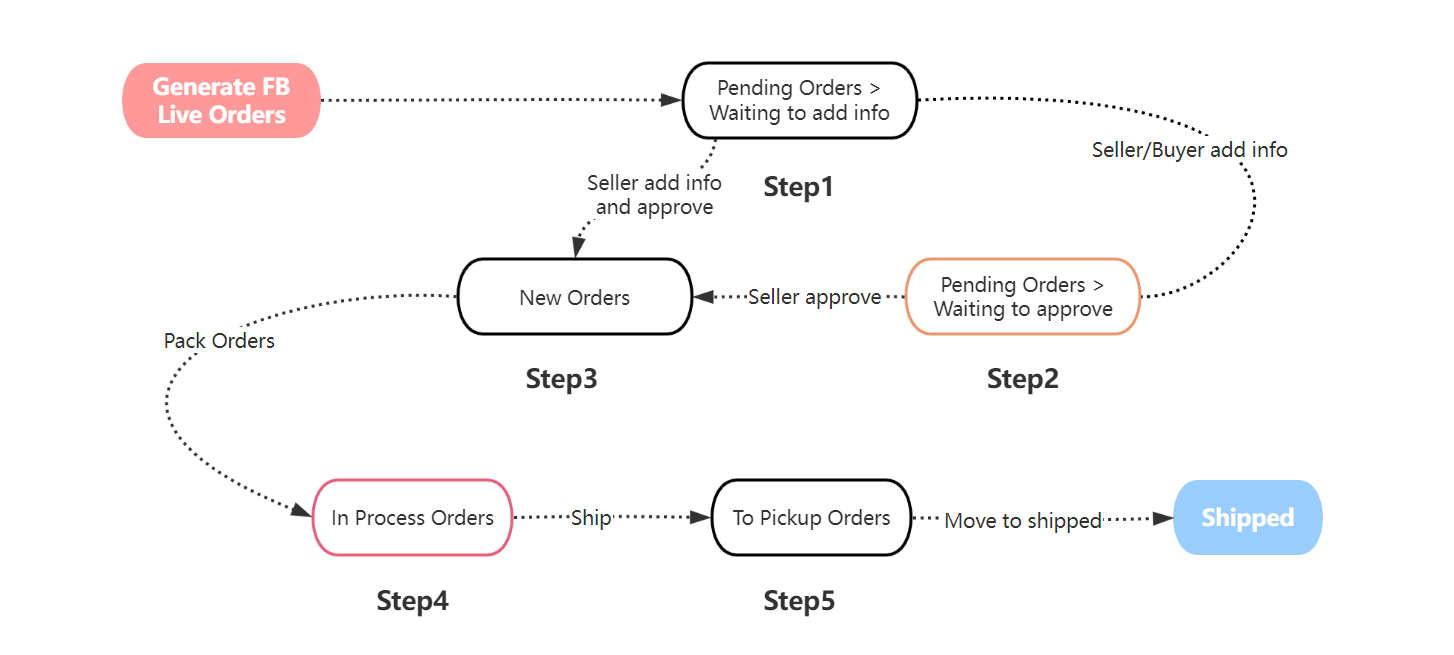
Step 1: Review Orders
Go to Orders > Pending Orders > Waiting to add info > Edit the information and Save
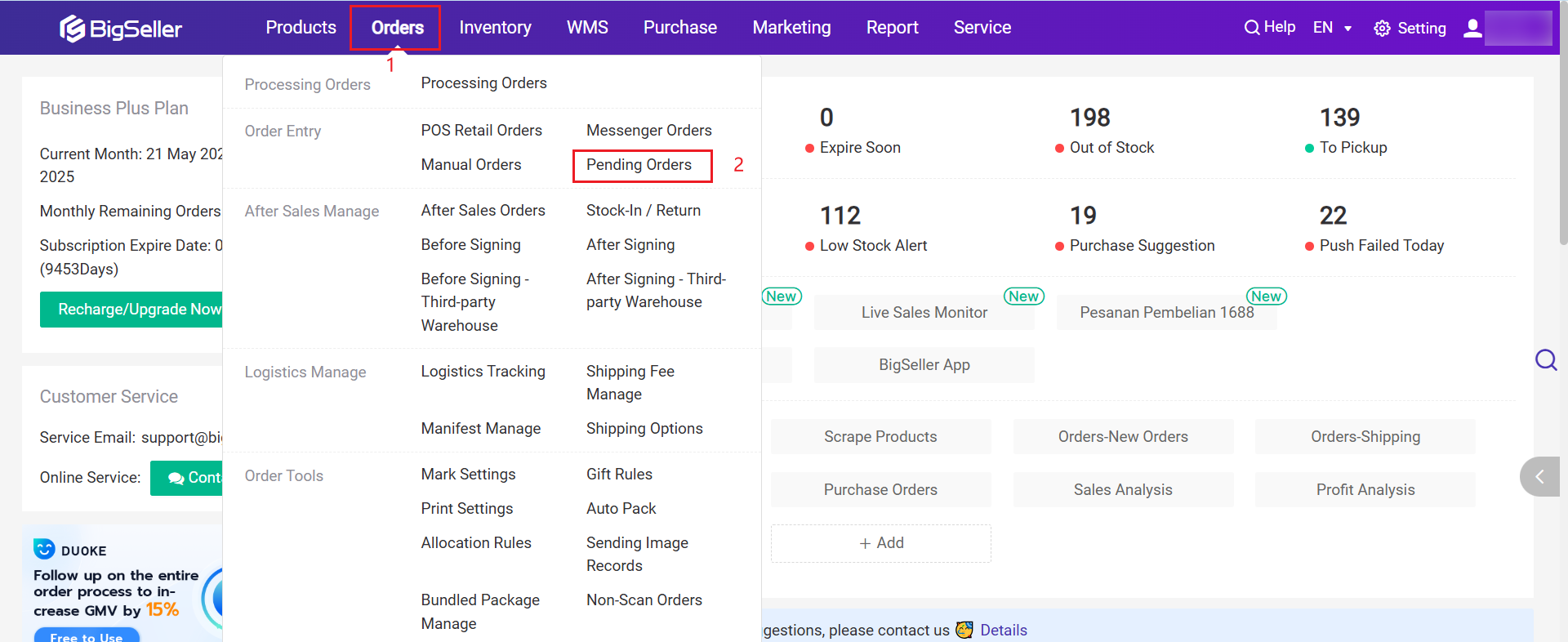
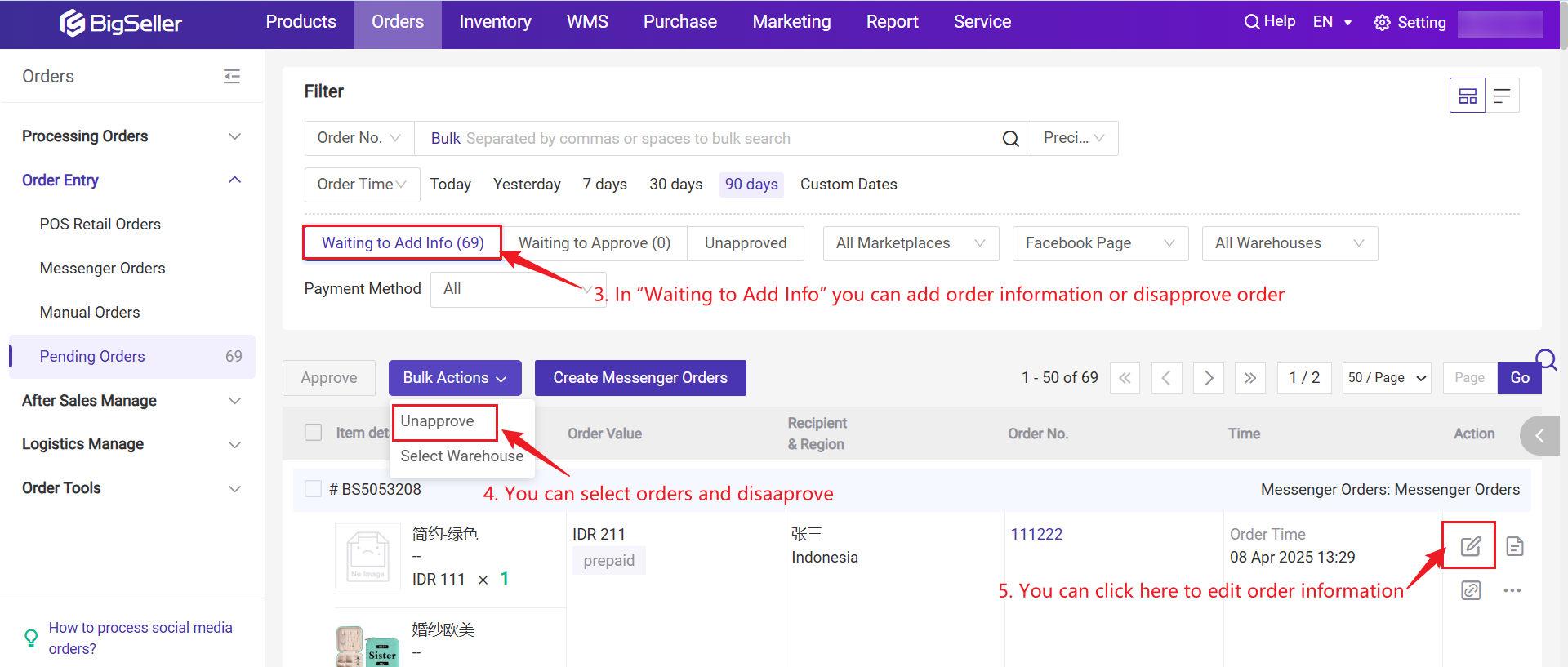
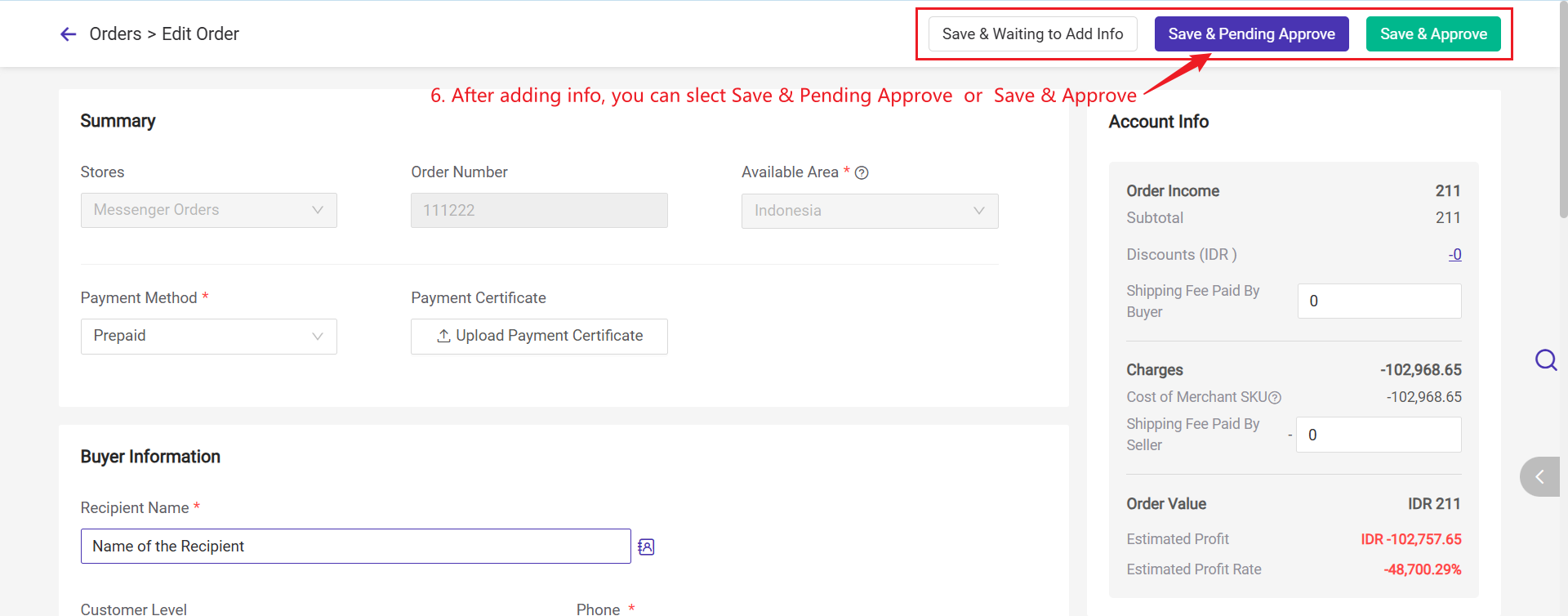
Step 2: Approve Orders
In the status of Waiting to Approve, you can check the buyer's payment certificate, and approve it. You can also edit or disapprove the order on this page.
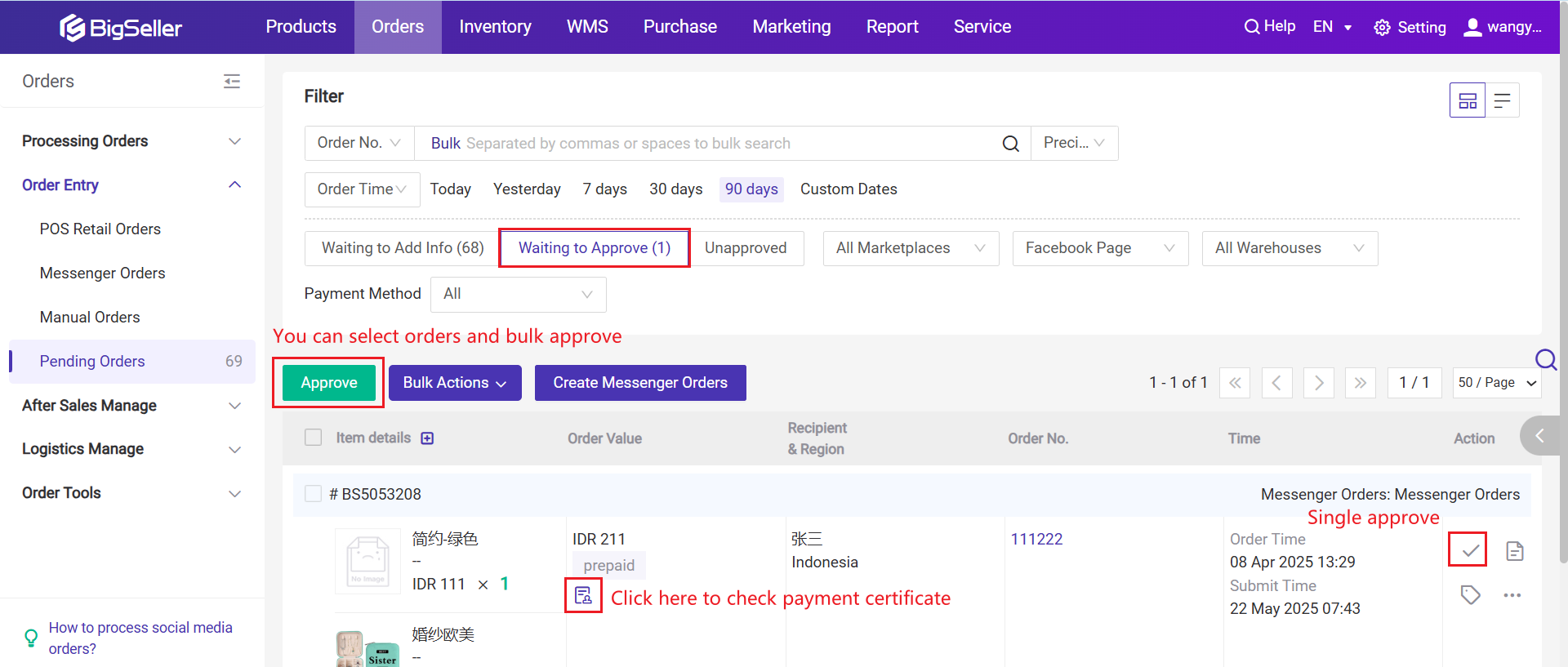
Step 3 :Pack and Ship Order
After approval, the Facebook Live orders would auto move to the New Orders list, then you can pack the order.
3.1 New Order list -- Pack Orders
Note: Please add the shipping info before you pack the order!
(If you want to use 3PL logistics, please click here to learn more: How to use 3PL logistics service in BigSeller?
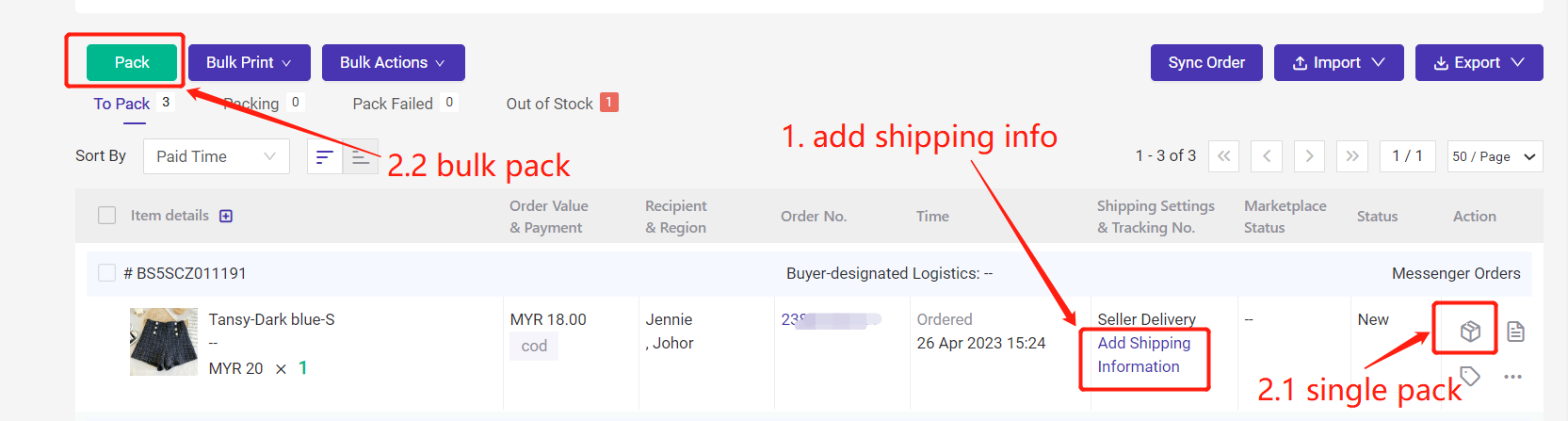
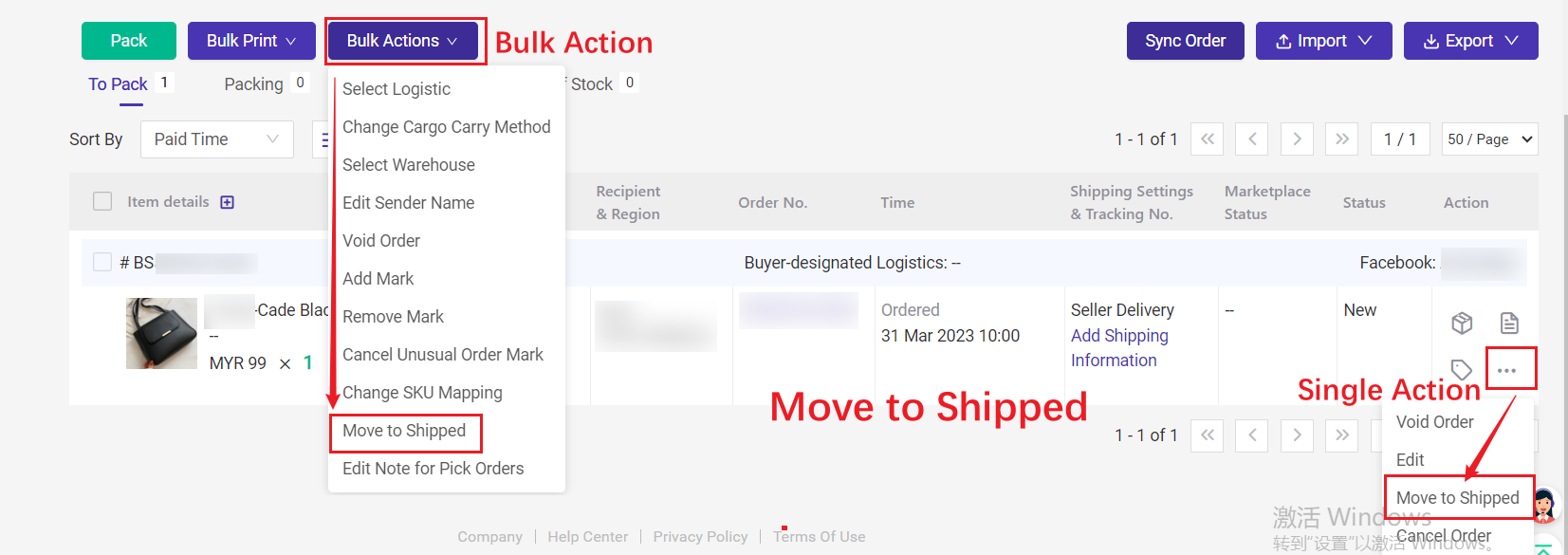
3.2 In Process Orders list -- Print Shipping Labels and Ship Orders
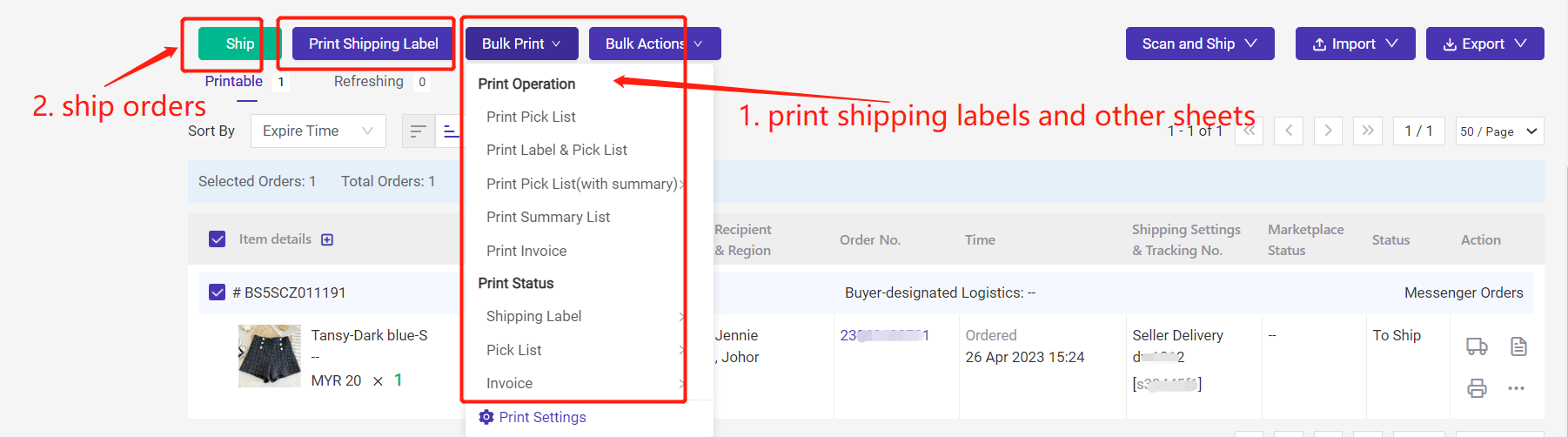
Steps for processing orders in BigSeller
Notes
1. Orders that are unapproved, or have not been approved for more than 90 days would auto move to [Pending Orders > Unapproved] status;
2. Facebook Live orders cannot be split and added gift products;
3. Currently the shipping labels can be used for picking items, but cannot be attached to the packages for shipment (except 3PL logistics service).
4. You can cancel the FB orders on [New Orders], [Voided Orders] page.
1. Orders that are unapproved, or have not been approved for more than 90 days would auto move to [Pending Orders > Unapproved] status;
2. Facebook Live orders cannot be split and added gift products;
3. Currently the shipping labels can be used for picking items, but cannot be attached to the packages for shipment (except 3PL logistics service).
4. You can cancel the FB orders on [New Orders], [Voided Orders] page.