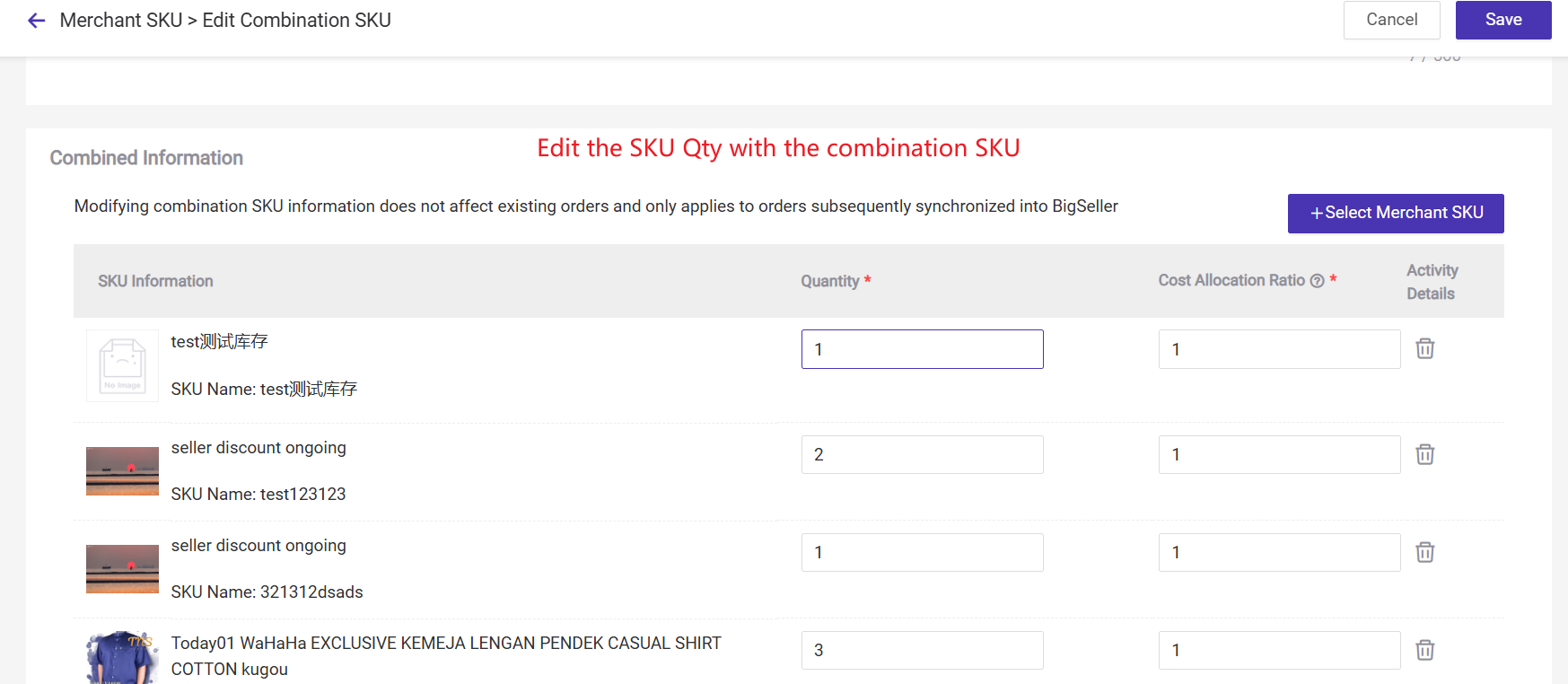Combination SKU refers to combining multiple single SKUs into a suite, such as a bathing set, which includes three bottles of shampoo. Combination SKUs can be applied for bundled sales and combination sales. After a set order is synced to BigSeller, BigSeller will automatically allocate the inventory of its sub-SKUs based on the number of SKUs you set.


The sub-SKUs contained in the combination SKU must already exist in the inventory list of BigSeller. If the product does not exist in the inventory list, you need to add it before creating the combination SKU.
Method 1: Manually Add Combination SKUs on Merchant SKU Page
Step 1: Go to the Inventory > Merchant SKU > click Add Merchant SKU > Add Combination SKU
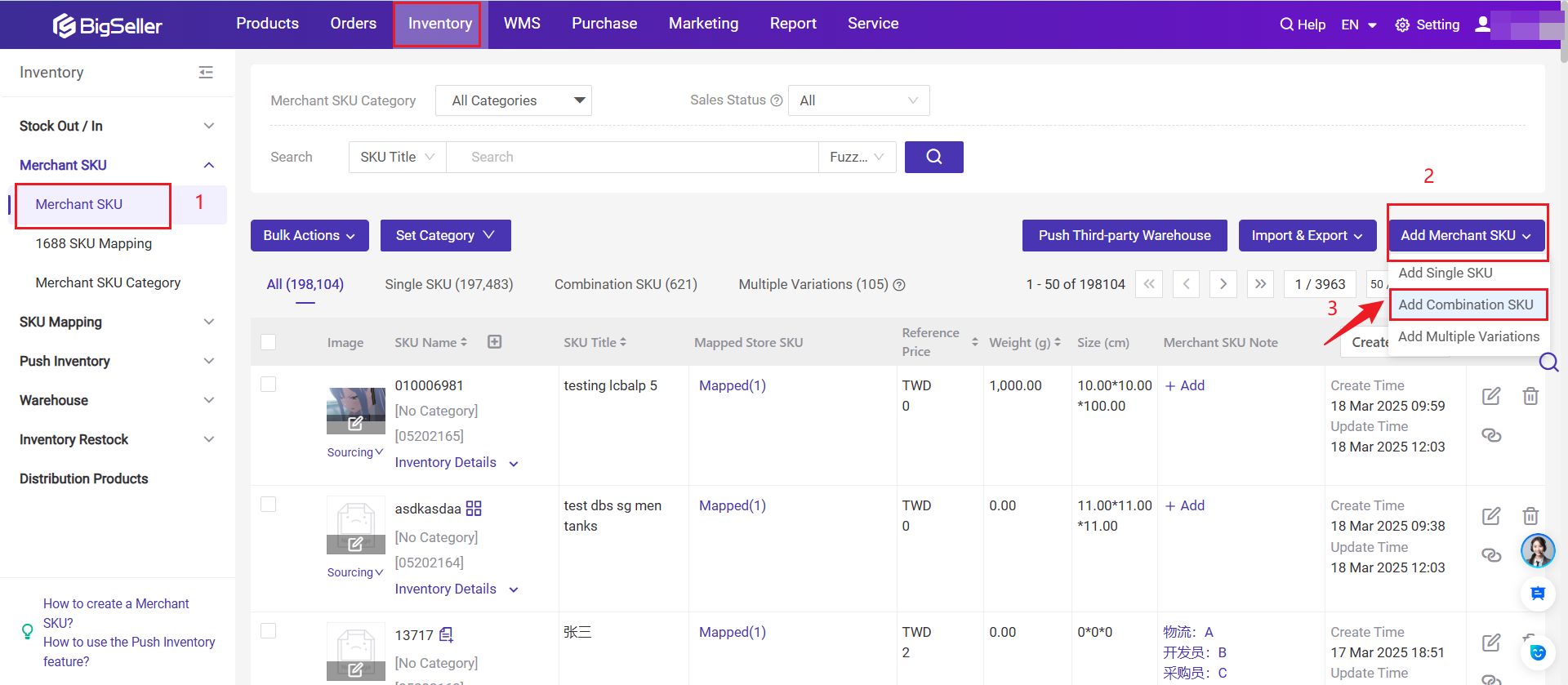
Step 2: Enter the basic information, including SKU Name, Title, Category, GTIN, Reference Price, and picture; Then select merchant SKU and enter the quantity, unit price allocation ratio and click save after filling in.
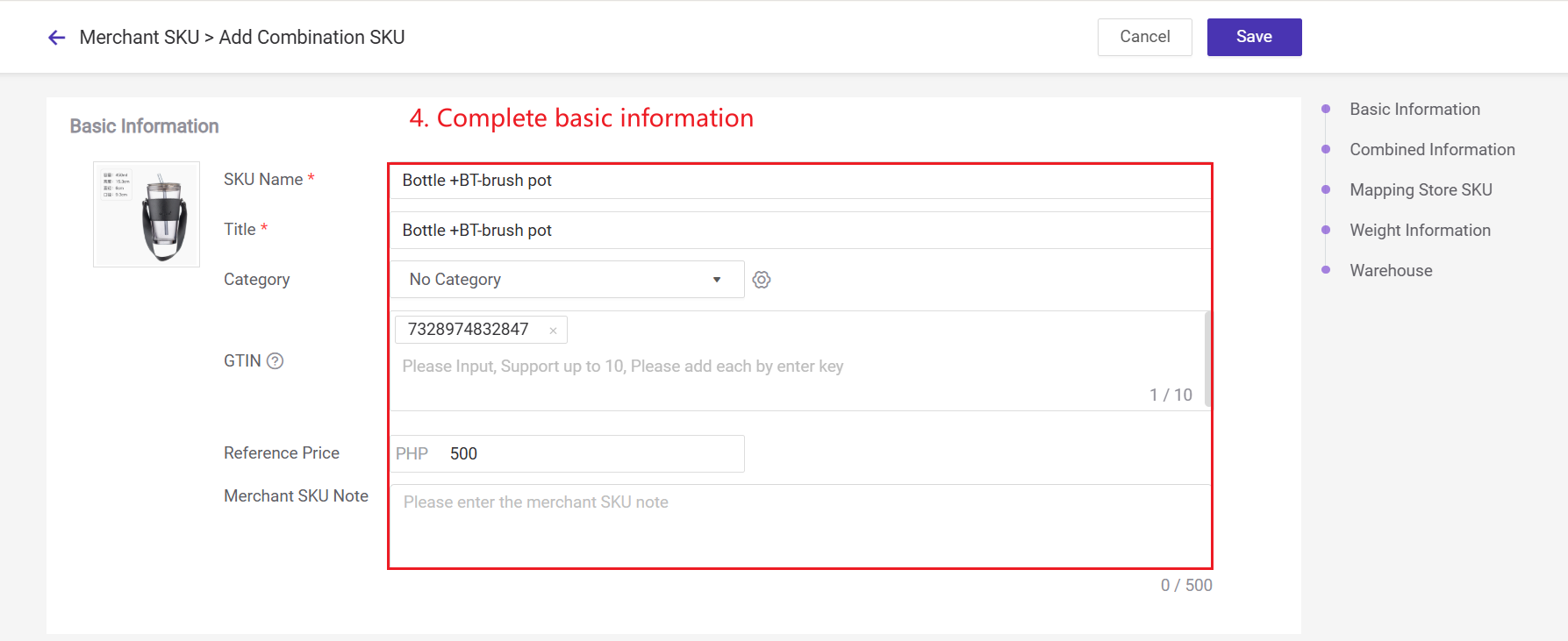
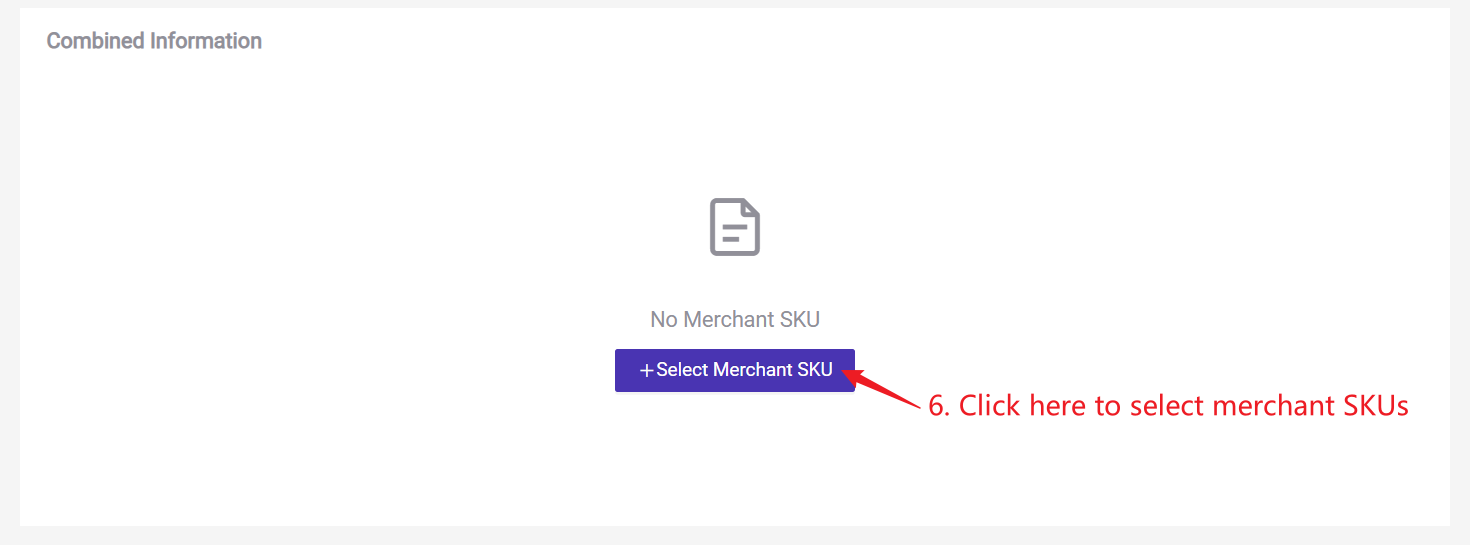
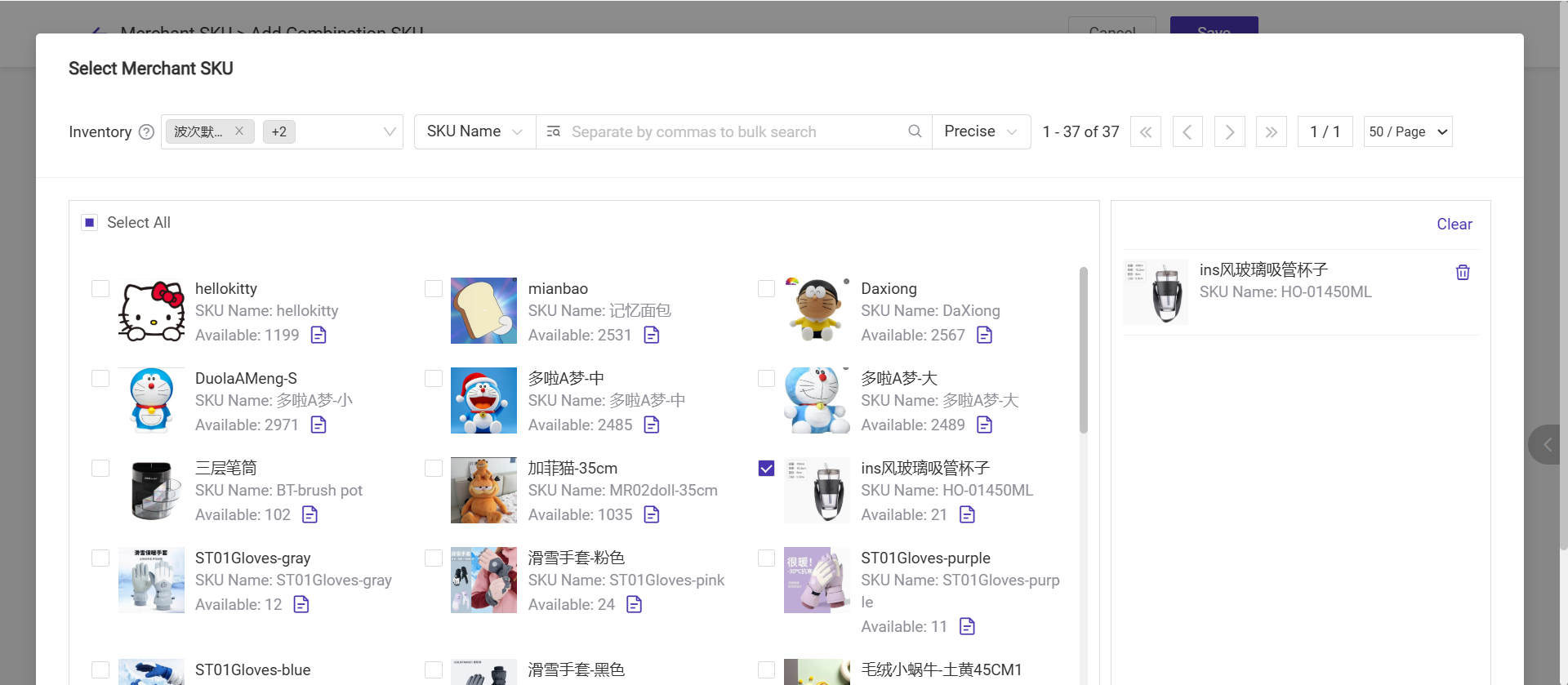

- Quantity: For example, a combination SKU [Fruit Basket] consists of [Apple]*2 + [Banana]*3.
- Cost Price Allocation Ratio: You can enter the unit cost price or the unit weight for the merchant SKU. When you manually stock-in or add purchase orders for combination SKU, BigSeller will allocate the cost price according to the ratio.
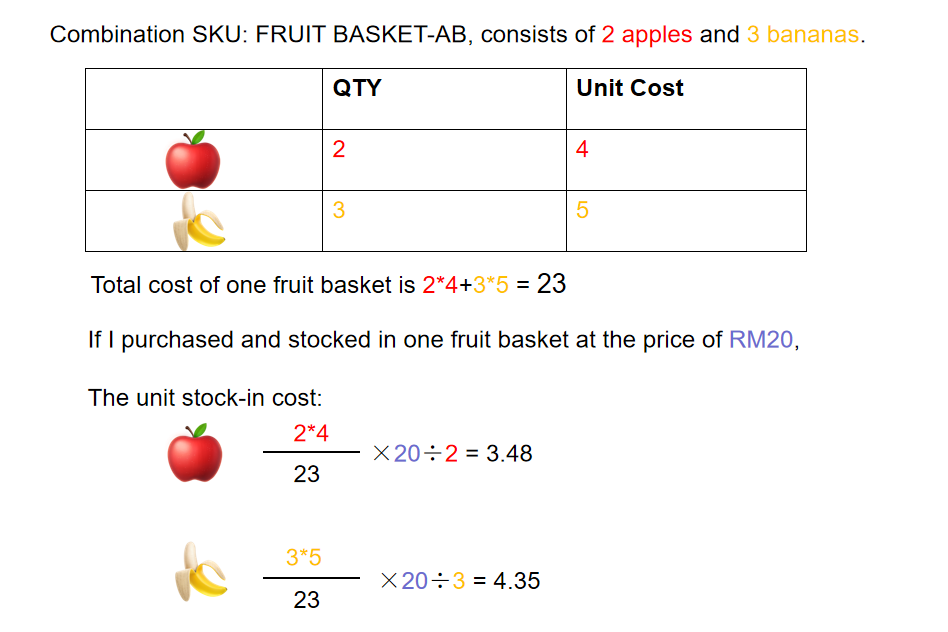
So the new stock-in cost will affect the existing cost price in the system and need to be recalculated.
Step 3: Add mapping store sku to map the merchant sku. Click + Add Mapping Store SKU, then select products
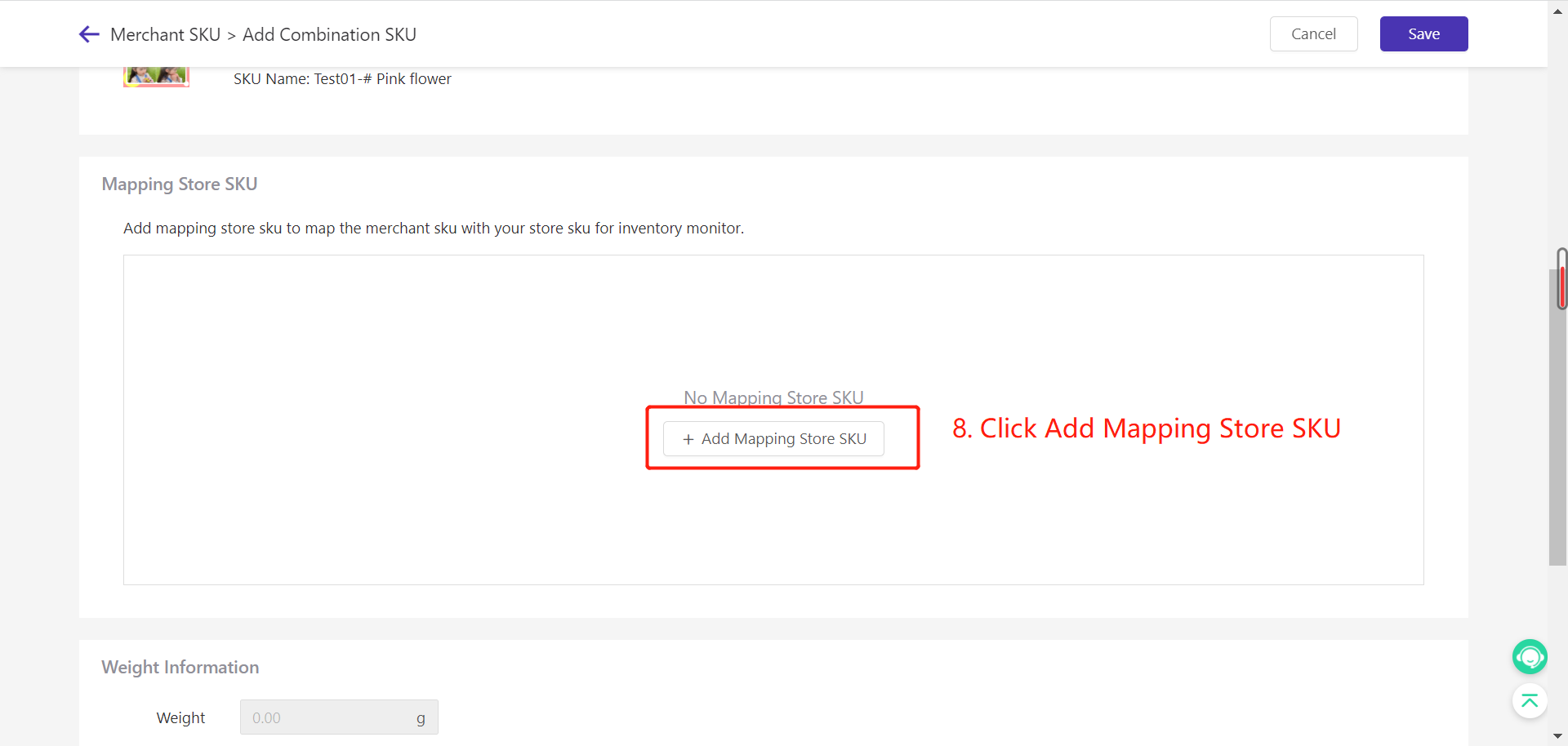
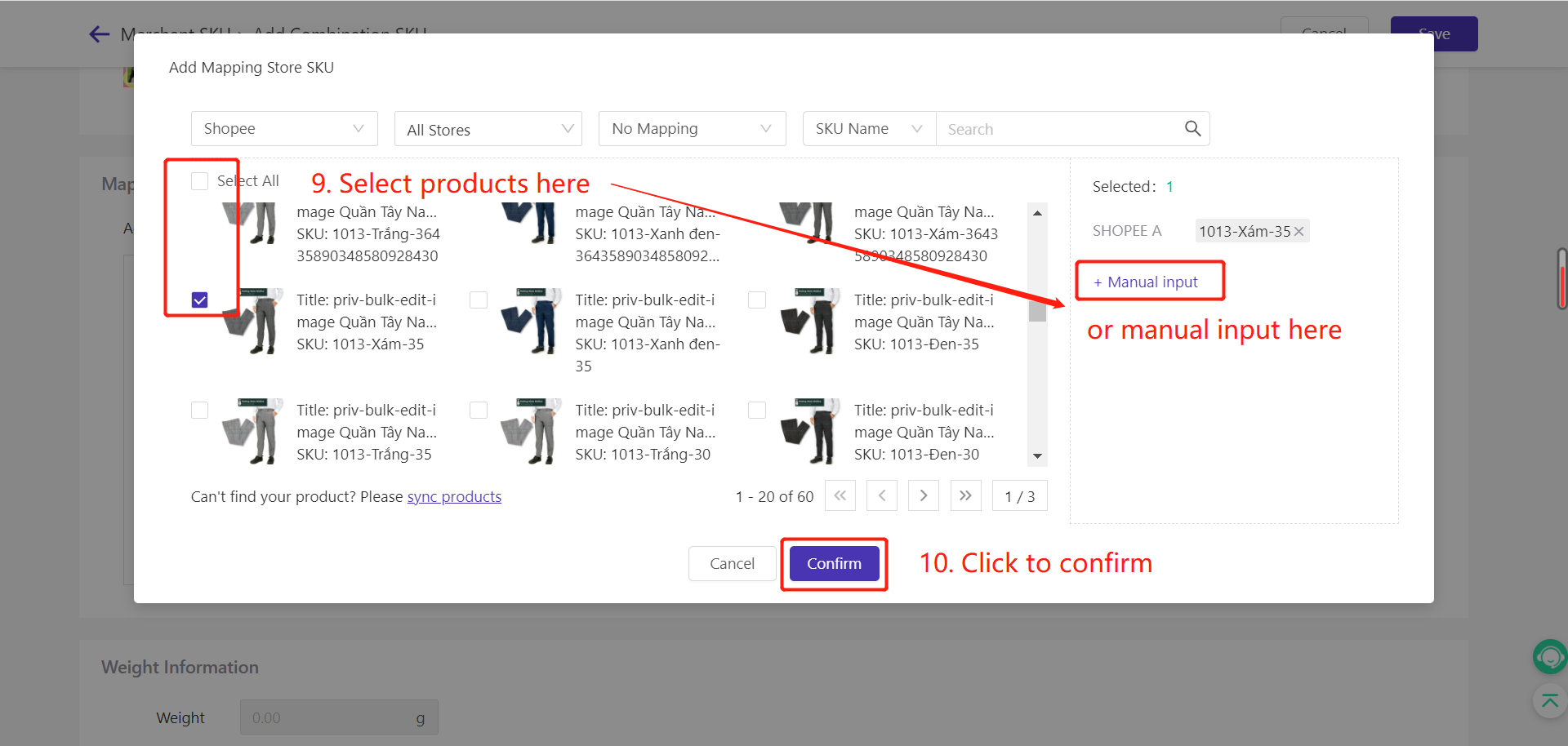
Step 4: Enter the weight information
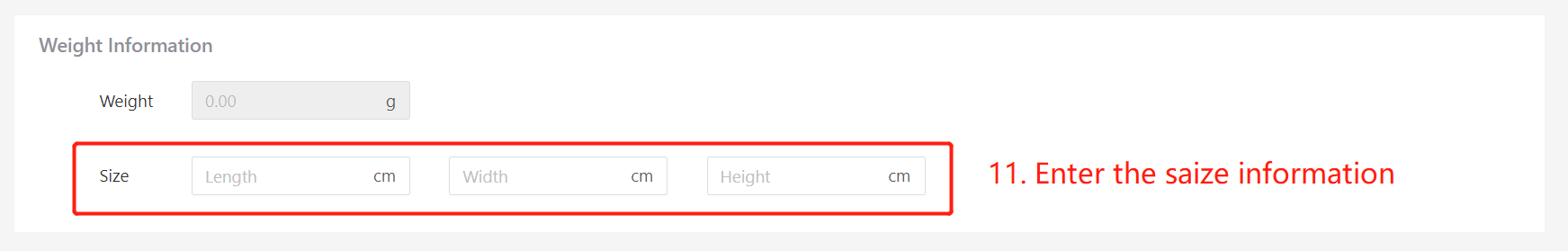
Step 5: Select the warehouse, put the combination SKU to the warehouse you want
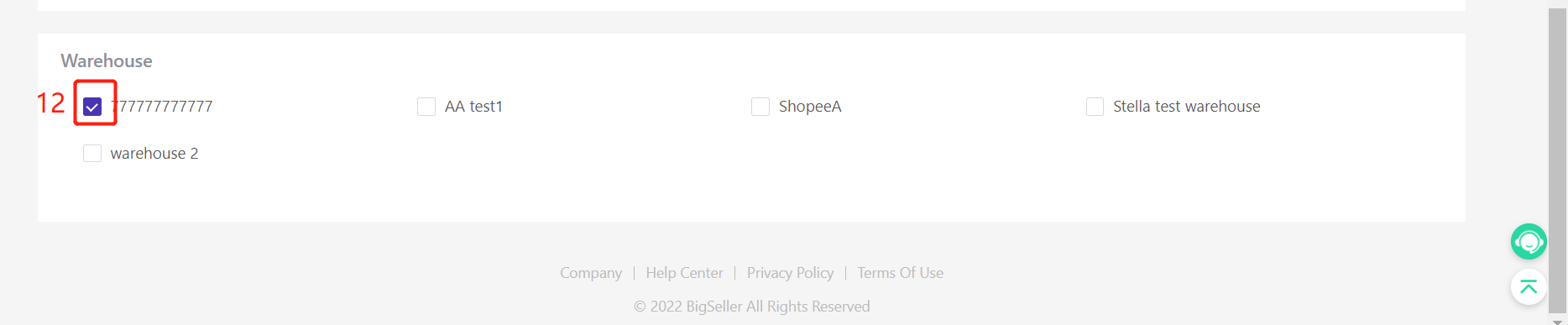
Method 2: One-Click Generate Merchant SKU on SKU Mapping - By Product Page
Step 1: Go to the SKU Mapping > By Product page, and click "Map Merchant SKU" > "Quickly Map Merchant SKU”.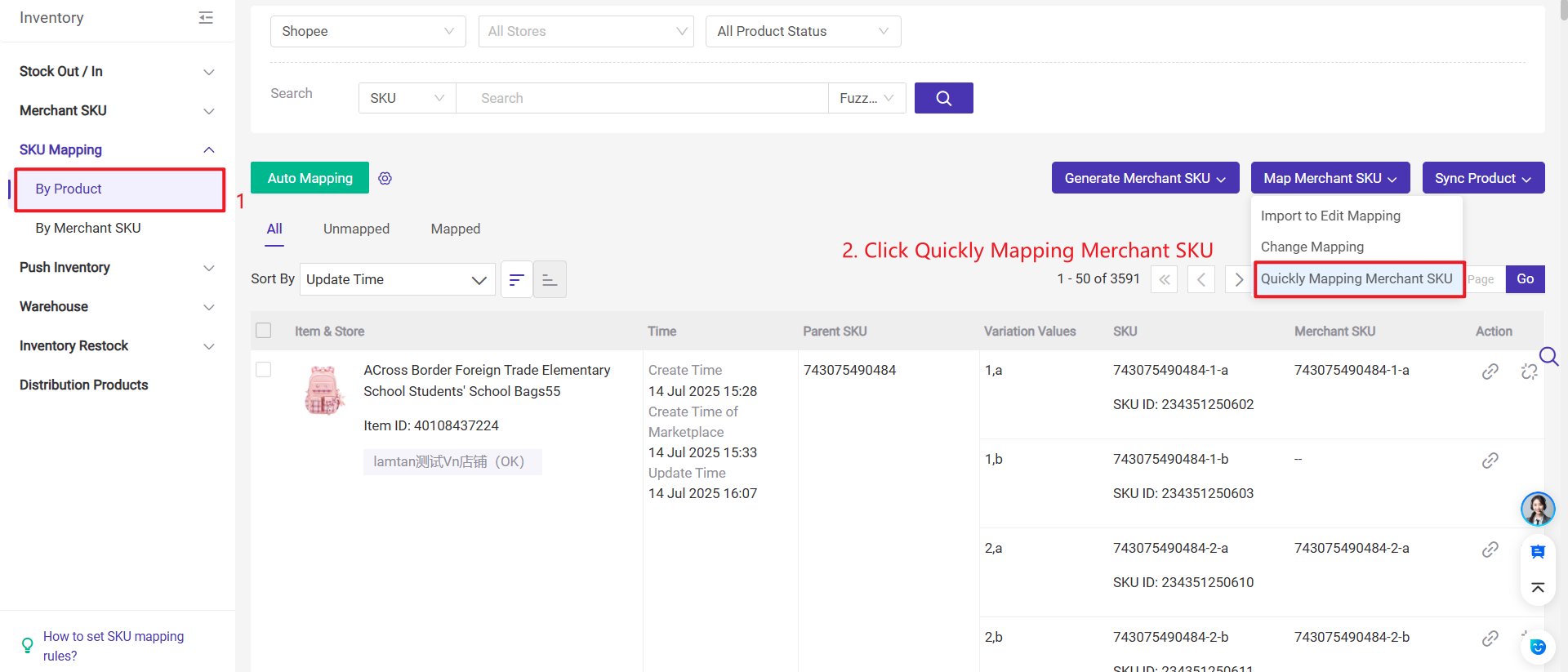
Step 2: Filter by platform, store, etc., and select the store SKU that needs to generate a combination SKU, then click "Generate Combination SKU”.
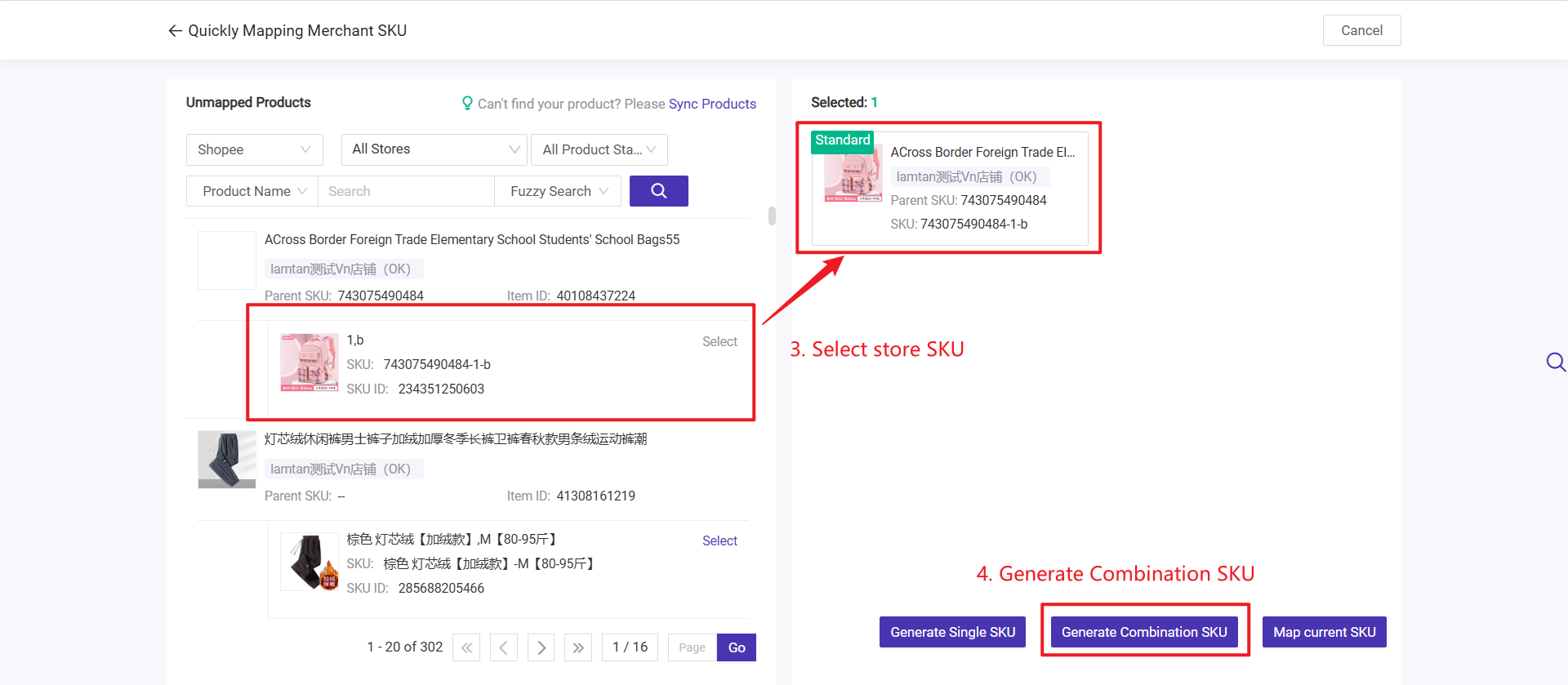
Step 3: Select the merchant SKU and quantity (Combination details), e.g., Pink School Bag X2
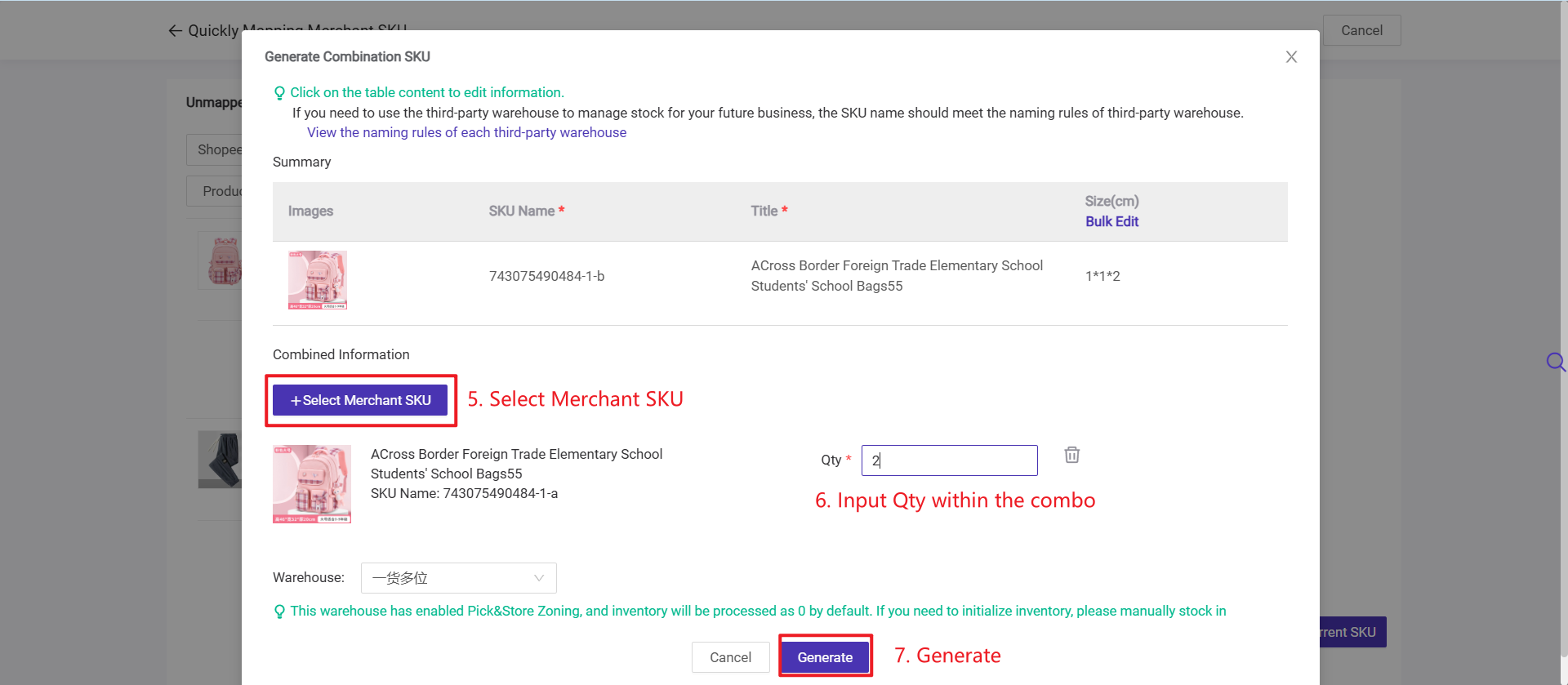
Step 4: Once the generation is successful, you can view the created combination SKU in the Merchant SKU page.
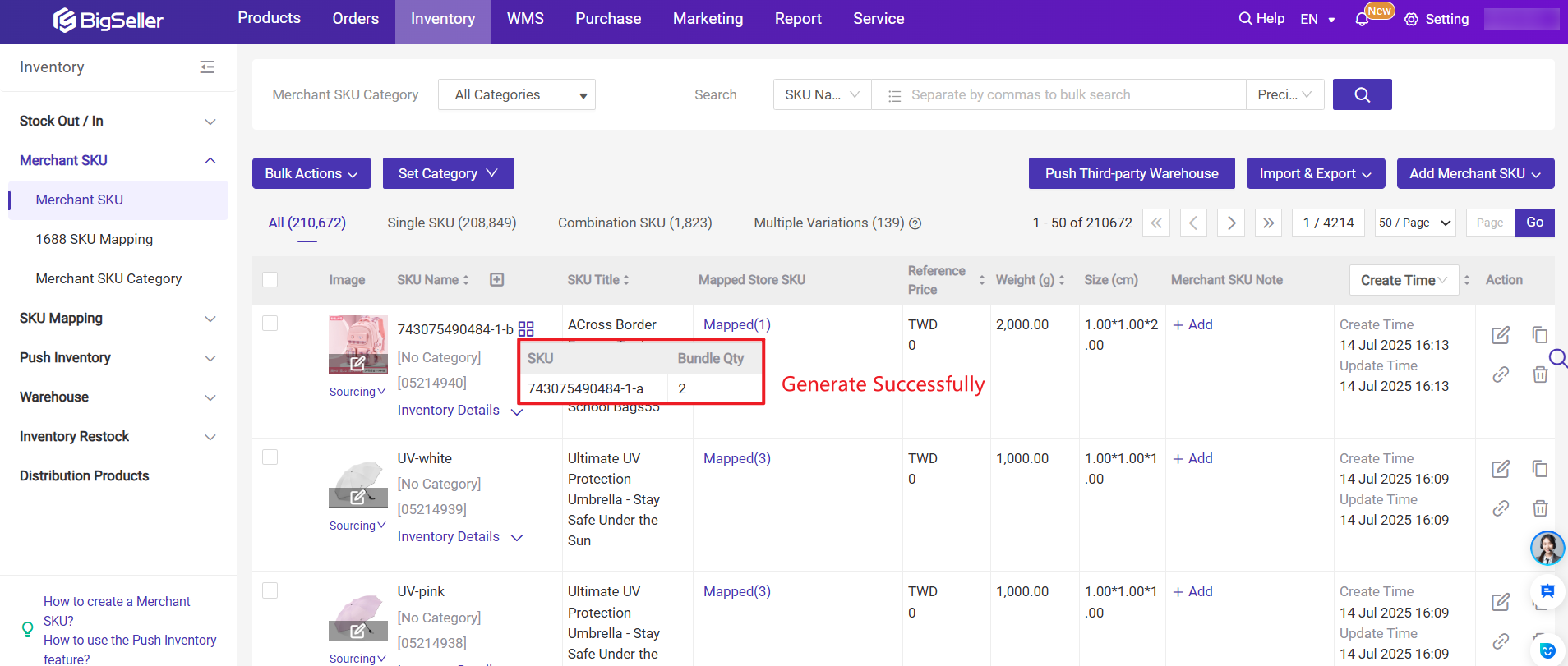
How to Modify the Quantity of Individual SKUs in a Combination SKU?
Note: Changes to the combination SKU information will not affect existing orders and will only apply to new orders synced into BigSeller afterward.