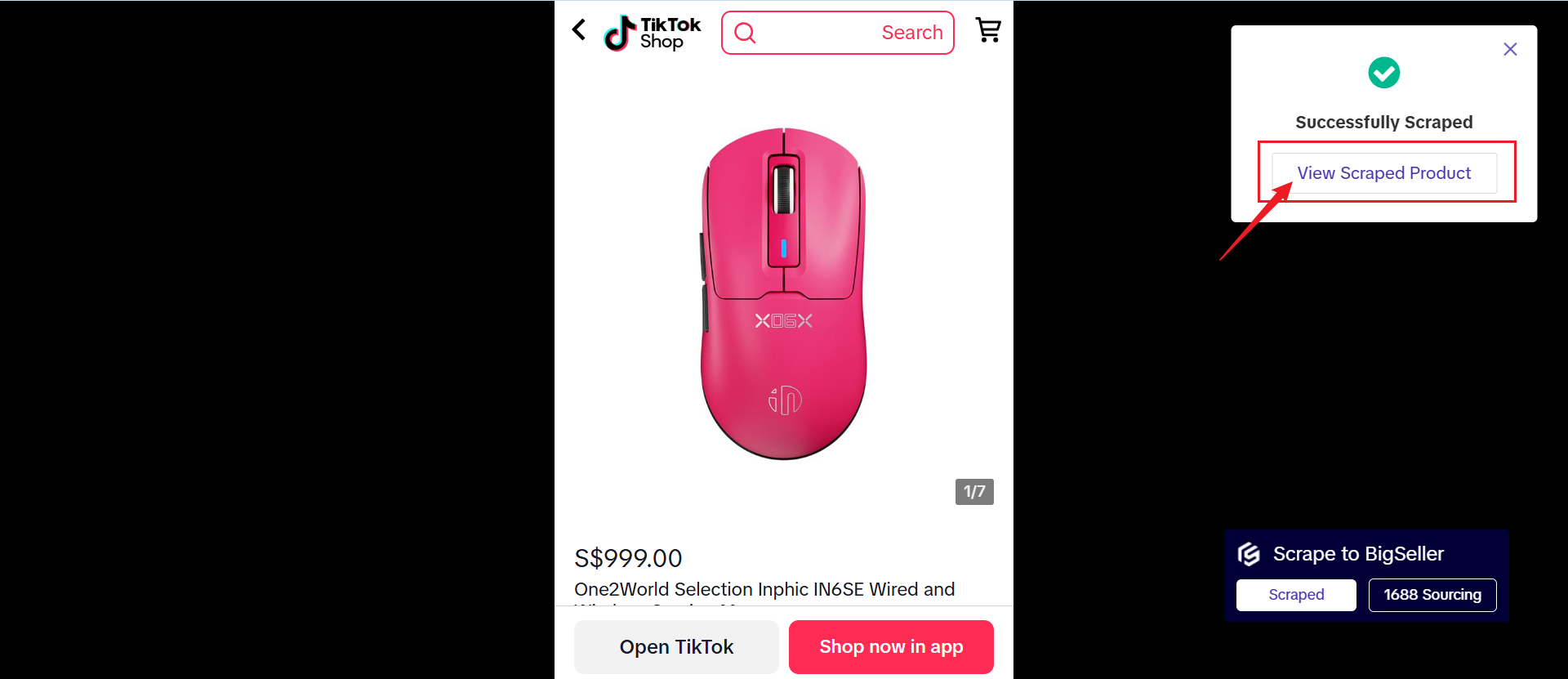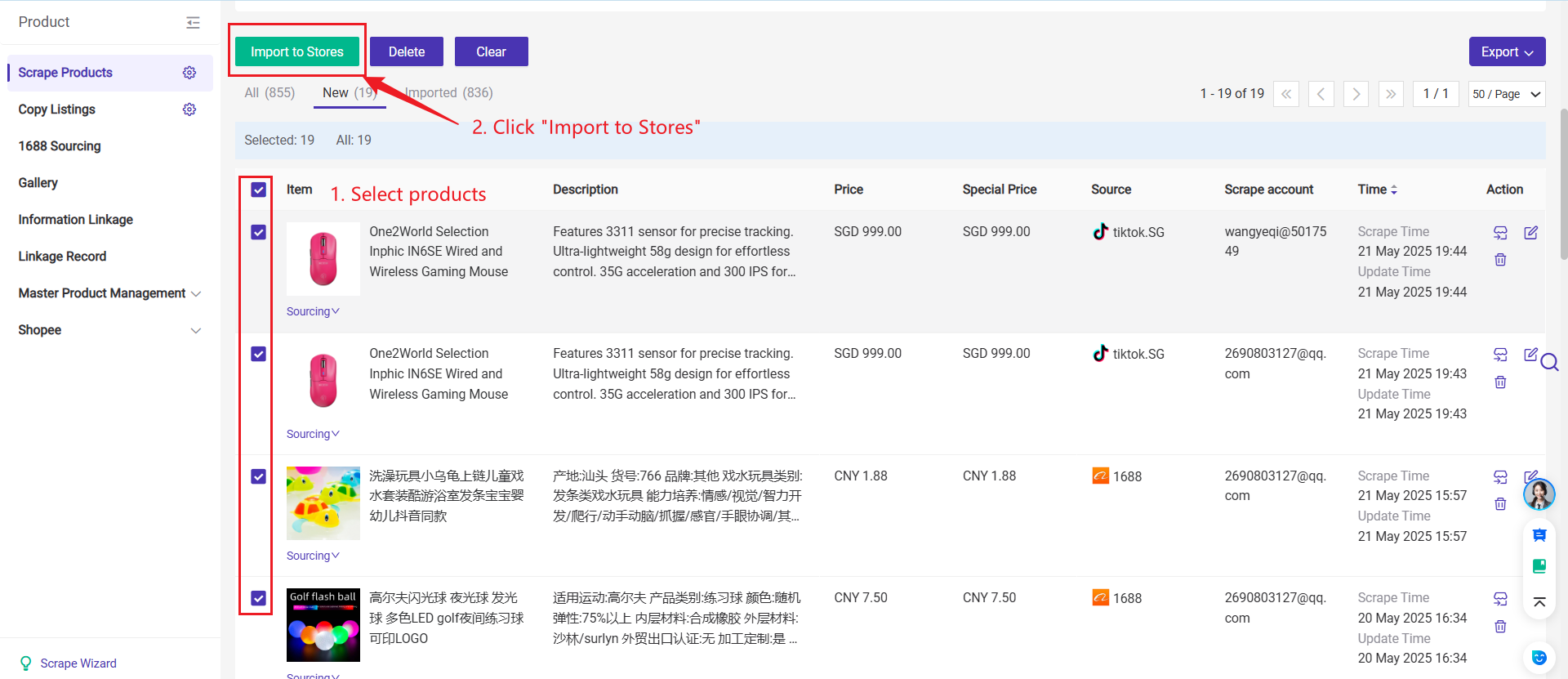You can use the BigSeller browser extension to scrape products while browsing TikTok Shop. Follow these steps to scrape products using the BigSeller extension:
Step 1: Go to the TikTok Shop
Visit the official TikTok Shop buyer-side website: 👉 https://shop-sg.tiktok.com/
Step 2: Browse and open a product detail page
Click on any product you want to scrape — this will take you to the product detail page.
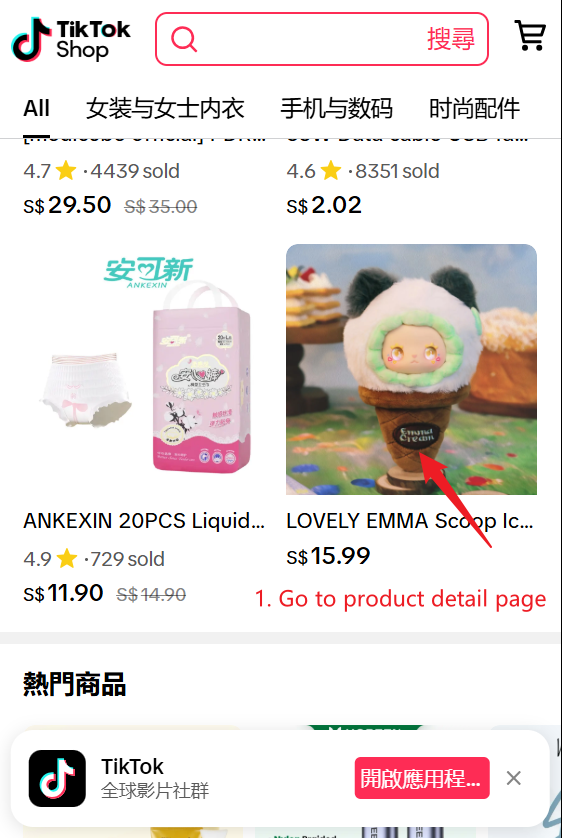
Step 3: Click the "Scrape to BigSeller" button
On the right side of the product detail page, you’ll see a button labeled "Scrape to BigSeller" (this is part of your browser extension).
Click it to scrape the product directly to your BigSeller account.
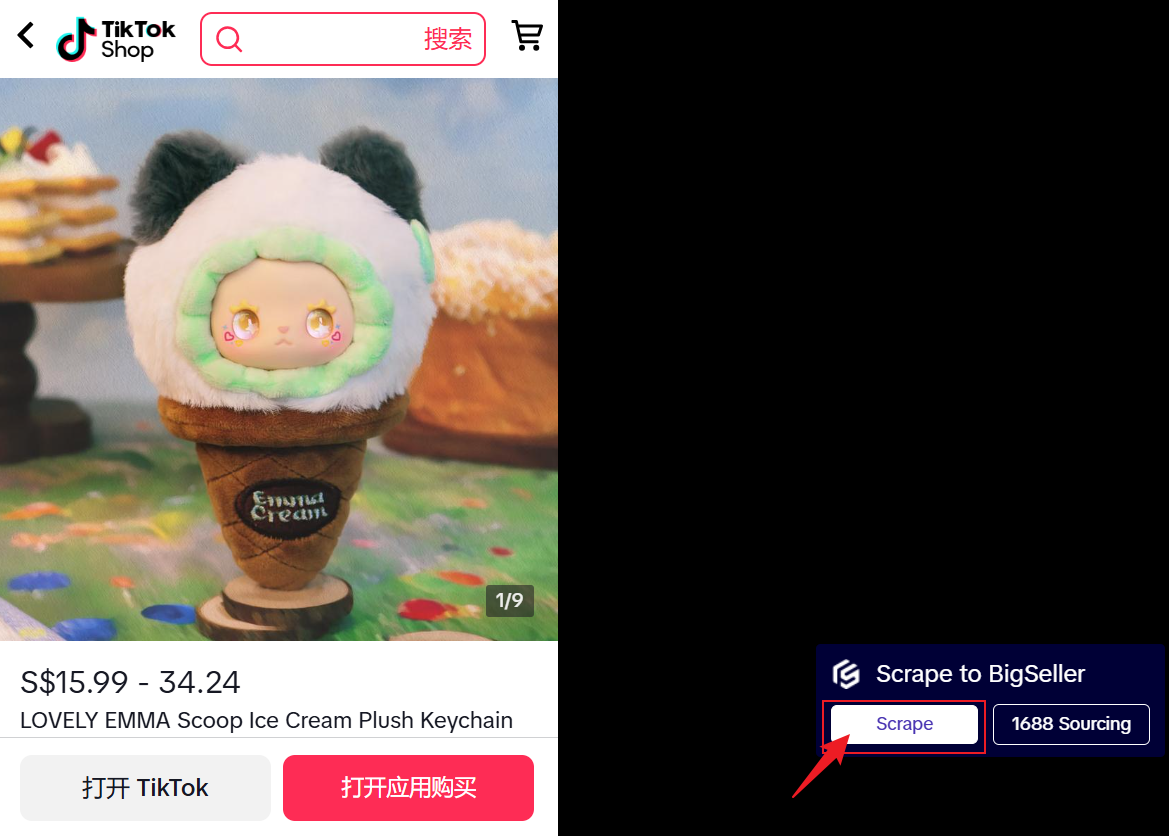
Step 4: View scraped products
Once scraping is complete, go to the Scrape Product page in your BigSeller system to view scraped products.