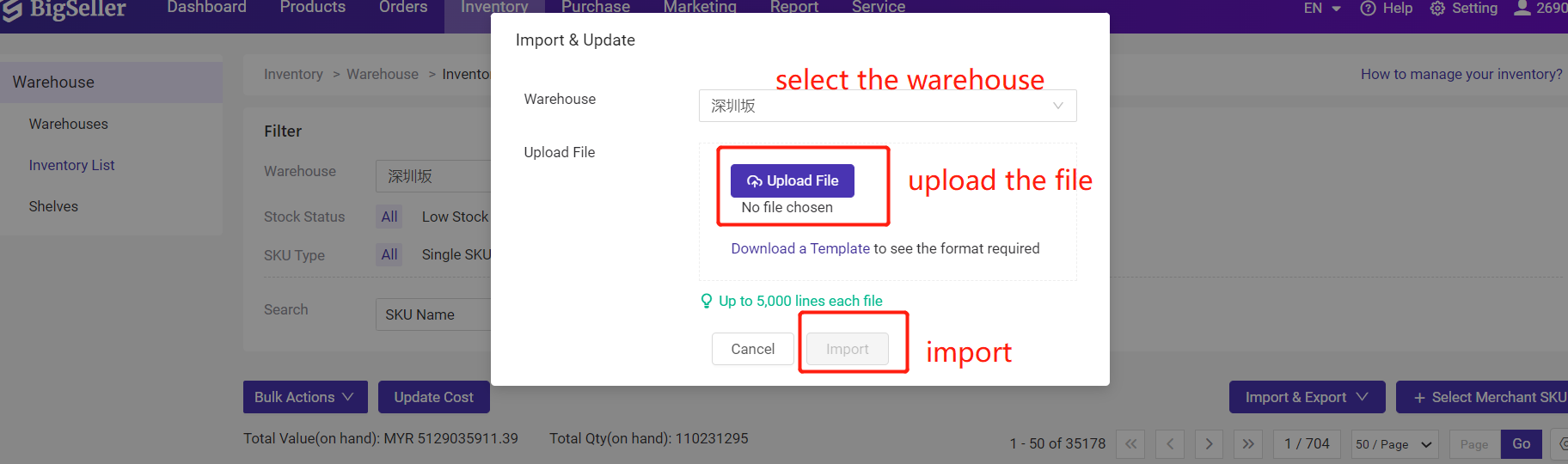Method 1: Single Update
Go to Inventory > Inventory List > click stock alert number > enter a number and click Save icon
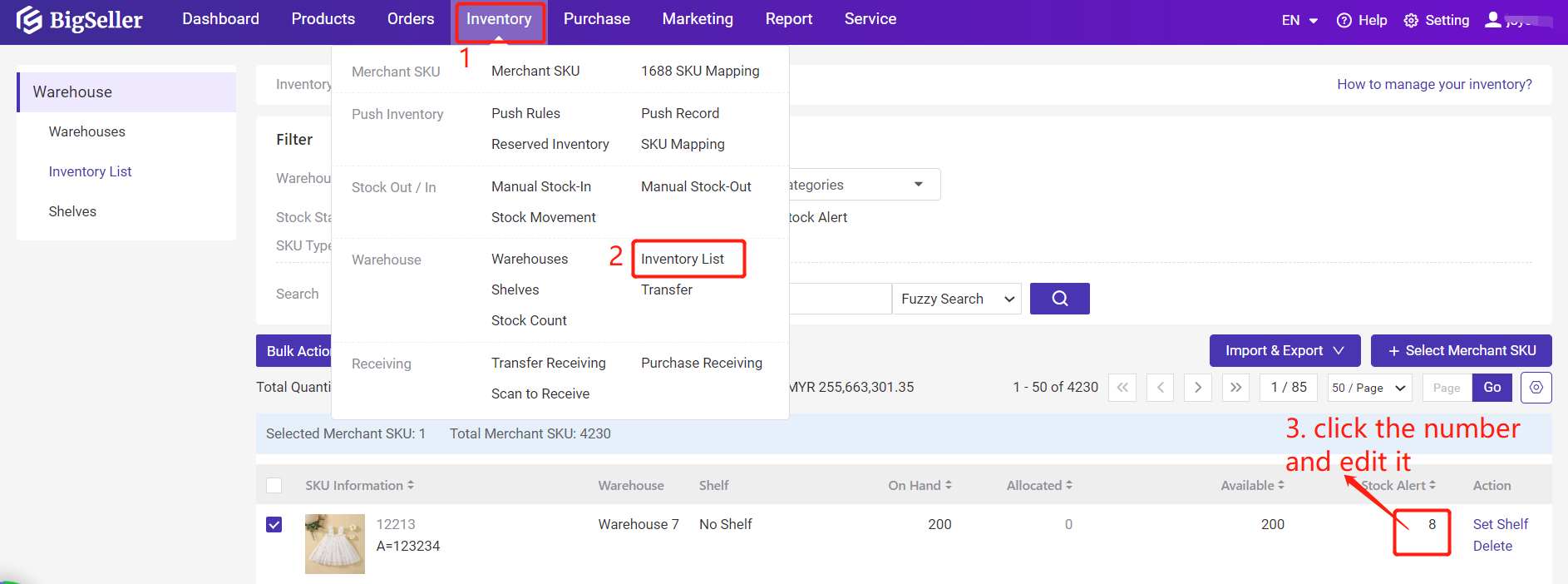
Method 2: Bulk Update
Go to Inventory > Inventory List > select merchant SKU > click Bulk Actions > set Stock Alert Settings
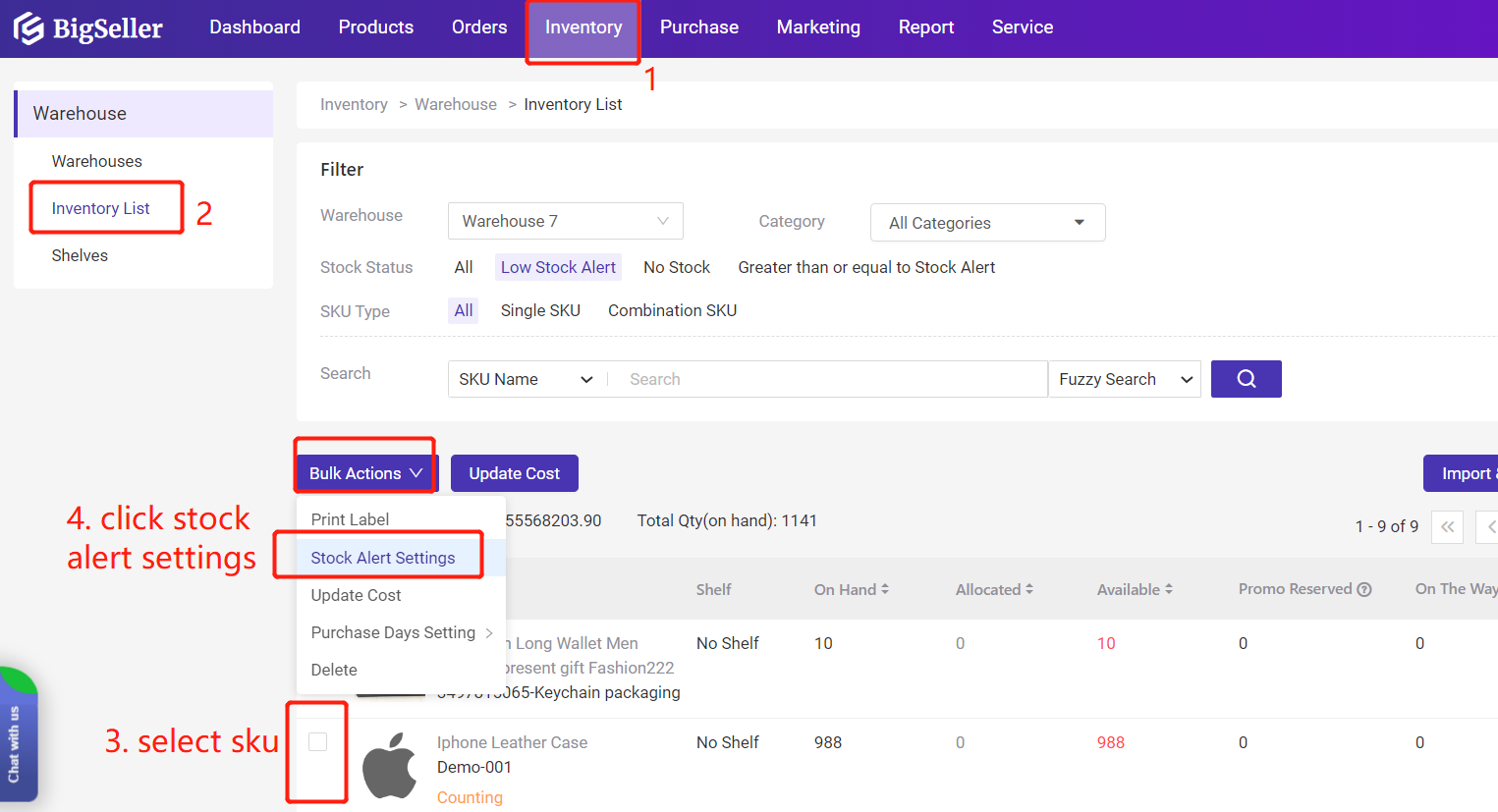
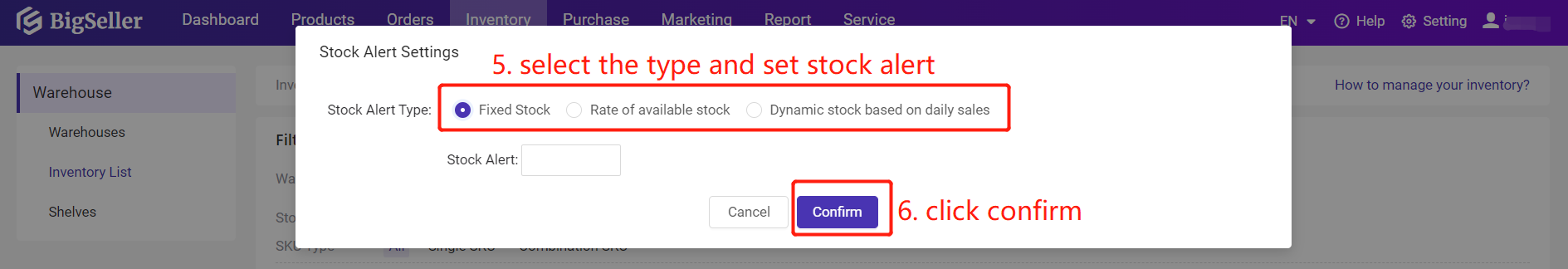
There are three types of stock alert:
- Fixed Stock: fill in a fixed number of stock alert;
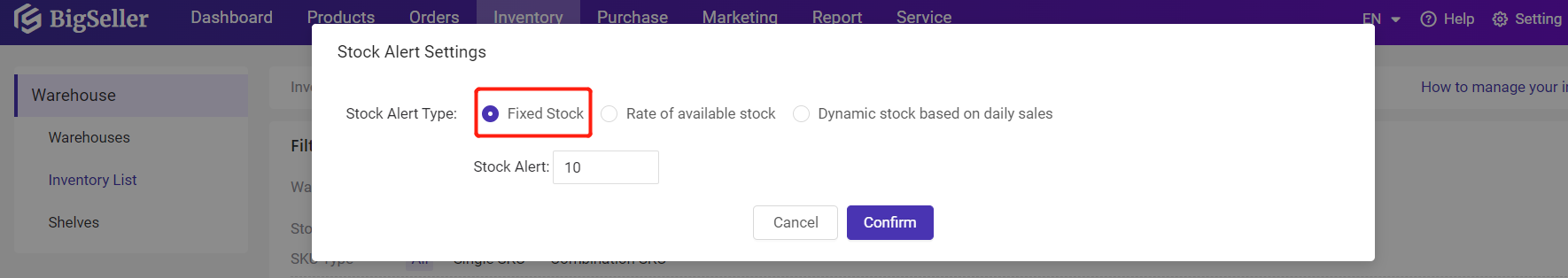
- Rate of Available Stock: system will calculate the stock alert using the current available inventory, The calculated number will no longer change with the increase/decrease of available inventory;
e.g. If I set "stock alert = available * 5%. When the available stock is 200, the stock alert is 10; When the available stock changes, the stock alert is still 10.
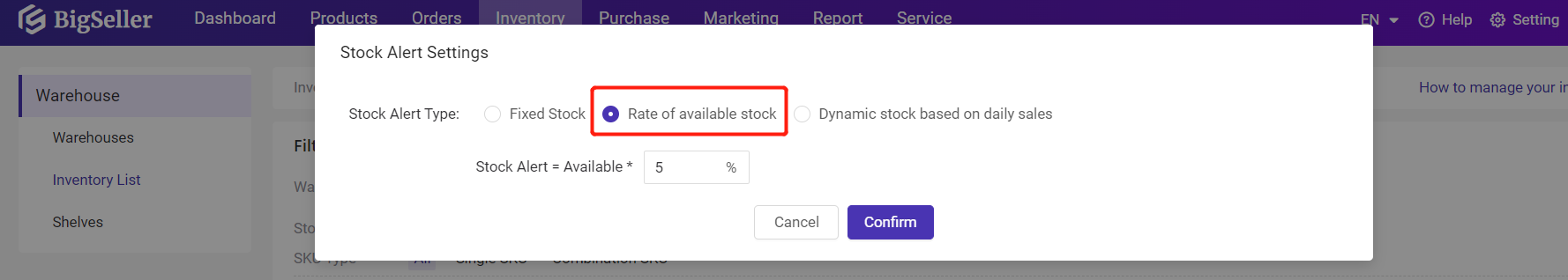
- Dynamic Stock Based on Daily Sales: System would update the product stock alert when calculating daily average sales.
Stock Alert = Alert Days * Daily Sales
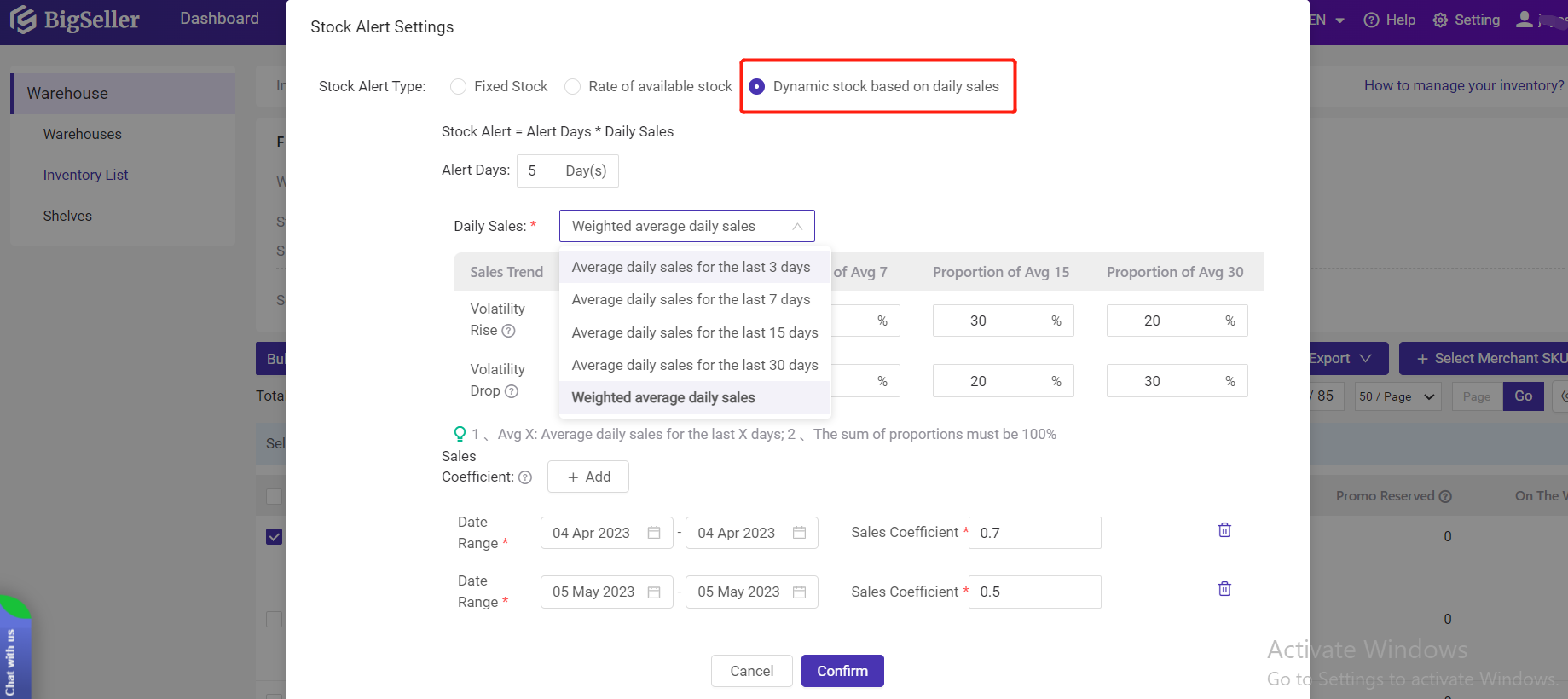
Method 2: Update by Excel
Step 1: go to Inventory > Inventory List > Import & Export > Export Merchant SKU
download the file and copy SKU names
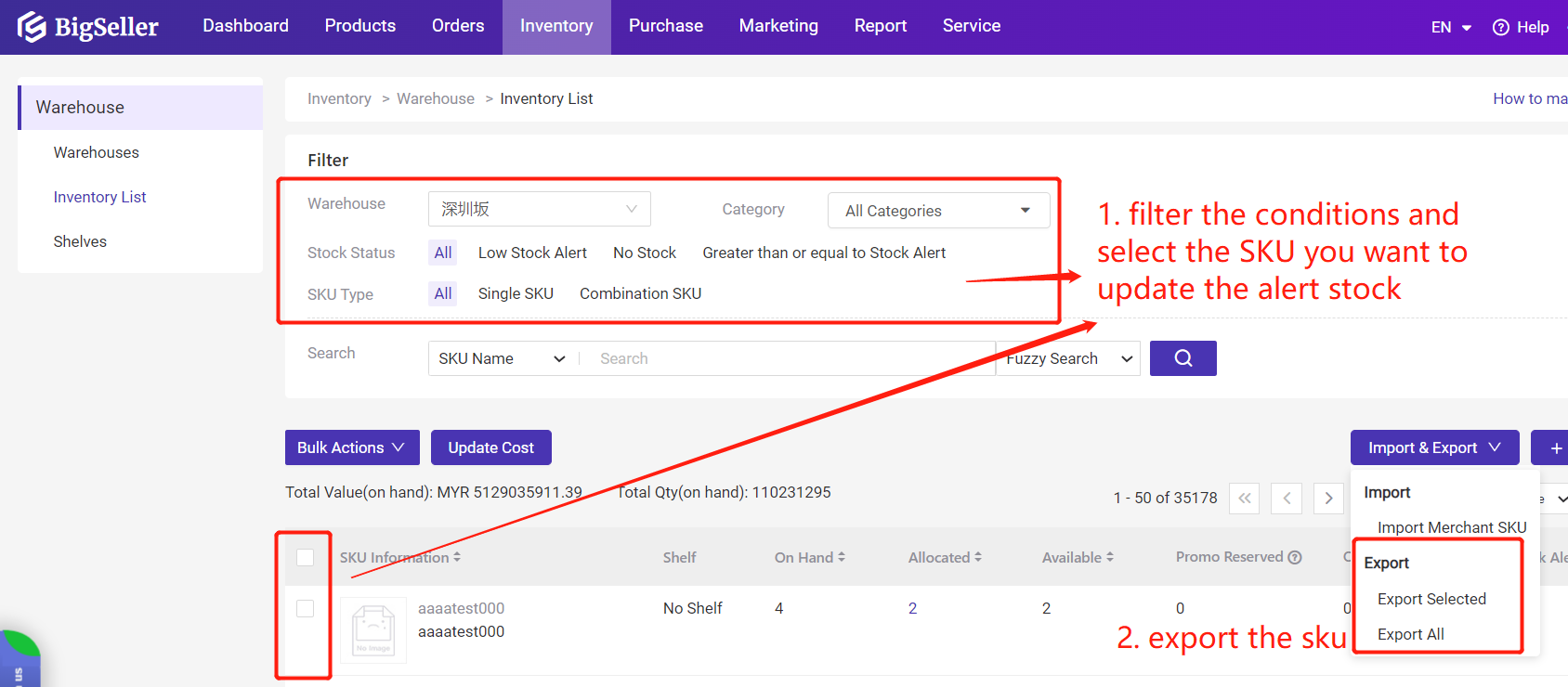
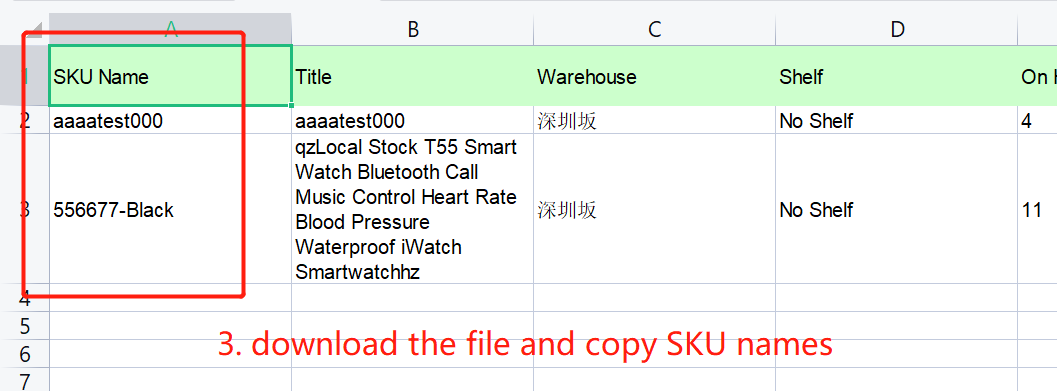
Step 2: Click [import merchant SKU] > download the template > paste SKU names and enter the stock alert
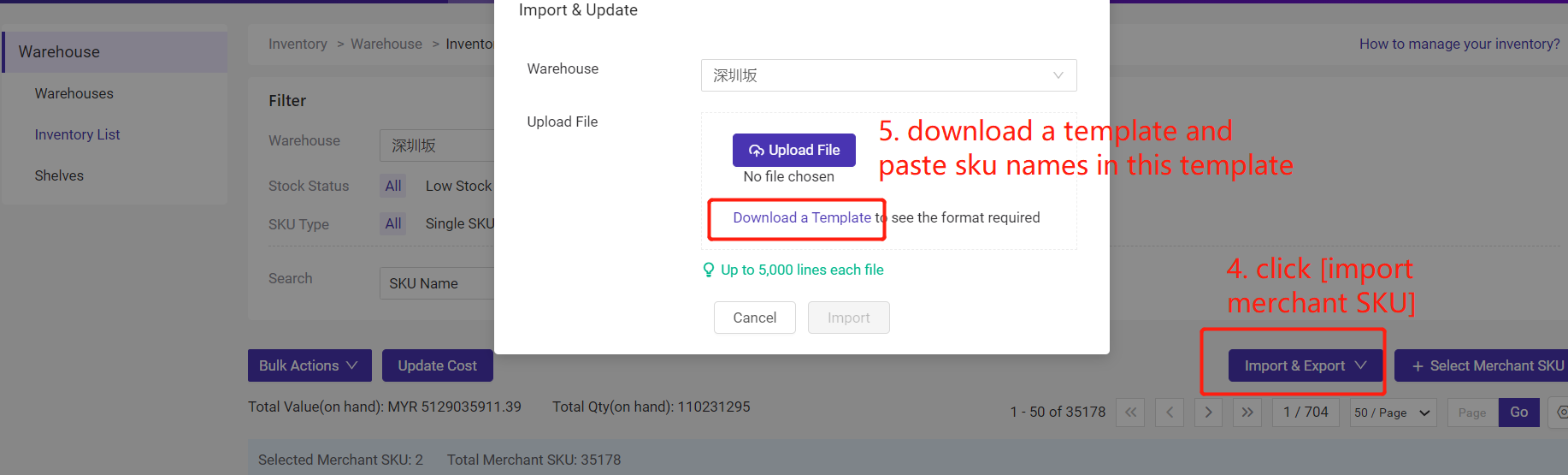
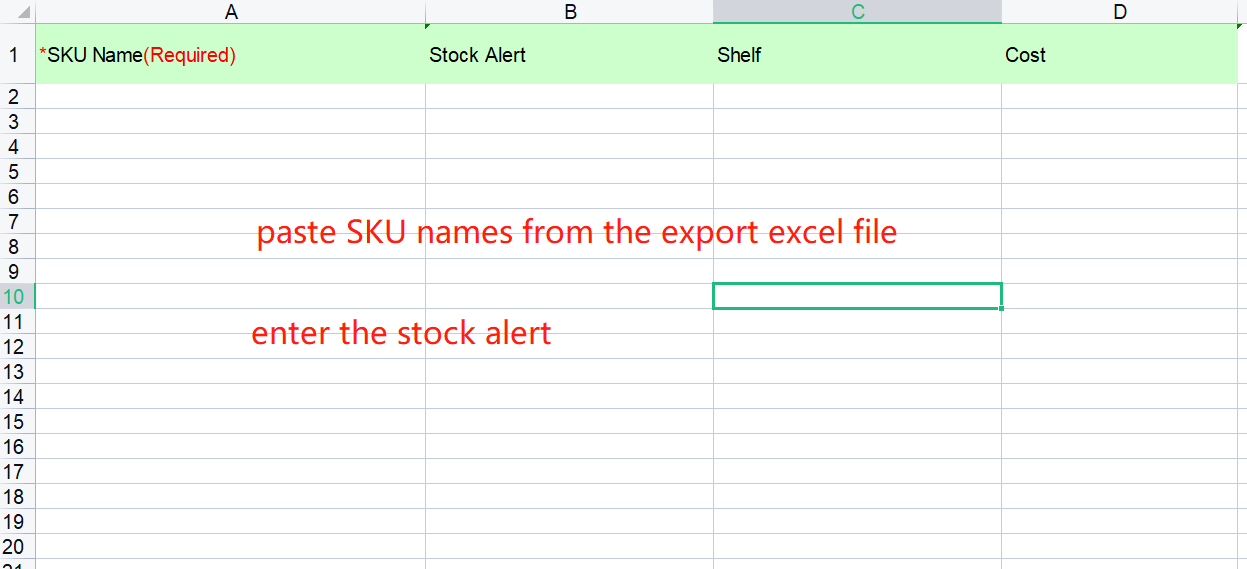
Step 3: upload the file and click import.