Method 1: From Setup Wizard
Login to your BigSeller account > Hit Setup Wizard > Locate Thisshop > Hit Connect Store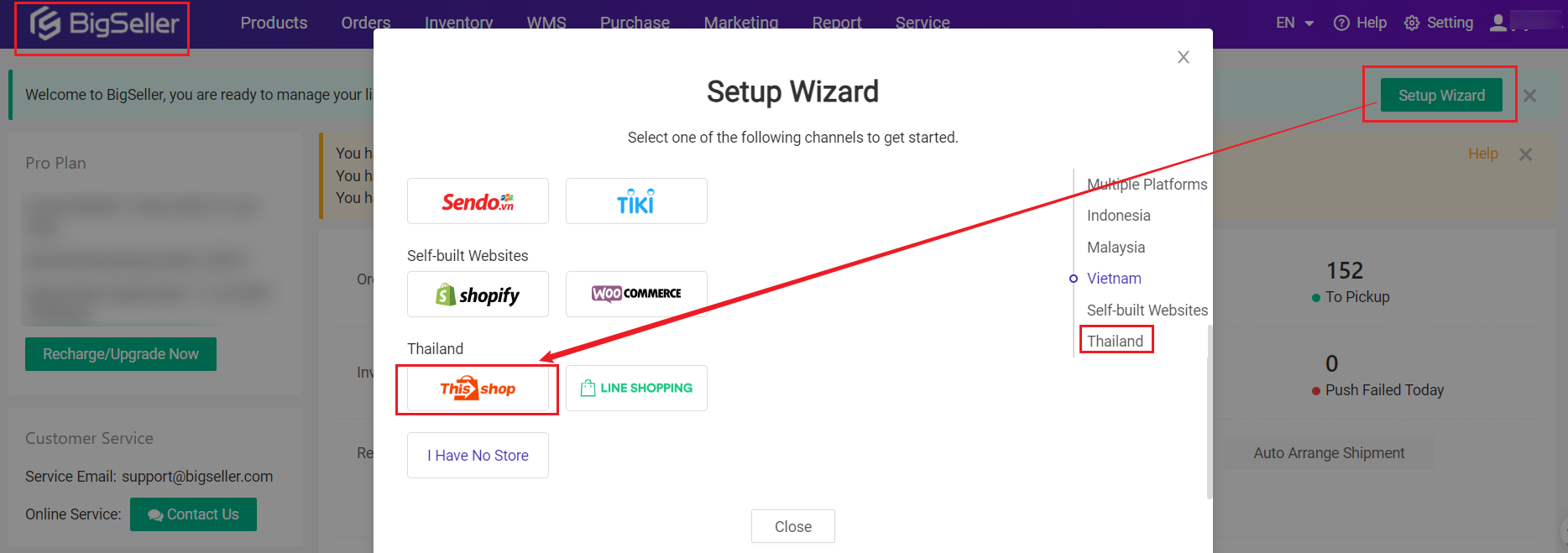
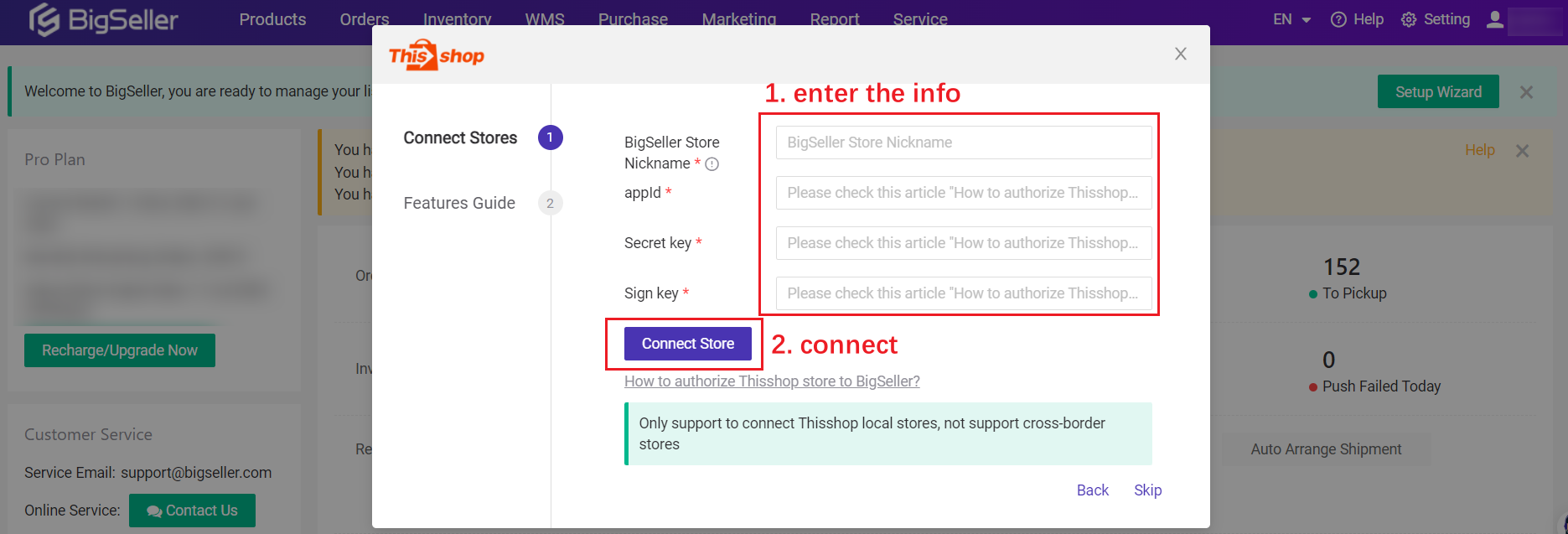
Method 2: From Setting Page
Login to your BigSeller account > Setting > Authorization Center > Store Authorization > Locate Thisshop > Hit +Add New Store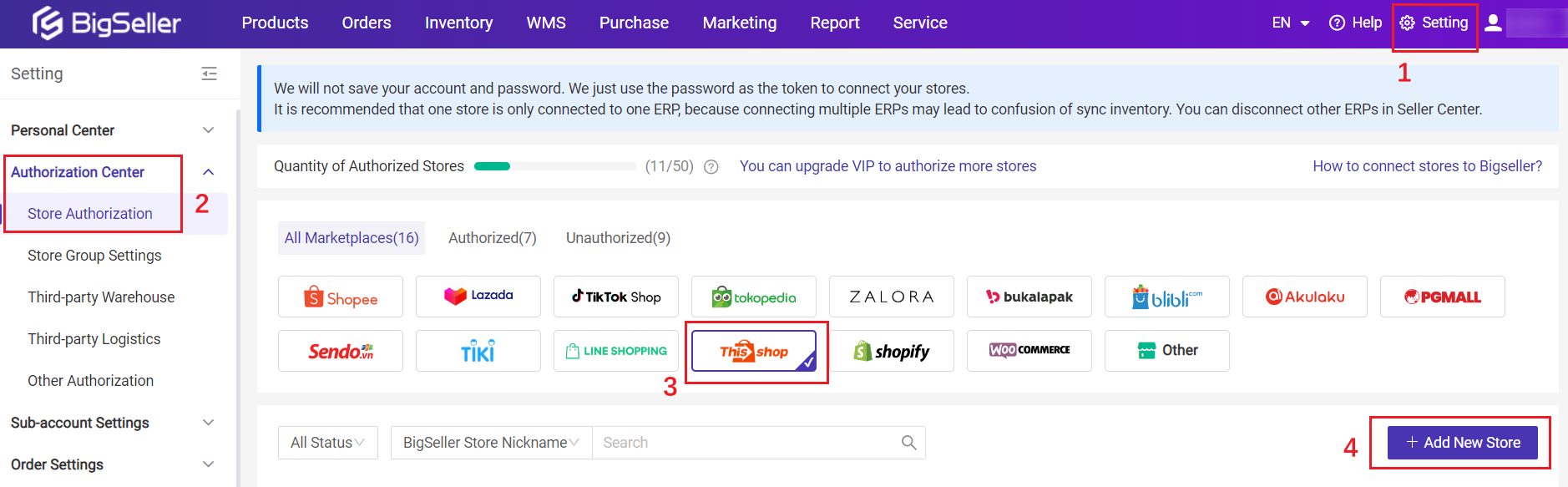
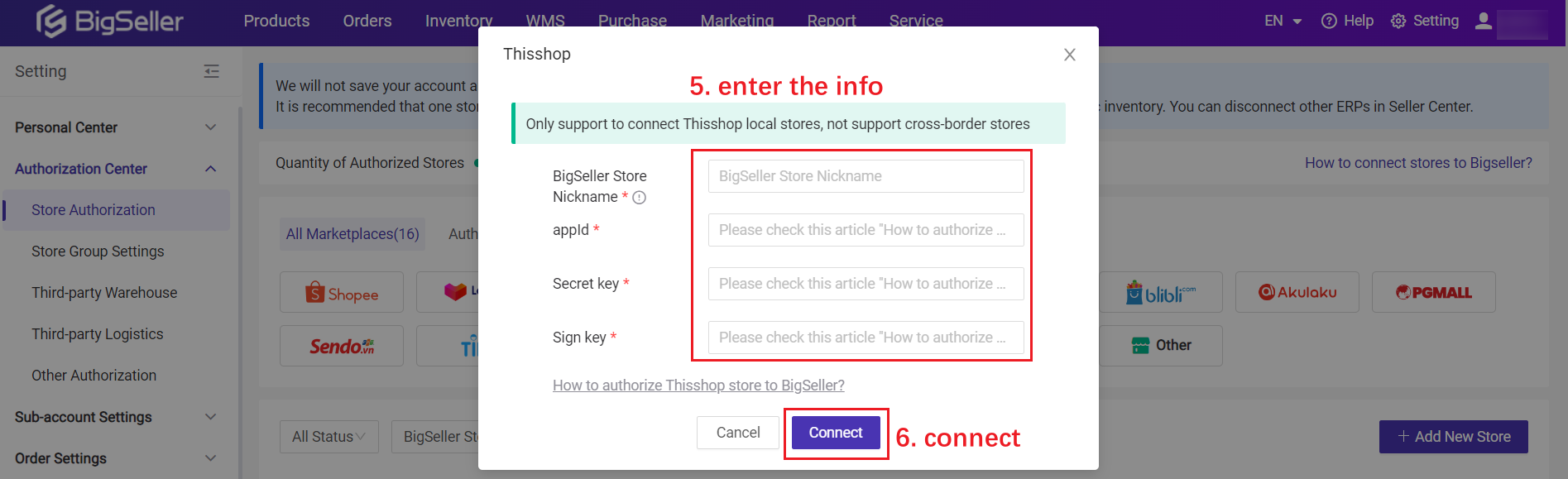
Notes
*Please get the API key from Thisshop Seller Center. The steps are as below:Step1: Login Thisshop seller center > Store Account Setting > Store Settings > Developer Center > Create Application

Step 2: Set the application name (When the system prompts that the name is repeated, just modify the name) > click OK

Step 3: View the API > click duplicate to copy the information
