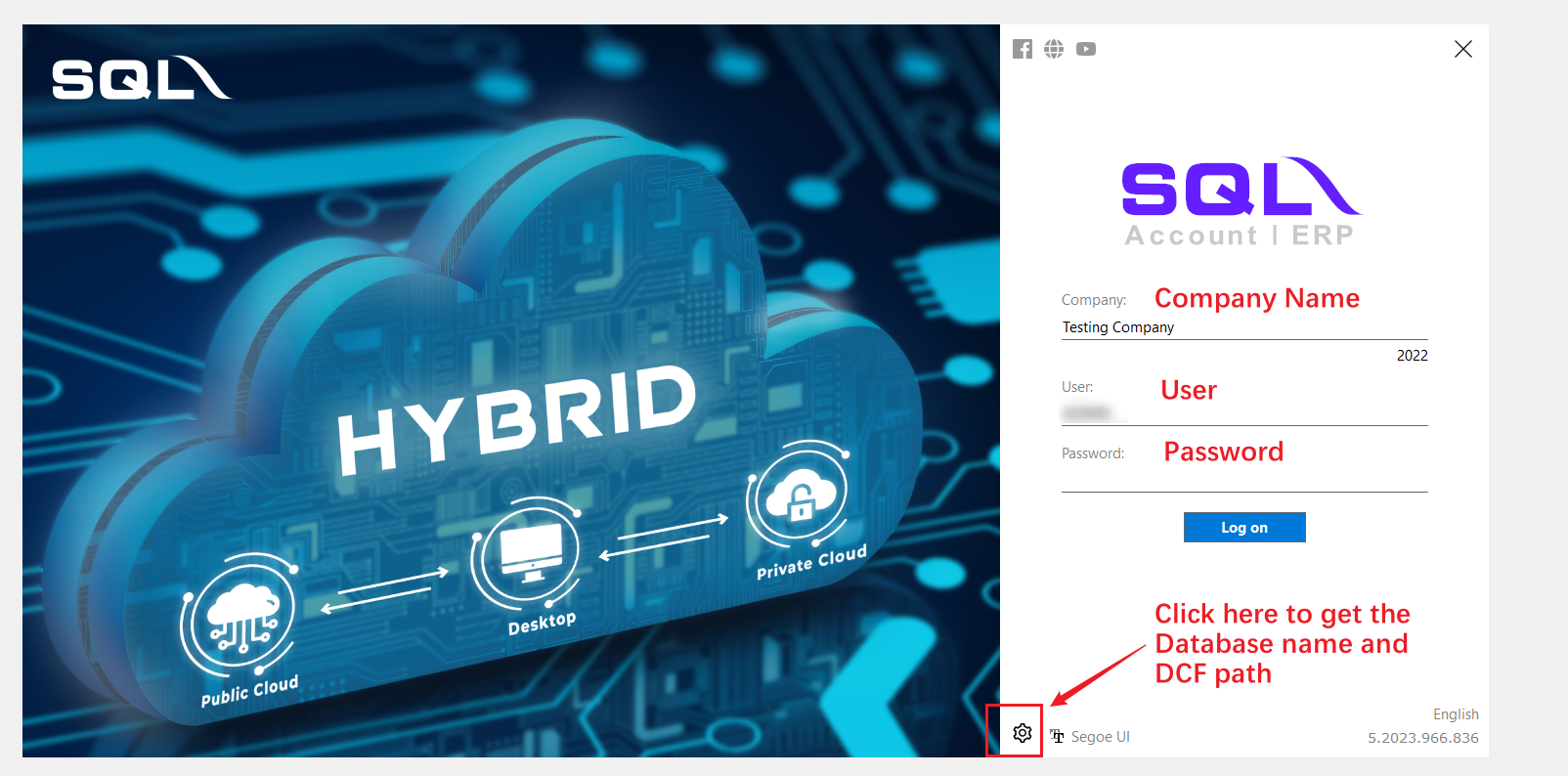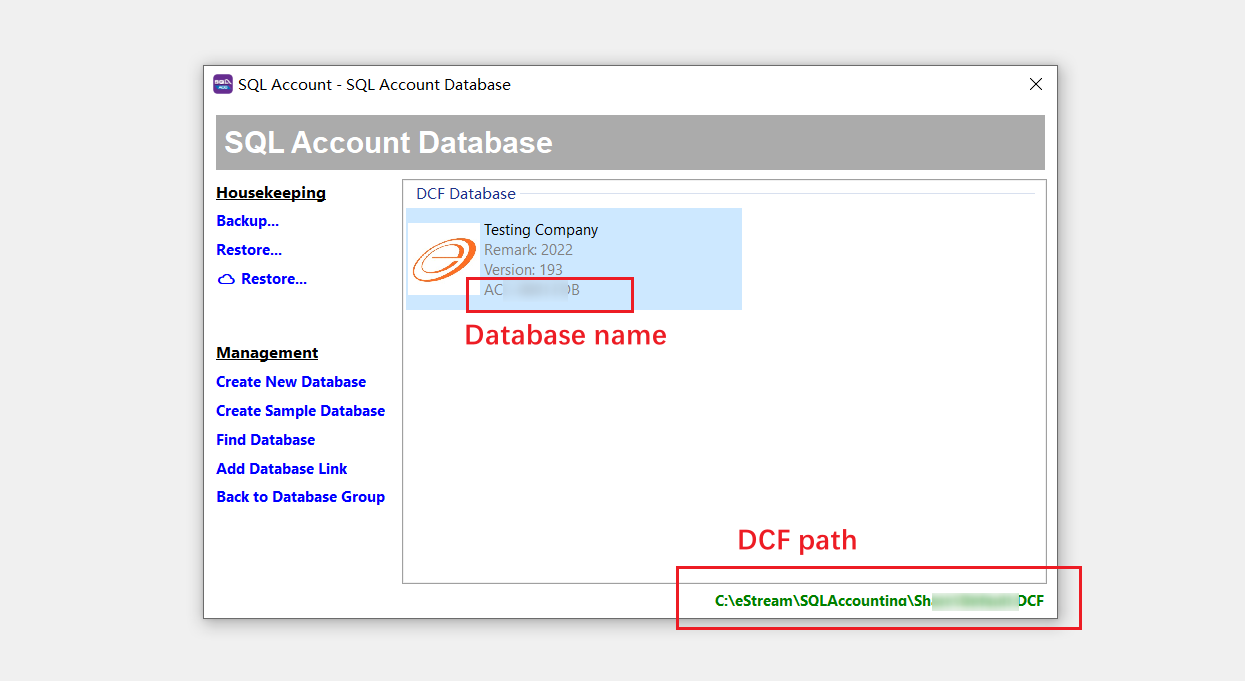SQL Account is an accounting software that is suitable for all businesses, from small businesses to large organizations. After processing orders in BigSeller, you can push the orders to SQL with just one click, making it convenient to synchronize order and inventory information, quickly create sales invoices and purchase invoices, and facilitate financial statistics and tax reporting.
▶ The SQL Website (MY): https://www.sql.com.my/
Authorization Steps
1. Go to Setting > Authorization Center > Other Authorization > Accounting Software > Click + Add Company
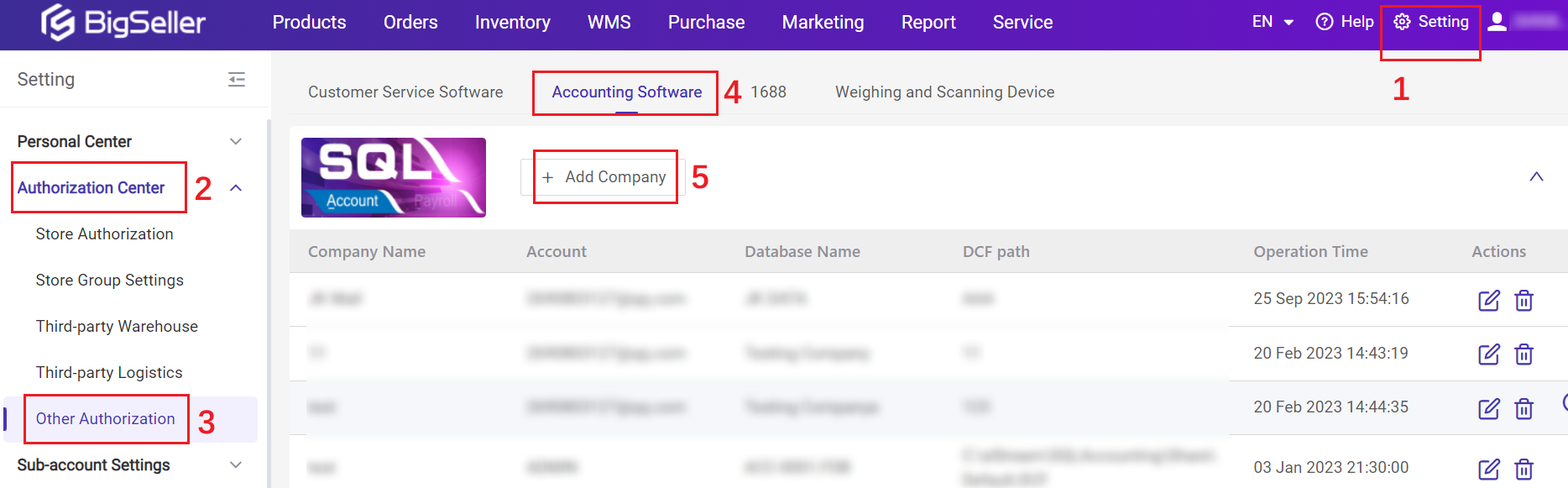
2. In the pop-up window, fill in the company name, account, password, name of the database, DCF path, and hit Submit
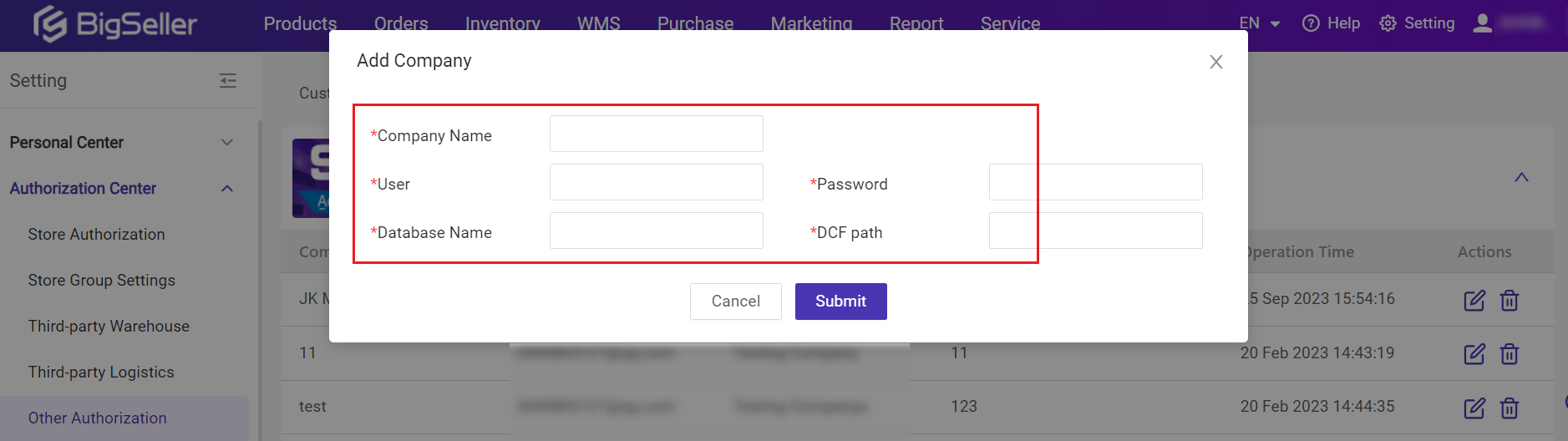
Note: At the Login Screen of SQL Account Software, click 3 dots and you’ll see the DCF path. Just copy it and go back to BigSeller