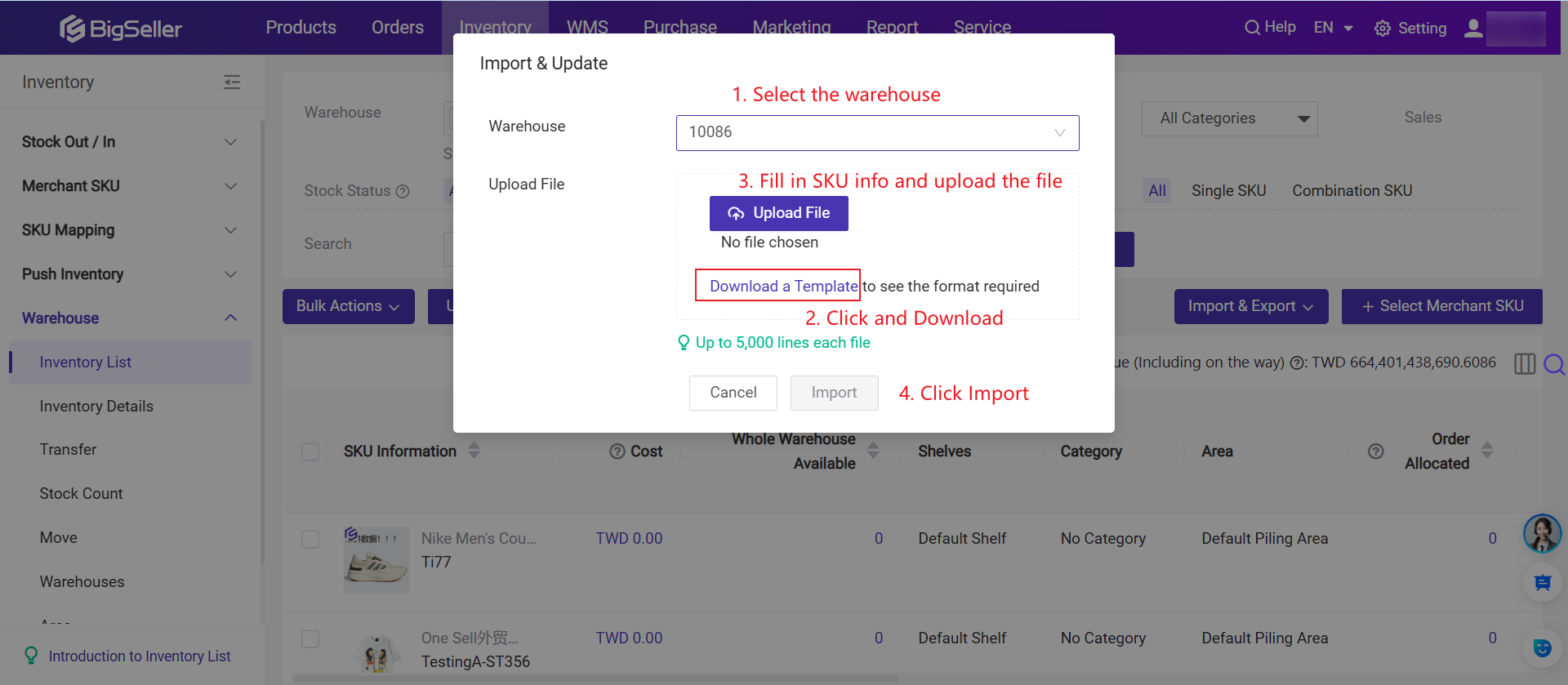In this article, you will learn how to put a Merchant SKU into warehouses.
Method 1: Select Warehouse When Adding New Merchant SKU
When you create a new Merchant SKU, you can select warehouses to put it in.
Steps: Go to Inventory Module > Merchant SKU Page > Click Add Merchant SKU > Select Warehouses
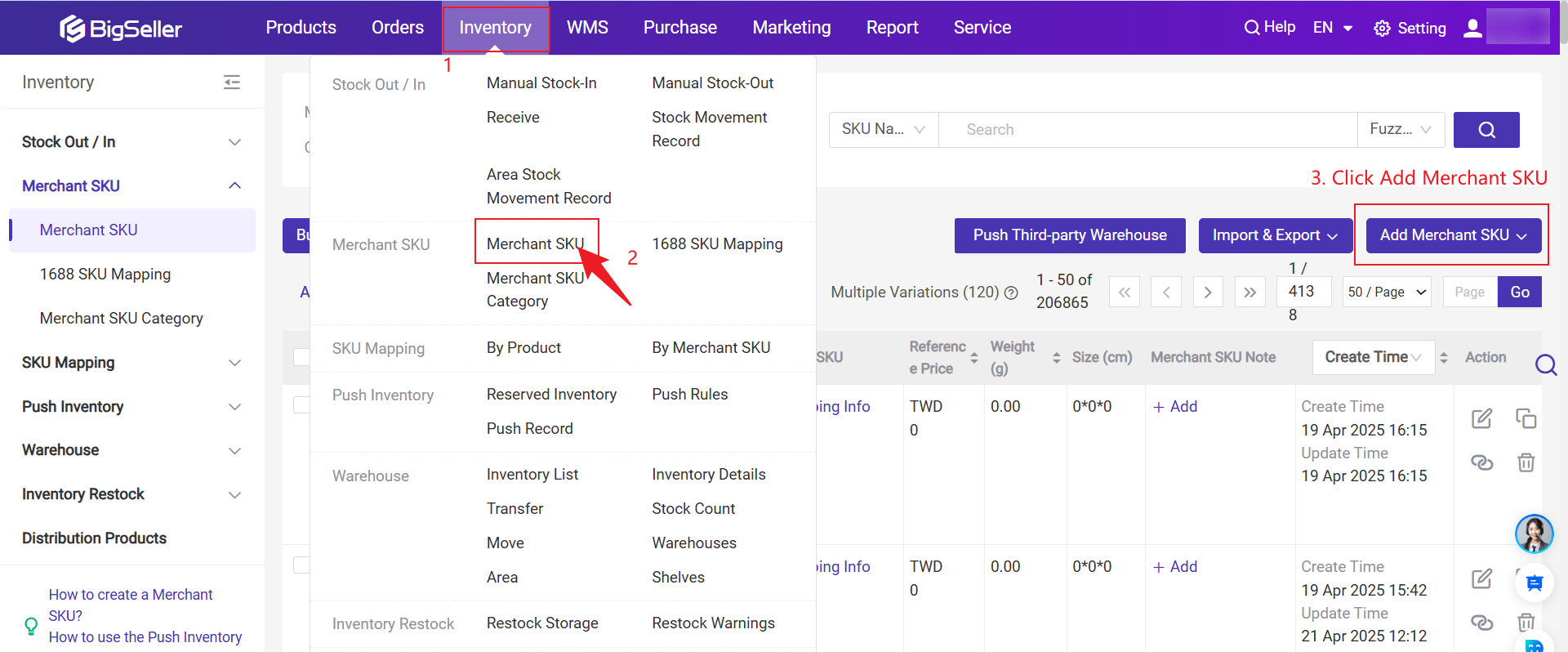
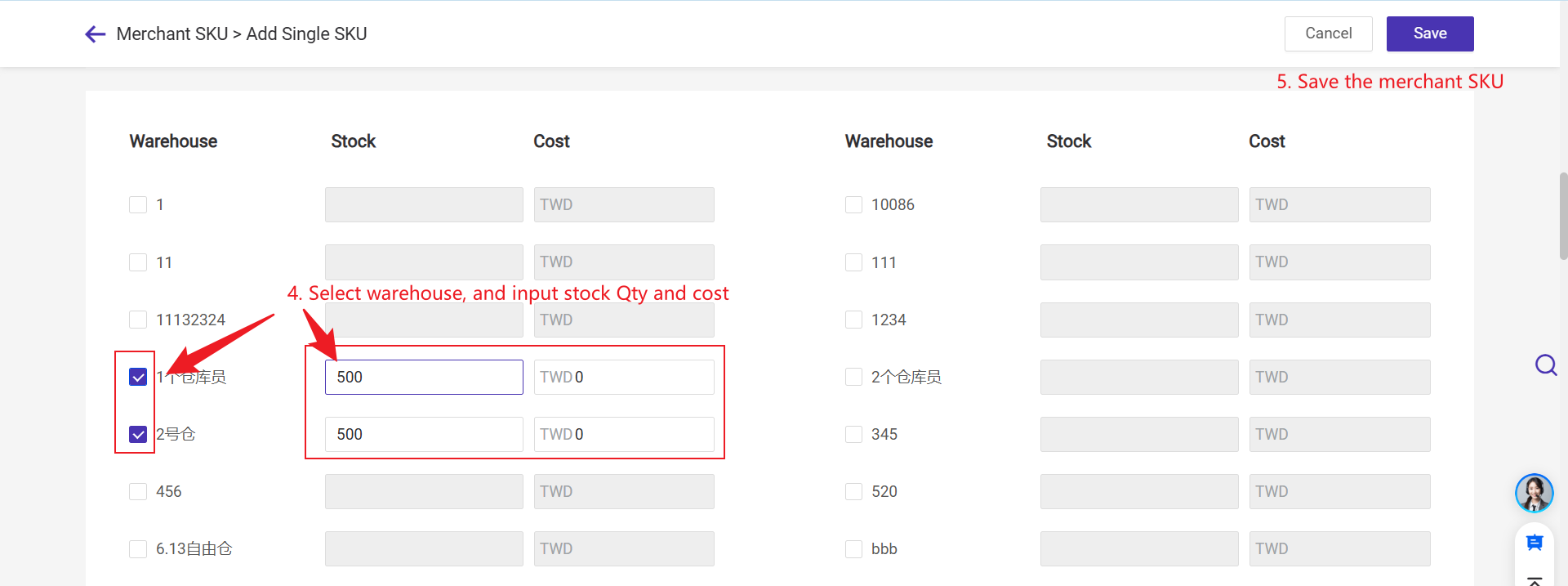
Method 2: Add Existing Merchant SKU to the Warehouse (On Inventory List Page)
For the already existing Merchant SKUs,
Steps: Go to Inventory Module > Inventory List > Select a warehouse > Select a Merchant SKU and confirm
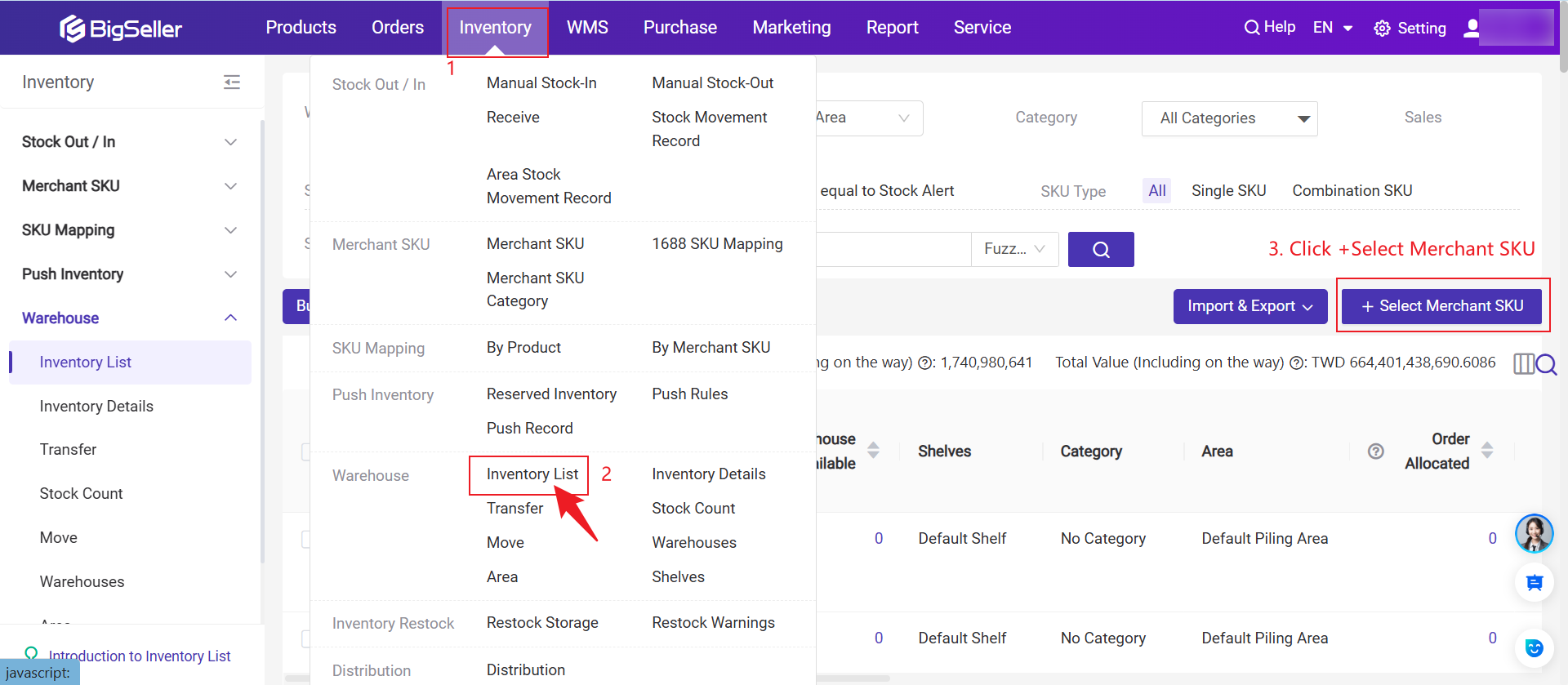
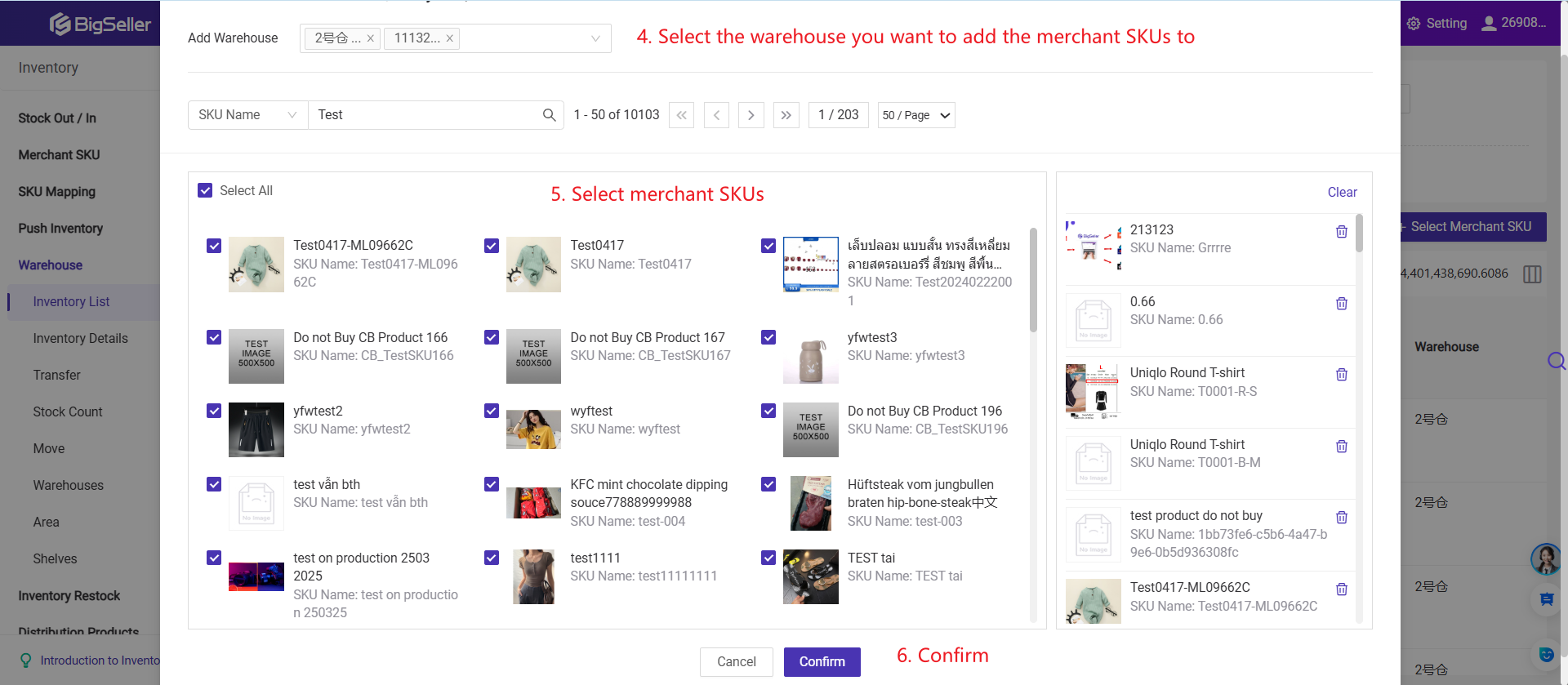
After that, the selected SKUs will be added to the warehouse
Method 3: Import SKUs to the warehouse via Excel file (On Inventory List Page)
Step 1: Go to Inventory List > Click Import & Export > Import and Update
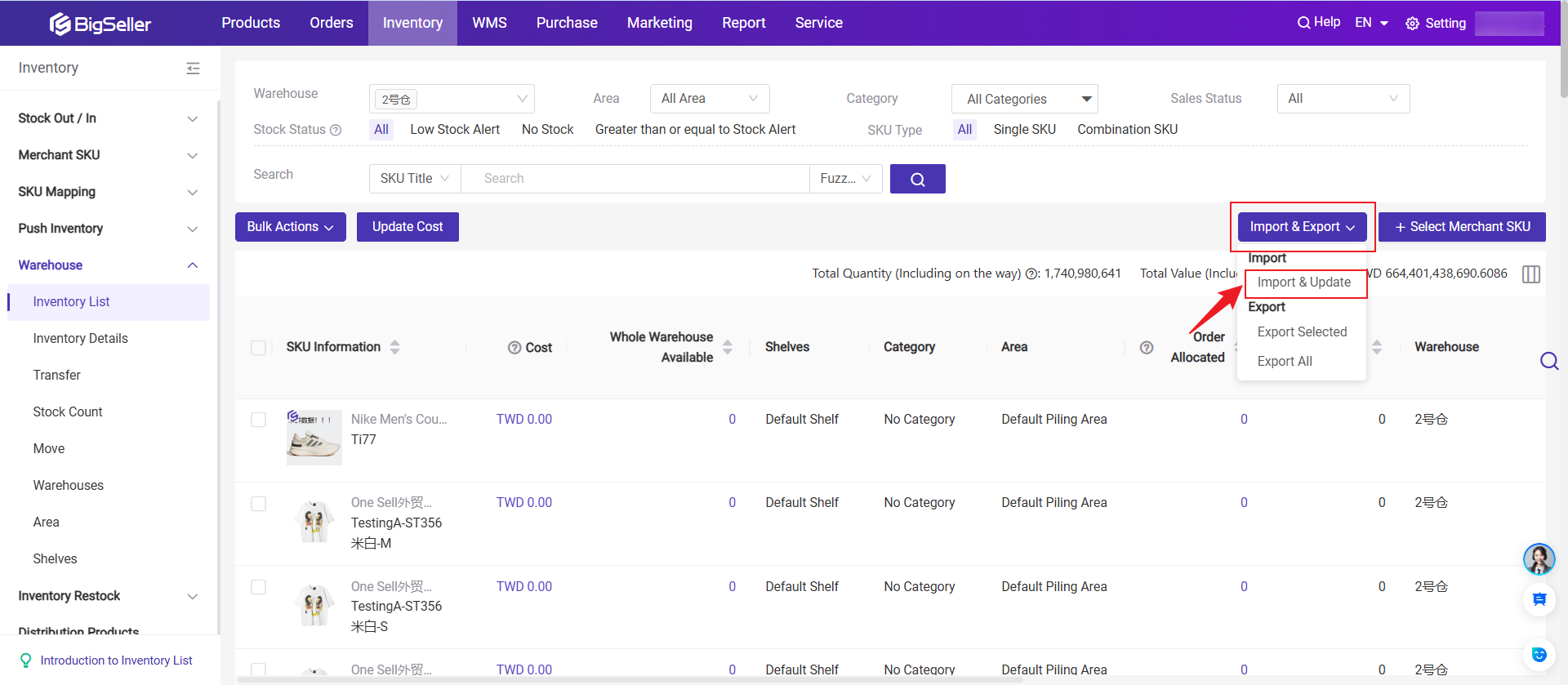
Step 2: Download the template > Fill in SKU info > Select the warehouse > Upload the file to BigSeller