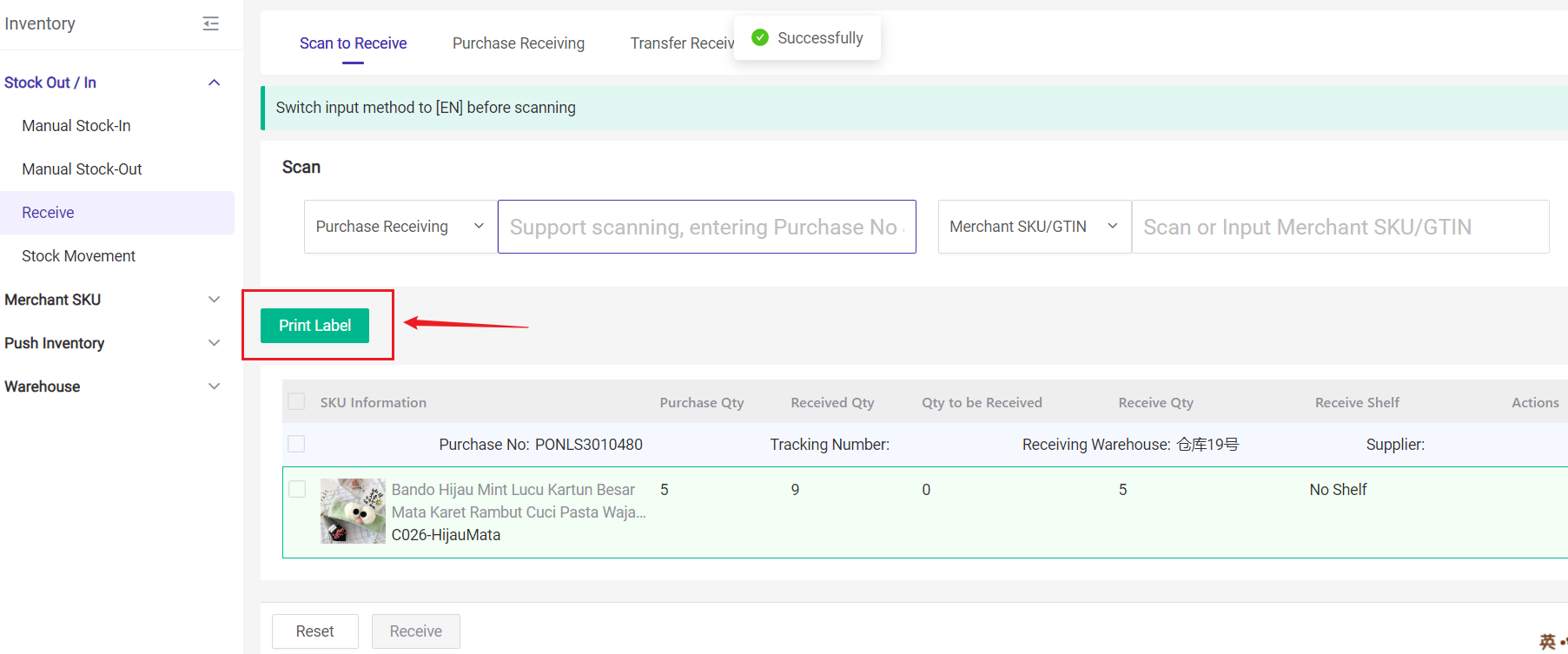This article aims to introduce how to receive goods of purchase orders and transfer orders by scanning tracking No. and merchant code/GTIN.
Steps
Step 1: Go to Inventory > Receive > Scan to Receive

Step 2: Select the purchase receiving or transfer receiving, scan or enter the purchase number (transfer number) / tracking number
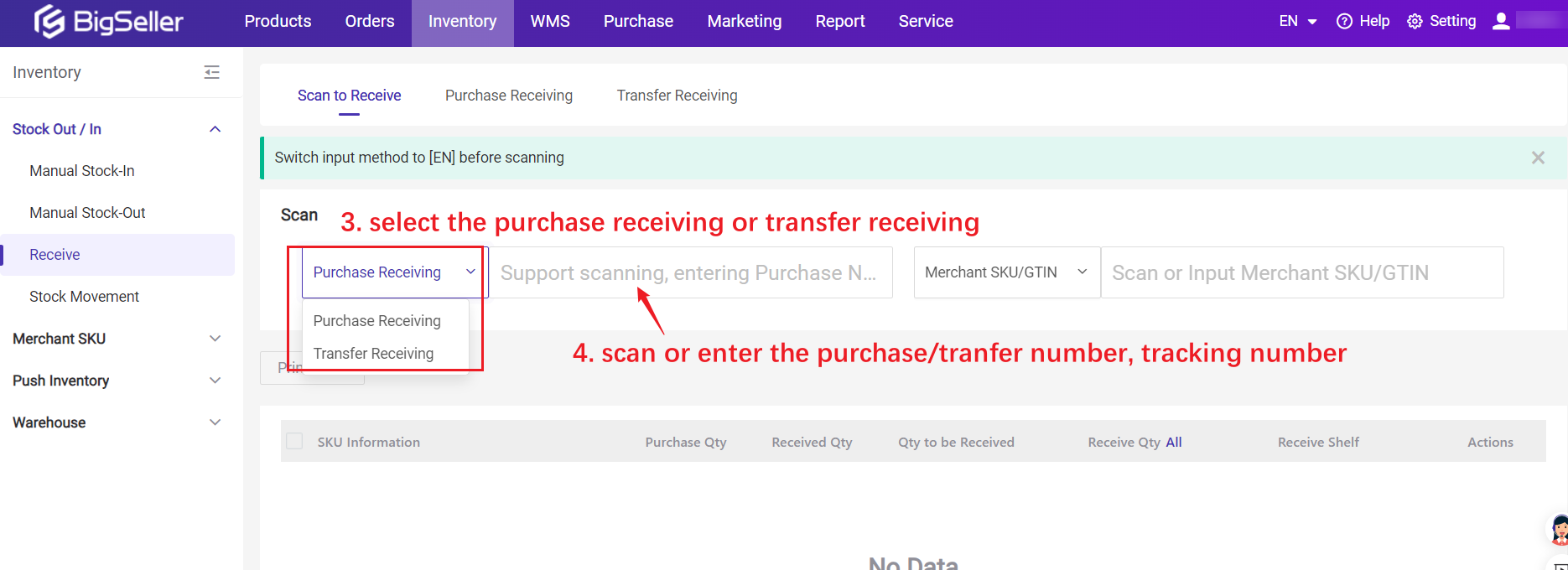
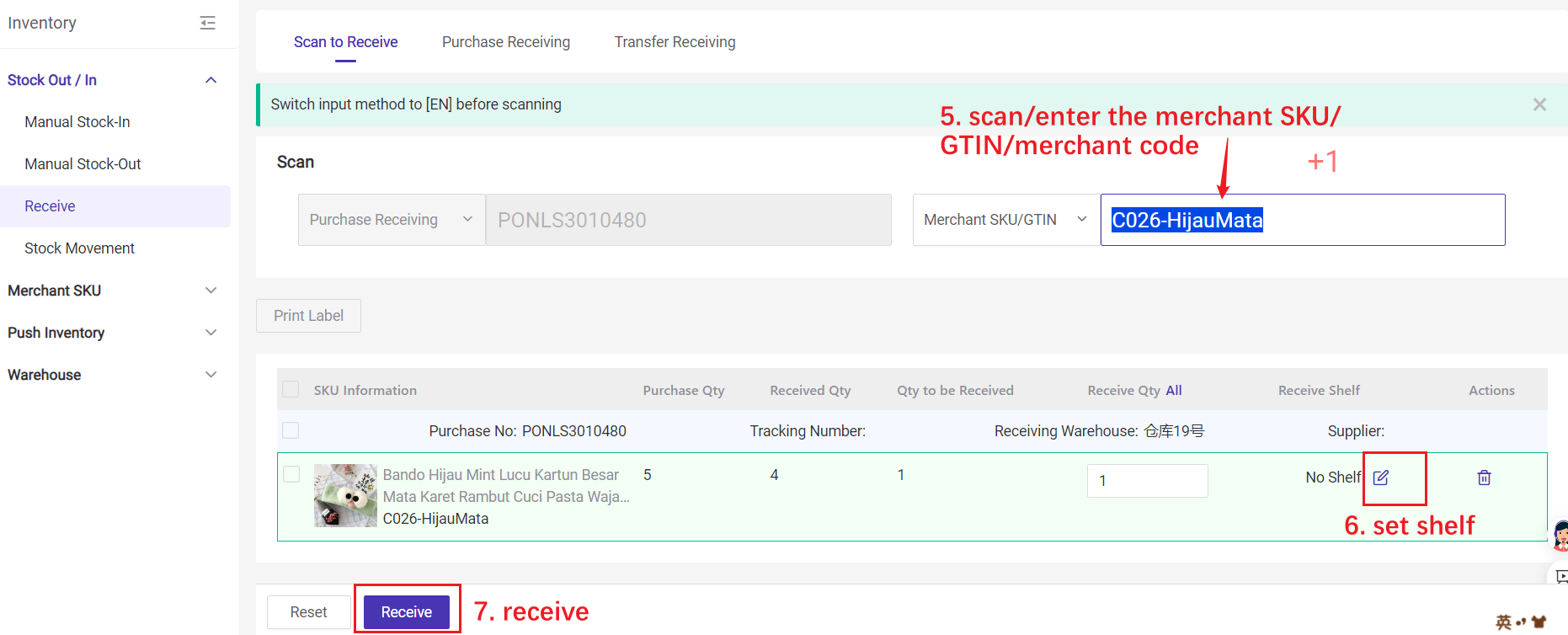
After receiving successfully, you can print the label for the products.