In this article, you will learn how to use BigSeller Product Scraper to extract listed product data on Lazada.
Step 1:
Before you start scraping, you need to Install BigSeller Chrome Extension.
Step 2: Scrape a Single Product (Not Supporting Scraping Products in Bulk)
You can get product information from the Lazada home page, store page, search results page, and product details page. Let’s take the Lazada search results page as an example.
Search for products > Go to the Lazada Search Results Page > Hover your mouse on the product > Click on Scrape to BigSeller.
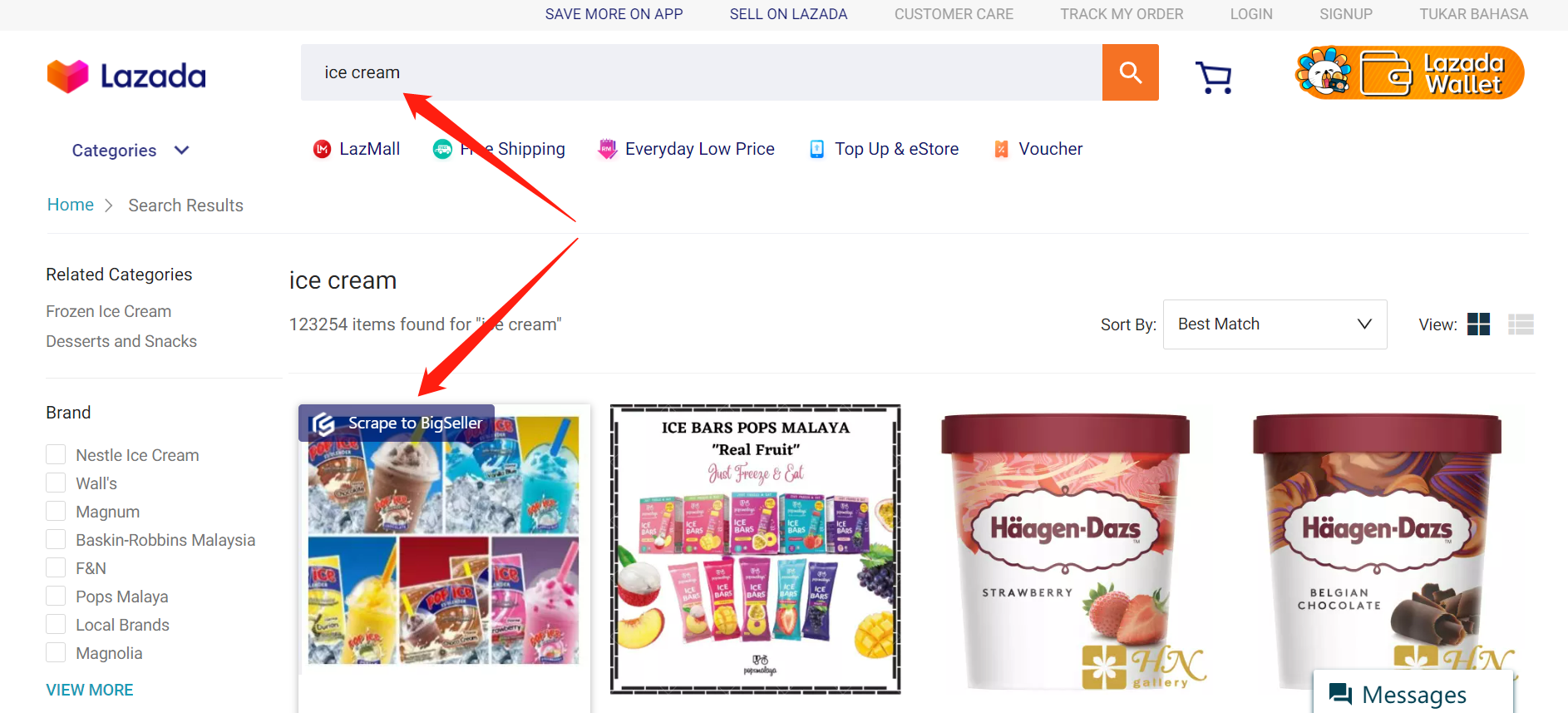
Step 3:
After scraping, all the collected products will be displayed in the Scrape Products, where you can edit and publish the products scraped from other Lazada stores. Click on Copy products from Shopee / Lazada / Tokopedia to Lazada to learn more.
If you meet 'System error, please try again' when scraping product information from Lazada, you can fix this error by following the steps below.
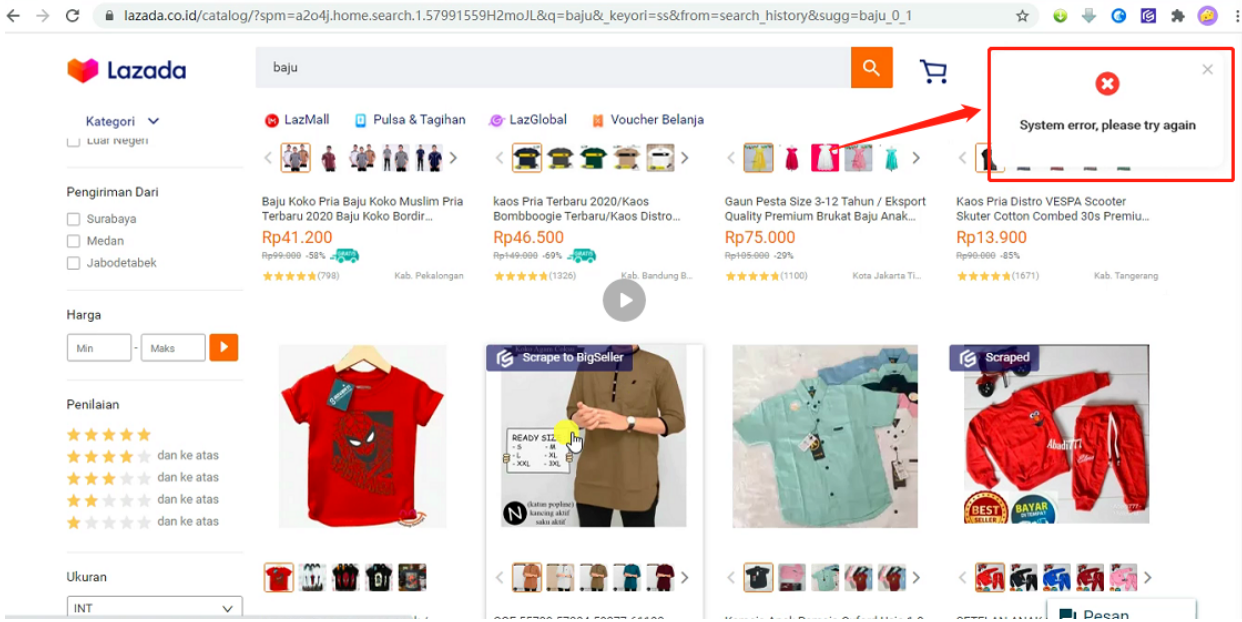
Step 1:
Select a product randomly, click 'Open link in new tab' to go to this product's details page, and then slide to verify.
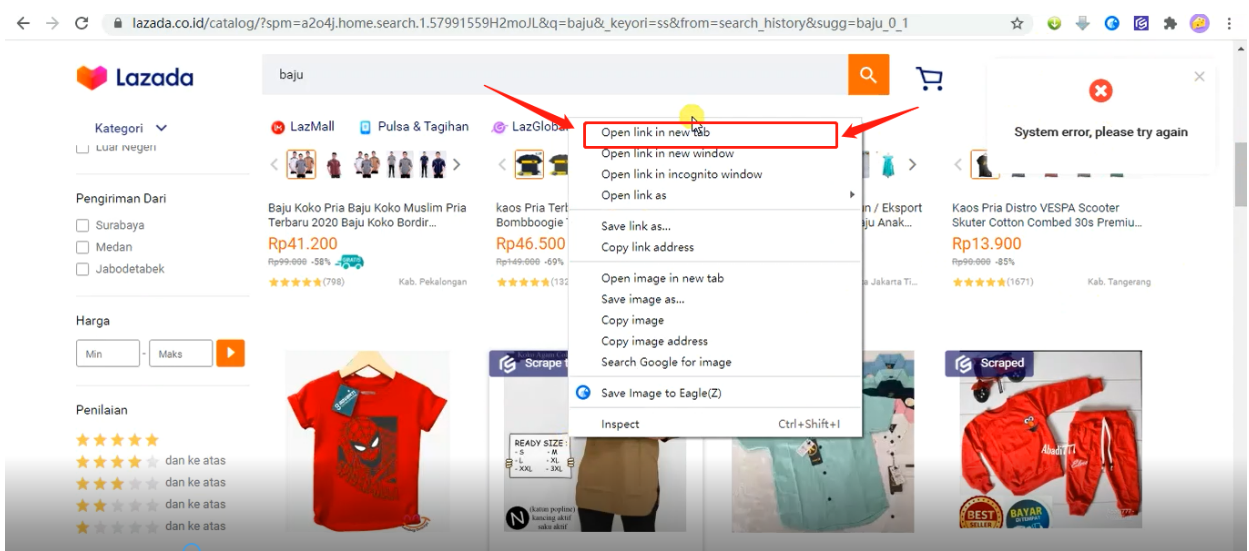
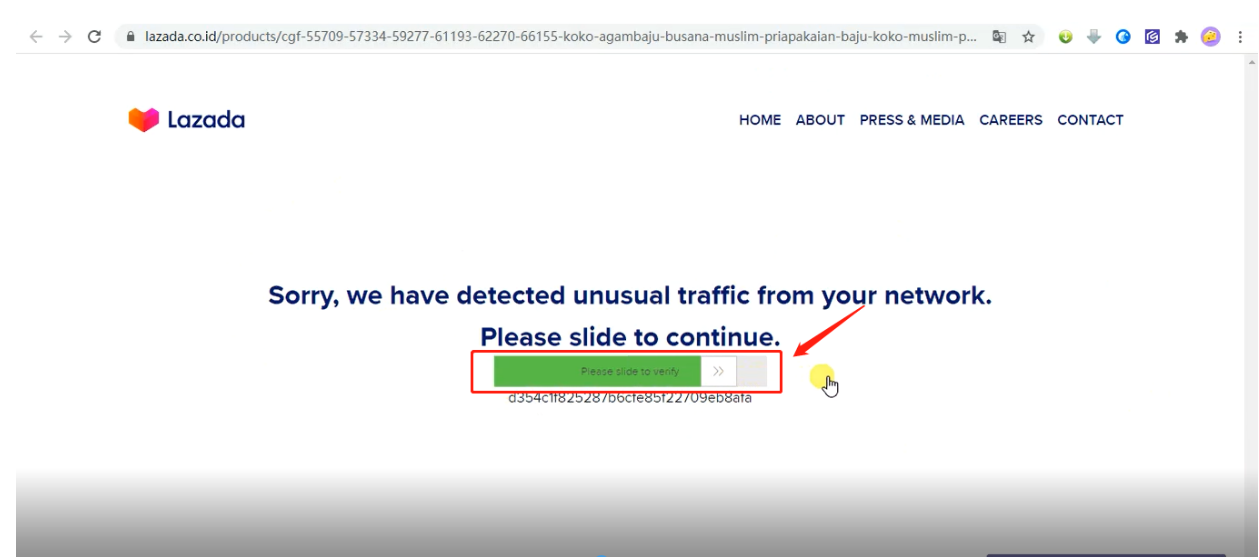
Step 2:
Go back to the previous error page and continue to scrape products.
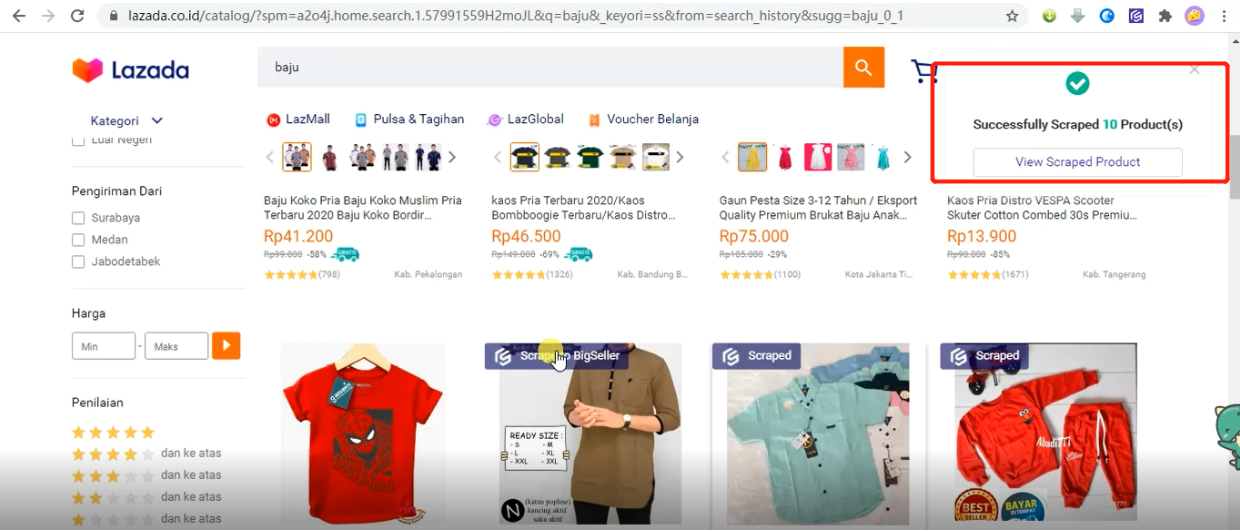
PS: If you want to use your cell phone for scraping, please click on Scrape products on mobile.