Feature: For mapped orders with insufficient stock, the system will automatically generate stock-out suggestions for users to directly create a purchase list
1) Conditions for triggering stock-out suggestion: on hand stock + in transit stock < stock required for orders (stock required for orders to be processed and printed)
2) Stock-out quantity suggested = (purchase frequency + Purchase Days + Safety Days) * average daily sales + stock-out quantity - on-the-way stock
How to use Stock-out Suggestion
Step 1: fill in the purchase days and safety days of Merchant SKU
The system will not generate a stock-out suggestion for the Merchant SKU without Purchase Days and Safety Days.
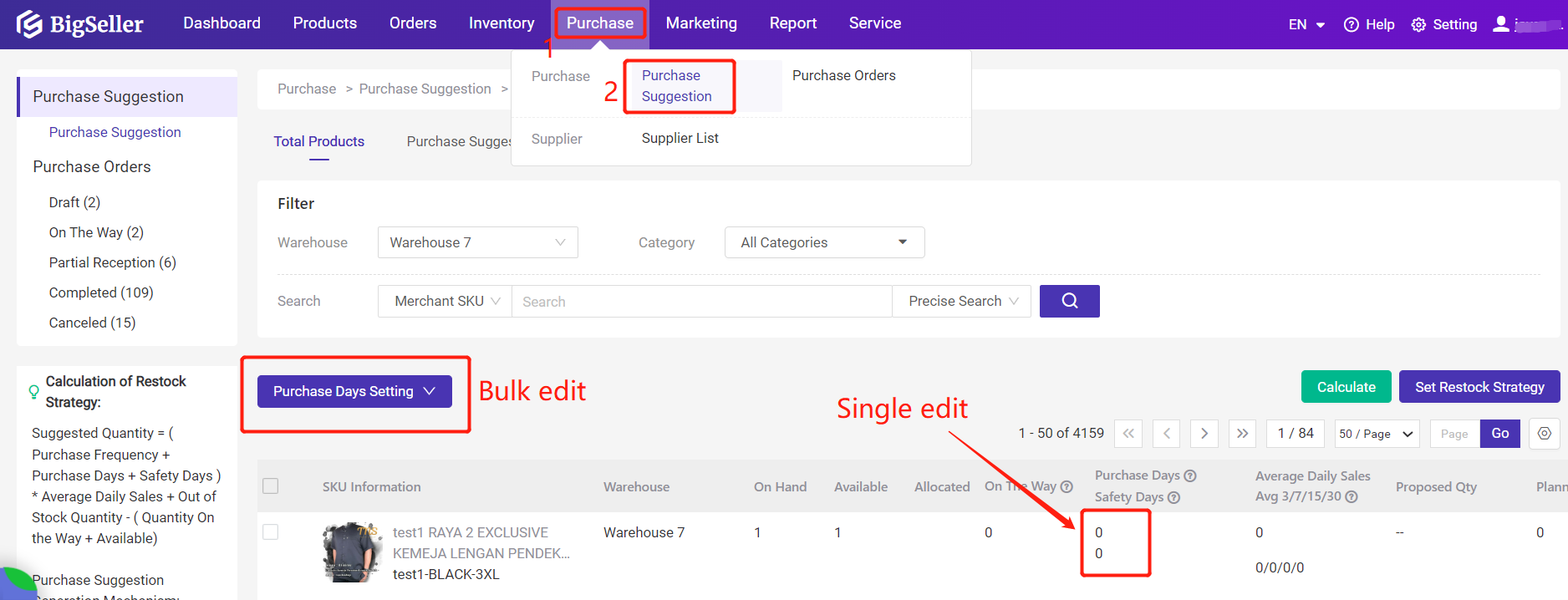
Step 2: Set the Stock-out Suggestion strategy
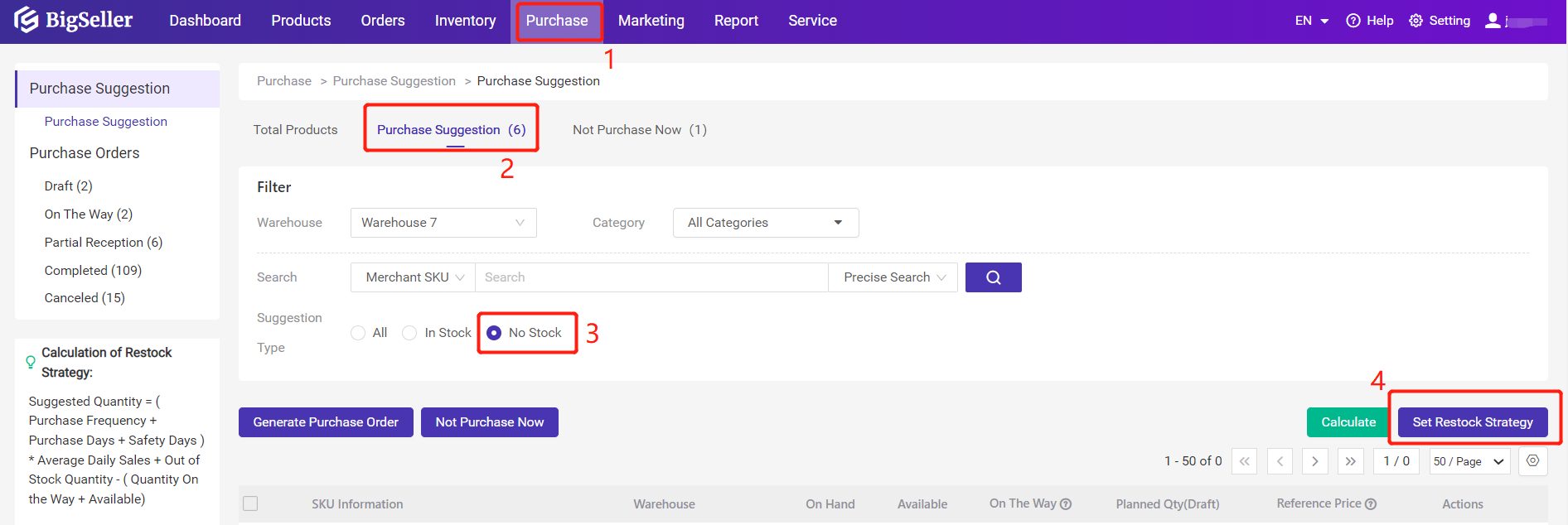

-
Purchase Frequency: how often you purchase;
-
Default Purchase Days: default estimated time taken from purchase creation to purchase receiving;
-
Default Safety Days: default buffer time to prevent purchased products from not arriving on time;
-
Daily Sales: daily sales volume calculated according to the propotion average of avg3, avg7, avg15, avg30 or weighted average daily sales;
-
Sales Coefficient: for example: When the sales on a promotion day is about twice than usual, you can set the Sales Coefficient on this day to 0.5 to make the final average sales more reasonable.
Step 3: After triggering the Stock-out Suggestion, you can generate a purchase order with one click, either in batch or single
Conditions for triggering stock-out suggestion: on hand stock + in transit stock < stock required for orders (stock required for orders to be processed and printed)
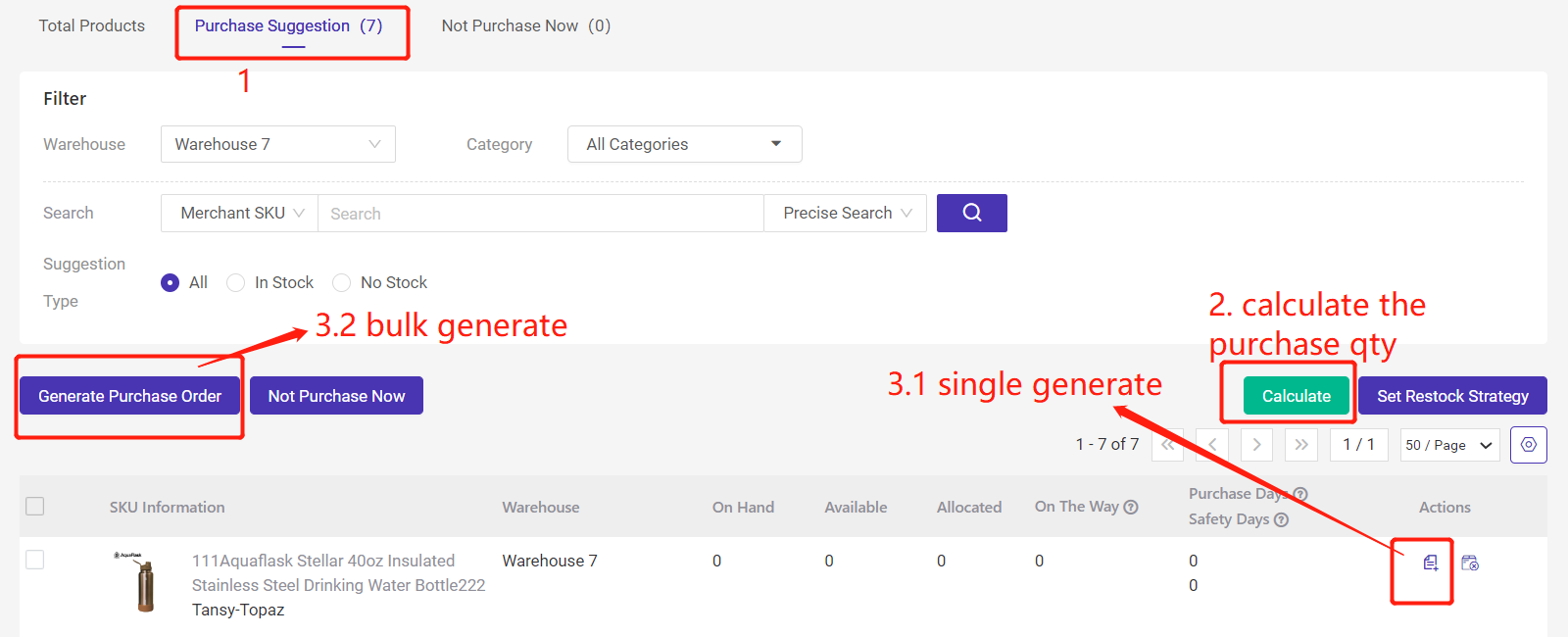
Tips
-
If the purchase order is still in the draft box, the stock-up suggestion list will exist
-
If the purchase order has been on the way and the purchased stock is sufficient [(purchase days + safety days) * average daily sales > available inventory + in transit inventory)], the stock-up suggestion list will not exist
-
Our system calculates once a day automatically
-
If you want to view real-time suggestions, you can click the calculate button manually