Tips
1. Be sure to turn on the Inventory Feature. How to turn on the Inventory Feature?
2. Be sure to map relations between Store SKUs and Merchant SKUs. How to map relations between Store SKUs and Merchant SKUs?
Available Platforms
- Shopee: Auto Sync Flash Sales info and products in promotion to BigSeller and no need to create an promotion manually.
- Lazada, TikTok and Tokopedia: The promotion info will not be auto synced to BigSeller. You need to manually create and fill in the promotion info in BigSeller.
Introduction to inventory change
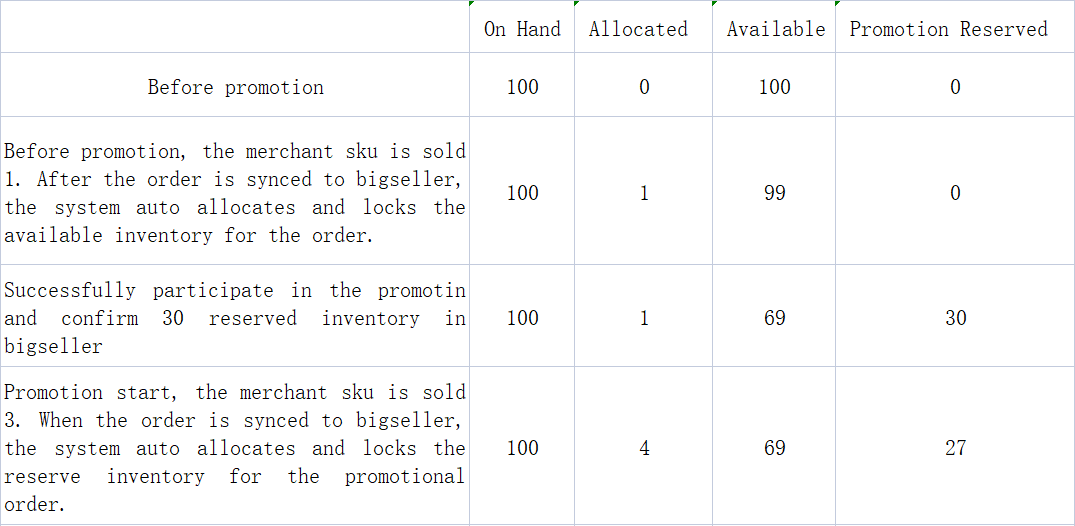
Tips: On Hand=Allocated+Available+Promotion Reserved
On Hand: The current total stock quantity. Generally, using it to record the actual stock quantity of your products in the selected warehouse.
Allocated: When an order is sycned from Marketplacec to Bigseller, BigSeller will auto-allocate the stock to this order if available. The orders with allocated stock still have not shipped out from your warehouse(you haven't clicked the Ship button in Bigseller). Allocated stock can no longer be allocated to other orders.
Available: The stock that can be allocated. We will check if the orders have enough stock when this order synced to BigSeller according to the available stock.
Promotion reserved: The stock reserved for a specific promotion will not be released until the end of promotion.