Cancel Platform Orders
You can cancel the Shopee/Lazada/TikTok orders from the New Orders list, In Process Orders list and the Voided Orders list.
Step1: In the New Orders list and In Process Orders list, click More > Cancel Order:
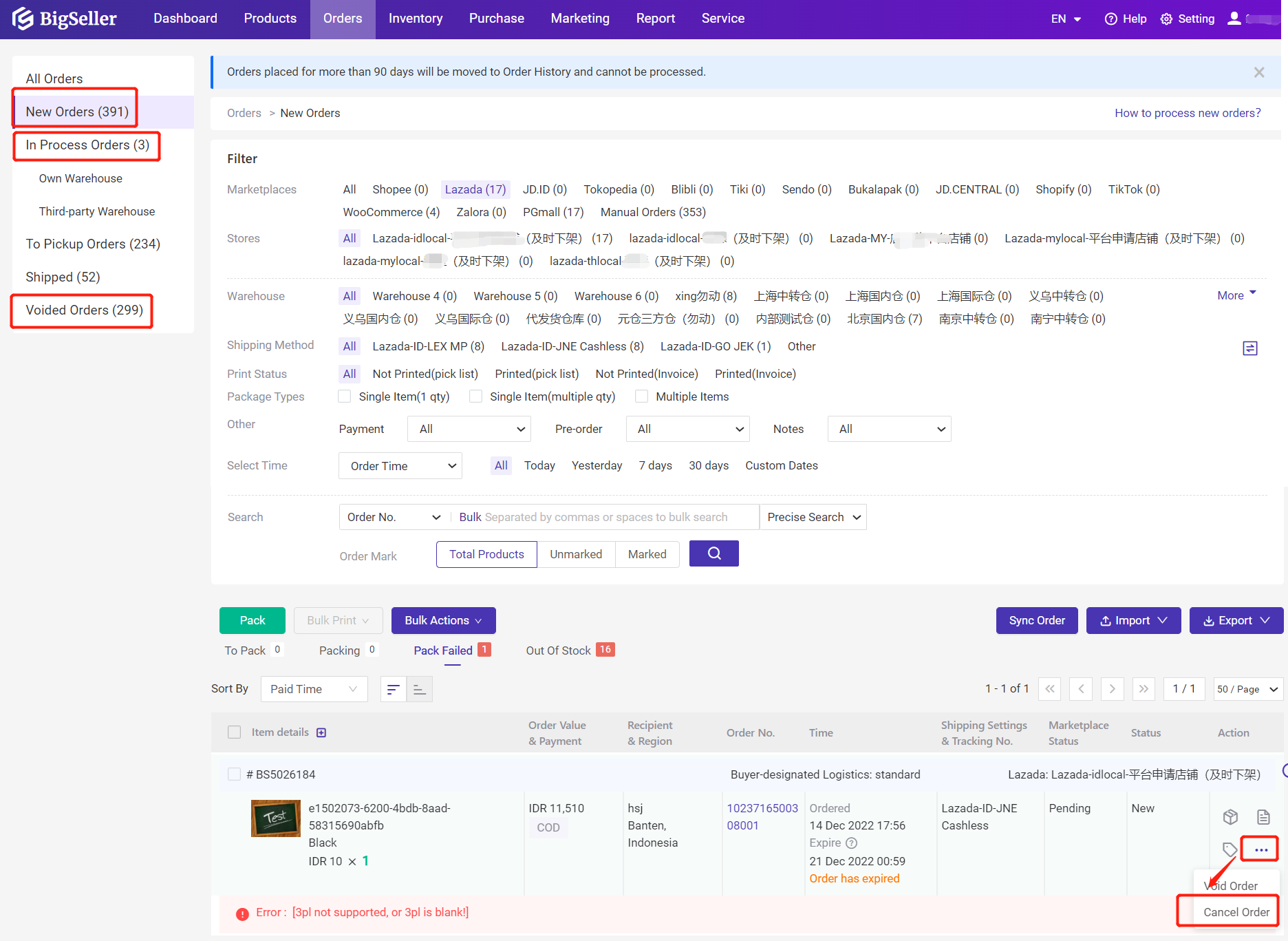
In Voided Orders list, click Cancel Order icon:
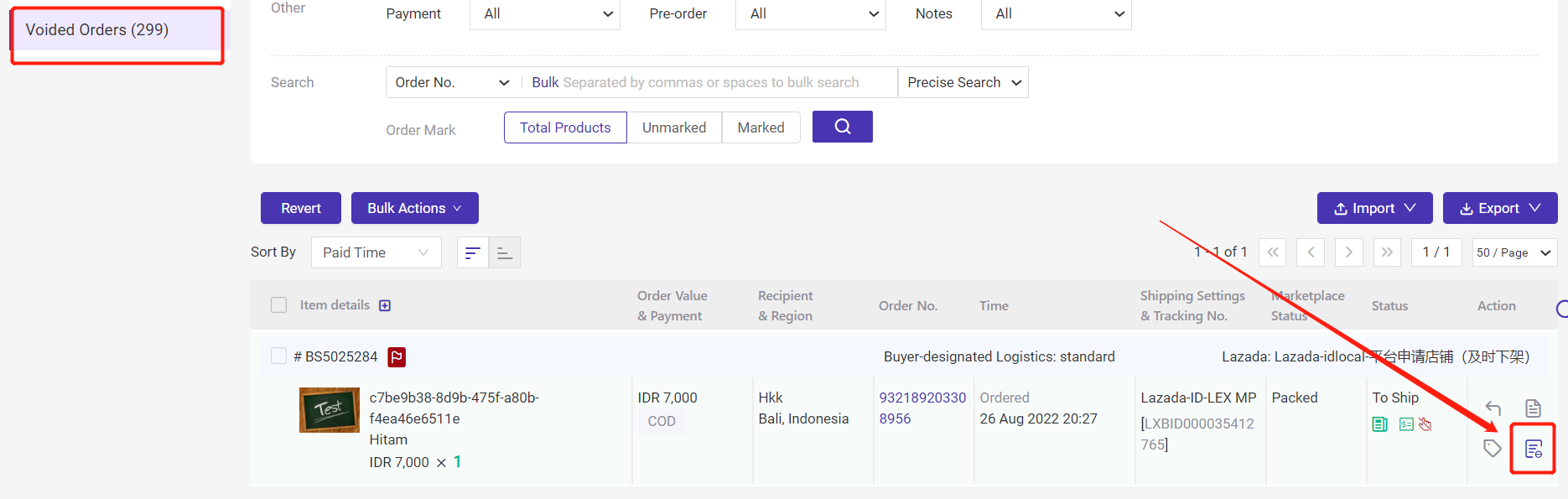
Step2: select the cancelation reason > select product(s) > confirm
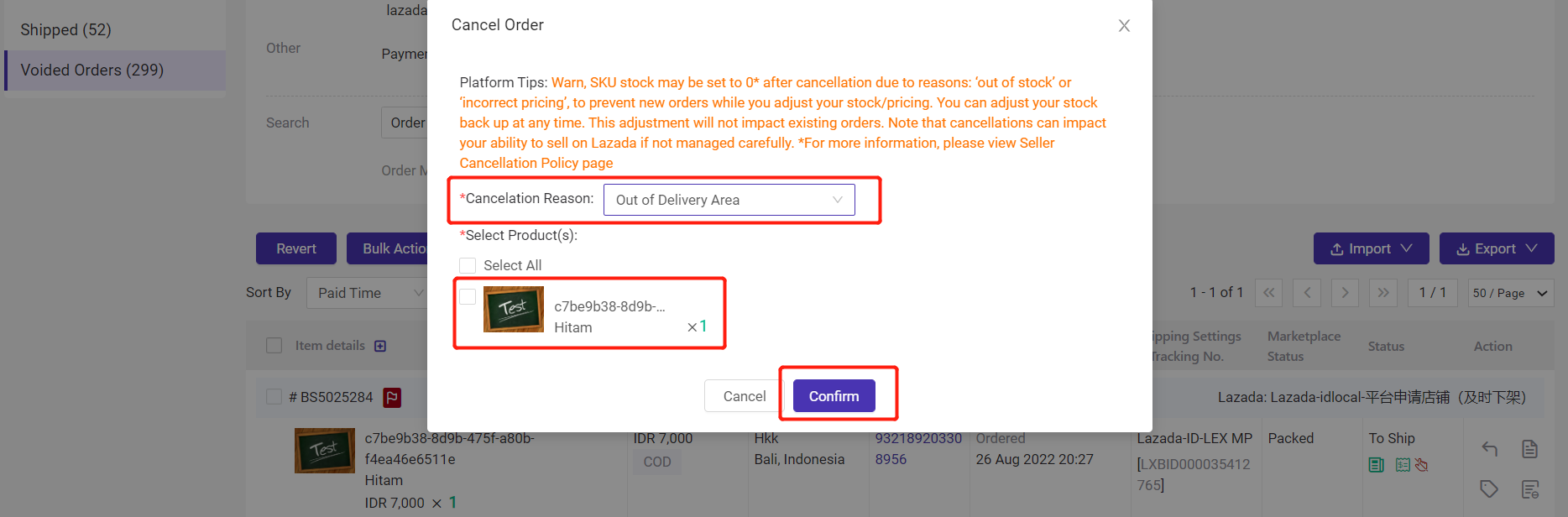
The specific cancellation reasons are as follows:
- Shopee: Out of stock / Customer request / Undeliverable area / COD not supported;
SKU stock of the store may be set to 0* after cancellation due to ‘out of stock’.
- Lazada: Out of delivery area / Out of stock / Customer unreachable / Duplicate order / Wrong price or pricing error / Sourcing delay / System error / Incorrect or incomplete shipping address;
SKU stock of the store may be set to 0* after cancellation due to ‘out of stock’ or ‘wrong price or pricing error’.
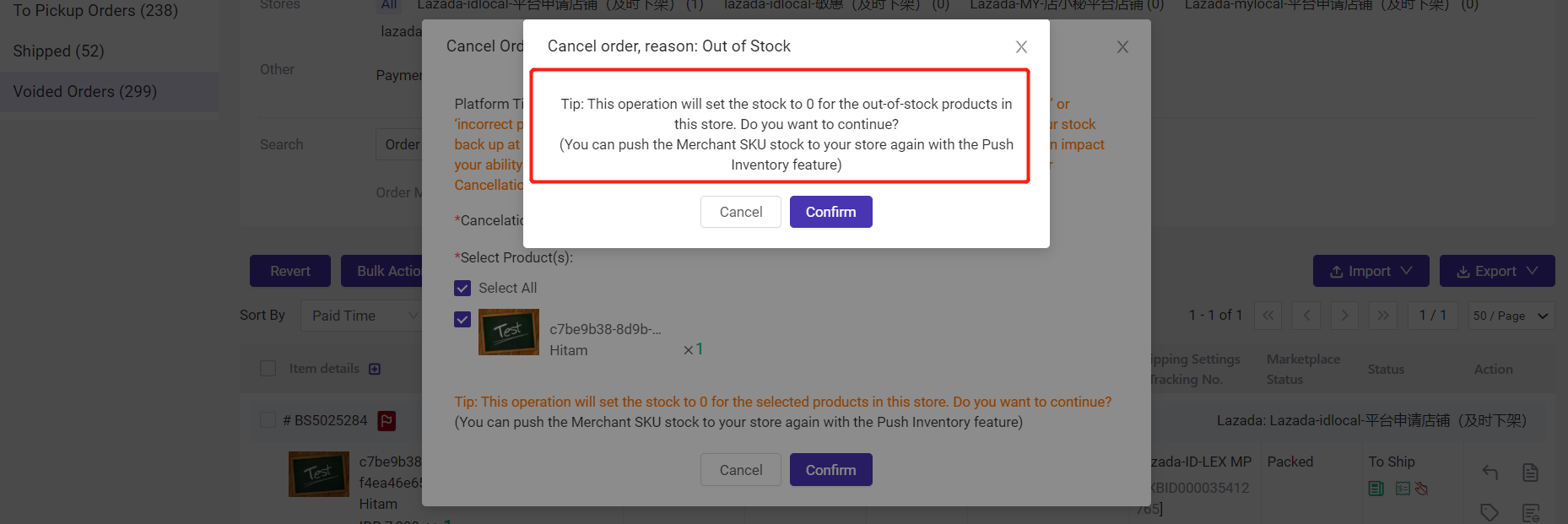
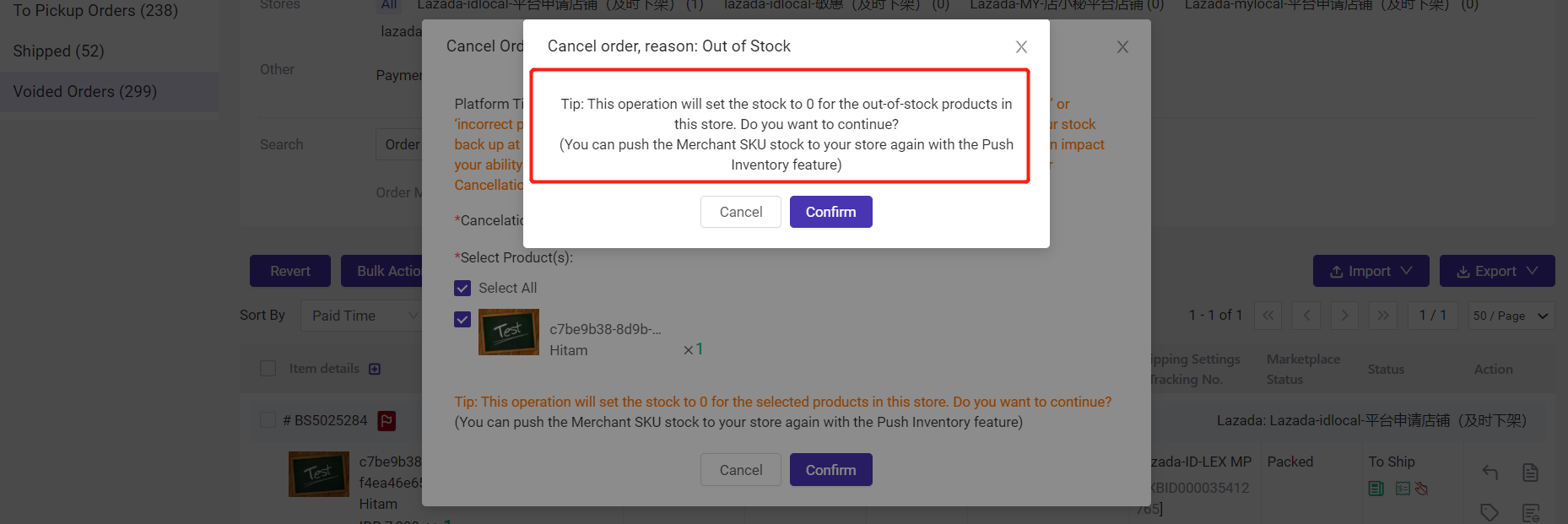
- TikTok Shop: Out of stock / Pricing error / Buyer requested cancellation / Unable to deliver to buyer address.
Cancel Manual Orders
You can only cancel the manual orders from the New Orders list and the Voided Orders list.
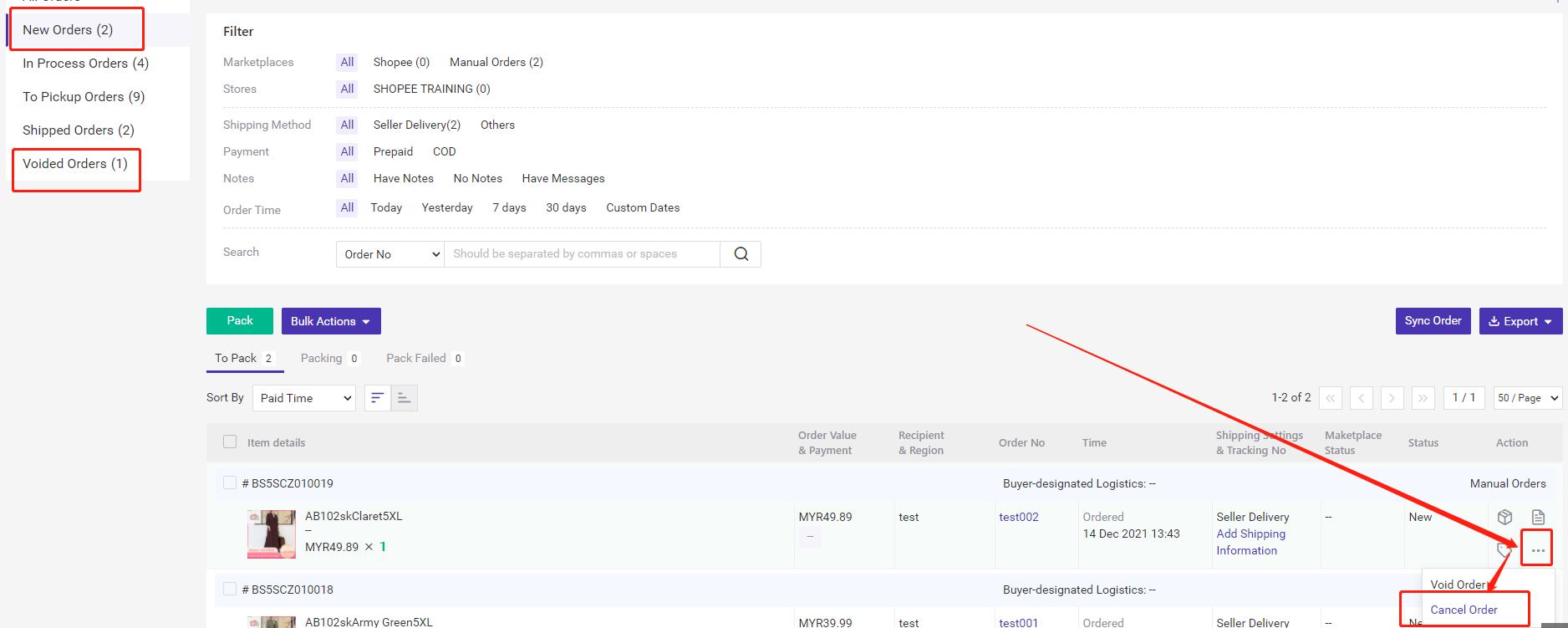
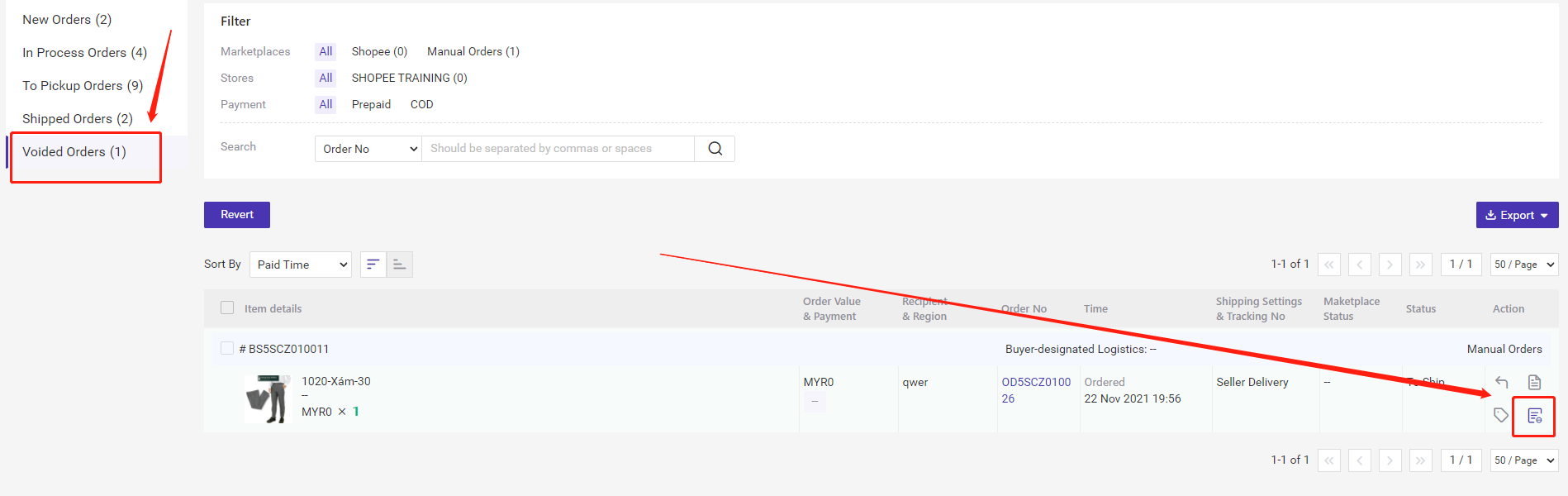
After clicking Cancel Order, click Confirm to cancel this order.
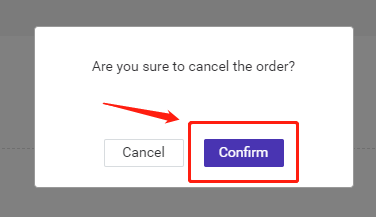
Then you can only find the canceled orders in the All Orders list.
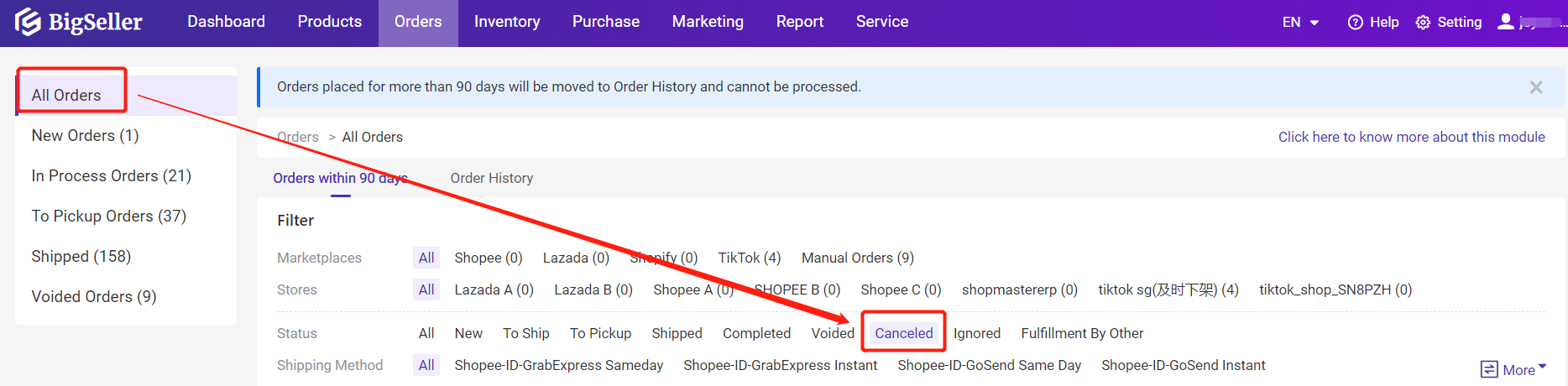
Note:
1. Only Shopee, Lazada and TikTok Shop orders can be canceled in BigSeller. Shopee and TikTok Shop only support whole order cancellation, and Lazada supports partial cancellation;
2. Orders to be canceled have to meet the following cancelable status of each platform:
- Shopee = To Process(New) / Retry ship / Processed
- Lazada = Pending / Repacked / packed / ready to ship pending
- Tiktok Shop = Awaiting Shipment / Awaiting Collection