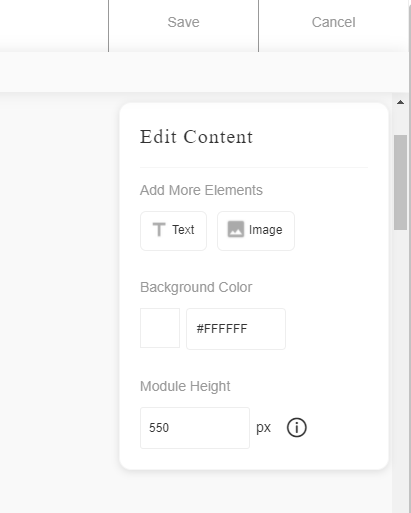What is Lorikeet?
Lorikeet is a decoration tool for product description, it can help you to create and beautify your product descriptions by creating designs or using one of the professional made templates.Why use Lorikeet?
- Provide beautiful product description to make customers staying longer
- Enrich your products with detailed product information
- Differentiate yourself from competitors
- Effective way to communicate products’ benefit
- Shop-recommendation & shop-campaign features
- Bring more traffic and sales to your store
How to access Lorikeet?
Step 1. You can access lorikeet for your new adding products or existing products. Login to your Lazada Seller Center > Products > Add Products/Manage Products, select Lorikeet in description.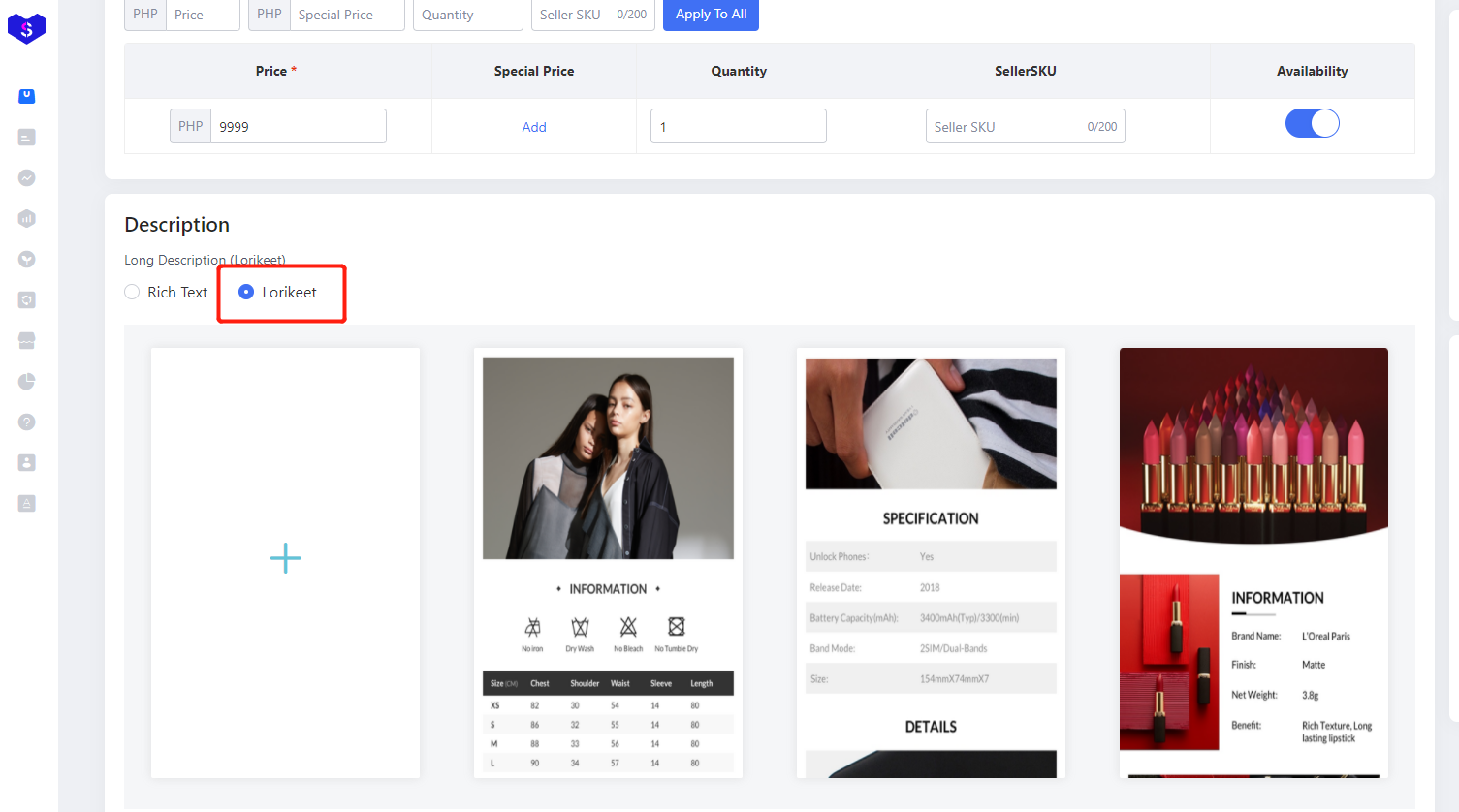
Step 2. Select your desired lorikeet template, then a pop-up window will open and present the lorikeet decoration tool. You can design your product description.
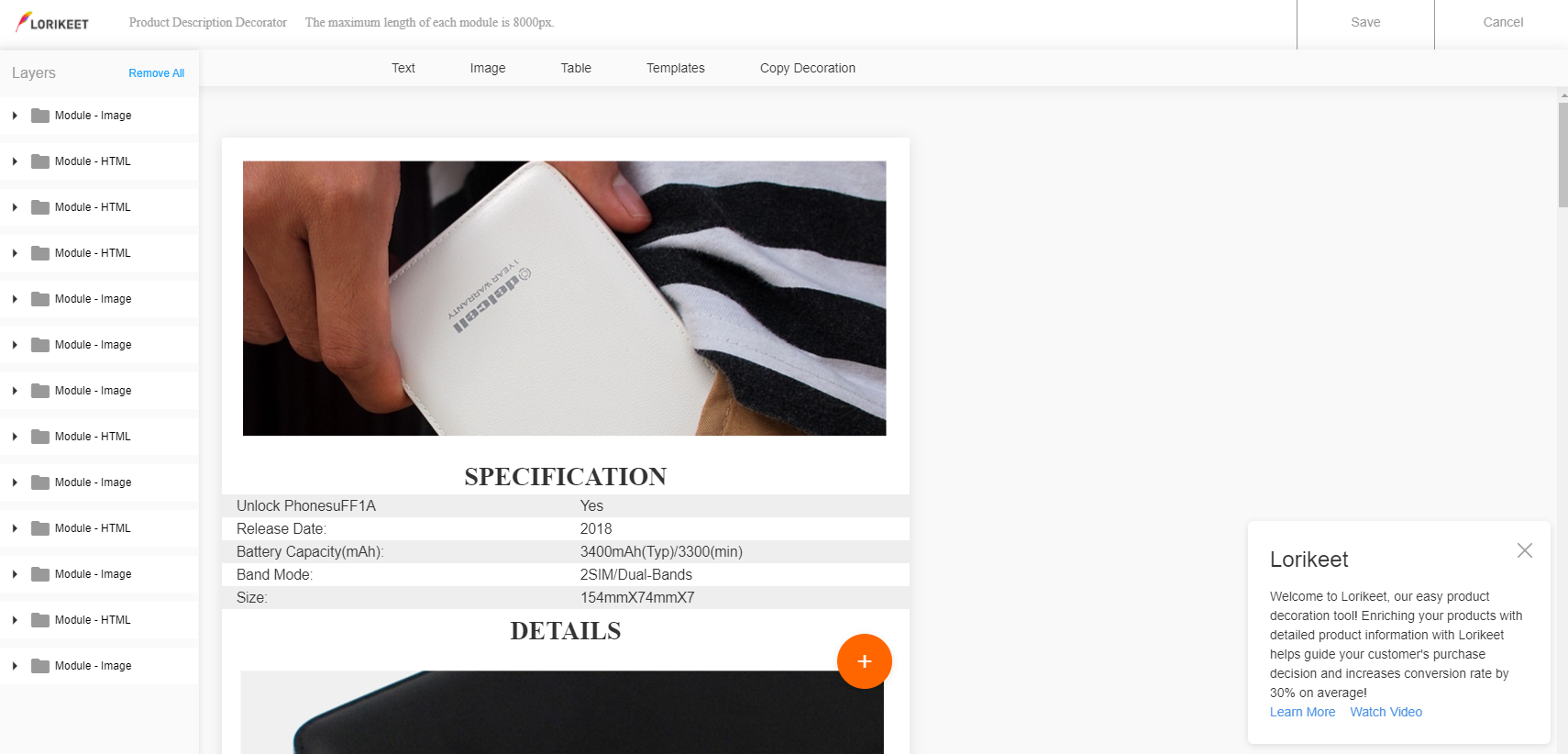
The features in Lorikeet
There are some features in Lorikeet you need to know, next I will explain the features in detail.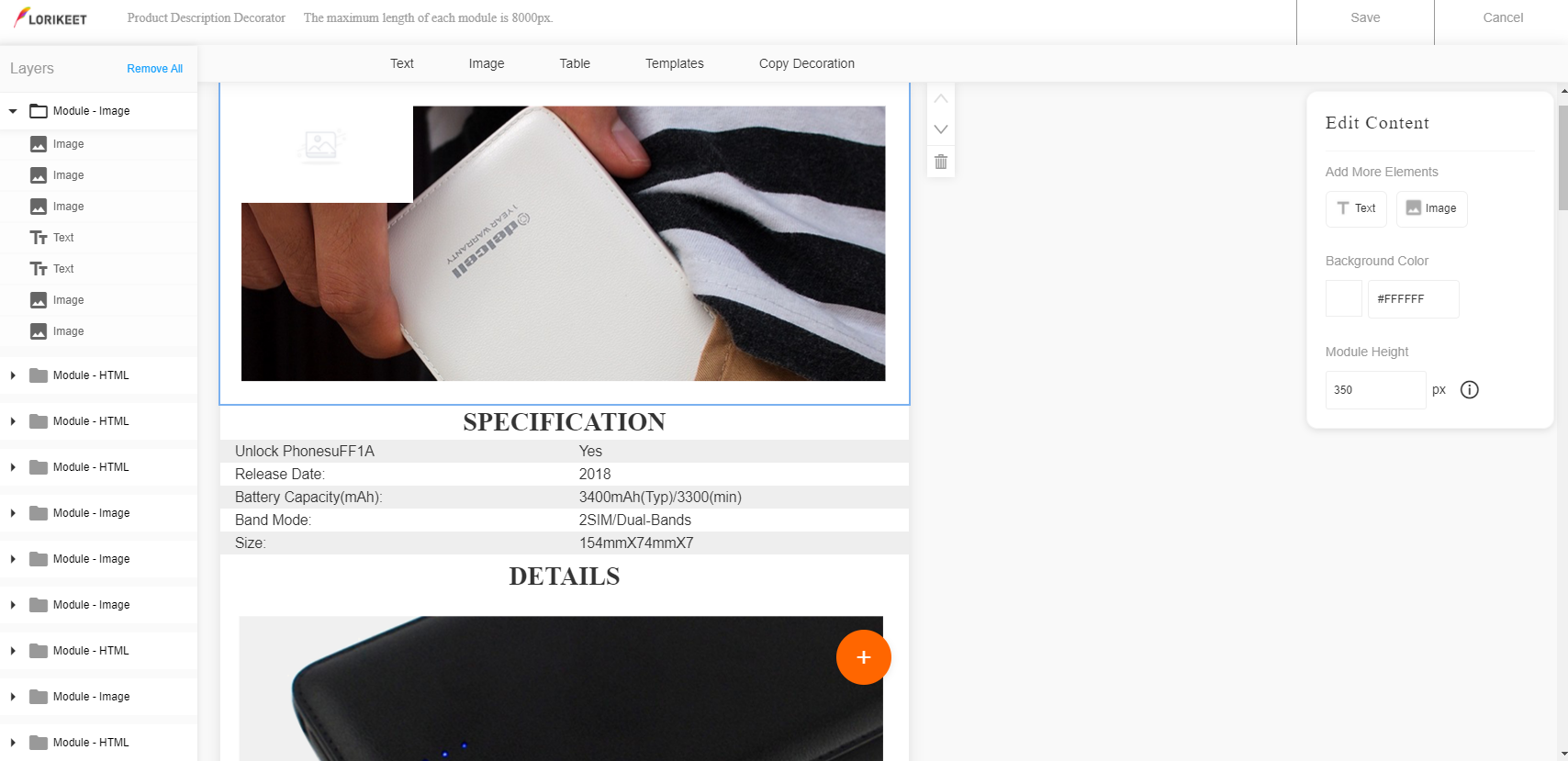
a. Layers
It can help you to change the order of layers easily. For example, if you want to send image A to the front and image C to the back, you can just drag image A above image C in the layer.
b. Module & Template
With the modules and templates, you can create your own designs simply by replacing the images with your own images. You are able to use multiple modules.
c. Decoration Area
This area shows the details of your selection and enables you to make further edits in the selected module or template.
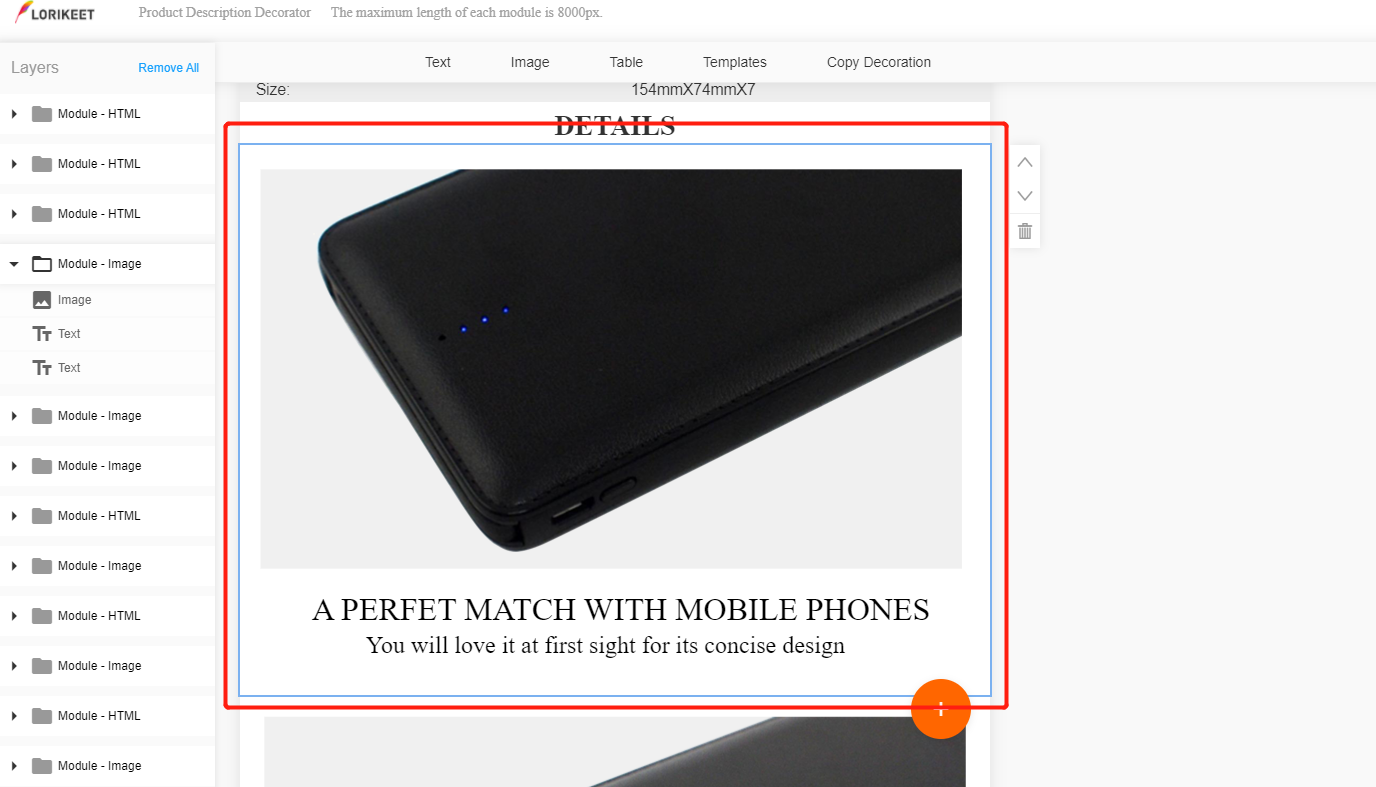
d. Module element
With this feature, you can add more components in the module such as text and image. When you click on the module, this option will appear. You can also change the background color and module height.