Shopee Live is a feature that allows you to host live streaming to promote your shop and products to your customers directly. With this feature, for the sellers, you can show the items they are selling in your store, and the buyers can interact with you via chat in real time and purchase the items directly while watching the live streaming.

Benefits of Shopee Live
1. Provide a great shopping experience to your sellersIn live streaming, your shoppers can ask questions in the chatbox, you can see it in real time. You can better understand their needs and provide them a great shopping experience.
2. Help you get more followers
When you start your live streaming on Shopee, you may get more followers if they are interested in your products.
3. Increase sales
You can give out the vouchers and discounts during the live stream session, the shoppers can purchase your products directly in the session, it can increase your sales.
4. Improve your brand awareness
Through Shopee live, more and more customers can know your products and brand.
5. Better know shoppers’ needs
The customers can talk to you in real time during the live stream session, you can better know their needs.
Preparing for your live stream
Here are some areas you should plan for before setting up your live stream:- Programme flow
- Duration of live stream
- Camera setup
- Great internet connection
- Products to be featured
- Giveaways, for example, discounts or vouchers
Setting up your live stream
If you don’t have the Live Streaming feature in your Shopee seller center, you need to fill up Shopee live stream request form. The Shopee team will review your request and you can access Shopee live within 3 working days if the request is successful.You can set up your live stream via Shopee APP or desktop, here, I will show you an example via Shopee APP. Firstly, go to Shopee APP > Me, click Livestream.
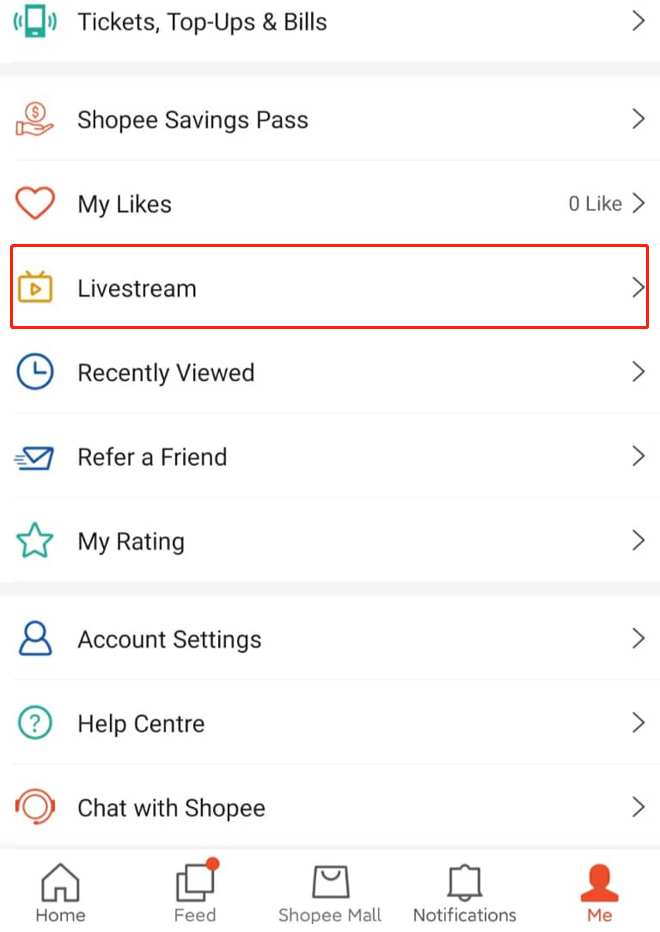
Here you can create Shopee live streaming firstly, you need to upload a cover image, enter title, and description. Then you can add the featured products in the live stream. You can select products from your favorite list or from your shop and you can select up to 200 products.
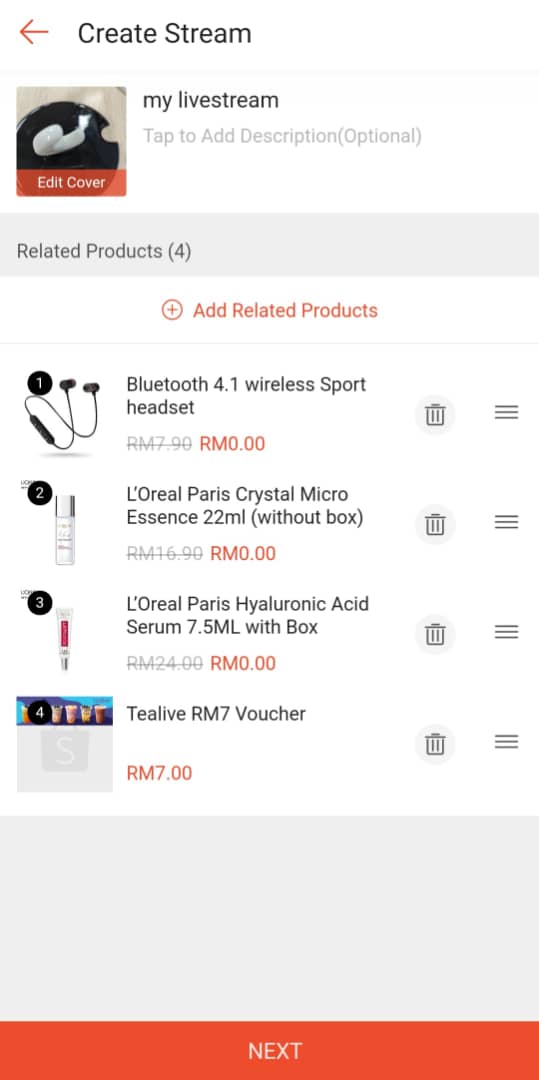
Click Next after you enter all required details, you will see the preview of your live stream. Then click Go Live if you are satisfied with your camera’s view.
The push notifications will be automatically sent to your followers once you start your live stream session.

Creating livestream reminders
To promote your upcoming livestream, you can create the livestream reminders. You can create a reminder from the Livestream page. And the reminder can be set up 60 days in advance.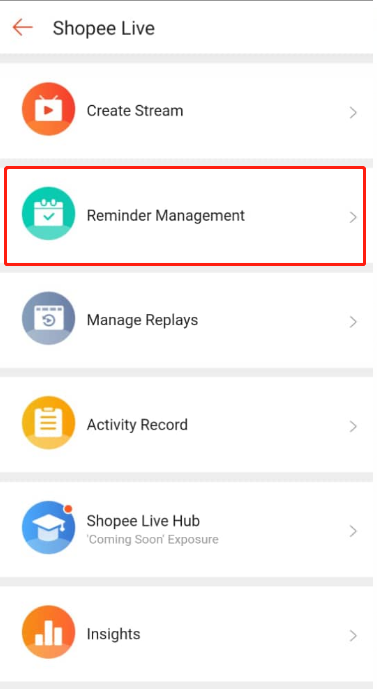
The shoppers can view the upcoming livestream and choose to get a reminder from Shopee Live page or your shop homepage.
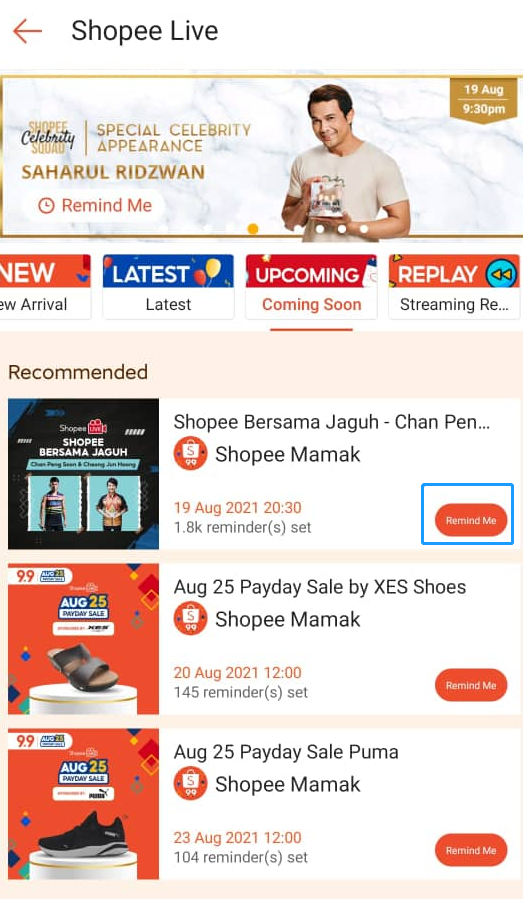
It is all about Shopee live, to attract more followers and boost your sales, just try to use this feature on Shopee!