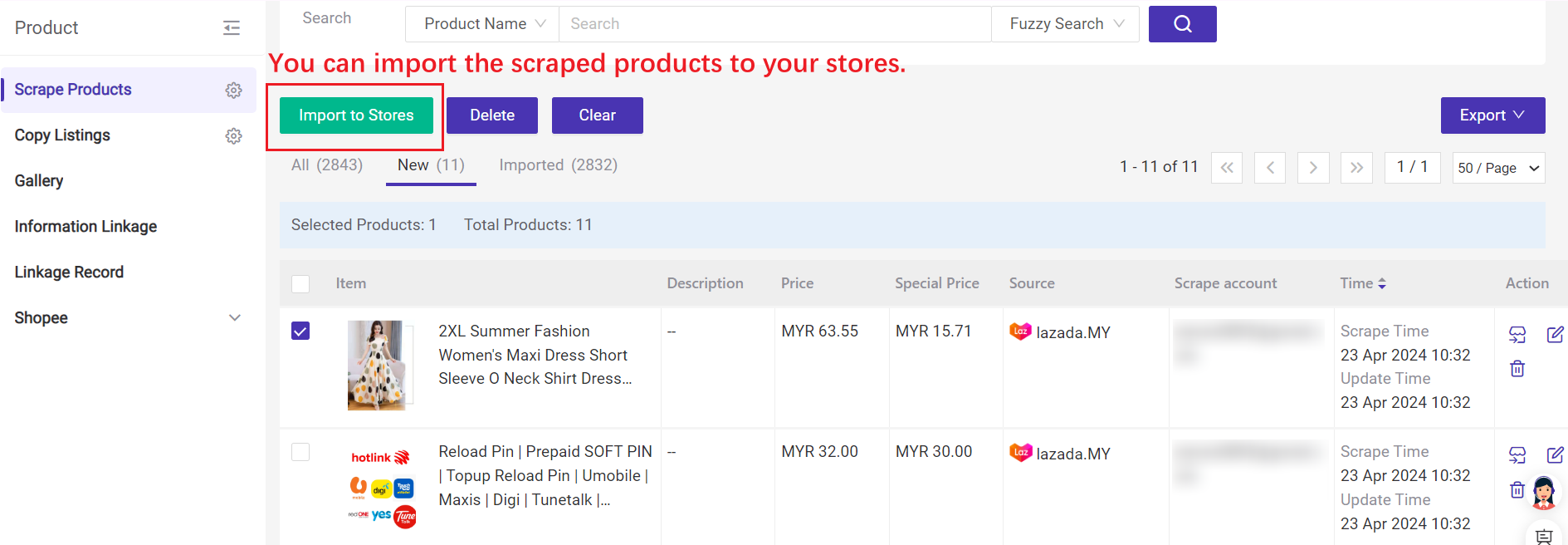🔍 BigSeller Scrape Product Feature Overview
The Scrape Product feature allows sellers to extract product data from other online marketplaces or websites and import it into their own e-commerce system or store. It’s designed to help with competitive research, product sourcing, and bulk listing creation—saving time and effort.
✅ Key Functions
-
Extract product details such as title, description, images, pricing, and specifications.
-
Support for scraping via product link or browser extension.
-
Bulk scraping: Grab multiple products at once using a list of URLs.
-
Import directly to your store's Draft page.
-
Edit before publish: Customize scraped content (titles, prices, images) before publishing to your store.
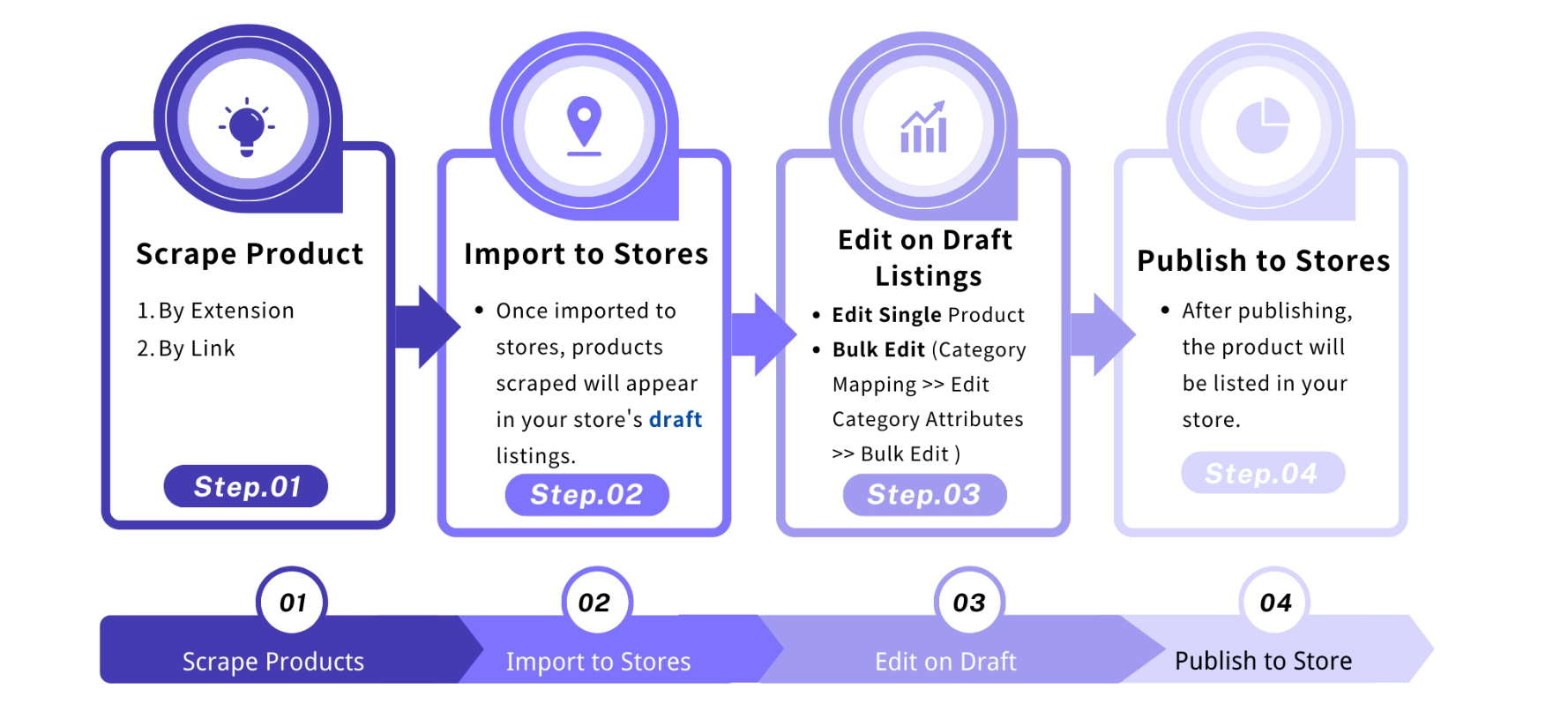
Method 1: Scrape by Extension
You can scrape product information by extension from Shopee, Lazada, TikTok, Tokopedia, Jakmall, Tiki, Blibli, 1688, AliExpress, Jakartanotebook, Taobao, Tmall, Pinduoduo, Evermos, Ocistok, LineShop, Facebook, and Sabomall.💡 When you scrape products on Pinduoduo, 1688, Taobao, and Tmall, you must log in to the account of the corresponding platform before scraping.

If you can visit Chrome Web Store, please click here to install the scrape extension
❣️ If you want to scrape Shopee products, please check the next method "Shopee Exclusive".
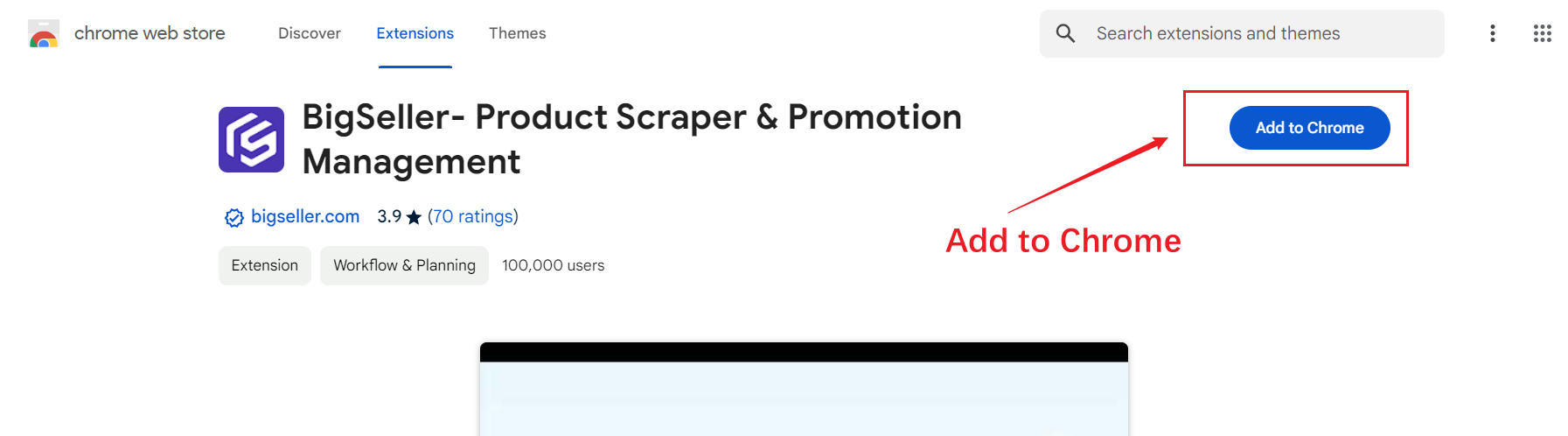
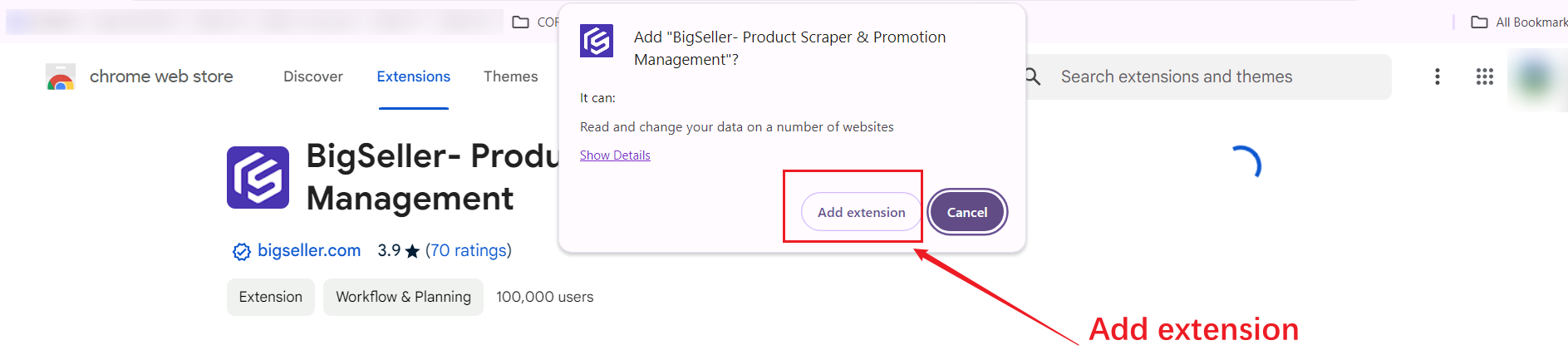
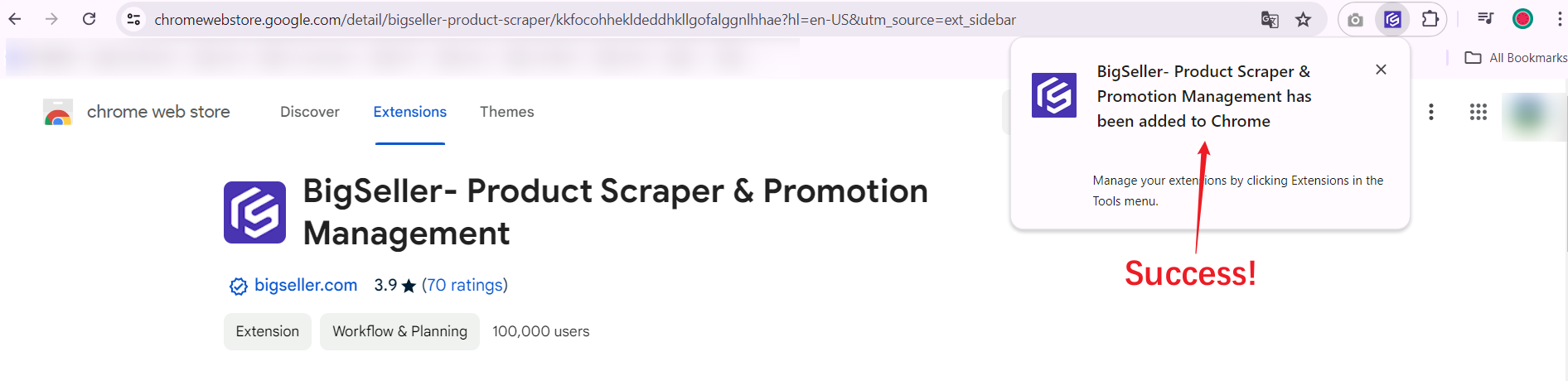
If you want to scrape Shopee products, please click on any of the following links to install:
Extension 1, Extension 2, Extension 3
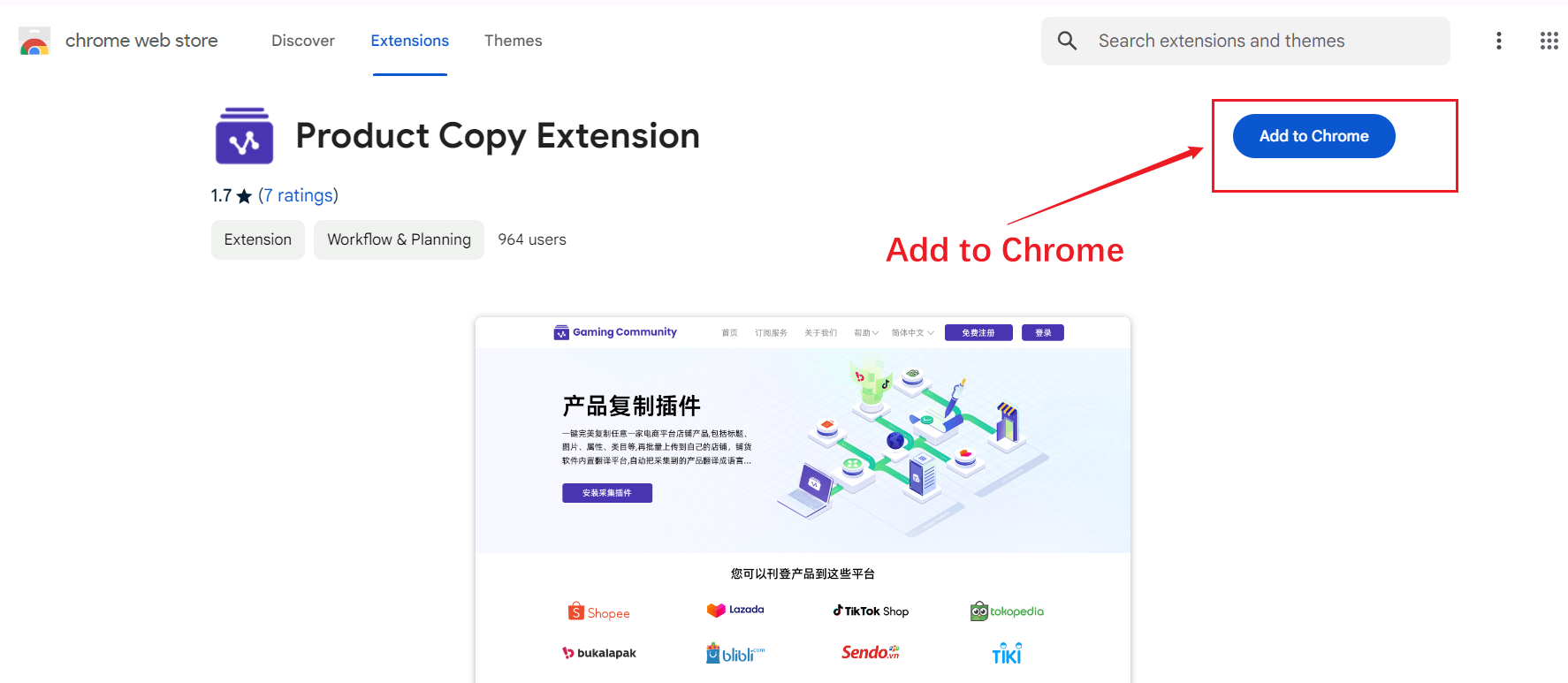
❣️ When you scrape Shopee products, please close other scrape extensions!

If you can NOT visit Google Web Store, please use this method.
💡Please remove other version extensions before installing this one.
1. Click Here to Download
2. After downloading the extension, click to open the download folder.
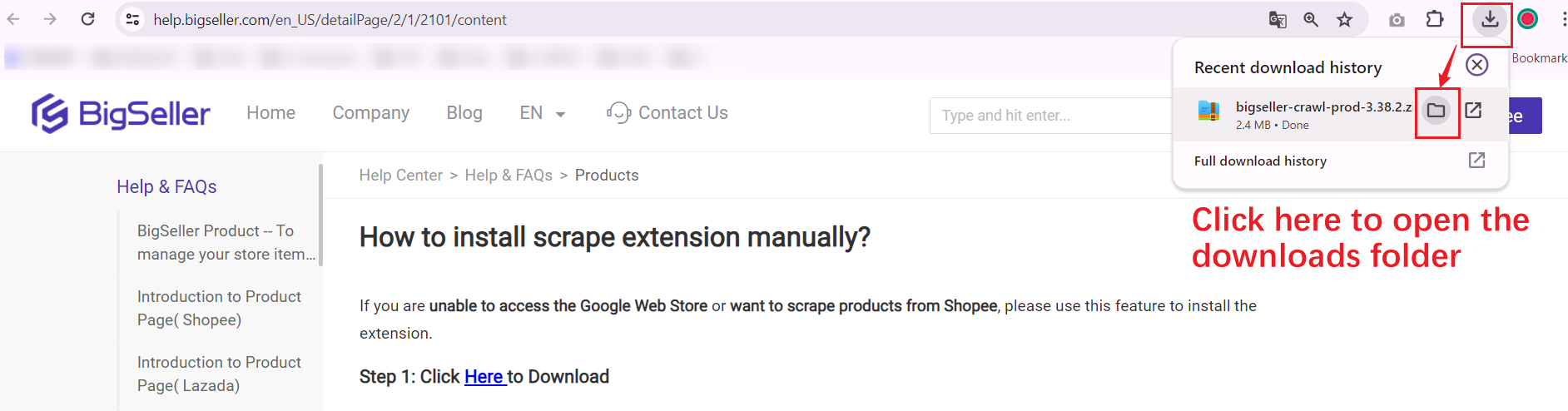
3. Copy "chrome://extensions/" and paste it into the chrome address bar, press Enter, and turn on Developer Mode.
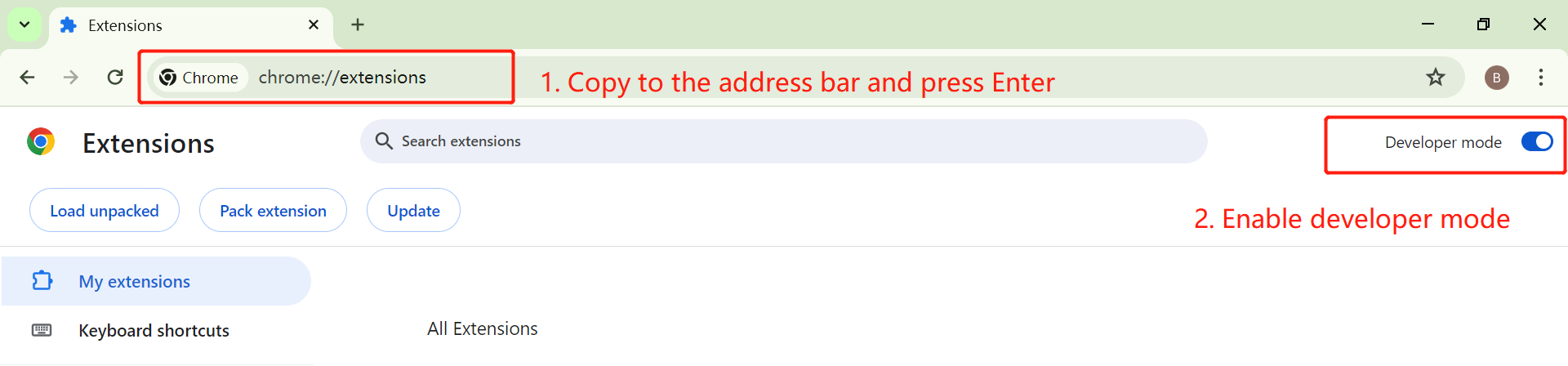
4. Drag the zip package into the Google Chrome extension page.
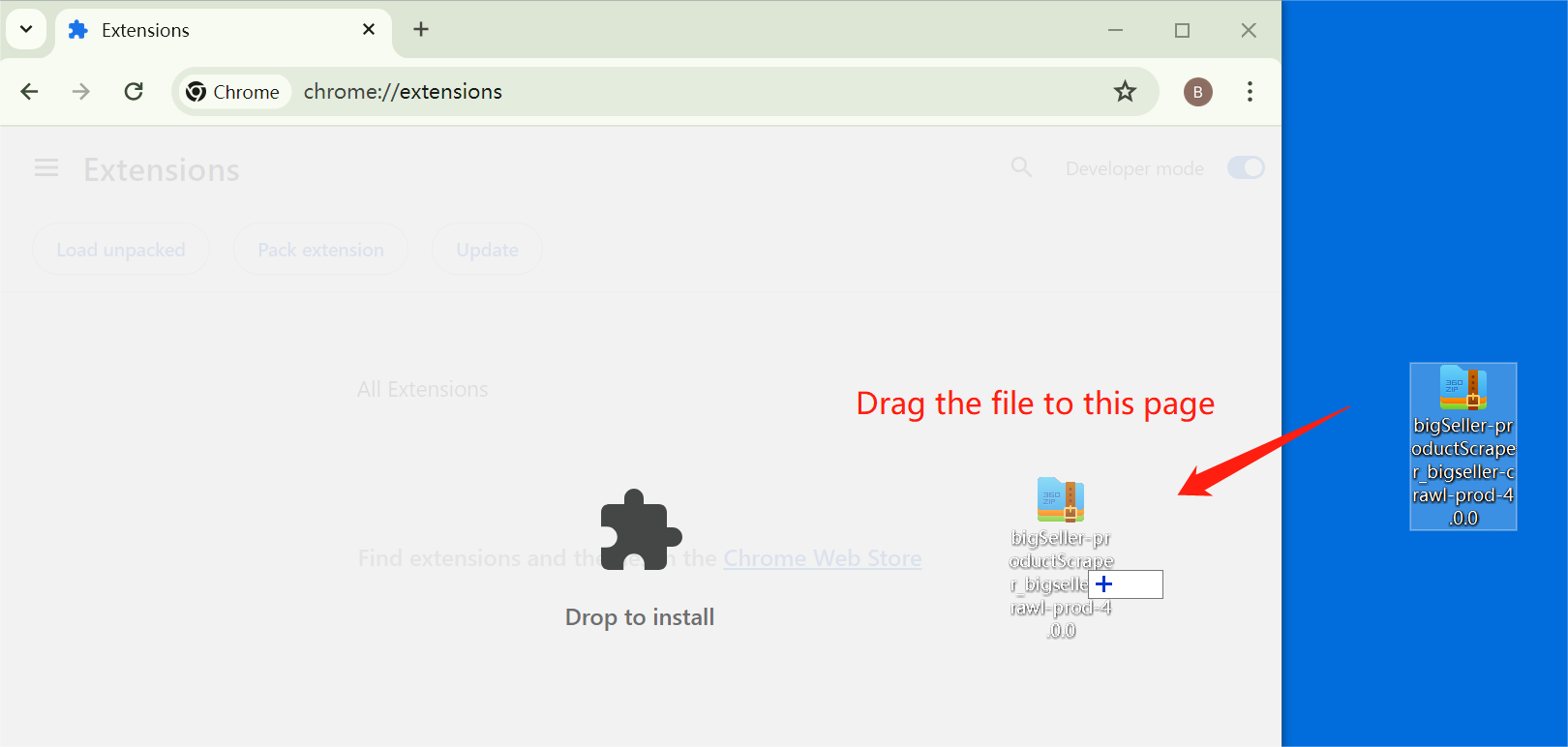
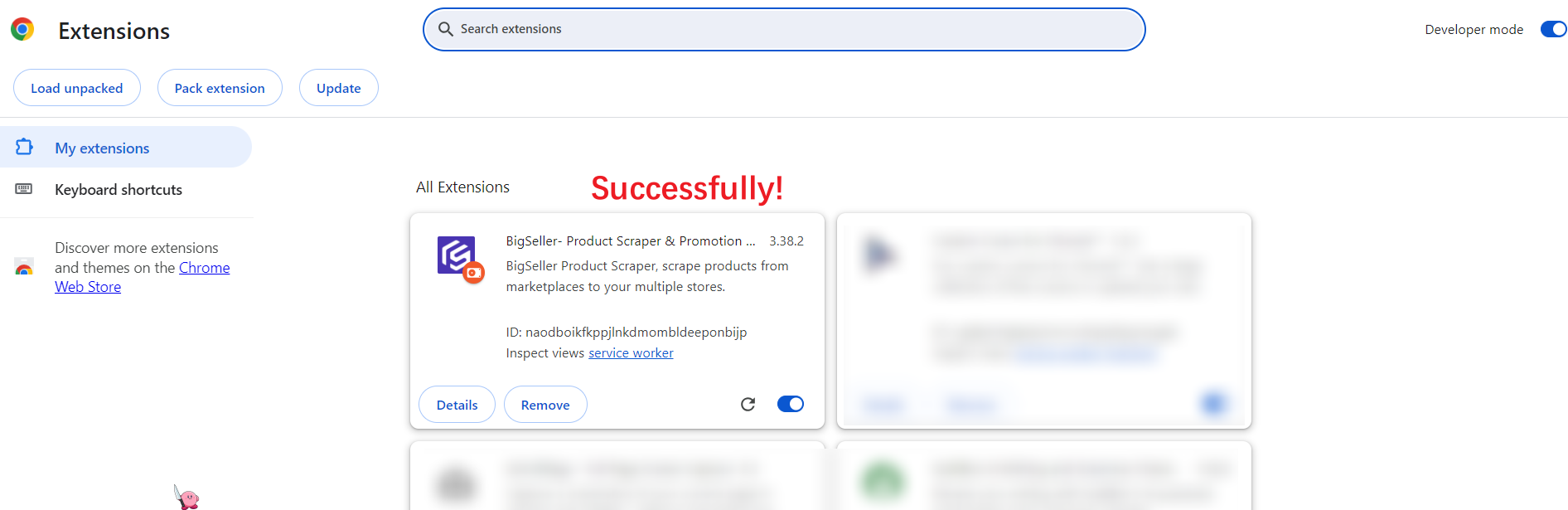
BigSeller supports scraping product information from Shopee, Lazada, Tokopedia, Jakmall, Tiki, Blibli, 1688, AliExpress, Jakartanotebook, Taobao, Tmall, Pinduoduo, Evermos, Ocistok, LineShop, Facebook, and Sabomall. We will use the Shopee platform as an example.
1) Scrape a Single Product
You can scrape product information from the Shopee home page, store page, search results page, and product details page.
Search for the product > Go to the Shopee Search Results Page > Hover your mouse on the product > Click on Scrape to BigSeller
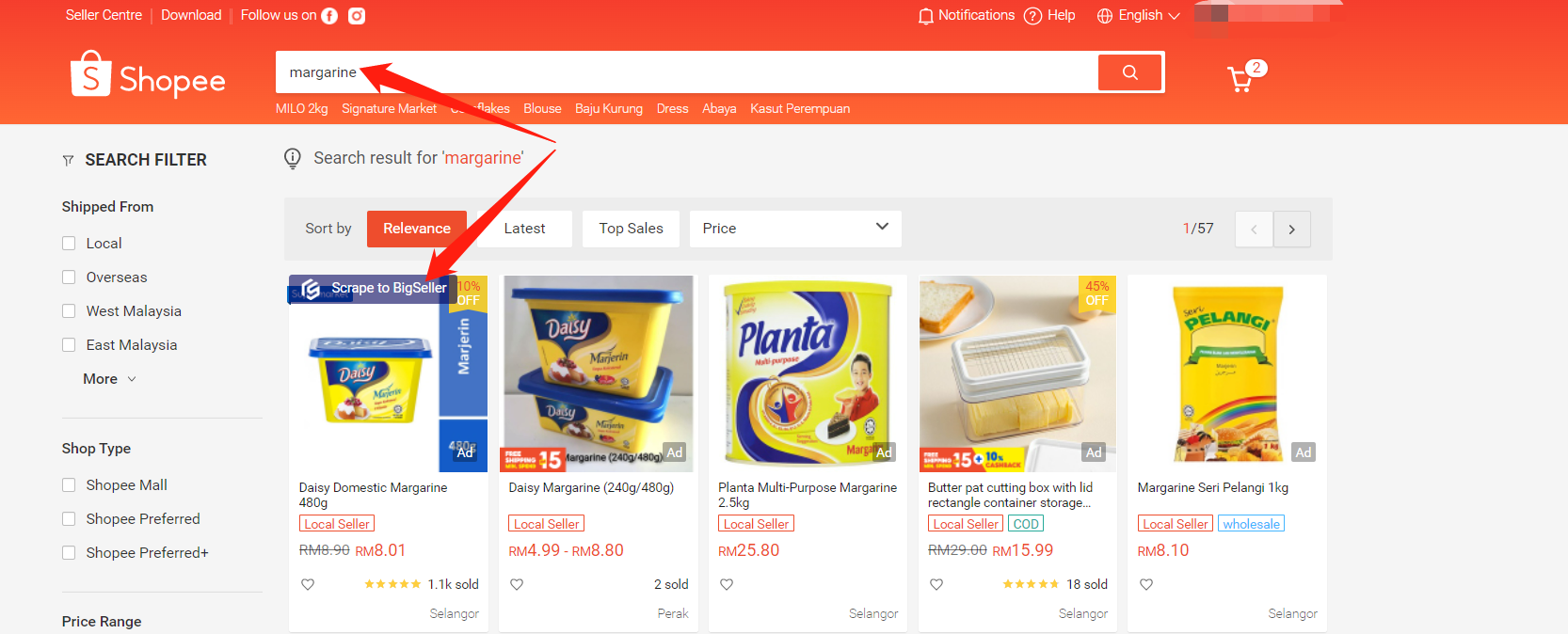
2) Scrape Products In Bulk
You can scrape product information in bulk from the platform category page, store category page, and search results page.
Go to Lazada store product Page> Click on Scrape Current Page
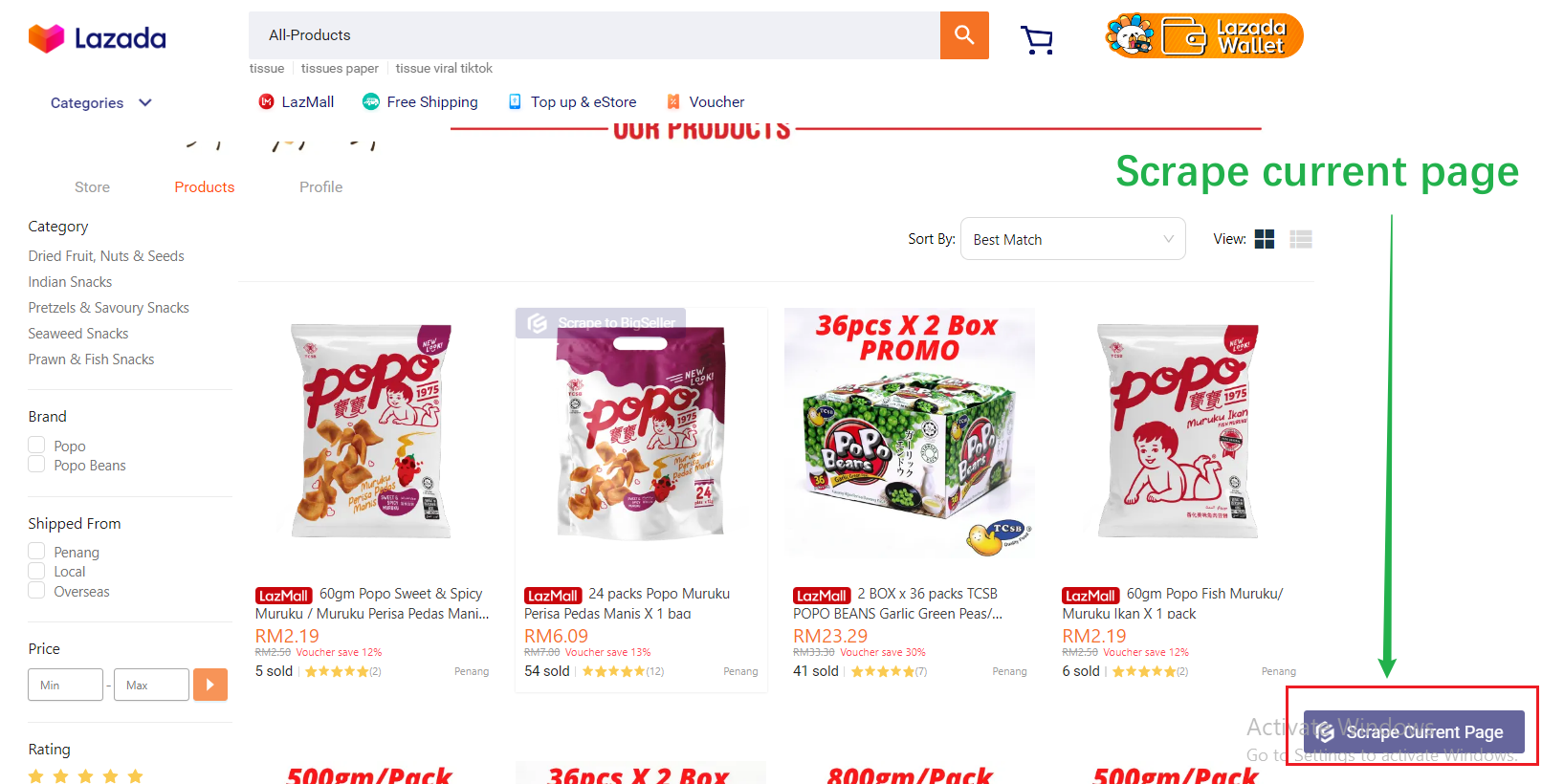
After scraping successfully, all products collected will be shown on the Scrape Products page, where you can edit and import the products to your stores.
After clicking Import to Stores, the scraped product will go to the [Draft] page of the store.

Method 2: Scrape By Link
You can scrape product info by link from TikTok, Jakmall, Tiki, 1688, AliExpress, Jakartanotebook, Evermos, Ocistok, Sabomall.
Step: Copy the product link > Paste the product link to the box, enter one link for one line, you can enter up to 20 links at one time. Then click Start Scraping.
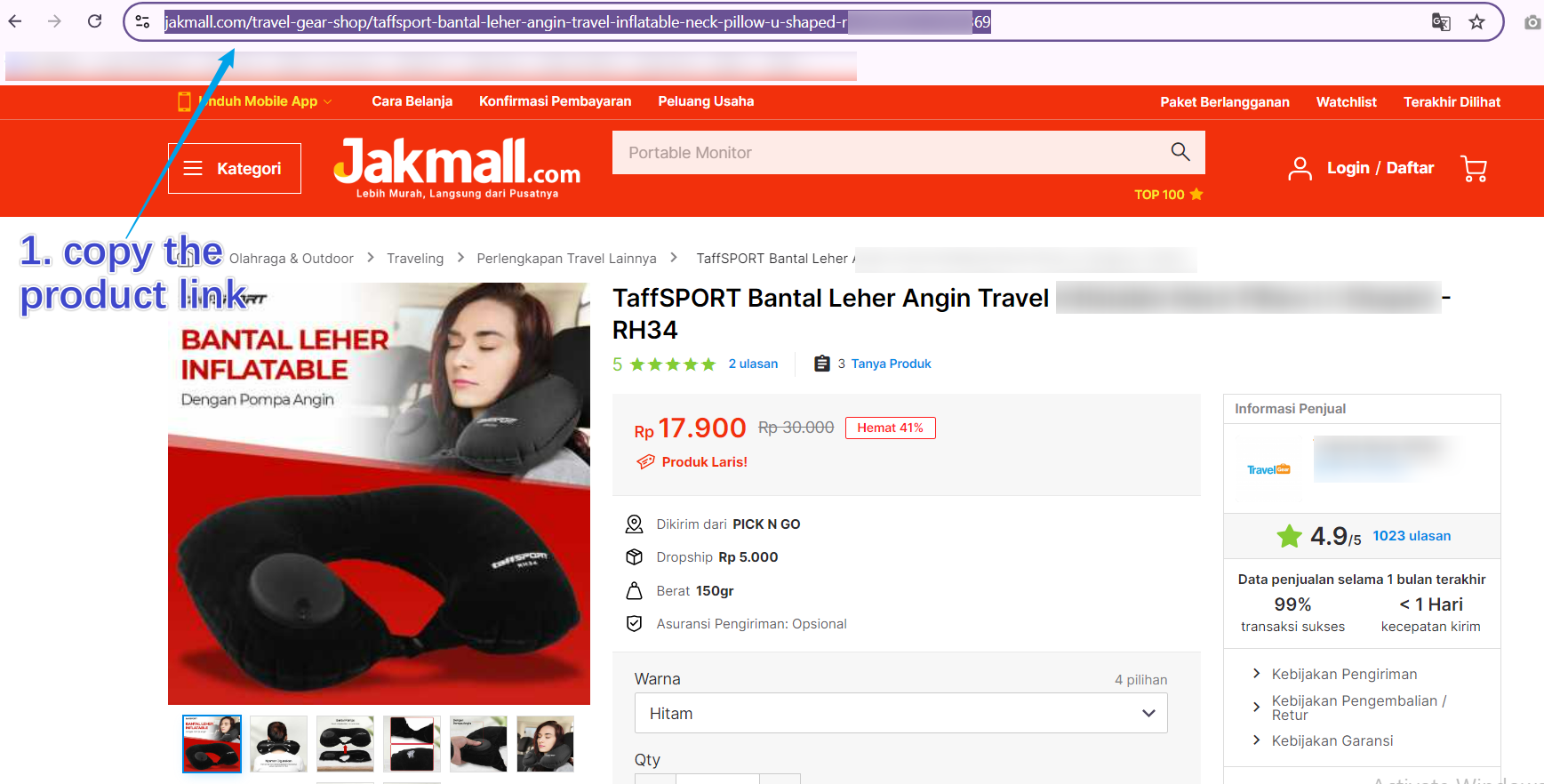
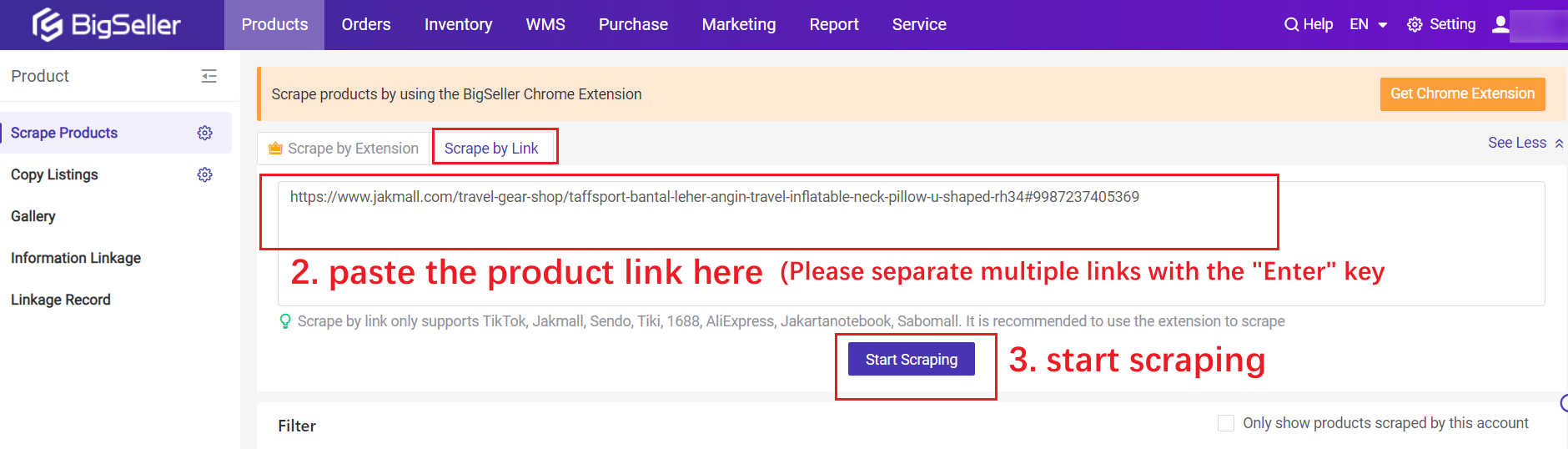
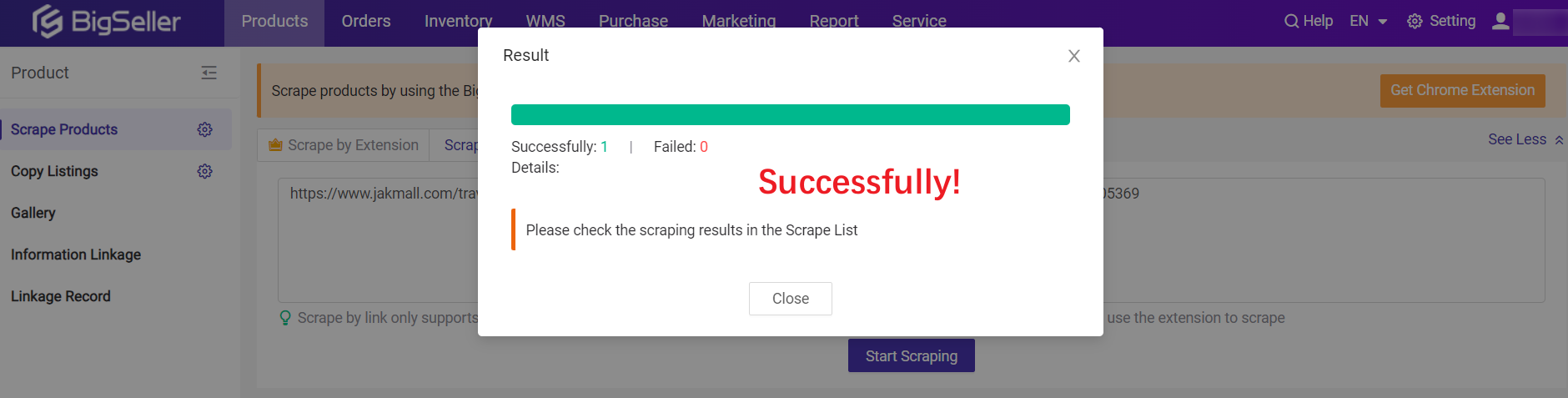
💡 Notes
- Up to 20 product links can be scraped at a time. Please separate multiple links with "Enter" key.
- Scrape By Link only supports scraping single product, cannot scrape the whole store or whole page.
Method 3: Scrape On Mobile
You can scrape with your mobile phone.Step 1: Download Lemur browser to your phone
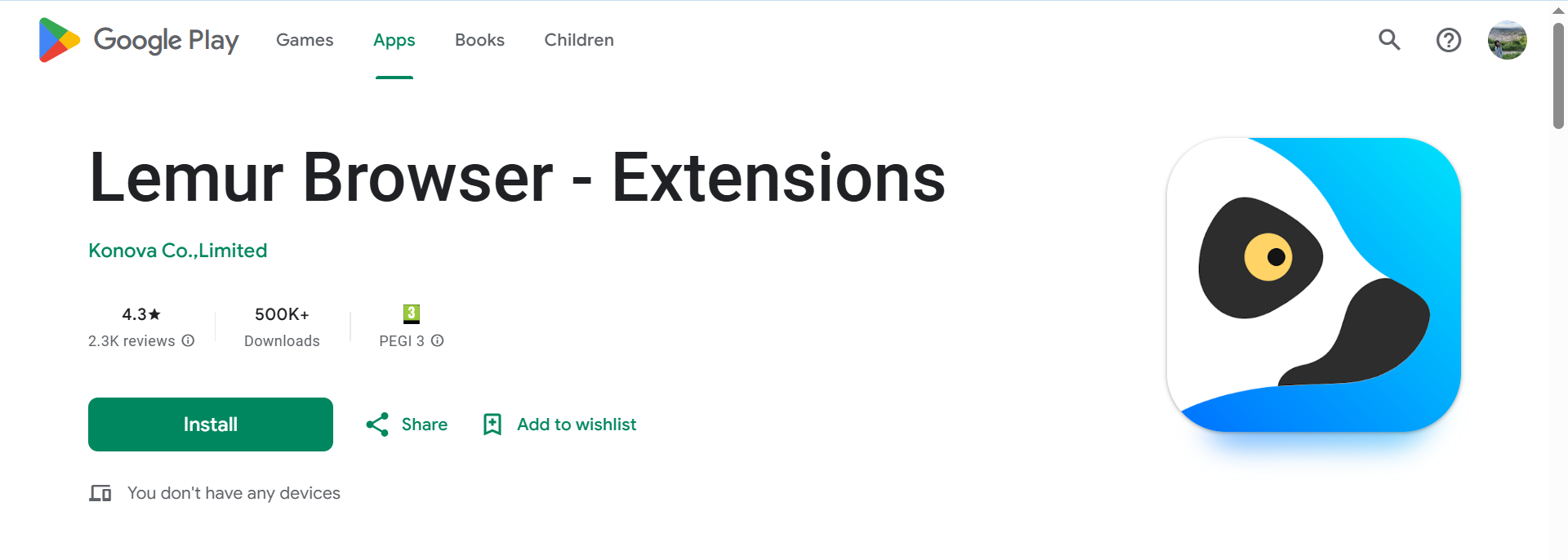
Step 2: Open your Lemur browser > Visit the Chrome Web Store > Search Out BigSeller or just click here > click Add to Chrome > OK
💡 If you cannot find the [Add to Chrome] icon, please check the Desktop Site option


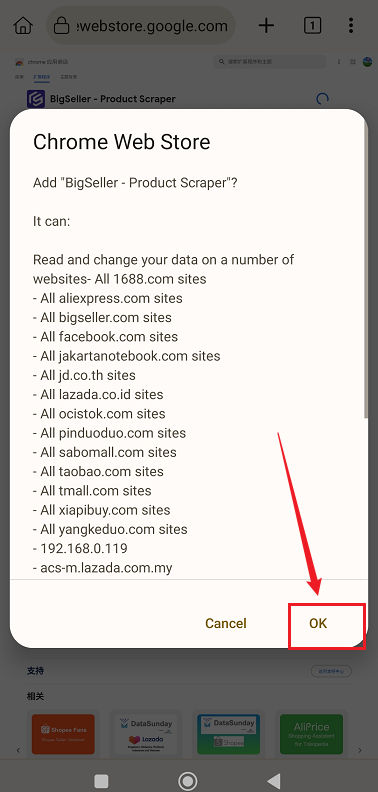
Step 3: Scrape product. You can scrape products individually or in bulk.
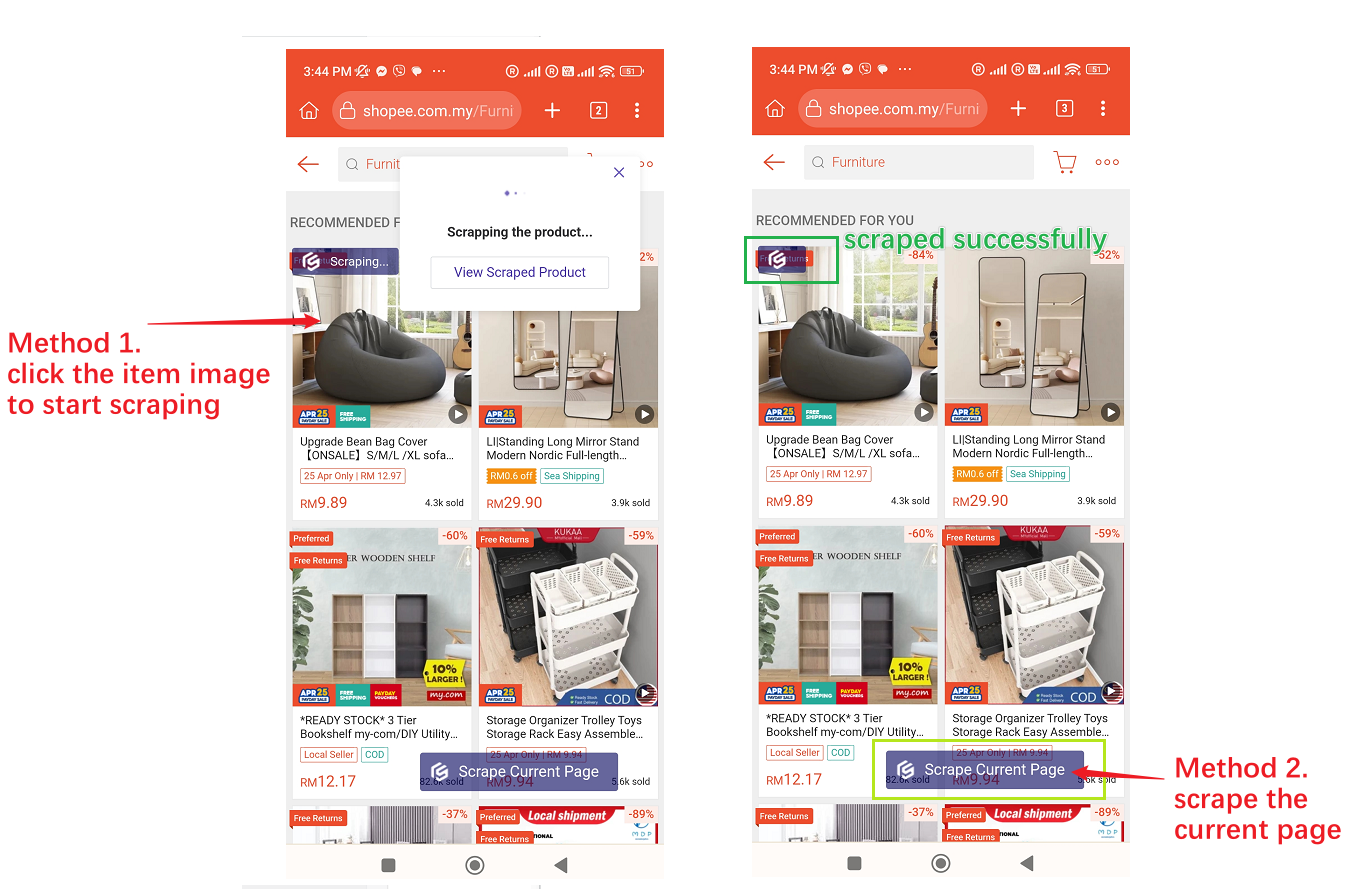
Step 4: After scraping products successfully, you can edit and import these products to your stores. After clicking Import to Stores, the Scarped products will move to the store's [Draft] page.