Go to Inventory > Push Record.
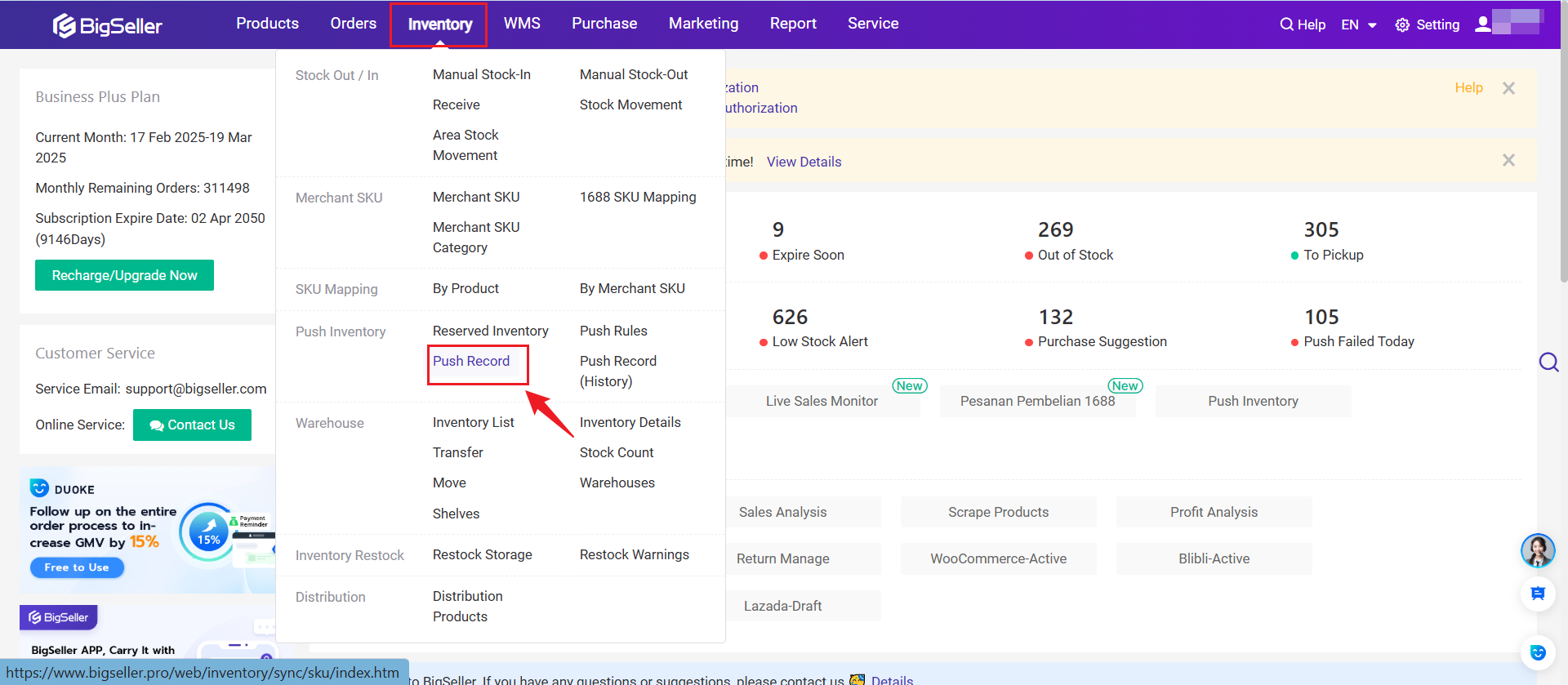
On this page, you can see the data of a certain Store SKU's most recent inventory push records. In addition, you can also view push records by store SKU/merchant SKU.
🔖 The latest 100 push records will be kept for each store SKU, and records more than 30 days will be deleted.
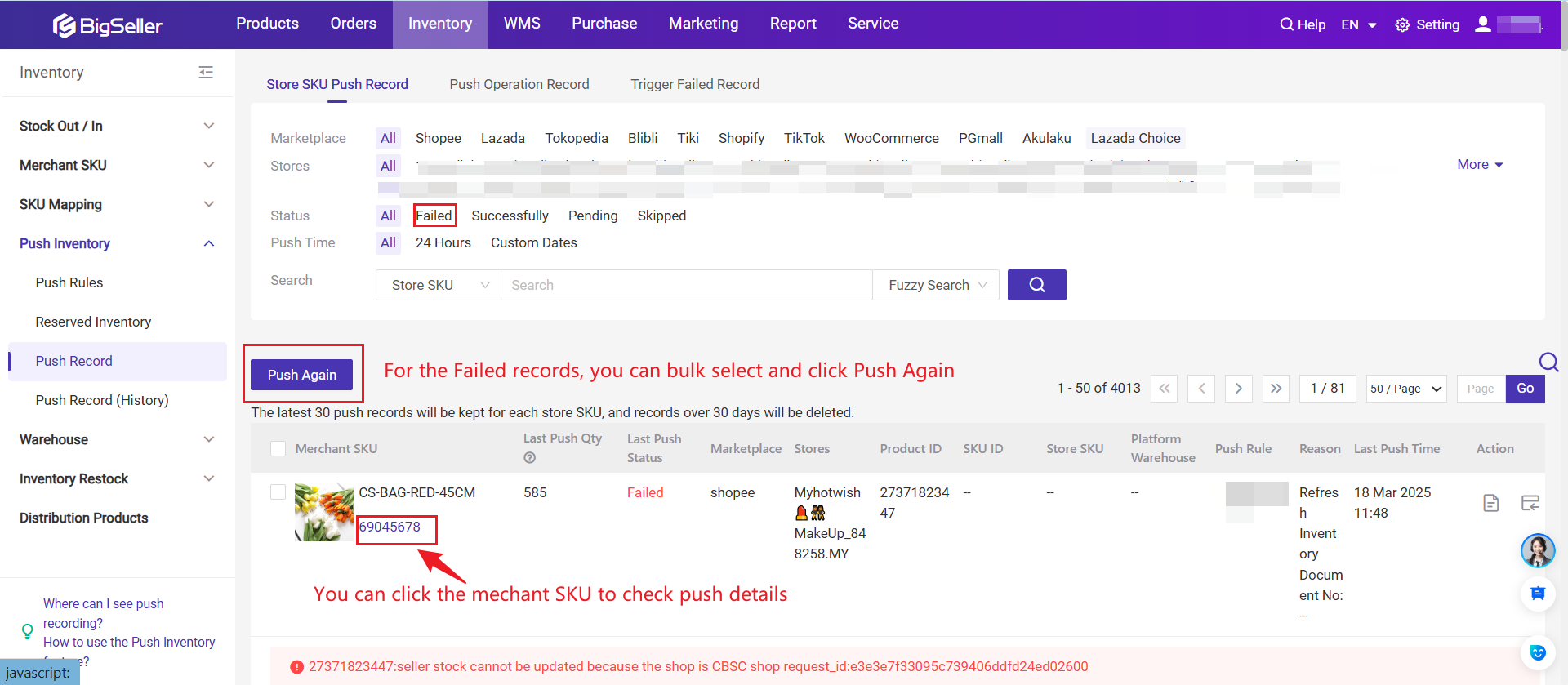
Terms Interpretation
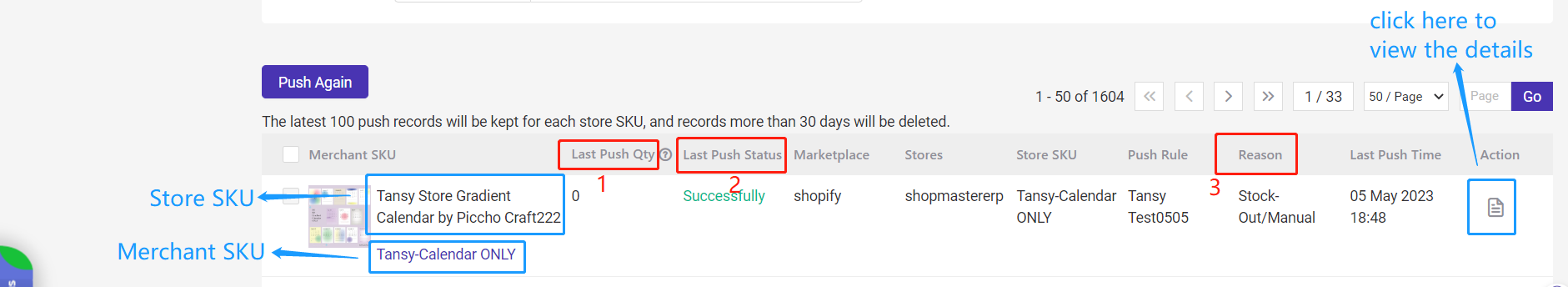
1. Last Push Qty: The inventory quantity is in the latest push (Shopee Push Qty = Available stock + Reserved stock for promotion in this store);
2. Last Push Status: The result status of the latest push inventory
-
Successfully: The inventory push is triggered and the After Push Qty has been updated to your online shop successfully.
-
Failed: The inventory push failed. The specific reason is displayed below the push record.
-
Pending: The push task is still in the queue, waiting to be handled.
-
Skipped: The inventory push is being skipped. Reason: if the rule is triggered multiple times in a short period, the system will push only the latest record to prevent task accumulation. For example, if the rule is triggered 100 times in 1 second, the system will only press the 100th time to push the inventory.
| 1 | Sync Order |
| 2 | Stock-In / Manual |
| 3 | Stock-In / Return-Scan |
| 4 | Stock-In / Return-Manual |
| 5 | Stock-In / Transfer |
| 6 | Stock-In / Purchase |
| 7 | Stock-Out / Manual |
| 8 | Stock-Out / Sale |
| 9 | Stock-Out / Transfer |
| 10 | Void Order |
| 11 | Revert Voided Order |
| 12 | Add/Change Mapping Relationships |
| 13 | Change Warehouse |
| 14 | Move to [To Pack] |
| 15 | Refresh Inventory |
| 16 | Click Push Now/ Push Manually |
| 17 | Stock Count |