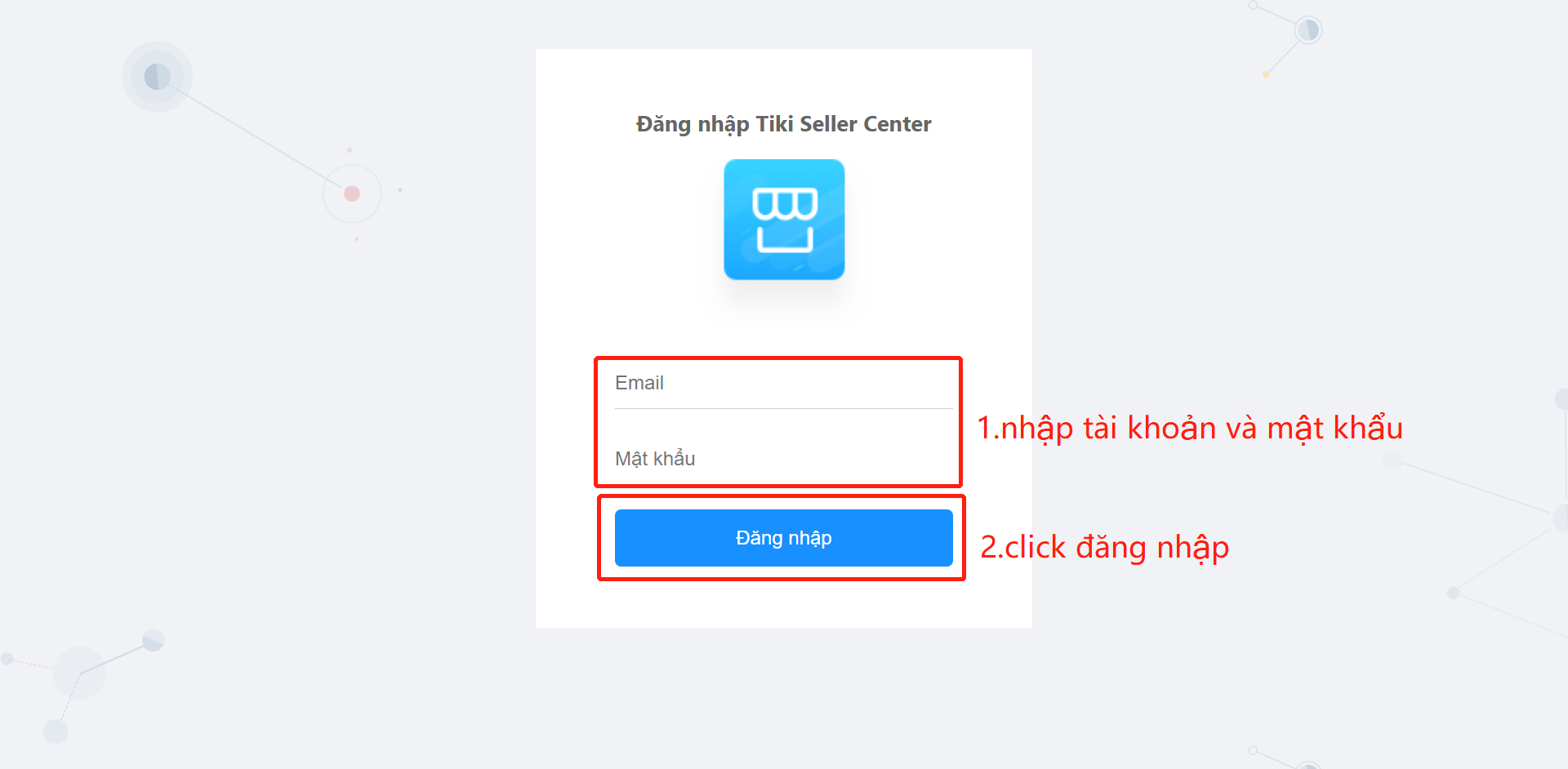Note: Please connect your store to Bigseller on the device where you often log into your store.
Method 1: From Setup Wizard
Step 1: Login to your Bigseller account and go to Dashboard, click "Setup Wizard", then click the TiKi icon > enter the information and hit Connect Store.


Step 2: Enter your account and password, and log in to your Tiki account.
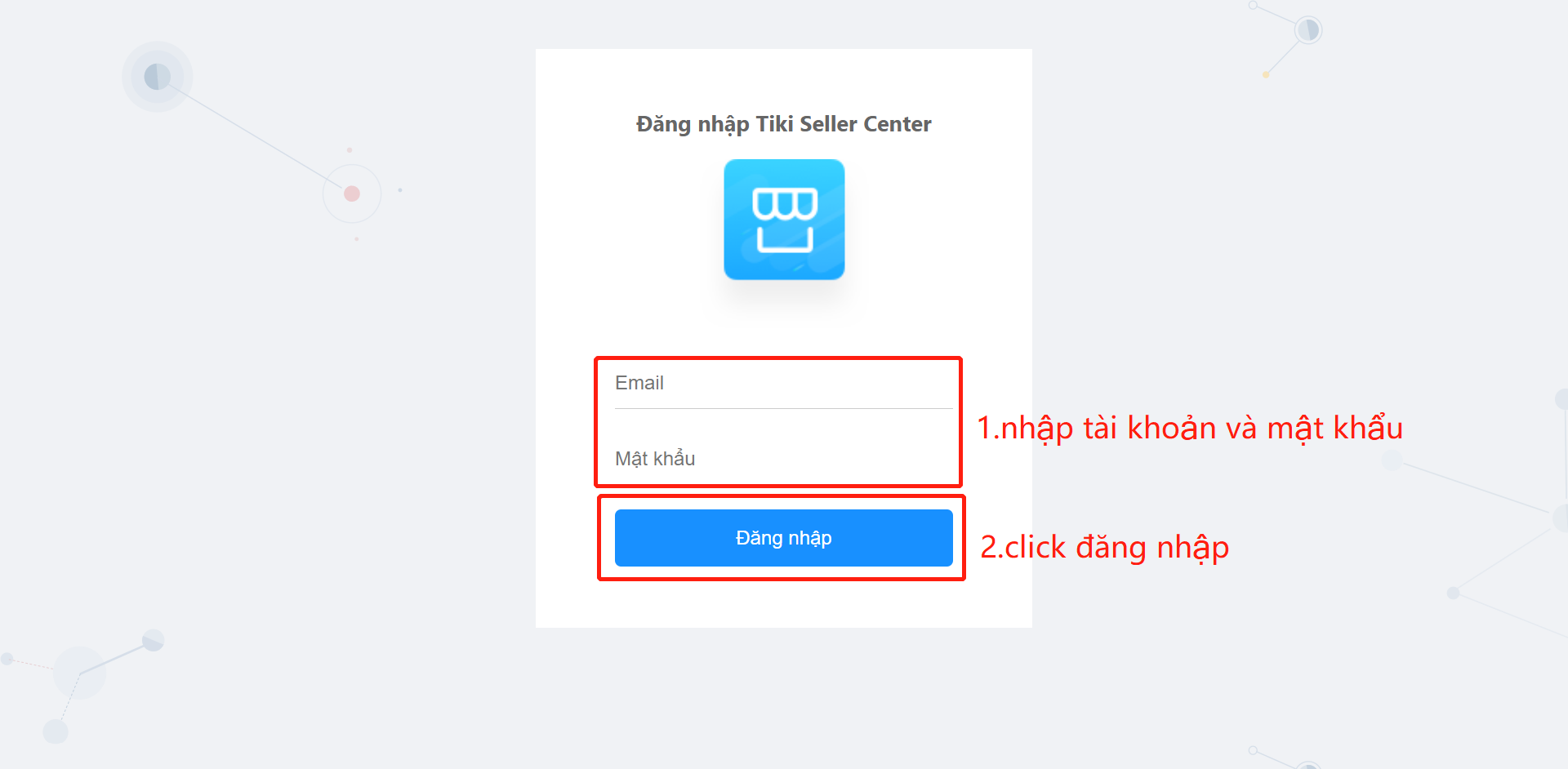
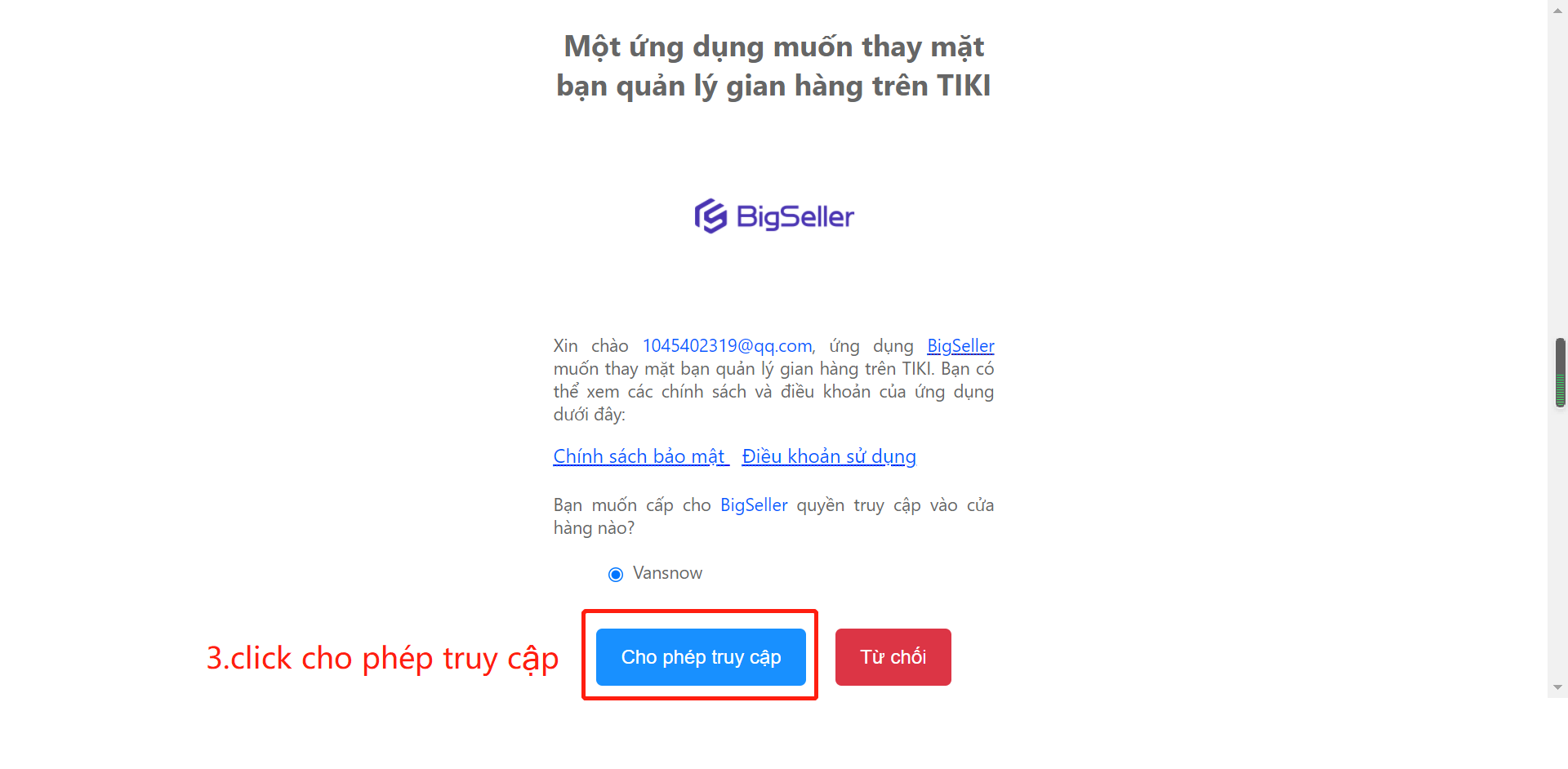
Method 2: From Authorization Center
Step 1: Click Setting > Authorization Center > Store Authorization > TiKi + Add New Store > enter the information and hit connect
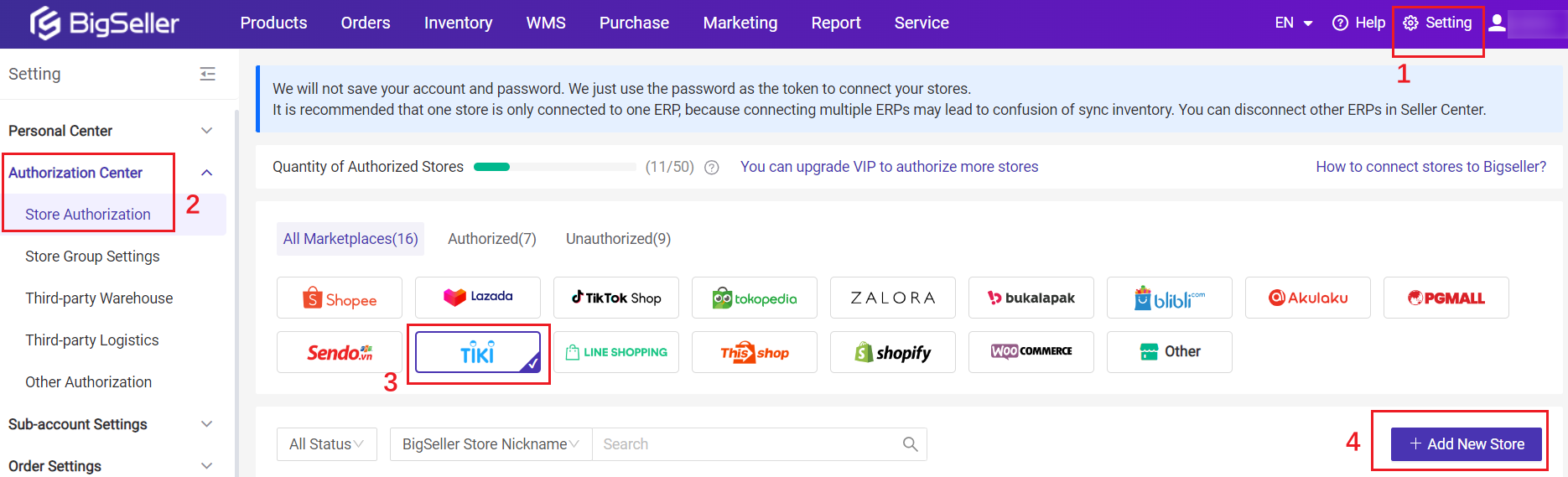
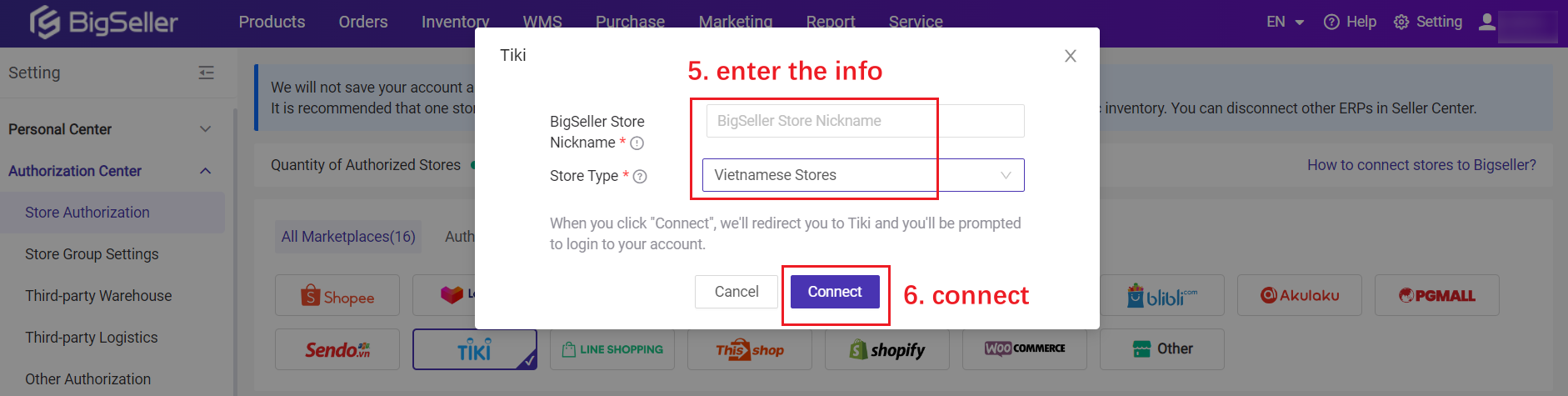
Step 2: login to your TiKi store