Shopee Boost is a marketing tool. You can select 5 products at most to boost every 4 hours. Shopee will display these products on the top position on the corresponding category page.
Using Auto-Boost feature means you don’t need to go to the Shopee Seller Center to manually click Boost Now by yourself every 4 hours. BigSeller will help re-boost automatically when the last boost is over.
1. You can add 30 products at most to the list but only up to 5 products can be auto-boosted every 4 hours.
2. A maximum of 5 products can be set as fixed boosting. The priority of fixed boosting is higher than that of re-boosting. If the number of fixed boosting products reaches 5, the products on the Waiting list will no longer be boosted.
3. You can not manually end the ongoing boosting activity. You can take action after it's over.
Just follow the steps below to use Auto-Boost:
Step 1: Go to Products > Shopee > Boost Management
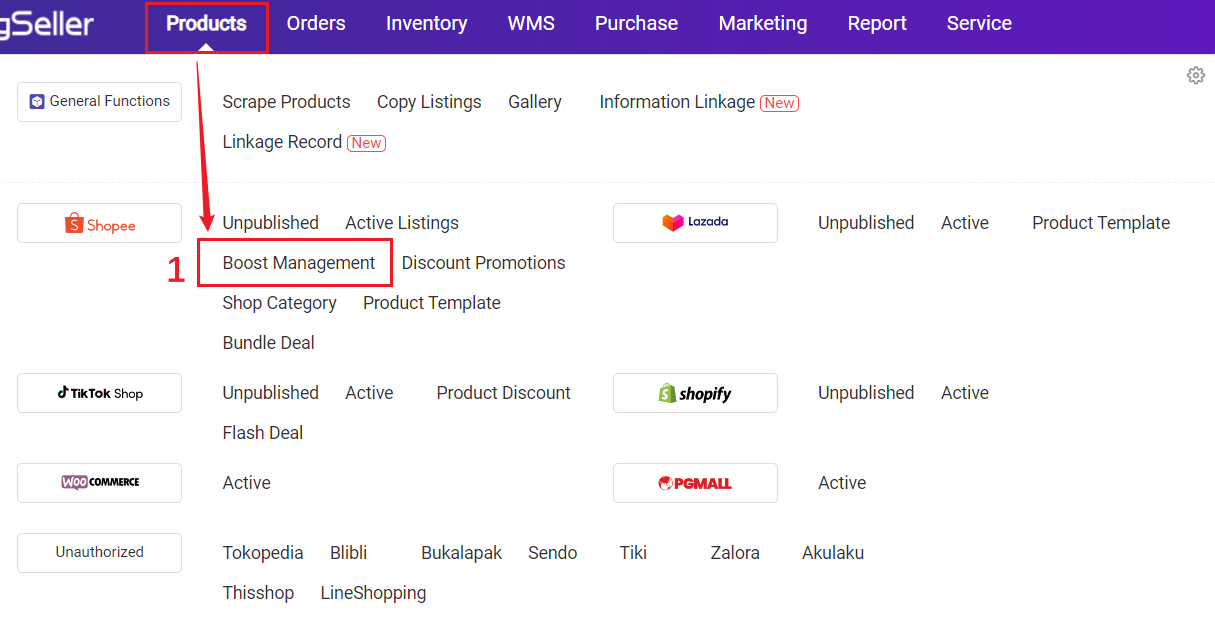
Step 2: You will be redirected to the following page, then select one store and click Edit
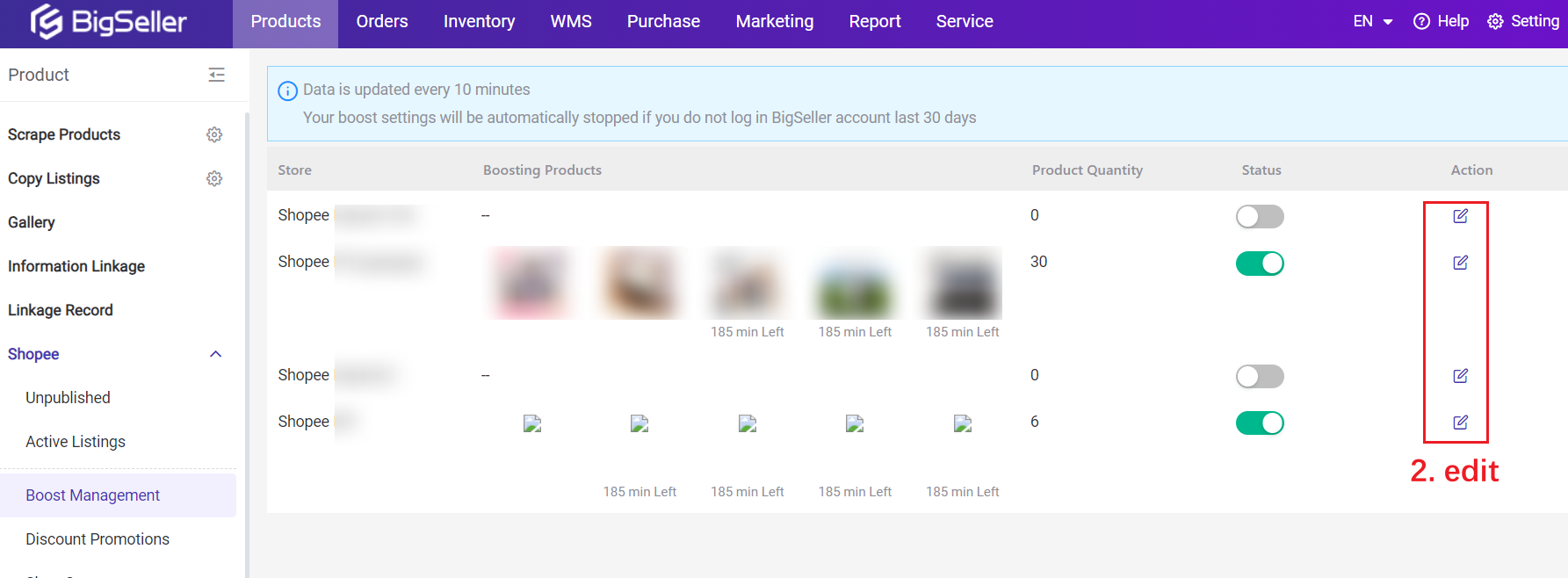
Step 3: Click + Add Product > select the product(s), 30 products at most, and click Confirm > Save.
After that, the system will start auto-boosting your selected products within ten minutes according to the order of the products and boost 5 products in each turn.
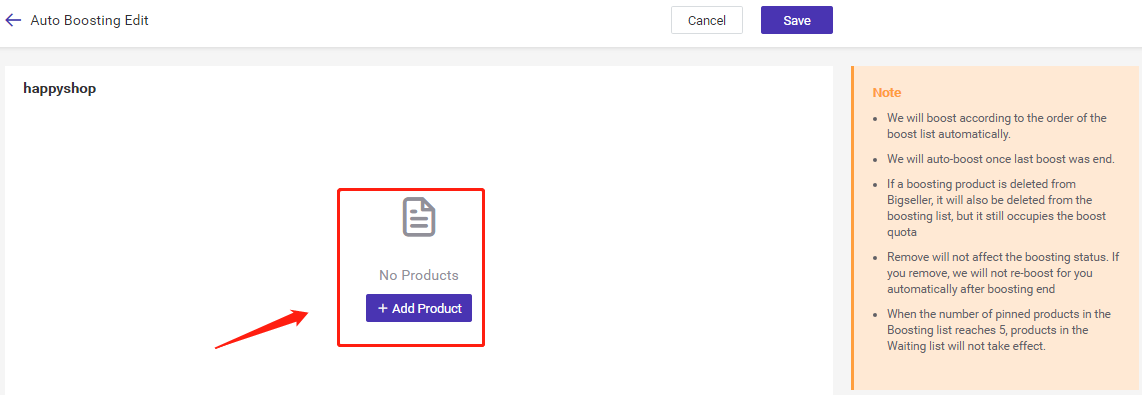
If you can not find the products, you can click 'sync products' to first sync the products from Seller Center to Bigseller.
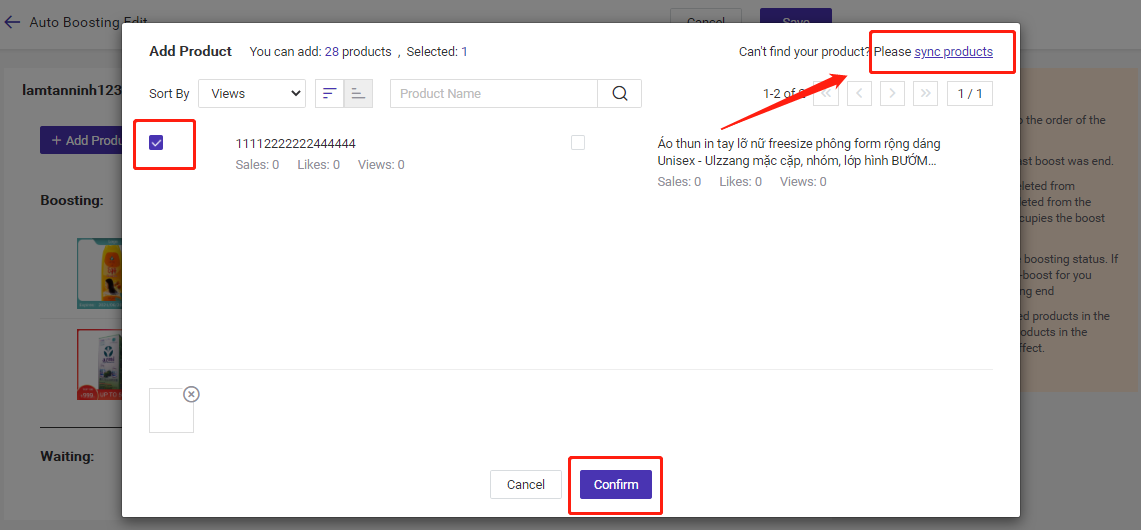
Pin the products: If you want to pin products to be boosted, you can click the 'Pin boosting' button, then this product will always be boosted until you unpin its boosting (click the 'Unpin boosting' button).
If you pin 5 products to be boosted, then the products in the Waiting list will not be boosted.
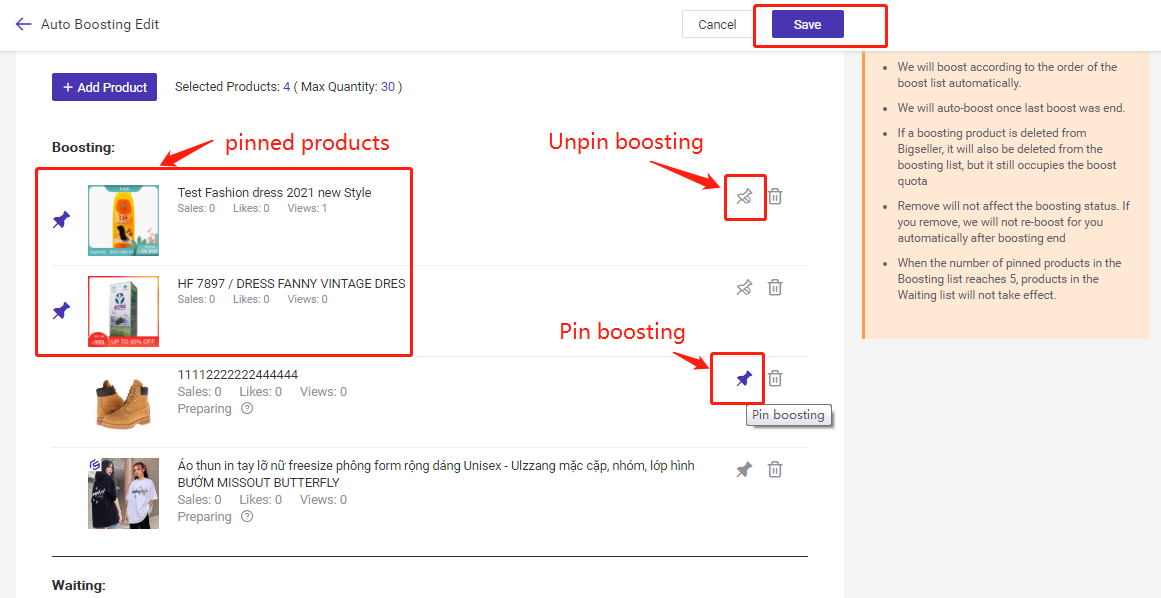
Tips:
1) You can view the current boosting situation on this page and the countdown.

2) Make sure you've activated this store's boost feature (Toggle on the status button).
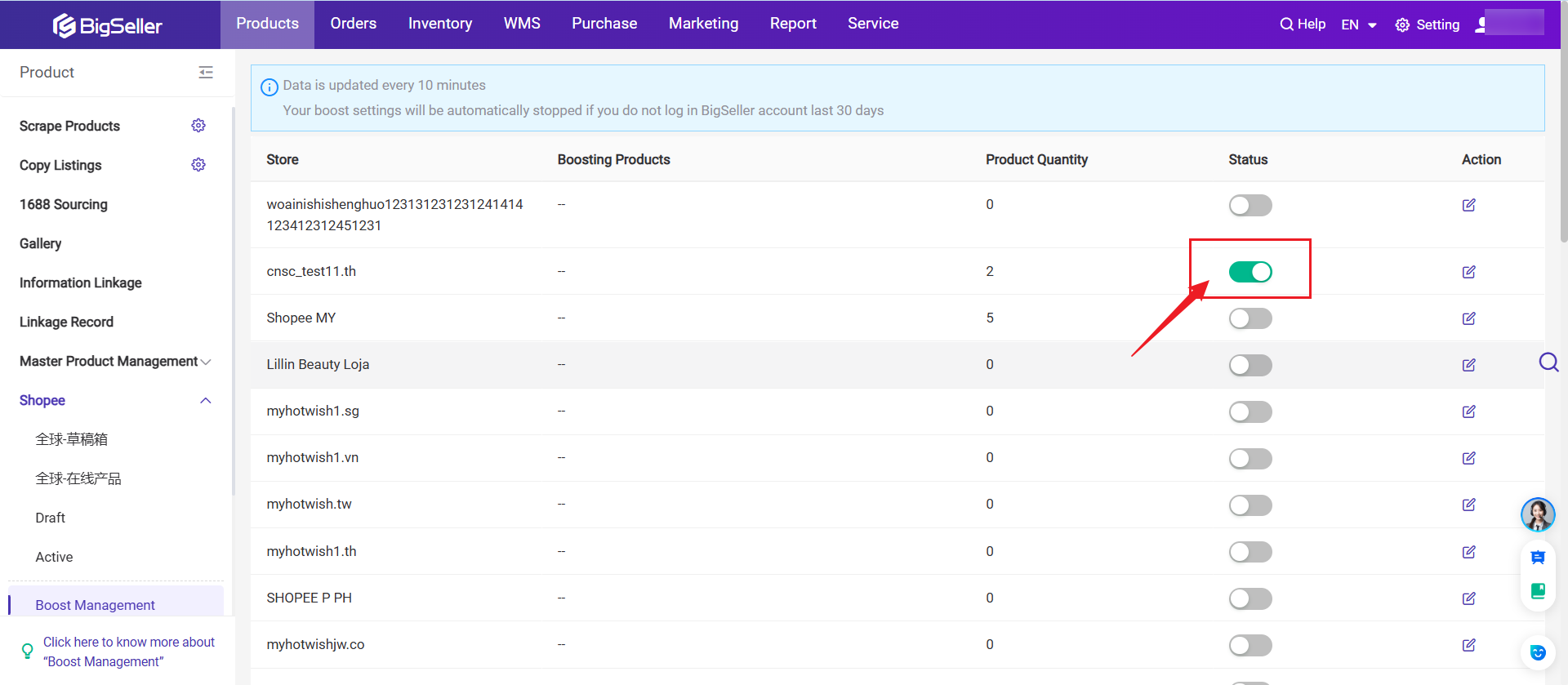
Video tutorial: