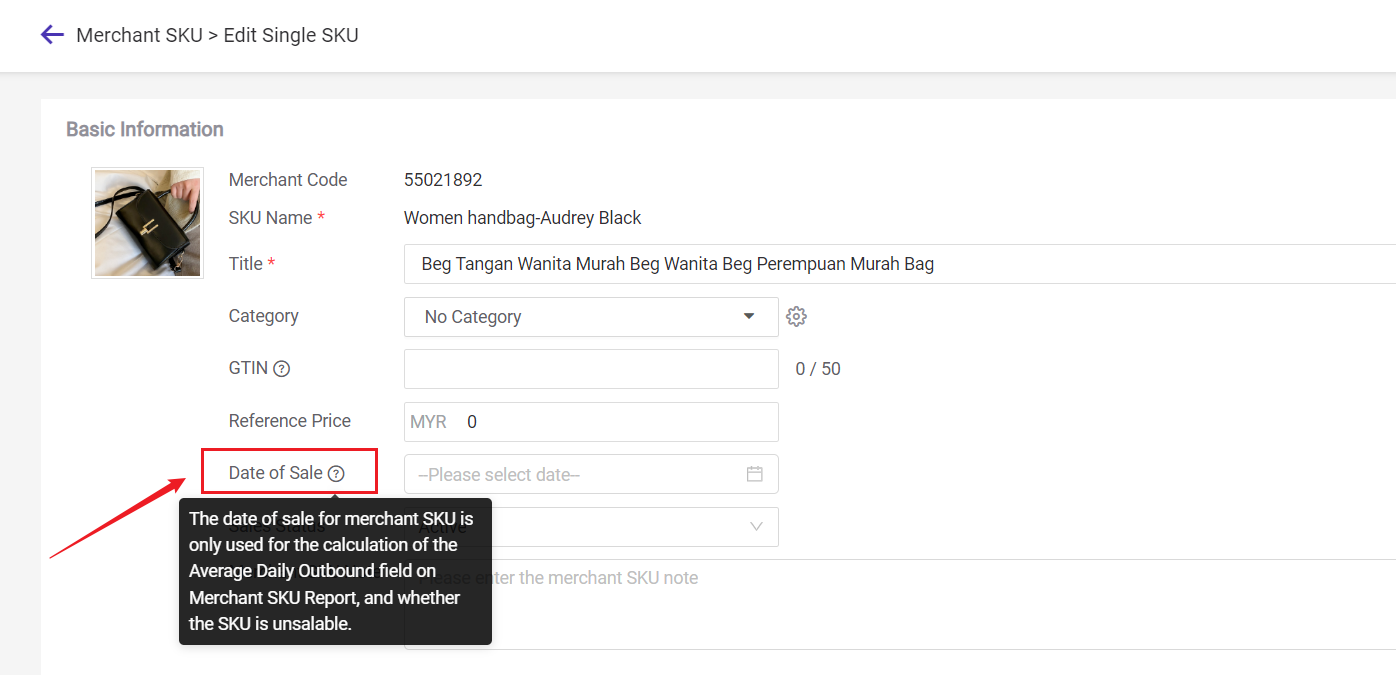1. All
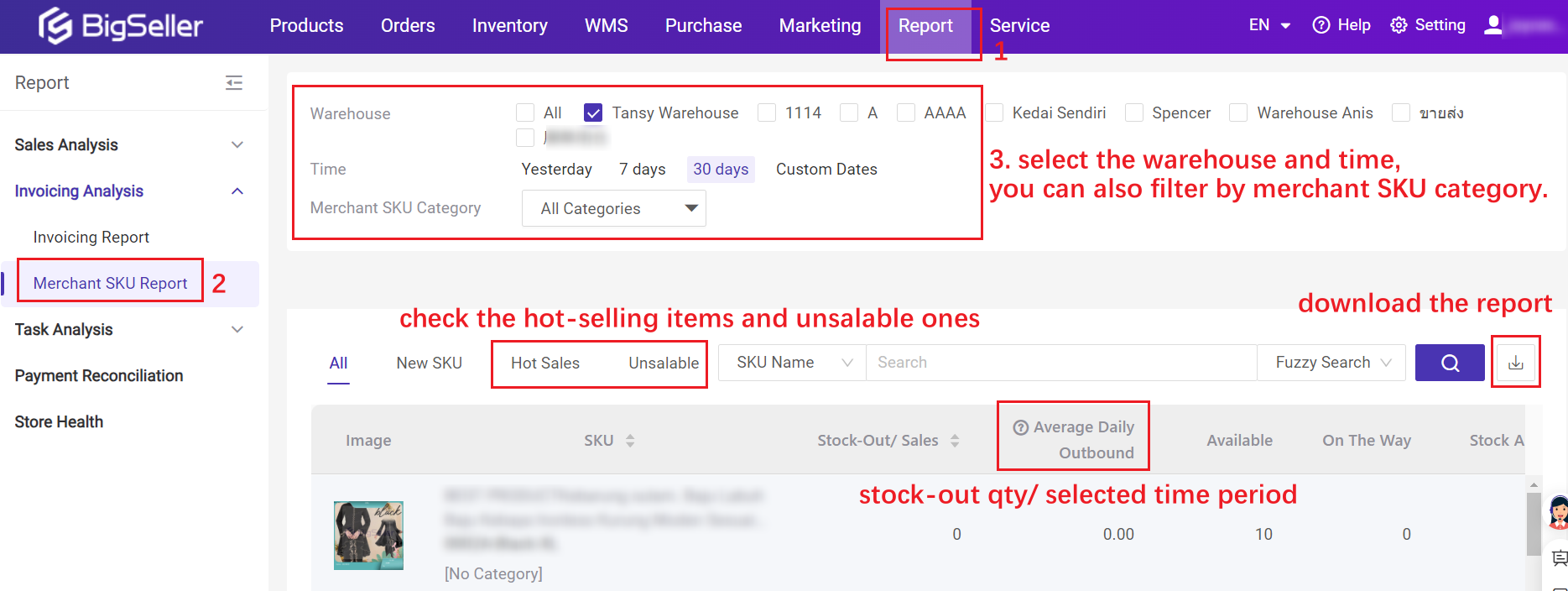
2. NEW SKU
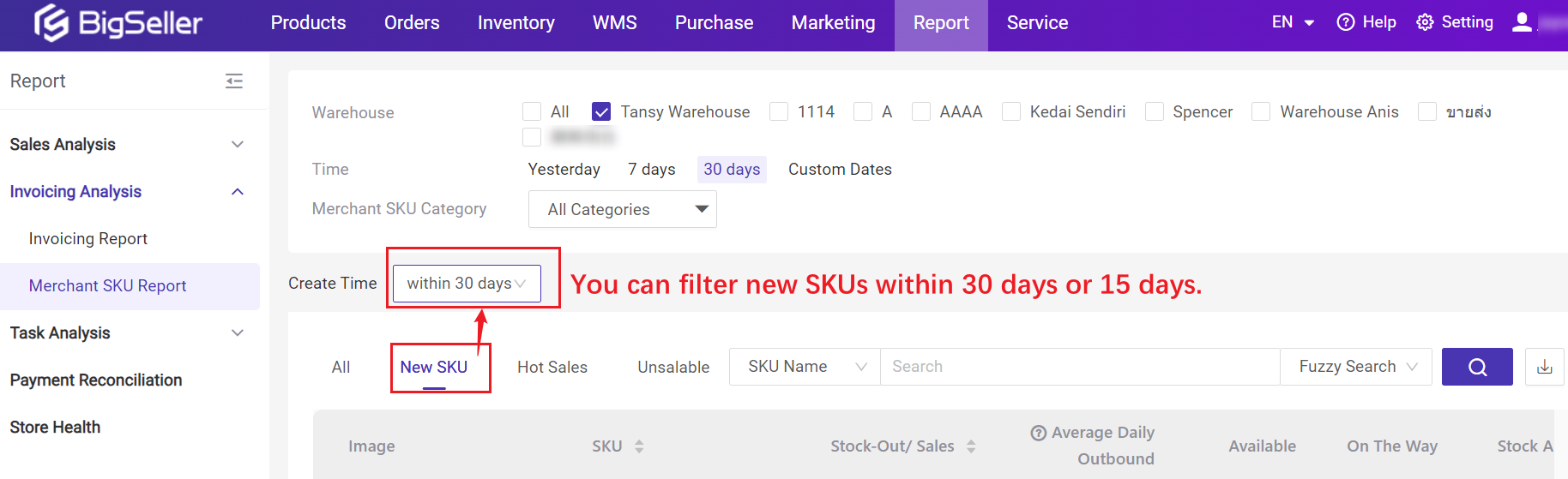
3. Hot Sales
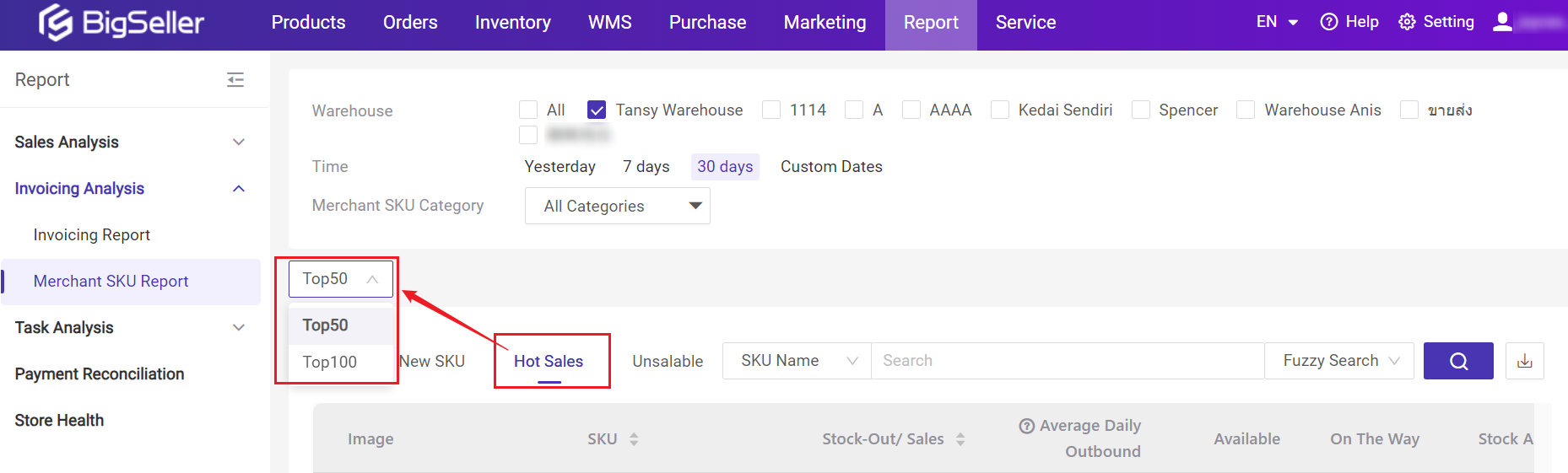
4. Unsalable
Within the currently selected warehouse and time range, the merchant SKUs with stock-out sales ≤ 0/5/10/20/50/100
*Only count merchant SKUs with available inventory or stock-out sales data.
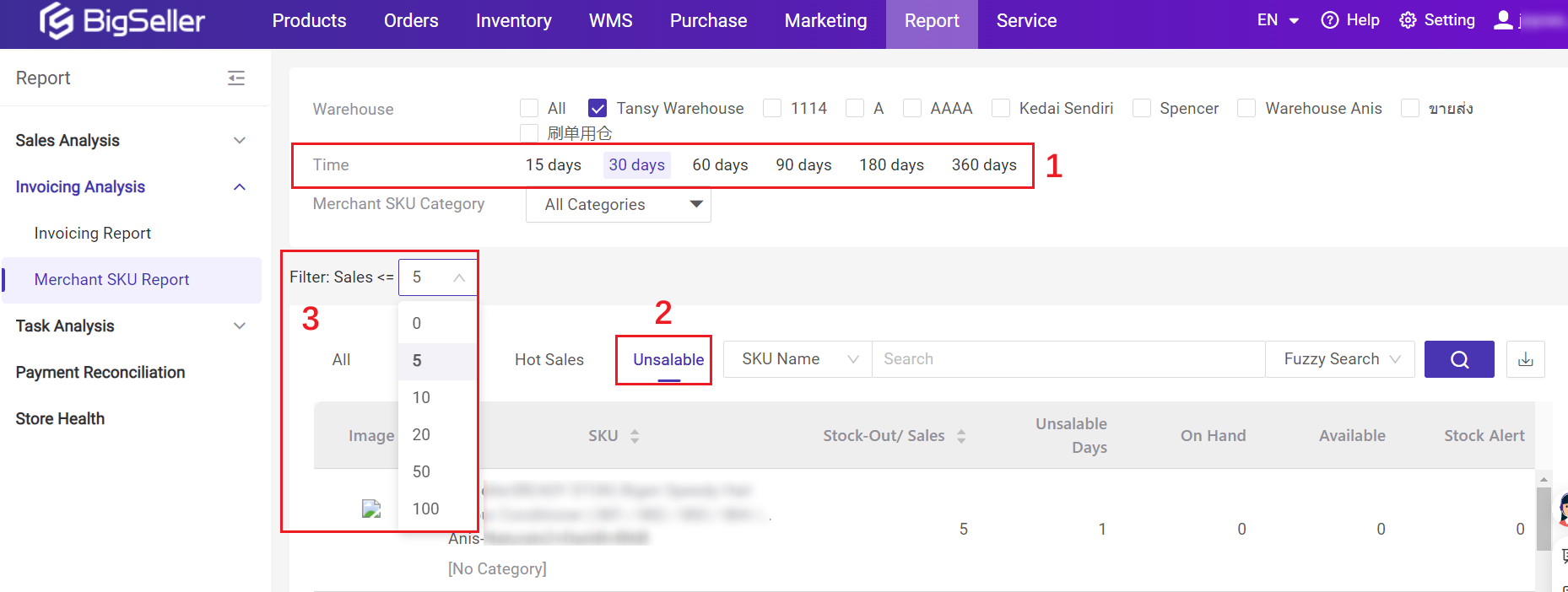
The criteria for unsalable merchant SKU:
① If the merchant SKU does not have a [Date of Sale]
Within the selected time period, if the stock-out/sales quantity of merchant SKU is less than or equal to the sales quantity selected by the user, it is considered unsalable;
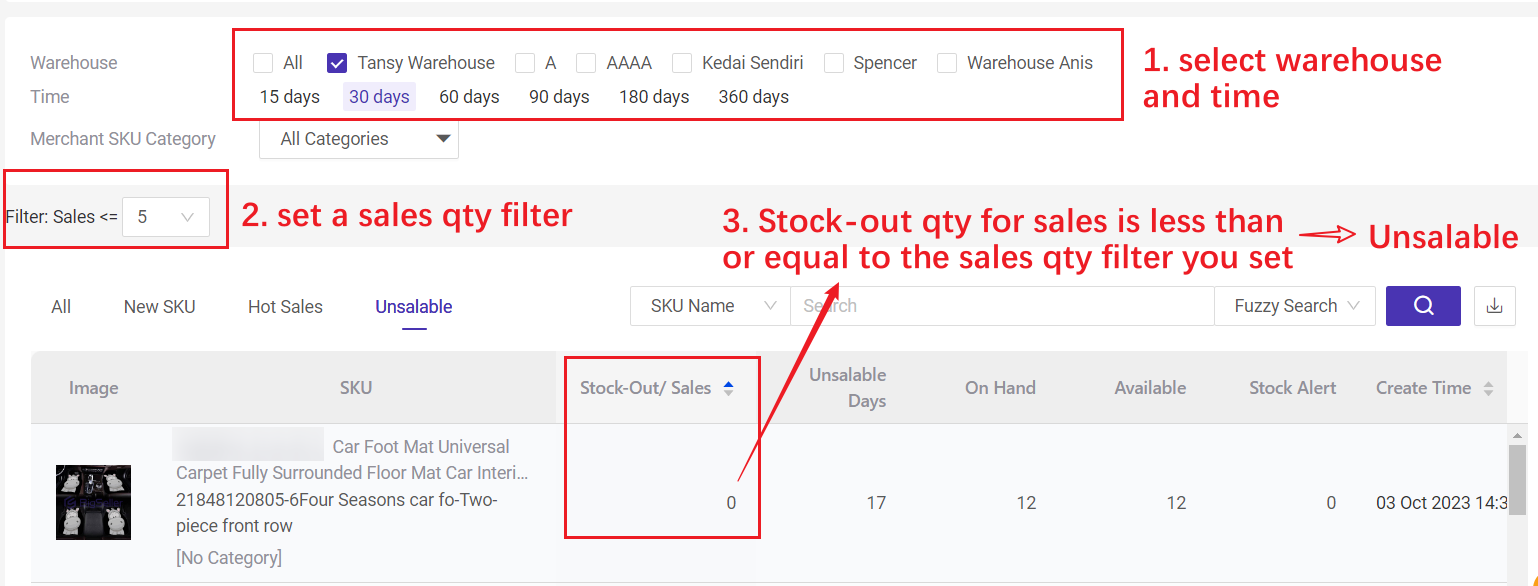
② If the merchant SKU has a [Date of Sale], it will be determined based on the sales days*.
1) If Sales Days ≥ Time Filter
Within the selected time period, if the stock-out/sales quantity of merchant SKU is less than or equal to the sales quantity selected by the user, it is considered unsalable;
2) If Sales Days < Time Filter
This merchant SKU will not be included in the unsalable list
💡 Tips
1. If the [Date of Sale] of merchant SKU is modified, the unsalable data will be recalculated the next day.
2. Sales days = current date (inclusive) - Date of Sale +1
3. Date of Sale: you can set it on Merchant SKU list.