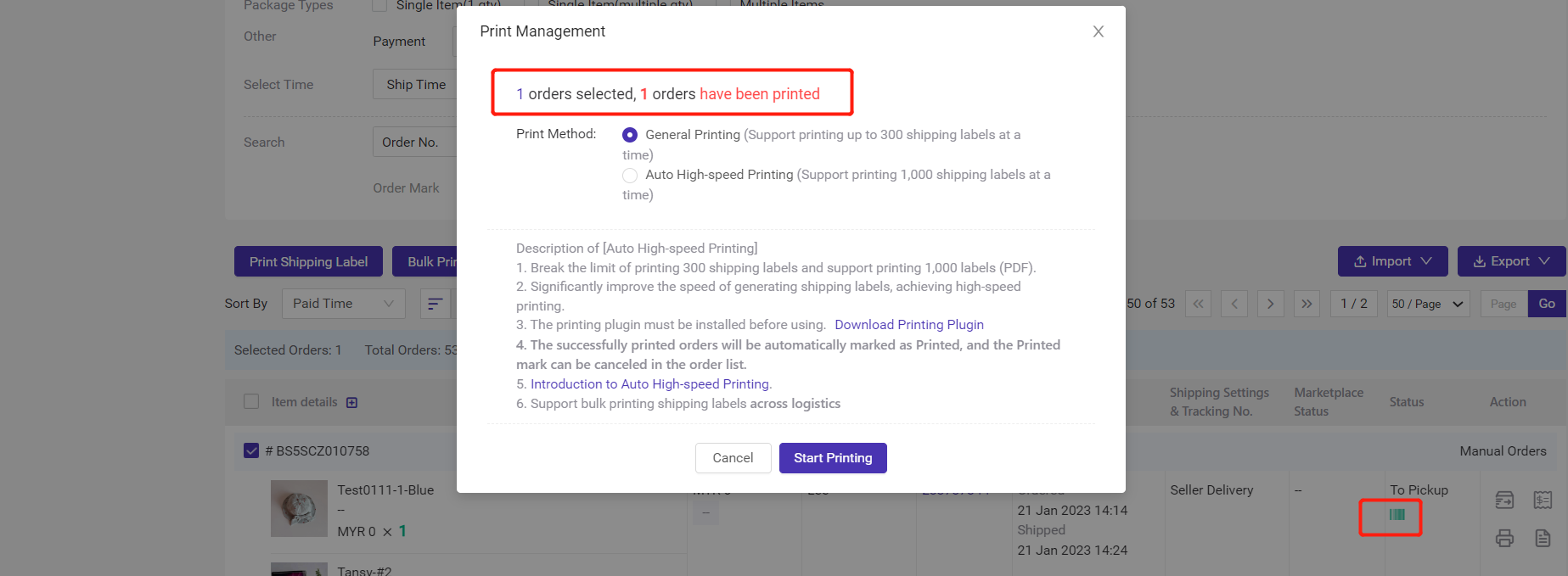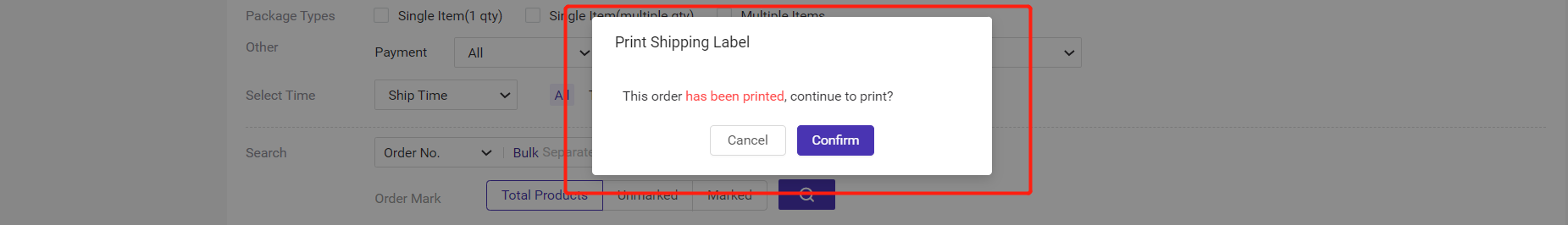You can print shipping labels for orders in In Process, To Pickup or Shipped status.
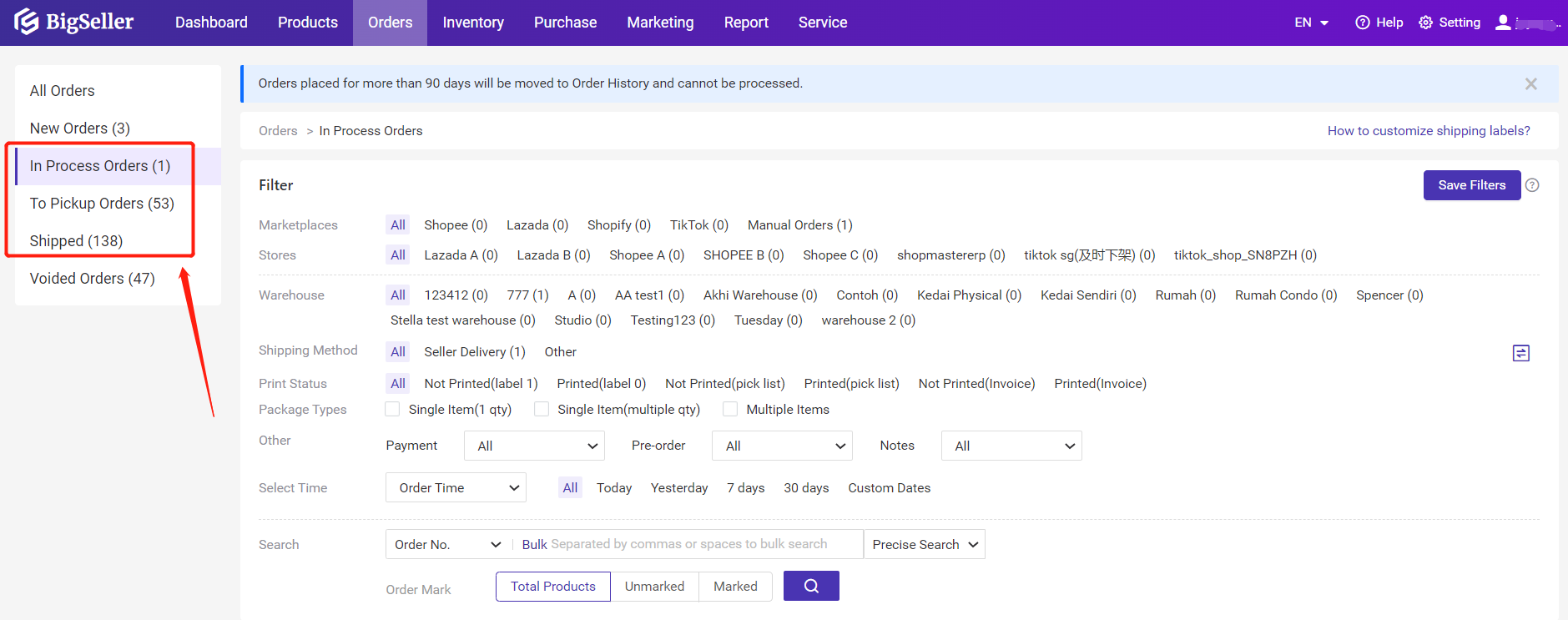
Step 1: Click on Print icon, and you will be redirected to a new printing page
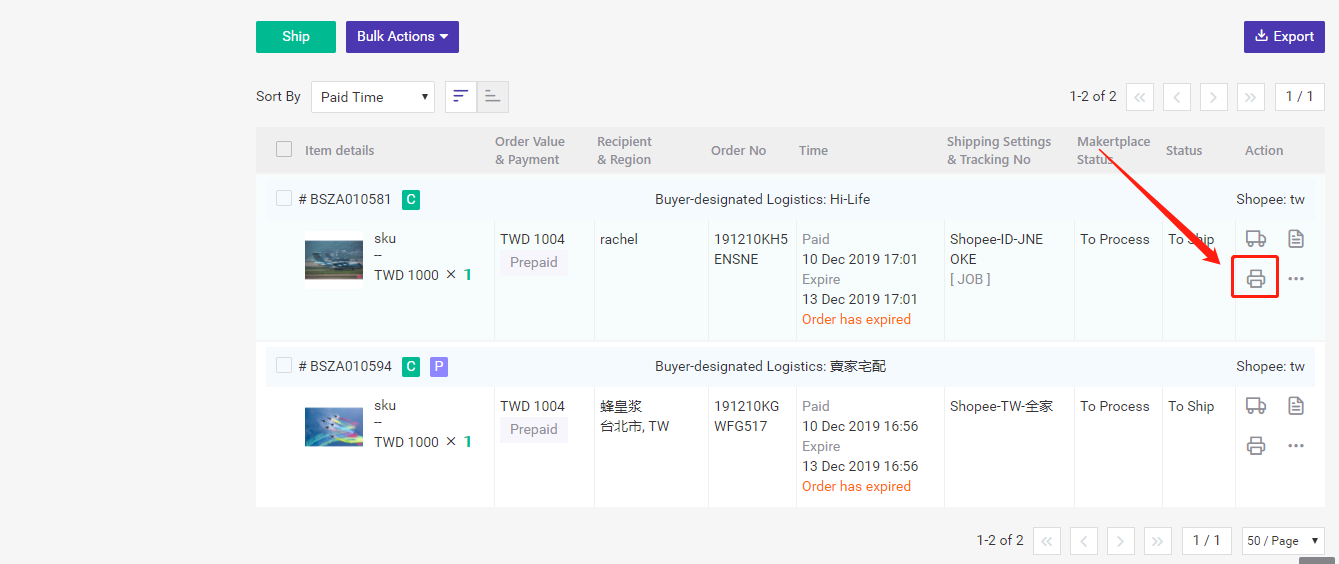
Step 2: When print successfully, go back to the order page and click on Mark as Printed
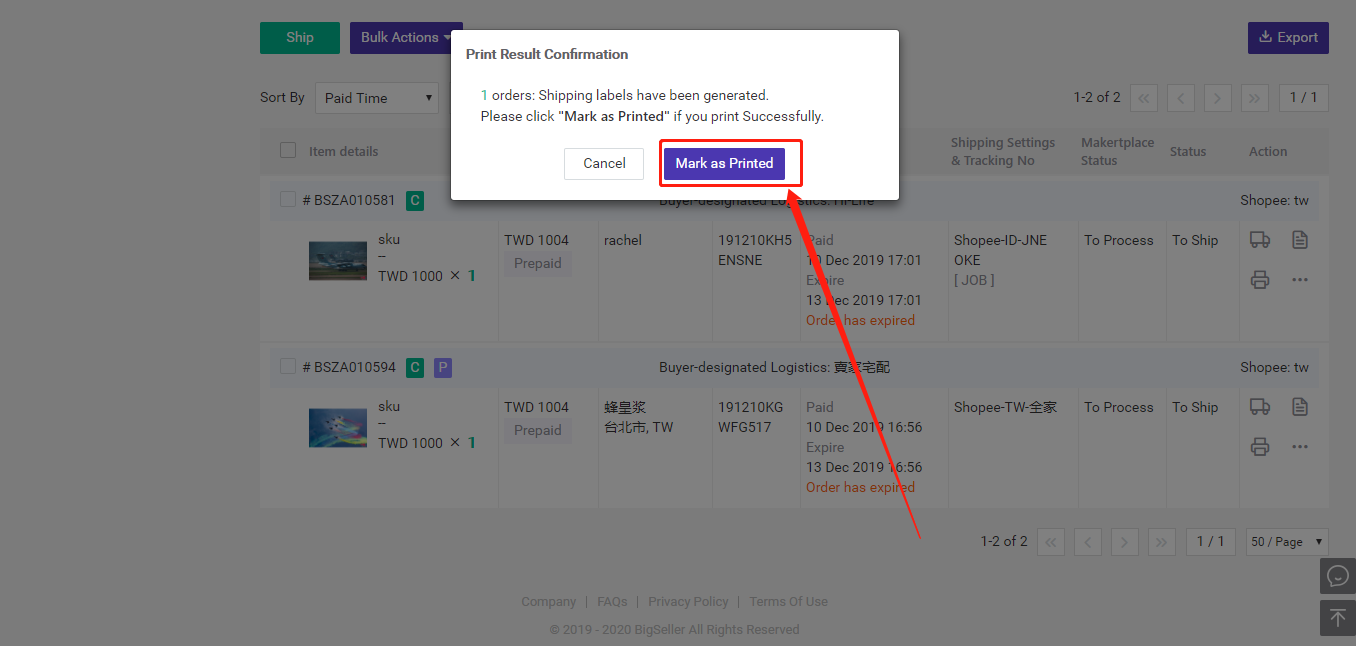
If you print shipping labels of orders that have been marked as printed, there will be a pop-up reminder.